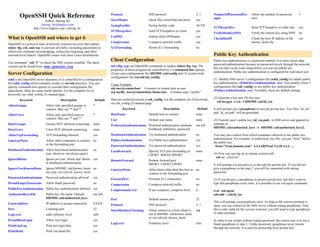
Open ssh cheet sheat
- 1. OpenSSH Quick Reference Protocol SSH protocol 2, 1 NumberOfPasswordPro mpts Allow the number of password tries 3 Author: Jialong He StrictModes check files ownership and perm. yes Jialong_he@bigfoot.com SyslogFacility Syslog facility code AUTH http://www.bigfoot.com/~jialong_he TCPKeepAlive Send TCP keepalive to other end yes TCPKeepAlive Send TCP keepalive to client yes VerifyHostKeyDNS Verify the remote key using DNS no UseDNS lookup client DNSname yes What is OpenSSH and where to get it CheckHostIP Check the host IP address in the yes Compression Compress network traffic yes known_hosts file OpenSSH is a protocol suite of network connectivity tools that replace telnet, ftp, rsh, and rcp. It encrypts all traffic (including passwords) to X11Forwading Permit X11 forwarding no effectively eliminate eavesdropping, connection hijacking, and other network-level attacks. OpenSSH comes with most Linux distributions. Public Key Authentication Use command “ssh -V” to check the SSH version installed. The latest Client Configuration Public key authentication is a preferred method. It is more secure than password authentication because no password travels through the network, version can be found from: www.openssh.org ssh (sftp, scp) are OpenSSH commands to replace telnet, ftp, rcp. The but you have to do some setup before you can use public key properties of these program are controlled by (1) command line options, authentication. Public key authentication is configured for individual user. Server Configuration (2) per user configuration file $HOME/.ssh/config and (3) system wide configuration file /etc/ssh/ssh_config. sshd is the OpenSSH server (daemon). It is controlled by a configuration (1) Modify SSH server’s configuration file (sshd_config) to enable public file sshd_config which normally resides in /etc/ssh directory. You can key authentication: (PublicKeyAuthentication yes). Also modify client’s Usage Example: specify command-line options to override their configuration file configuration file (ssh_config) to use public key authentication ssh user@remotehost # connect to remote host as user equivalents. Here are some useful options. For the complete list of (PubkeyAuthentication yes). Normally, these are default settings. scp myfile user@remotehost:/home/user # remote copy “myfile” keywords, see sshd_config (5) manual page. (2) Generate a key pair for this user Keyword Description Default Here are useful keywords in ssh_config. For the complete list of keywords, ssh-keygen –t rsa –f $HOME/.ssh/id_rsa see ssh_config (5) manual page. AllowGroups Allow only specified groups to * connect. May use '*' and '?'. Keyword Description Default It will prompt you a passphrase to encrypt private key. Two files “id_rsa” Default host to connect none and “id_rsa.pub” will be generated. AllowUsers Allow only specified users to * HostName connect. May use '*' and '?'. User Default user name none (3) Transfer user’s public key (id_rsa.pub) to SSH server and append its DenyGroups Groups NOT allowed connecting. none PreferredAuthentications Preferred authentication methods see left contents to: hostbased, publickey, password $HOME/.ssh/authorized_keys or $HOME/.ssh/authorized_keys2. DenyUsers Users NOT allowed connecting. none AllowTcpForwarding TCP forwarding allowed. yes HostbasedAuthentication Try hostbased authentication no You may also restrict from which computers allowed to use public key PubkeyAuthentication Try Public key authentication yes authentication. For example, in authorized_key file, you put “from” before GatewayPorts Allow other computers to connect no the public key. to the forwarding port. PasswordAuthentication Try password authentication yes from=”Goat.domain.com” AAAAB3NzaC1yc2EAAA …. HostbasedAuthentication Allow host based authentication no LocalForward Specify TCP port forwarding in none (use .shosts or /etc/shosts.equiv) LPORT RHOST:RPORT (4) Now you can log on to remote system with ssh my_sshserver IgnoreRhosts Ignore per user .rhosts and .shosts yes RemoteForward Remote forward port none in hostbased authentication. RPORT LHOST:LPORT It will prompt you passphrase to decrypt the private key. If you did not IgnoreUserKnownHosts Ignore $HOME/.ssh/known_hosts, no GatewayPorts Allow hosts other than this host to no give a passphrase in the step 2, you will be connected with asking use only /etc/ssh/ssh_known_hosts connect to the forwarding port password. PasswordAuthentication Password authentication allowed yes ForwardX11 Forward X11 connection no (5) If you do give a passphrase to protect private key, but don’t want to PermitEmptyPasswords Allow blank password no Compression Compress network traffic no type this passphrase every time, it is possible to use ssh agent command: PublicKeyAuthentication Public key authentication allowed yes CompressionLevel If use compress, compress level 6 eval `ssh-agent` AuthorizedKeysFile Public key file name. Default: see left ssh-add ~/.ssh/id_isa $HOME/.ssh/authorized_keys Port Default remote port 22 This will prompt you passphrase once. As long as the current terminal is ListenAddress IP address to accept connection 0.0.0.0 Protocol SSH protocol 2, 1 open, you can connect to the SSH server without typing passphrase. Note, Port Listening port 22 StrictHostKeyChecking Allow connect to a host which is ask this is only valid for the current terminal, you still need to type passphrase LogLevel sshd verbosity level info not in $HOME/.ssh/known_hosts in other terminal. or /etc/ssh/ssh_known_hosts PermitRootLogin Allow root login yes In order to run scripts without typing password, the easiest way is to use a LogLevel Verbosity level info blank passphrase in step 2. Unlike password, passphrase never travels PrintLastLog Print last login date yes through the network. It is used for protecting local private key. PrintMotd Print /etc/motd file yes
- 2. Host-based Authentication TCP Port Forwarding Hosted based authentication can be useful to run batch files or scripts on OpenSSH can forward TCP traffic through SSH connection and secure remote computers. It is very tricky to configure host based authentication. TCP applications such as POP3, IMAP or HTTP by direct clear text TCP Even if you follow the instructions exactly, you might still get a password traffic through SSH (tunneling). Port forwarding can also redirect some prompt. In this case, double check file permissions (.shosts) and computer TCP traffics through firewall. names (must use FQDN). Restart computer (in order to have sshd read configuration file). In order to use port forwarding, you must first establish SSH connection and the connection must stay on as long as forwarding needed. In other words, you have to logon on to SSH server. There are two kinds of port Server Side forwarding: local and remote forwarding (1) Modify /etc/ssh/sshd_config to enable host based authentication: HostbasedAuthentication yes Local Forwarding IgnoreRhosts no In local forwarding, application servers (e.g., mail server) are on the same IgnoreUserKnownHosts no # optional computer as the SSH server. For example, suppose we have a server named RhostsAuthentication yes # optional, not recommended “horse” and it has web and SSH servers running. On another computer named “goat”, using following command forwards traffic to an arbitrarily Let SSH daemon to re-read configuration file by either reboot the chose port (here 12345) on “goat” to port 80 on “horse”, computer or send “kill –HUP /var/run/sshd.pid”. On Redhat Linux, you can restart SSH daemon using: service sshd restart ssh –g –L 12345:horse:80 horse (2) Copy client’s public key to the SSH server. Client’s public key usually If you point a web browser to http://goat:12345, it will show the contents stored in /etc/ssh/ssh_host_rsa_key.pub on client computer. of http://horse. Here “-g” means that other hosts can access this forwarding port (here 12345). Similarly, you can forward other TCP traffic (e.g., POP3 If client also has OpenSSH server running, you can fetch its public key by: 110, IMAP 143) through SSH tunnel. ssh-keyscan –t rsa client_FQDN > /etc/ssh/ssh_known_hosts2 If per user known hosts is enabled (IgnoreUserKnownHosts no), you Remote Forwarding connect to the client’s SSH daemon from the server, the client’s host key will be saved in: $HOME/.ssh/known_hosts If your application server is on the same machine as SSH client (i.e., you run SSH client on the application server), you should use remote Note: You MUST use FQDN of client computer to get its public key. forwarding. For example, we have a server named “horse” and client Following files are used to store client’s public key on the server. named “goat”. On “horse”, you run System wide: Per user: ssh –R 12345:horst:80 goat /etc/ssh/ssh_known_hosts $HOME/.ssh/known_hosts /etc/ssh/ssh_known_hosts2 $HOME/.ssh/known_hosts2 You can point your web browser to http://goat:12345, it will show the content as if you accessed http://horse. This time, you can only access port (3) Add client’s FQDN in $HOME/.shosts. Please note the permissions for “12345” on “goat” (no Gateway port). this file must be owned by the user and NOT writable by group/others. If (RhostsAuthentication yes), you can also use /etc/hosts.equiv, but this is NOT recommended. Besides, it has NO effect for root login. Client Side (1) Enable host based authentication in SSH client configuration file: /etc/ssh/ssh_config HostbasedAuthentication yes (2) You should have RSA host key pair (normally in /etc/ssh) ssh_host_rsa_key ssh_host_rsa_key.pub If not, generate key pair with: ssh-keygen –t rsa –f /etc/ssh/ssh_host_rsa_key –N “”
