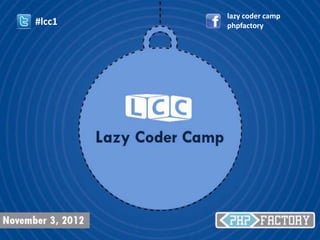
Lazy Coder Camp Edition 1
- 1. lazy coder camp #lcc1 phpfactory
- 2. Agenda Morning Sessions Afternoon Sessions 10:00 AM Introduction to 1:30 PM Modularization Drupal 2:45 PM Tea Break 10:30 AM Installing 3:00 PM Media Integration Drupal in 2 mins 4:00 PM Comparison of Drupal Versions 11:00 AM Tea Break 4:30 PM Fun Quiz with Prizes 11:15 AM Building a Drupal Site 5:00 PM Possibilities of Drupal 12:30 PM Lunch
- 3. Need a tool to build.... Blog Forum Online newspaper, Portal / Directory Flickr like photo drop Social community site, job post board Video site like youtube Project management site CRM, ERP, SCM, Wiki Shopping cart system E-learning, training site Anything you can think of…
- 4. Introduction to Drupal By: Ramesh C
- 5. What is Drupal? Derived from “Dorp” meaning Village in Dutch. A sophisticated web application building tool Content Management System (CMS) Written in PHP Free to download & share Cross – platform supported
- 6. Evolution 1999 Started as Message Board 2012 2001 By Dries Stable 7th Drupal.org Buytaert Version 2000 2005 Open Source Community
- 7. Drupal Versions D8, 2013 Aug Expected D7, 2011 Jan D6, 2008 Feb Year D5, 2007 Jan D2, 2001 Feb D4, 2002 May D3, 2001 Sep D1, 2001 Jan Version
- 8. Content Management System (CMS) “CMS is a website built using the website itself” No need to be a Geek Easily add, delete images and edit text on the fly Unlimited number of pages and a full site-search engine Updates can be done in less time compared to development frameworks Handy Admin Panel Less complicated
- 9. Why Drupal? It is completely Open Source. Role Based Access Control Modular framework allows for slotting in new functionality Enable modules – features like blog or forum is ready Content moderation queuing Handling multi-lingual pages is easier Large Passionate Community of Users, Developers
- 10. Drupal is King Rapid Web development Ultra-scalable from small single- user to mega huge multi-user Over 16000 contributed modules Roughly 200 modules dedicated for SEO Great Social Networking integration Longevity - Drupal platform is here to stay
- 11. Top Drupal Sites
- 12. Indian Websites Indian Government Websites Ministry of Law & Justice - http://doj.gov.in/ Ministry of Communication & Information Technology - http://www.data.gov.in/ Comptroller and Auditor General - http://saiindia.gov.in/cag/
- 14. Drupal Installation By: Neelakandan & Raagini
- 15. Prerequisites >15 MB Web Server - Apache , Ngnix, or Microsoft IIS DB Server - MySQL, PostgreSQL, SQLite PHP - 5.2.5 or higher Drupal 7 Package
- 16. XAMPP Overview XAMPP is free and open source Cross-platform Comes with Apache HTTP Server, MySQL database, and PHP XAMPP's name is an acronym for: X (to be read as "cross", meaning cross-platform) Apache HTTP Server MySQL PHP Perl
- 17. XAMPP Installation for Windows Download link www.apachefriends.org/en/xampp-windows.html Run exe file in Windows OS
- 18. XAMPP Installation for Mac Download link www.apachefriends.org/en/xampp-macosx.html Drag and Drop the XAMPP folder into your Applications folder
- 19. XAMPP Installation for Ubuntu Go to terminal and follow below steps to install XAMPP 1. cd Downloads 2. sudo –s 3. tar xvfz xampp-linux-1.8.1.tar.gz -C /opt 4. sudo chmod 777 -R /opt/lampp/htdocs/ To start XAMPP service /opt/lampp/lampp start To stop XAMPP service /opt/lampp/lampp stop
- 20. XAMPP Configuration Start Apache Service Start MySQL Service Php.ini configuration Enable SSL Extension Set upload limit for files to atleast 20 MB Set post maximum file size to atleast 20 MB
- 21. Drupal Installation Download Drupal Install XAMPP OS and place it root folder Ubuntu cp default.settings.php Change permissions windows to settings.php Follow instructions and Browse localhost Create DB Fill it Drupal Site
- 22. Drupal Installation Download Drupal package Through command prompt - Ubuntu wget http://drupal.org/files/projects/drupal-7.x.tar.gz
- 23. Drupal Installation - Folder Structure
- 24. Drupal Installation Contd – Create DB Drupal installation Contd
- 25. Drupal Installation Contd Drupal installation Contd
- 26. Drupal Installation – Site Credentials Drupal installation Contd
- 27. Drupal Installation – New Site Drupal installation Contd
- 28. Use this slide for bigger images
- 29. Building a Site with Drupal By: Karthik & Aditya
- 32. College Website What do we need for a typical college website? Logo Blog for announcements Forum for student discussion FAQ Section Scores Previous year question papers Holiday list - Calendar Social media integration RSS feeds Multimedia integration
- 33. Theming your website Themes Why theme your site? Drupal - customize the appearance of your site No need to build each aspect of your design from scratch Several custom themes that can be used as-is How do I apply a theme?
- 34. How to Proceed? You have all the tools you need with Drupal How do I replace the logo? Drupal has modules What are modules? How do I use a module? Can I create my own module? YES!
- 35. Creating Blogs / Forums In-built Drupal Modules Its easy to create blogs and forums Creating user content on pages Where do I put my content ? Drupal Blocks and Regions Views
- 36. Uploading Files Exam Time! How do I upload files? There is a module for that! Where user files are stored Setting limits on file uploads
- 37. Displaying Scores How do I display student scores? The Drupal Admin UI Creating content with the Admin UI WYSIWYG Editors Role based access
- 38. Next Steps Basic functionality done, what else? Contributed modules Gallery & Polls RSS Feeds Social media integration More about Views Media integration
- 40. Modularization with Contributed Modules By: Gangeya Kumar & Saranya
- 41. Customizing Our Site What are we going to do? Integrating Photo Gallery with Slider Integrating Poll Integrating RSS Feed Aggregator Integrating with Twitter
- 42. Integrating Photo Gallery Gallery can support photos and other content Requirements Third Party Module : JCarousel Dependency Modules : CTools, Views
- 43. Creating Content with Image We need one content type to create a gallery. Go to Structure Content types Add Content type Click on save and add fields. Create a new field, called Image Select the image in filed and the widget
- 44. Creating Image Style Manage the Display of Images (Manage File Types) by adding style in Administration Configuration Media
- 45. Create a View for Gallery Go to StructureViews. Click Add new view & select "Create a block" Choose JCarousel Display format. Click Continue & edit
- 46. Create a View for Gallery The image shows the settings for JCarousel Change the fields Click Add to add the “Content: Image” field to your view.
- 47. Create a Block for Gallery Assign the block in the Help region
- 48. Gallery with Slider Once the block is live, it will look like the images in the slider shown below
- 49. Polls The Poll core module lets you to create simple polls. Drupal then keeps a running tally of the results Enable the Poll module
- 50. Creating Content for Polls Then go to “add new content “ and select Poll
- 51. Creating Content for Polls You can add question and choice and then select the time duration for this poll
- 52. Assign Polls in Region Now Poll content will get displayed on front-end.
- 53. Integrating RSS Reader Aggregator module is a powerful Feed Reader Fetches syndicated content from other websites. Gather, read and display news, text, images, and other content from external news sites and blogs around the internet. .
- 54. Integrating RSS Reader To add feed we can configure the URL and save as per the screenshot below
- 55. Integrating RSS Reader Assign the RSS feed to the sidebar region for displaying in front-end
- 56. Integrating RSS Reader Below we can see that the feed has been displayed
- 57. Integrating Twitter Twitter module allows listing tweets in blocks or pages OAuth module is required to authenticate with Twitter Requirements: Main Module : Twitter Dependent Modules : Views, Views UI, OAuth
- 58. Integrating Twitter Installing, configuring and enabling the block Enable Twitter, Views UI, Oauth and CTools modules As the admin user, go to "My account" Edit Twitter accounts Assign User Tweets block to corresponding region Set cron to run periodically in order to pull new tweets
- 60. Media Integration By: Praveen & Sathya
- 61. Simple Social Media What are we going to do? Uploading Media Files Embedding Media Files Video/Audio Play Get Play List
- 62. How to proceed? Drupal has dedicated media modules Media MediaFront HTML5 Media Media_youtube Media Internet Sources
- 63. Media Integration Steps to publish media on the site 1. Creating Media Presets 2. Creating Media content type 3. Creating Media fields 4. Managing the player/display 5. Providing access privileges
- 64. Building a Media Content Integrating media with the content Uploading Media files Embedding YouTube videos Video/Audio playback
- 65. Get Play List Play List using Views 1. Creating views as page 2. Filtering the Media content 3. Integrating the media content 4. Styling the Media player 5. Displaying media files in playlist 6. Creating search field
- 66. Most Viewed Seminars Displaying Most Viewed Seminars – Using Views Creating views as block Integrating the media content Filtering the media content Adding link to the media Assigning to sidebar region
- 68. Comparison of Drupal Versions By: Ravi.U
- 69. Comparison between Drupal 6 & 7
- 70. Drupal 6 vs Drupal 7 Feature Drupal 6 Drupal 7 Min. System DB: MySQL >=4.1, DB: MySQL 5.0.15 or Requirements PostgreSQL 7.1 PostgreSQL 8.3 PHP >=v4.4.0 PHP >=v5.2 Security Regarded as a highly- Secure (scheduled tasks, secure platform. More password system, log-in stress tested and analyzed. system, modules) can be updated via the web. Flexibility Content types are text Removed. Support for multiple fields. Body field required. types Configuring Very tedious – Multiple One step – Very Easy Blocks steps
- 71. Drupal 6 vs Drupal 7 Feature Drupal 6 Drupal 7 Update Manual update Function Manager available Hooks Less Hooks. More Hooks Image Handling Bit difficult. Improved image handling, better support CCK Not part of core, Part of the core. contributed Default Admin Less intuitive. User friendly interface. Theme Working jQuery jQuery 1.2.6 jQuery 1.4.4, faster
- 72. Comparison between Drupal 7 & 8
- 73. Drupal 7 vs Drupal 8 Feature Drupal 7 Drupal 8 Web Services Simple HTML-page-based Efficient & Secure transforming to CMS a first-class REST server with a Assumption to have blog- first-class CMS on top of it. like HTML page, with main Ref: & secondary content http://groups.drupal.org/wscci areas. HTML5 HTML5 supported via Native HTML5 Support contributed module. Ref: http://groups.drupal.org/html5 Mobile Device Via contributed module, In built native app integration with Support little cumbersome to set HTML5. up. Admin UI on mobile devices. Core themes are responsive. Front-end performance improvements. Ref: http://groups.drupal.org/mobile
- 74. Drupal 7 vs Drupal 8
- 75. Drupal 7 vs Drupal 8 Feature Drupal 7 Drupal 8 Multilingual Separate node in <D7. Base language features features In D7-Field API. Interface language translation No built-in interface, need Content language translation contrib. Configuration language translation Usability Ref: http://groups.drupal.org/internation alization Configuration Less efficient migration Efficient migration for testing / Management between versions staging / live site Ref: http://groups.drupal.org/build- systems-change-management/cmi
- 78. Lazy Quiz For Lazy Coders By: Ezaz & Sujay
- 79. Question #1 Drupal is written in ? a) XML b) PHP c) ASP d) HTML
- 80. Question #2 What type of framework is Drupal ? a) Modular b) Noosphere c) Heterarchy d) Holarchy
- 81. Question #3 What is the latest stable version of Drupal 7 ? a) 7.14 b) 7.15 c) 7.16 d) 7.17
- 82. Question #4 Content types in Drupal are derived from ? a) Nodes b) Themes c) Hooks d) Articles
- 83. Question #5 Drupal ships with which file that secures the Drupal installation ? a) .config b) .htaccess c) .authorize d) .install
- 84. Question #6 Drupal was originally written by ? a) Eben Moglen b) Matt Mullenweg c) Rasmus Lerdorf d) Dries Buytaert
- 85. Question #7 What is the minimum memory space that Drupal requires ? a) 15MB b) 16MB c) 17MB d) 18MB
- 86. Question #8 In which year did Drupal.org go live ? a) 2000 b) 2001 c) 2002 d) 2003
- 87. Question #9 What is the minimum memory required for PHP for installing Drupal ? a) 40 MB b) 48 MB c) 32 MB d) 64 MB
- 88. Question #10 What are the types of files available in Drupal ? a) Upload/Download b) Import/Export c) Primary/Secondary d) Private/Public
- 89. Question #11 Blocks are used in Drupal for a) Address b) Login c) Snippets d) Themes
- 90. Question #12 Can Drupal work without a Database ? a) Yes b) No
- 91. Question #13 What does Views module primarily do? a) Run update script b) Display content c) Run database queries d) Assign blocks in regions
- 92. Question #14 What is the basic theme of Drupal 7? a) Mirenelli b) Garland c) Bartik d) Fresh
- 93. Question #15 Should we use an existing database for the Drupal installation ? a) Yes b) No
- 94. Question #16 What is the web root folder for XAMPP ? a) xampp b) sites c) htdocs d) apache
- 95. Question #17 What is the 2nd most popular web server used with Drupal ? a) Google b) IIS c) NGINX d) GWS
- 96. Question #18 Why database is a must in Drupal installation ? a) Storing user data b) For security purpose c) For Uploading images d) All the above
- 97. Question #19 What does CCK stand for ? a) Content Complementary b) Content Console Key Kit c) Content Construction d) Content Construction Kit Key
- 98. Question #20 Where is content on a Drupal site laid out ? a) Pages b) Layout c) Regions d) Sidebars
- 99. Question #21 Can you create your own custom module? a) Yes b) No
- 100. Question #22 What does RBAC stand for ? a) Role Based Auto Control b) Role Based Admin Control c) Role Based Account d) Role Based Access Control Control
- 101. Question #23 In which folder should customized modules go ? a) sites/all/modules b) /modules c) sites/default/files d) sites/default/modules
- 102. Question #24 Where will you find access logs in admin UI? a) Structure b) Configuration c) Reports d) Content
- 103. Question #25 How to exclude a user from viewing a particular content type ? a) Using Blocks b) Using Views c) Using Permissions d) Using Ctools
- 106. Possibilities Of Drupal By: Karthikeyan
- 107. Drupal – Sites & Apps Websites can be built from small to high level applican in short time. Timesheet System, Project management System, Blogs , forums http://openatrium.com Ecommerce use http://www.drupalcommerce.or g/ We can customize the code.
- 108. SEO Support Drupal highly Support SEO Avail SEO modules in drupal.org It checks the page and make the page support SEO Google :Type a word linux http://www.ubuntu.com/ is built in Drupal Google :Type a word ubuntu : ubuntu will appear with site- links Sitelinks will be provided by Google when the site get a good rank
- 109. Multilingual & Multisites Multilingual and Multisite is highly emerging trend Multilingual – ? Recommended i18n module Multisite - Multiple Websites of an organisation with relative data and with out relative data.
- 110. Multisite Drupal provides the multiple way for configuring multisite. Multiple codebase Multiple DB (Separate) One Drupal codebase, Multiple Databases Shared tables Using Domain access module
- 111. Drush Drush („DRUpal Shell‟) is a command line tool Admin operation without GUI Avail the Drush module from drupal.org Commands available at http://drush.ws/
- 112. Mobile Capability Mobile themes are available WURFL is a tool for detection Maps HTTP Request Headers Use “Mobile tools” module for testing
- 114. Mobile Capability Reference http://www.consumersearch.com/ Test the site by http://www.howtogomo.com/en/d/ test-your-site/#gomo-meter Fill form and test
- 116. Thank You Sedin Technologies Private Limited, Chennai. Contact: 9789977565 lazycodercamp@phpfactory.com, info@phpfactory.com www.phpfactory.com