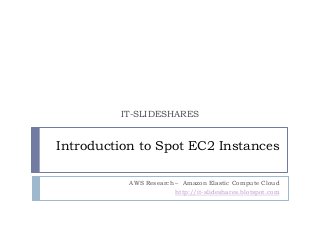
Introduction to Spot EC2 Instance
- 1. IT-SLIDESHARES Introduction to Spot EC2 Instances AWS Research – Amazon Elastic Compute Cloud http://it-slideshares.blotspot.com
- 2. Reference Pages http://www.slideshare.net/JesseAnderson/ec2- performance-spot-instance-roi-and-emr-scalability http://www.slideshare.net/AmazonWebServices/cpn2 03saving-with-spotfinal-15492709 http://www.qubole.com/blog/index.php/category/clou d/aws/spot-instances/ http://aws.amazon.com/ec2/spot-getting-started/ http://aws.amazon.com/ec2/spot-and-science/ http://it-slideshares.blogspot.com
- 3. Amazon EC2 Pricing Options Three way to pay for what you use On-Demand (OD) : Hourly rate Reserved Instance (RI) : Low upfront payment, much lower hourly fee, and a capacity reservation Spot (SP) : Bit for unused EC2 Capacity Plus AWS free Usage Tier for new customer getting started with EC2
- 4. Spot Instances Spot Instances are a new way to purchase and consume Amazon EC2 Instances. They allow customers to bid on unused Amazon EC2 capacity and run those instances for as long as their bid exceeds the current Spot Price. Value to the customer Up to 92% discount off of On-Demand Instance Only need to commit to 1 hour Trade off Potential for interruption
- 5. How does Spot work? Request one or more instances with a maximum bit price Launch using console, API, or via auto-scaling Monitor your spot requests with Bit Status APIs When you get instances If market price is less than bid price, instance will launch If Spot price rises above bit price, instance will be terminated There is no charge for partial hours due to termination
- 6. Example Spot Instance Use Cases For customers with flexibility in when their applications can run, Spot Instances can significantly lower their Amazon EC2 costs.
- 7. Spot Saving Per Hour Compared to On- Demand
- 8. Choosing Your Maximum Price
- 9. Step #1: Select the Region From the AWS Management Console for EC2, select the Region in which you want to request Spot Instances from the drop-down list as shown in the following example.
- 10. Step #2: Browse the Spot Instance Pricing History Click the Spot Requests tab in the navigation panel, and then click the Pricing History button to bring up the Spot Instance pricing history.
- 11. Step #2: Browse the Spot Instance Pricing History Once the Spot Pricing History dialog is available, you can filter the pricing history that you are examining.
- 12. Step #3: Determine the Maximum Price Bid for Your Request There are many ways to approach determining the maximum price for your request. We suggest you consider the following three examples of common approaches as a starting point: Reducing Cost: Value-based Computing Additional Capacity Urgently Needed Once you have chosen your bid price, you are ready to request a Spot Instance.
- 13. Reducing Cost You have a batch processing job to run. It will take a number of hours or days to run but is flexible in when it can be started and completed, so you would like to see if you can complete it for less cost than with On-Demand Instances. Observing the price history for your desired instance type in a Region, you see two options: First, you could bid at the upper end of the range of Spot Prices (which still below the On-Demand price) expecting your one-time Spot request would be fulfilled and it would likely run for enough consecutive compute time to complete the job. Second, you could bid at the lower end of the price range, planning on combining many instances launched over time through a persistent request that would run in aggregate for enough time to complete the job at even lower total cost. (We will explain how to automate this task later in this tutorial.)
- 14. Value-based Computing You have a data processing job to run. You understand the value of the job’s results well enough to know how much it is worth spending on compute resources to run it. Observing the Spot Price history, you choose a bid price at which the cost of the computing time is worth the return in value from the job’s results. You create a persistent bid and allow it to run intermittently as the Spot Price fluctuates at or below your bid.
- 15. Additional Capacity Urgently Needed You have an unanticipated, short-term need for additional capacity that is not available as On- Demand Instances. Observing the Spot Price history, you bid above the highest historical price to provide a high likelihood that your request will be fulfilled and will continue computing until it completes.
- 16. Launching a Spot Instance Request
- 17. Step #1: Choosing an AMI From the AWS Management Console for EC2 (https://console.aws.amazon.com/ec2/home), select the Amazon Machine Image (AMI) that you would like to run. To get a list of the current AMIs, navigate to the AMIs view in the AWS Management Console as shown below.
- 18. Step #1: Choosing an AMI Once you have opened the AMIs view, filter the AMIs list so that you only see those AMIs created by Amazon. In the Viewing list, click Amazon Images as shown below.
- 19. Step #1: Choosing an AMI Scroll down the list and right click the image “ec2- public-images/getting-started-v1.07.manifest.xml” and select Request Spot Instance. This will open the launch wizard for that AMI.
- 20. Step #2: Configuring the Instance Details The current Spot Price is shown on the first screen for reference. You will need to specify a number of parameters for your request: Max Price: The maximum bid price you are willing to pay per instance-hour. Persistent: Whether your request is one-time or persistent. By default, it is one-time. Request Validity Period: The length of time that your request will remain valid. You can specify both a starting and ending time for this period. By default, a Spot Request will be considered for fulfillment from the moment it is created until it is either fulfilled or canceled by you. However you can constrain the validity period if you need to. Launch Group: A Launch Group is a label that groups a set of requests together. All requests in a launch group have their instances started and terminated together. Availability Zone Group: An Availability Zone Group is a label that groups a set of requests together in the same Availability Zone. All requests that share an Availability Zone group and that are fulfilled at the same time will start Spot Instances in the same Availability Zone. An Availability Zone. You may also specify an explicit Availability Zone that you want for your Spot Instances.
- 21. Step #2: Configuring the Instance Details
- 22. Step #3: Configuring a Kernel ID and RAM Disk ID
- 23. Step #4: Setting up a Key Pair If you have already used the AWS Management Console (and your cookies are still configured), you will be prompted to select your existing key pair. If you haven’t used the console before, please follow the instructions in our Getting Started Guide for Amazon EC2 at http://docs.amazonwebservices.com/AWSEC2/latest /GettingStartedGuide/
- 24. Step #5: Setting up a Security Groups Click Choose one or more of your existing Security Groups and then select the security group you would like to use from the list. You can also set up a new group by filling in your security group name and description, selecting the application type, and adding the rule.
- 25. Step #6: Completing the Launch After you have confirmed the details of your launch, click the Launch button to place your request for a Spot Instance. You’ll see your new Spot Instance Request displayed in the right pane in the Console.
- 26. Step #6: Completing the Launch Once you press the Launch button, you will be presented with a final confirmation window similar to the one shown below.
- 27. Step #7: Viewing your Instance To view your Spot Instance Request, click the Spot Requests item in the navigation panel. All of your Requests should appear. The current request appears in the “open” status until it is fulfilled.
- 28. Step #7: Viewing your Instance Your Spot Instance Request will be fulfilled based on the maximum price you specified, available Spot Instance capacity, requests submitted by other Amazon EC2 users, and the additional constraints you attached to the request (e.g. launch groups, or Availability Zones). When it is finally fulfilled, the Status column changes from “open” to “active”, and the instance ID is reflected as shown below.
- 29. To view your actual running instance, simply click the Instances item on the navigation panel. The Lifecycle column shows “spot” to denote that your new instance is a Spot instance.
- 30. Step #8: Cleaning up your Instance To clean up your Spot Instance, simply click the Instances item in the navigation panel. Then right click the instance you created and click Terminate.
- 31. Step #8: Cleaning up your Instance When your instance is terminated (either by you or because the Spot Price moves above your maximum price) the status of your Spot Instance Request will change to “closed.”
- 32. How to View and Cancel Spot Instance Requests
- 33. Thank You More details : http://it-slideshare.blogspot.com
Notas do Editor
- Amazon EC2 changes the Spot Price periodically based on supply and demand, and customers whose bids meet or exceed it gain access to the available Spot Instances. Spot Instances are complementary to On-Demand Instances and Reserved Instances, providing another option for obtaining compute capacity. Amazon EC2 offers multiple instance purchasing options. Spot Instance purchasing option provides an effective way of reducing the compute costs with many documented case studies showing cost reduction of 50-60% compared to regular purchasing options
- Once the Spot Pricing History dialog is available, you can filter the pricing history that you areexamining.