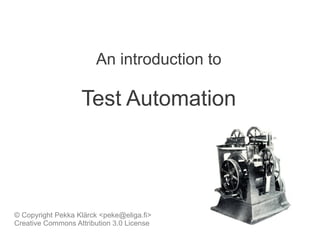
Introduction to Test Automation
- 1. An introduction to Test Automation © Copyright Pekka Klärck <peke@eliga.fi> Creative Commons Attribution 3.0 License
- 2. Scope ● Dynamic vs. static ● Functional vs. non-functional ● Acceptance vs. unit (vs. module vs. integration) ● Frameworks vs. drivers ● Running tests vs. generating tests ● Full scale automation vs. helping manual testing ● Test execution vs. test management
- 3. Different scripting approaches ● Record and playback ● Linear scripting ● Modular scripting ● Data-driven testing ● Keyword-driven testing
- 4. Record and playback ● Capture interaction with system and replay it ● Popular approach among commercial tools
- 5. Record and playback: Example Selenium IDE
- 6. Record and playback: Benefits ● Very easy and fast to create initially ● No programming skills needed
- 7. Record and playback: Problems ● Does not test anything unless checkpoints added ● Very fragile ● Often single change in UI can break all tests ● Hard to maintain ● Plenty of separate test scripts ● No modularity or reuse ● System must be ready before automation can start ● Does not support acceptance test driven development (ATDD)
- 8. Record and playback: Summary ● Seldom a good approach in general ● Never a good basis for large scale automation
- 9. Linear scripting ● Non-structured scripts interact directly with the system under test (SUT) ● Can use any programming language ● Also produced by capture and replay tools
- 10. Linear scripting: Example Selenium RC Python API
- 11. Linear scripting: Benefits ● Fast to create initially ● Flexible ● Can use common scripting languages ● No license costs
- 12. Linear scripting: Problems ● Creating tests requires programming skills ● Very fragile ● One change in the system may break all scripts ● Hard to maintain ● Plenty of test scripts ● No modularity or reuse
- 13. Linear scripting: Summary ● Adequate for simple tasks ● Never a good basis for large scale automation
- 14. Modular scripting ● Driver scripts “drive” test execution ● Interaction with the SUT done by functions in a test library
- 15. Modular scripting: Example ← Test library ↓ Driver script
- 16. Modular scripting: Benefits ● Reuse of code ● Creating new tests gets faster ● Maintainability ● Changes require fixes in smaller areas ● Driver scripts are simple ● Even novice programmers can understand and edit ● Creating new ones is not hard either
- 17. Modular scripting: Problems ● Building test library requires initial effort ● Takes time ● Requires programming skills ● Test data embedded into scripts ● Requires some understanding of programming ● New tests require new driver scripts
- 18. Modular scripting: Summary ● Good for simple tasks ● Works also in larger usage if everyone who needs to understand tests can program ● Not good for non-programmers
- 19. Data-driven testing ● Test data taken out of test scripts ● Customarily presented in tabular format ● One driver script can execute multiple similar tests ● New driver script still needed for different kinds of tests
- 21. Data-driven testing: Benefits ● Test libraries provide modularity ● Same benefits as with modular scripting ● Creating and editing existing tests is very easy ● No programming skills needed ● Maintenance responsibilities can be divided ● Testers are responsible for the test data ● Programmers are responsible for automation code
- 22. Data-driven testing: Problems ● Test cases are similar ● For example '1 + 2 = 3' and '1 * 2 = 2' ● New kinds of tests need new driver script ● For example '1 * 2 + 3 = 6' ● Creating driver scripts requires programming skills ● Initial effort creating parsers and other reusable components can be big
- 23. Data-driven testing: Summary ● Good solution even for larger scale use ● New kinds of tests requiring programming is a minus ● May be an overkill for simple needs
- 24. Keyword-driven testing ● Not only test data but also directives (keywords) telling how to use the data taken out of the test scripts ● Keywords and the test data associated with them drive test execution
- 25. Keyword-driven testing: Example Robot Framework syntax from SeleniumLibrary demo: http://bit.ly/rf-web-test-demo
- 26. Keyword-driven testing: Benefits ● All same benefits as with data-driven testing ● Non-programmers can create and edit tests ● Separation of test data and code ● Tests can be constructed freely from keywords ● Non-programmers can create also new kinds of tests ● With suitable keywords also data-driven tests possible ● All tests can be executed by one framework ● No need to create and maintain separate driver scripts
- 27. Keyword-driven testing: Problems ● Initial effort can be really big ● But there are open source solutions available!
- 28. Keyword-driven testing: Summary ● Very good solution for large scale use ● Use existing solutions if you can ● May be an overkill for simple needs
- 29. Interacting with the SUT ● Testability ● Testing through GUI ● Testing below GUI ● Other interfaces
- 30. Testability ● The hardest part of automation is interacting with the system under test ● Especially hard with GUIs ● Programming APIs are easiest ● Important to make the system easy to test ● Some common guidelines ● Add identifiers to GUI widgets ● Textual outputs should be easy to parse ● Consider providing automation interfaces
- 31. Testing through GUI ● Same interface as normal users use ● Can be technically challenging or impossible ● Not all GUI technologies have good tools available ● Often fragile tests ● Often relative slow to execute ● Good approach to use when feasible
- 32. Testing below GUI ● Automating through business layer often easy ● Tests typically run very fast ● But you still need to test the GUI ● Test the GUI is wired correctly to the business logic ● GUIs always have some functionality of their own ● Pragmatic hybrid solution: ● Test overall functionality below the GUI ● Some end-to-end tests through the GUI—not necessarily even automated
- 33. Other interfaces ● Not all systems have a GUI ● Many systems have multiple interfaces ● Programming APIs, databases, server interfaces, command line, … ● Automation framework which can utilize different drivers works well in these situations ● Non-GUI interfaces generally easy to automate ● Most of them targeted for machines ● Test library is just another client
- 34. When to automate and by whom? ● After development by separate team ● During development collaboratively
- 35. Automation after development ● Often by different team ● In worst case on a different floor, building, or continent ● Communication problems ● Typical in waterfall-ish projects ● Slow feedback loop ● Testability problems can be show stoppers ● Often hard to get testability hooks added afterwards ● May need to resort to complicated and fragile solutions
- 36. Collaborative automation ● Automation considered an integral part of development ● Collaboration between testers and programmers ● Typical in Agile projects ● In acceptance test driven development (ATDD) automation started before implementation ● Testability normally not a problem ● Programmers can create testability hooks ● Testability and available tooling can be taken into account even with technology decisions
- 37. Supporting practices ● Version control ● Continuous integration
- 38. Version control ● Test data and code should be stored the same way as production code ● Recommended to store tests with the production code ● Easy to get an old version of the software with related tests ● Lot of great open source alternatives available ● Subversion, Git, Mercurial, … ● No excuse not to use
- 39. Continuous integration ● Key to full scale automation ● Tests are run automatically when ● New tests are added ● Code is changed ● Can also have scheduled test runs ● Useful if running all tests takes time ● Great open source solutions available ● Jenkins/Hudson, Cruise Control, BuildBot, … ● Custom scripts and cron jobs can be retired
- 40. Available tools ● Commercial ● Open source ● Freeware
- 41. Commercial tools ● Good ones tend to be expensive ● But not all expensive are good ● Even cheap licenses can prevent full team collaboration ● Often hard to integrate with ● Other automation tools (especially from other vendors) ● Version control and continuous integration ● Hard or impossible to customize ● Risk of product or company discontinuation
- 42. Open source tools ● Large variety ● Some are great—others not so ● Normally easy to integrate with other tools ● Free, as in beer, is good ● Everyone can use freely ● Free, as in speech, is good ● Can be customize freely ● Can never really die
- 43. Freeware tools ● Getting rare nowadays ● Most free tools are also open source ● No license costs ● Tend to be easier to integrate with other tools than commercial ● Hard or impossible to customize ● Risk of discontinuation
- 44. Generic skills to learn ● Scripting languages ● Python, Ruby, Perl, Javascript, ... ● Regular expressions ● A must when parsing textual outputs ● XPath and CSS selectors ● A must when doing web testing ● SQL ● A must with databases ● Using version control
- 45. Is manual testing still needed? ● YES!! ● Avoid scripted manual testing ● Automate it instead ● Concentrate on exploratory testing ● Machines are great for running regression tests ● Humans are great for finding new defects
- 46. Questions? Thanks! © Copyright Pekka Klärck <peke@eliga.fi> Creative Commons Attribution 3.0 License
