A Class Project Using Etherpad & Wordle
•
2 gostaram•2,019 visualizações
This document provides step-by-step instructions for creating a Wordle visualization of survey results from a class using various online tools including Etherpad for collaboration, Wordle to generate the visualization, and Blockposters to create a poster of the Wordle. It also includes some tips for effective use of these tools in the classroom context.
Denunciar
Compartilhar
Denunciar
Compartilhar
Baixar para ler offline
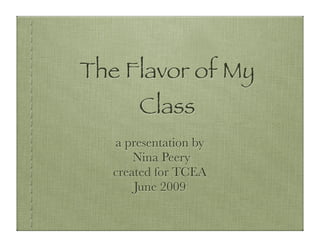
Recomendados
Recomendados
Mais conteúdo relacionado
Mais procurados
Mais procurados (20)
Five Easy Wins for Making your Brightspace Courses more Accessible to Student...

Five Easy Wins for Making your Brightspace Courses more Accessible to Student...
C:\Documents And Settings\Coleyj\Desktop\Web2 0 Classroom Rev

C:\Documents And Settings\Coleyj\Desktop\Web2 0 Classroom Rev
Future web developer, you are going to be tremendously valuable

Future web developer, you are going to be tremendously valuable
Semelhante a A Class Project Using Etherpad & Wordle
Semelhante a A Class Project Using Etherpad & Wordle (20)
Free AT and UDL for learners with and without disabilities

Free AT and UDL for learners with and without disabilities
Free AT and Technology for HIgher Incidence Special Needs

Free AT and Technology for HIgher Incidence Special Needs
Free At And Technology For Higher Incidence Special Needs

Free At And Technology For Higher Incidence Special Needs
Mais de peeryn (20)
Último
This presentation was provided by William Mattingly of the Smithsonian Institution, during the fourth segment of the NISO training series "AI & Prompt Design." Session Four: Structured Data and Assistants, was held on April 25, 2024.Mattingly "AI & Prompt Design: Structured Data, Assistants, & RAG"

Mattingly "AI & Prompt Design: Structured Data, Assistants, & RAG"National Information Standards Organization (NISO)
APM Welcome
Tuesday 30 April 2024
APM North West Network Conference, Synergies Across Sectors
Presented by:
Professor Adam Boddison OBE, Chief Executive Officer, APM
Conference overview:
https://www.apm.org.uk/community/apm-north-west-branch-conference/
Content description:
APM welcome from CEO
The main conference objective was to promote the Project Management profession with interaction between project practitioners, APM Corporate members, current project management students, academia and all who have an interest in projects.APM Welcome, APM North West Network Conference, Synergies Across Sectors

APM Welcome, APM North West Network Conference, Synergies Across SectorsAssociation for Project Management
This presentation was provided by William Mattingly of the Smithsonian Institution, during the third segment of the NISO training series "AI & Prompt Design." Session Three: Beginning Conversations, was held on April 18, 2024.Mattingly "AI & Prompt Design: The Basics of Prompt Design"

Mattingly "AI & Prompt Design: The Basics of Prompt Design"National Information Standards Organization (NISO)
Último (20)
This PowerPoint helps students to consider the concept of infinity.

This PowerPoint helps students to consider the concept of infinity.
SECOND SEMESTER TOPIC COVERAGE SY 2023-2024 Trends, Networks, and Critical Th...

SECOND SEMESTER TOPIC COVERAGE SY 2023-2024 Trends, Networks, and Critical Th...
Russian Escort Service in Delhi 11k Hotel Foreigner Russian Call Girls in Delhi

Russian Escort Service in Delhi 11k Hotel Foreigner Russian Call Girls in Delhi
Mattingly "AI & Prompt Design: Structured Data, Assistants, & RAG"

Mattingly "AI & Prompt Design: Structured Data, Assistants, & RAG"
APM Welcome, APM North West Network Conference, Synergies Across Sectors

APM Welcome, APM North West Network Conference, Synergies Across Sectors
Unit-V; Pricing (Pharma Marketing Management).pptx

Unit-V; Pricing (Pharma Marketing Management).pptx
Mattingly "AI & Prompt Design: The Basics of Prompt Design"

Mattingly "AI & Prompt Design: The Basics of Prompt Design"
ICT Role in 21st Century Education & its Challenges.pptx

ICT Role in 21st Century Education & its Challenges.pptx
A Class Project Using Etherpad & Wordle
- 1. The Flavor of My Class a presentation by Nina Peery created for TCEA June 2009
- 2. A Project Using •Etherpad http://www.etherpad.com •Wordle http://www.wordle.net •Blockposters http://www.blockposters.com
- 3. “The Flavor of My Class” resulting Wordles
- 4. Step 1: Create Your Survey TCEA Survey Type in: ! Area~7~TCEA Type in the name of your operating system: ! Mac ! Windows ! Linux Type in the name of your browser: ! Internet~Explorer ! Safari! ! Firefox ! Chrome ! Opera Type in the name of your school district: Type in the grade or subject you teach: Indicate if you use twitter: ! Yes~twitter ! No~twitter
- 5. Step 2: Create An EtherPad Document In the address window, type http://www.etherpad.com
- 13. Step 3: Create Your Wordle In the address window, type http://www.wordle.net
- 17. Step 4: Create A Poster In order to create a poster of your wordle using blockposters, your wordle must be in jpeg or gif format. On a PC, you can use printscreen and paste the screen capture in Paint. Select and cut the wordle. Paste the wordle in a new drawing and save. Choose a jpeg or gif format from the save menu.
- 20. Useful Tips... or things I learned the hard way When creating the pad, provide your own unique name that is meaningful to the student; www.etherpad.com/myproject is easier for a student to type in than www.etherpad.com/hi6r4Kpn. If students are taking turns on a computer, have them strike the enter key before they begin typing. You can monitor student response on the pad from your own computer. Some students cannot resist the temptation to type something other than what is required! Before creating the Wordle, have students who have completed the survey help you identify misspelled words, and make all corrections from your computer before copying and pasting the text in to Wordle.
- 21. Useful Tips Continued... Be prepared to X out of Wordle quickly. The program is not monitored and an inappropriate wordle may appear on the screen you pull up. In Wordle, use the tilde ~ character to connect answers that have more than one word. If you have class time available after the Wordle is completed, allow students to change the layout, font, and color from the computer attached to the projector. You will not be able to save the wordle on your computer, but you will be able to print it. If you print it as a pdf, you will be able to save that file to your computer. You can also capture the screen using jing or the print screen key and save it to your computer.
- 22. Suggested Uses for Etherpad http://www.ideastoinspire.co.uk/etherpad.htm Suggested Uses for Wordle http://www.slideshare.net/JenniferW/wordle-ideas http://www.educationworld.com/a_tech/columnists/dyck/dyck030.shtml http://www.slideshare.net/digitalmaverick/how-to-use-wordle- presentation Be sure to check out the Forum and FAQ pages of Wordle for other great ways to use the program.
- 23. Contact Me: email: peeryn@woisd.net Keystrokes blog: http://computertime.wonecks.net It’s a Jungle in Here blog: http://jungle.wonecks.net Choo Choo Choose to Move blog: http://peeryn.wonecks.net
- 24. My Web Print Blogs Websites
- 25. My Family