Epic! GetEpic for Kids' Learning | Audiobooks, Videos, Reading and MORE (FREE for Educators)
•
1 gostou•933 visualizações
Epic is the leading digital reading platform—built on a collection of 40,000+ popular, high-quality books from 250+ of the world’s best publishers—that safely fuels curiosity and reading confidence for kids 12 and under. https://www.getepic.com/ Popular, age-appropriate books for all kids Knowledge and Learning Videos AudioBooks Educators can assign the work of reading Students earn points and engage well Loved by both teachers and students Get it free during class & after hours. Supercharge daily reading Bring lessons to life with easy assigning & sharing Feed curiosity in every student Independent reading for all ages & grades
Denunciar
Compartilhar
Denunciar
Compartilhar
Baixar para ler offline
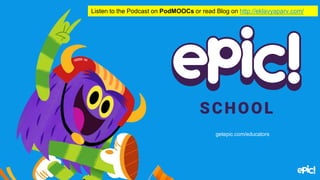
Recomendados
Recomendados
Mais conteúdo relacionado
Mais procurados
Mais procurados (20)
ICT integration in Teacher Education: Using Open Educational Resources

ICT integration in Teacher Education: Using Open Educational Resources
Information Communication Technology in the 21st Century English Classroom

Information Communication Technology in the 21st Century English Classroom
Semelhante a Epic! GetEpic for Kids' Learning | Audiobooks, Videos, Reading and MORE (FREE for Educators)
Semelhante a Epic! GetEpic for Kids' Learning | Audiobooks, Videos, Reading and MORE (FREE for Educators) (20)
Educational Software ( Edublogs, Grockit, Edmodo, Skype, Wikispaces)

Educational Software ( Edublogs, Grockit, Edmodo, Skype, Wikispaces)
Mais de Parveen Kumar Sharma
Mais de Parveen Kumar Sharma (20)
Session on PodMOOCs - AMITY University and AIU FDP 13 June 

Session on PodMOOCs - AMITY University and AIU FDP 13 June
BC 206 - Amity Tashkent - Writing Process & Workplace Communication

BC 206 - Amity Tashkent - Writing Process & Workplace Communication
Communication Process and 7 C's of Communication and Concept of Communication

Communication Process and 7 C's of Communication and Concept of Communication
Digital Literacy, E Mail Etiquette, LinkedIn, Blogs 

Digital Literacy, E Mail Etiquette, LinkedIn, Blogs
Reading Comprehension, Skimming, Scanning, Sq3R, PQRST SQ3R PQRST

Reading Comprehension, Skimming, Scanning, Sq3R, PQRST SQ3R PQRST
Punctuation Marks, Sentences and Paragraph Writing

Punctuation Marks, Sentences and Paragraph Writing
Listening Skills - Types, Barriers and Strategy to Overcome Barriers

Listening Skills - Types, Barriers and Strategy to Overcome Barriers
IFS Vocabulary - Homophones, Homonyms, One Word Substitution

IFS Vocabulary - Homophones, Homonyms, One Word Substitution
Parts of Speech in English - IFS English Amity Tashkent

Parts of Speech in English - IFS English Amity Tashkent
The Lost Child by Mulk Raj Anand - Notes_Grade 9 - Parveen2022.pdf

The Lost Child by Mulk Raj Anand - Notes_Grade 9 - Parveen2022.pdf
Formal Letter- CBSE Format - English - Block Format

Formal Letter- CBSE Format - English - Block Format
Último
Mehran University Newsletter is a Quarterly Publication from Public Relations OfficeMehran University Newsletter Vol-X, Issue-I, 2024

Mehran University Newsletter Vol-X, Issue-I, 2024Mehran University of Engineering & Technology, Jamshoro
Último (20)
Unit-IV; Professional Sales Representative (PSR).pptx

Unit-IV; Professional Sales Representative (PSR).pptx
Measures of Central Tendency: Mean, Median and Mode

Measures of Central Tendency: Mean, Median and Mode
Mixin Classes in Odoo 17 How to Extend Models Using Mixin Classes

Mixin Classes in Odoo 17 How to Extend Models Using Mixin Classes
Food Chain and Food Web (Ecosystem) EVS, B. Pharmacy 1st Year, Sem-II

Food Chain and Food Web (Ecosystem) EVS, B. Pharmacy 1st Year, Sem-II
Presentation by Andreas Schleicher Tackling the School Absenteeism Crisis 30 ...

Presentation by Andreas Schleicher Tackling the School Absenteeism Crisis 30 ...
General Principles of Intellectual Property: Concepts of Intellectual Proper...

General Principles of Intellectual Property: Concepts of Intellectual Proper...
Ecological Succession. ( ECOSYSTEM, B. Pharmacy, 1st Year, Sem-II, Environmen...

Ecological Succession. ( ECOSYSTEM, B. Pharmacy, 1st Year, Sem-II, Environmen...
On National Teacher Day, meet the 2024-25 Kenan Fellows

On National Teacher Day, meet the 2024-25 Kenan Fellows
Basic Civil Engineering first year Notes- Chapter 4 Building.pptx

Basic Civil Engineering first year Notes- Chapter 4 Building.pptx
Measures of Dispersion and Variability: Range, QD, AD and SD

Measures of Dispersion and Variability: Range, QD, AD and SD
ICT Role in 21st Century Education & its Challenges.pptx

ICT Role in 21st Century Education & its Challenges.pptx
Beyond the EU: DORA and NIS 2 Directive's Global Impact

Beyond the EU: DORA and NIS 2 Directive's Global Impact
Web & Social Media Analytics Previous Year Question Paper.pdf

Web & Social Media Analytics Previous Year Question Paper.pdf
Epic! GetEpic for Kids' Learning | Audiobooks, Videos, Reading and MORE (FREE for Educators)
- 1. getepic.com/educators Listen to the Podcast on PodMOOCs or read Blog on http://eklavyaparv.com/
- 2. What’s Included: ● What is Epic School? ● Using Epic in Your Classroom ● Get Started with Epic School ● Become Epic Certified ● Explore & Search on Epic ● Save & Share Content ● Track Student Progress ● Invite Families ● Fun Extras ● Join the Community 2 © 2020 Epic
- 3. What is Epic School?
- 4. Epic School is... ● Free in-person & remote classroom access to thousands of high-quality books & videos from 7 am–4 pm Monday through Friday ● Tons of grade-specific, high-interest topics across languages & genres ● The right books at the right level—plus extra support with tools like Read-To-Me and Dictionary Lookup ● Easy-to-use tools to set up, assign books & track reading progress ● Available on iPads, iPhones and Android devices, and on any computer, including Chromebooks 4 © 2020 Epic
- 5. Using Epic School in Your Classroom
- 6. Independent Reading Supercharge daily reading through choice. ● Offer students 40K+ books & videos to independently explore. ● Give extra support for kids who are still learning to read with Read-To-Me & Audiobooks. ● Reach every student with books that span many languages & genres. All topics & reading levels. Highlights and reads each word! 6 © 2020 Epic
- 7. Tools for ELA Build reading skills in all students. ● Enhance guided reading with leveled books. ● Fuel confidence with tools like Dictionary Lookup that help grow student skills as they read. ● Boost vocabulary, comprehension, fluency & more with Read-to-Me books. 7 © 2020 Epic
- 8. Research Bring lessons to life across all subject areas. ● Spark curiosity & discovery with level-appropriate topics & collections. ● Create & share books & collections for your teacher-driven projects. ● Let students freely explore 40K books & videos on fun, relevant topics. Student-led research Teacher-led research 8 © 2020 Epic
- 9. How to Get Started With Epic School
- 10. Create an Account Visit getepic.com/educators and choose Join Epic School. 10 © 2020 Epic
- 11. Add Students to Your Roster 1.Click My Students at the top right of the screen 2.Click Roster 3.Click Add Students & upload/paste your roster or import from Google Classroom
- 12. Share Your Class Code To locate your class code, log into Epic School and find it on the left-hand side of your educator dashboard on a desktop, laptop or on the student roster page. From there, you can print or share instructions with students. 12 © 2020 Epic
- 13. Log In Students 1. Have your students go to www.getepic.com/students OR use the Epic app on their tablet to enter their class code. 2. Students select their profile & can begin reading on Epic. 3. You can add a login pin for students on your roster page. 13 © 2020 Epic
- 14. Epic School Certified Teacher Get certified as an Epic School Certified Teacher by completing these onboarding steps. Print and hang your certificate to let other teachers know that you are officially an Epic expert at your school! © 2020 Epic
- 15. Explore & Search on Epic School
- 16. Explore & Search Find what you’re looking for by subject or topic. 16 © 2020 Epic
- 17. Explore & Search Search by author, title or keyword. 17 © 2020 Epic
- 18. Explore & Search Type any topic into search and click Collections to view collections created by other educators like you. Discover community collections. 18 © 2020 Epic
- 19. Explore & Search Filter by age, reading level, fiction/non-fiction, language, quiz or after school hours availability. Filters to help you find the right books. 19 © 2020 Epic
- 20. Saving & Sharing Content
- 21. Click the to save your content. Books Videos Collections Read-To-Me Audiobooks Save Content to Your Library 21 © 2020 Epic
- 22. Click the to add content to a collection. Add & Create a Collection 22 © 2020 Epic
- 23. Click the to assign a book, video or collection to a student or to the class. Assign a Book, Video or Collection 23 © 2020 Epic
- 24. Student Mailboxes Students can log in and check their mailboxes to see their assignments. 24 © 2020 Epic
- 25. To share a collection, click when viewing a collection. Share With Other Educators 25 © 2020 Epic
- 27. Daily Reading Click My Students and then Daily Reading to view your students’ reading progress. 27 © 2020 Epic
- 28. Assignments View which books and collections have been completed by clicking My Students and Assignments Monitor assignment completion. 28 © 2020 Epic
- 29. Quizzes View quiz results by selecting My Students and Quizzes. Use quizzes to assess reading comprehension. 29 © 2020 Epic
- 30. Invite Families to Use Epic
- 31. Epic Free Epic Free supports daily reading habits by providing students with free access to select books for up to 2 hours each week. Epic Free is available after 4 pm, Monday through Friday and on weekends. Keep students learning after school for free. 31 © 2020 Epic
- 32. If your families have already signed up for Epic Free, they'll be able to sign in to Epic Free when school is not in session using a parent email and password here. They'll have 2 hours of free weekly access to a limited selection of books, both fiction and nonfiction (including Read-To-Me books). If a family has not signed up for Epic Free, the student will see the message on the right after logging in to Epic. Here, a parent can simply sign up using their email address to access Epic Free. Check out our FAQ page here. 32 © 2020 Epic When School is Not in Session
- 33. Fun Epic Extras
- 34. Readerpillar Reading Challenge Encourage your students to read all year long with Epic’s Classroom Readerpillar! 34 © 2020 Epic
- 35. Activity Calendar Spark engagement with a daily reading activity. Download and print our free monthly activity calendars to use daily at home or in the classroom. 35 © 2020 Epic
- 36. Virtual Backgrounds Encourage your students to read remotely with free virtual backgrounds! 36 © 2020 Epic
- 37. @epic4educators @epic4kids Join our community! 37 © 2020 Epic
