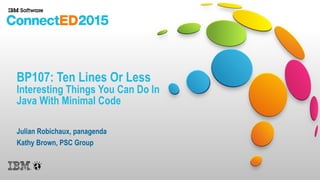
BP107: Ten Lines Or Less: Interesting Things You Can Do In Java With Minimal Code
- 1. BP107: Ten Lines Or Less Interesting Things You Can Do In Java With Minimal Code Julian Robichaux, panagenda Kathy Brown, PSC Group
- 2. Why are we here? ▪ Java snippets for IBM Notes® and Domino® - 10 lines or less - beginner-to-intermediate level stuff - hopefully useful ▪ Integration tips - XPages only - Gotchas ▪ Sample database - http://www.runningnotes.net and/or http://nsftools.com/blog
- 3. The 10-Line Rules Rule #1 The method signature is not part of the line count public String getFoo() { return "foo"; } This only counts as one line
- 4. The 10-Line Rules Rule #2 A single line with linefeeds added for readability is still just one line public String getFoos() { return "foo" + "foo" + "foofoofoo"; } This only counts as one line
- 5. The 10-Line Rules Rule #3 We make the rules public String getFoot() { Foot foot = new Foot(); foot.addToes(12).makeHairy(); return foot.toString(); } This is as many lines as we say it is
- 6. The 10-Line Rules Rule #4 Error handling and object cleanup has sometimes been omitted for brevity PLEASE use good error handling in your production code
- 7. About the Sample Application ▪ As you travel, you can upload pictures from your smartphone to this app ▪ Upon upload, the app will: - Read GPS data from the picture - Use a web service to obtain the address - Create a thumbnail of the photo - Embed the thumbnail into a rich text field ▪ Other functionality: - Return info as JSON - Return info as a spreadsheet - FTP to a server
- 8. GETTING STARTED The basics. Where does this stuff go? How do we access Notes objects?
- 9. Where does our Java code live? ▪ How to add Java design elements to Code > Java and Code > Jars - Jars can be copy/pasted, or dragged/dropped, or “Import Jar” - Java classes can be copy/pasted, dragged/dropped, or “Create New Class” ▪ What’s the difference? - A Jar (Java ARchive) file is a file containing one or more Java classes
- 10. Where does our Java code live? ▪ NOTE: XPages only, agents are different - Agents don’t have access to Java design elements ▪ Just code for now, we’ll tackle external libraries later ▪ Java code can also go in WebContent/WEB-INF/lib or on the host system - Paul Calhoun and Paul Della-Nebbia have several slides on benefits of each location in their Java Jumpstart, http://www.slideshare.net/Teamstudio/java-for-xpages-development
- 11. Java 1.5 ▪ IBM Notes/Domino 8.5 and 9.0 uses Java 1.6 as a JVM ▪ Java design elements (for XPages) compile to version 1.5 by default - Enhanced for loops - Auto-boxing - Enums - Generics ▪ Java agents compile to version 1.2 by default - Can be changed with notes.ini variable: JavaCompilerTarget - Agents might not run on older clients or servers
- 12. Example: Getting Document Attachments [1] public EmbeddedObject getFirstDocAttachment(Document doc) throws NotesException { Session session = doc.getParentDatabase().getParent(); Vector atts = session.evaluate("@AttachmentNames", doc); String firstFile = (String)atts.get(0); if (firstFile.length() > 0) { EmbeddedObject eo = doc.getAttachment(firstFile); return eo; } return null; } Here’s one way to get a Notes Session Everything else is pretty much like LotusScript
- 13. Example: Getting Document Attachments [2] public EmbeddedObject getFirstRichTextAttachment(RichTextItem rtItem) throws NotesException { Vector atts = rtItem.getEmbeddedObjects(); for (Iterator iterator = atts.iterator(); iterator.hasNext();) { EmbeddedObject eo = (EmbeddedObject) iterator.next(); if (eo.getType() == EmbeddedObject.EMBED_ATTACHMENT) { return eo; } } return null; } Notes API still uses Vectors quite often as return objects Iterator loop, in case you want to use this in an agent
- 14. Passing Current Document and Calling Java importPackage(com.lotusphere.bp107_2015); var doc:NotesDocument = currentDocument.getDocument(); var eo:lotus.domino.EmbeddedObject = TenLinesOrLess.getFirstDocAttachment(doc) public static EmbeddedObject getFirstDocAttachment(Document doc) throws NotesException { Session session = doc.getParentDatabase().getParent(); Vector atts = session.evaluate("@AttachmentNames", doc); String firstFile = (String)atts.get(0); if (firstFile.length() > 0) { EmbeddedObject eo = doc.getAttachment(firstFile); return eo; } return null; } JavaScript Java
- 15. WORKING WITH FILES Reading, writing, and accessing files. Permissions, considerations, and working with byte arrays directly.
- 16. Basic File IO ▪ Java keeps improving file IO classes - Java 1.5 added Closable interfaces - Java 1.7 added java.nio.file classes (“Files” is especially useful) - http://docs.oracle.com/javase/tutorial/essential/io/legacy.html ▪ By default, Notes/Domino Java elements compile to Java 1.5 compatible code - You can change to 1.6 in project properties, but this might break things - No significant java.io changes in 1.6 anyway: http://docs.oracle.com/javase/6/docs/technotes/guides/io/enhancements.html
- 17. Example: Reading a Text File into a String [1] public String readTextFileScanner(String fileName) throws IOException { // Scanner can be flaky about sometimes not returning all the data, // and can be slower because it's using regex internally StringBuilder text = new StringBuilder(); String crlf = System.getProperty("line.separator"); Scanner scanner = new Scanner(new FileInputStream(fileName), "UTF-‐8"); while (scanner.hasNextLine()){ text.append(scanner.nextLine() + crlf); } scanner.close(); return text.toString(); } using the right character set is important! Scanner can be flaky on large strings, and you might be replacing n with rn for linefeeds
- 18. Example: Reading a Text File into a String [2] public String readTextFileReader(String fileName) throws IOException { // StringBuilder is faster than StringBuffer because it's not // synchronized StringBuilder sb = new StringBuilder(); BufferedReader reader = new BufferedReader( new InputStreamReader(new FileInputStream(fileName), "UTF-‐8")); char[] buffer = new char[1024]; int size = 0; while((size = reader.read(buffer)) != -‐1) { sb.append(buffer, 0, size); } reader.close(); return sb.toString(); } again with the character seta tiny bit more work, but slightly faster and probably more reliable
- 19. Example: Writing a File to Another File [1] public void copyFileChannel(String fileToRead, String fileToWrite) throws IOException { // you should add try/finally blocks to make sure streams get closed FileInputStream in = new FileInputStream(fileToRead); FileOutputStream out = new FileOutputStream(fileToWrite, false); // FileChannel is faster but generally uses more memory; you can // control this somewhat by using FileChannel.map() FileChannel channel1 = in.getChannel(); FileChannel channel2 = out.getChannel(); channel1.transferTo(0, channel1.size(), channel2); // closing the streams also closes the channels in.close(); out.close(); } FileChannel is fast but uses more memory. You can use memory mapping (and more code) for better control.
- 20. Example: Writing a File to Another File [2] public void copyFileStream(String fileToRead, String fileToWrite) throws IOException { // you should add try/finally blocks to make sure streams get closed FileInputStream in = new FileInputStream(fileToRead); FileOutputStream out = new FileOutputStream(fileToWrite, false); byte[] buffer = new byte[1024]; int size = 0; while((size = in.read(buffer)) != -‐1) { out.write(buffer, 0, size); } in.close(); out.close(); } Two extra lines of code, but easier to stay in a smaller memory footprint
- 21. Domino Server Permissions for File (and Network) Access ▪ Server doc, security fields - EITHER: Unrestricted Methods - OR: Sign XPages AND Run Restricted ▪ Dangers of reading/writing files directly to the server - No delete access? - Forgetting to delete - File contention - Angry admins
- 22. Working Directly with Byte Arrays ▪ In some cases, we can work directly with byte arrays - Potentially avoid file IO and/or restrictions entirely ▪ Memory considerations - It’s expensive to hold an entire file in memory - Info and a few links about memory at the end of the presentation
- 23. Example: Accessing Embedded Objects [1] EmbeddedObject eo = getFirstDocAttachment(doc); File tempFile = File.createTempFile("eo-‐", ".tmp"); eo.extractFile(tempFile.getAbsolutePath()); After you’re done with the file, you are responsible for deleting it Easy way to create a temp file in the temp folder
- 24. Example: Accessing Embedded Objects [2] EmbeddedObject eo = getFirstDocAttachment(doc); InputStream in = new BufferedInputStream(eo.getInputStream()); After you’re done with the InputStream, you are responsible for closing it This actually creates a temp file in the background BufferedInputStream supports mark/reset (and it sometimes speeds things up)
- 25. EmbeddedObject Temp Files ▪ If your temp directory looks like this, EmbeddedObject.getInputStream() is the culprit - Check your code for Exceptions or missing/misplaced InputStream.close()
- 26. Create a Thumbnail and Embed the Image ▪ Steps: - Get the file attachment as an InputStream however you want - Resize the image using Java ImageIO - Re-attach the image to a rich text field ▪ We will use a super-special magic technique to attach the image as an embedded image instead of a file attachment ▪ NOTE: Julian went into more detail about image resizing in a presentation with Mark Myers last year: - http://www.slideshare.net/panagenda/show104-practical-java-30838547
- 27. Example: Create the Thumbnail Image public byte[] createThumbnail(InputStream in, float size) throws IOException { BufferedImage bi = ImageIO.read(in); float scale = Math.min(size/bi.getHeight(), size/bi.getWidth()); BufferedImage thumb = new BufferedImage(bi.getWidth(), bi.getHeight(), bi.getType()); AffineTransformOp op = new AffineTransformOp (AffineTransform.getScaleInstance(scale, scale), AffineTransformOp.TYPE_BICUBIC); thumb = op.filter(bi, thumb); thumb = thumb.getSubimage(0, 0, (int)(bi.getWidth()*scale), (int)(bi.getHeight()*scale)); ByteArrayOutputStream baos = new ByteArrayOutputStream(); ImageIO.write(thumb, "jpg", baos); return baos.toByteArray(); } InputStream from an EmbeddedObject or file ByteArrayOutputStreams are handy
- 28. Example: Create the Embedded Image in a MIME Field public void embedImageMIME(Document doc, String fieldName, byte[] imageData, String mimeType, String fileName) throws NotesException { MIMEEntity mime = doc.createMIMEEntity(fieldName); MIMEHeader hdr = mime.createHeader("MIME-‐Version"); hdr.setHeaderValAndParams("1.0"); Session session = doc.getParentDatabase().getParent(); Stream stream = session.createStream(); stream.write(imageData); // NOTE: JPG images must be MIME type "image/jpeg", not "image/jpg" mime.setContentFromBytes(stream, mimeType + "; name="" + fileName + """, MIMEEntity.ENC_IDENTITY_BINARY); doc.closeMIMEEntities(true, fieldName); } you just have to add the data to the MIME field like this
- 29. Example: Create the Embedded Image in a Rich Text Field public void embedImageRichText(RichTextItem rtitem, byte[] imageData, String mimeType, String fileName) throws NotesException { Database db = rtitem.getParent().getParentDatabase(); Session session = db.getParent(); Document tempDoc = db.createDocument(); // for non-‐image MIME types, this will just be an attachment embedImageMIME(tempDoc, "body", imageData, mimeType, fileName); boolean isConvert = session.isConvertMime(); session.setConvertMime(true); RichTextItem tempItem = (RichTextItem)tempDoc.getFirstItem("body"); session.setConvertMime(isConvert); rtitem.appendRTItem(tempItem); tempDoc.recycle(); } setConvertMime is what changes the MIME data to an embedded image
- 30. THIRD PARTY LIBRARIES Options for adding and using third party libraries.
- 31. How to Add Third Party Libraries ▪ You can add them just like we did with our “own” code - Drag/drop, copy/paste, import, etc. into Jars, Java or WebContent - Sometimes the build path gets lost • In Package Explorer, right-click, Build Path > Configure Build Path ▪ You can create/use an OSGi plugin - Here are some tutorials: • http://www-10.lotus.com/ldd/ddwiki.nsf/dx/Creating_an_XPages_Library • http://www-10.lotus.com/ldd/ddwiki.nsf/dx/Deploying_XPage_Libraries
- 32. How to Add Third Party Libraries ▪ You can put the JAR files in the /jvm/lib/ext directory - Has to be on all servers the app is on - Painful to make updates - Admins don’t like this ▪ Security - Third party code is, well, third party, so use code from trusted sources, like apache.org - Might require changes to java.policy or similar
- 33. metadata-extractor Library ▪ Open-source (Apache 2) library for reading EXIF data from photo files - https://drewnoakes.com/code/exif/index.html - https://github.com/drewnoakes/metadata-extractor/releases - http://javadoc.metadata-extractor.googlecode.com/git/2.7.0/index.html ▪ Time/date, GPS, camera type, exposure, etc.
- 34. Example: Get GPS Data from a Photo public double[] getLatLong(InputStream in) throws IOException, ImageProcessingException { Metadata metadata = ImageMetadataReader.readMetadata(in); GpsDirectory gpsDir = (GpsDirectory)metadata.getDirectory(GpsDirectory.class); if (gpsDir != null) { GeoLocation gps = gpsDir.getGeoLocation(); double[] latLong = new double[]{ gps.getLatitude(), gps.getLongitude() }; return latLong; } return null; } Easy way to populate an array
- 35. Generating Barcodes and QR Codes ▪ ZXing library - https://github.com/zxing/zxing - Java and several other languages - Open source, Apache 2.0 licensed ▪ Create several different types of 1D and 2D barcodes - UPC, EAN, Code 128, QR Code, etc.
- 36. Example: Create a QR Code public byte[] createQrCode(String text, int size) throws IOException, WriterException { String charset = "ISO-‐8859-‐1"; Hashtable hints = new Hashtable(); hints.put(EncodeHintType.CHARACTER_SET, charset); MultiFormatWriter qwriter = new MultiFormatWriter(); BitMatrix qbits = qwriter.encode(text, BarcodeFormat.QR_CODE, size, size, hints); ByteArrayOutputStream out = new ByteArrayOutputStream(); MatrixToImageWriter.writeToStream(qbits, "png", out); return out.toByteArray(); } You could also write directly to a file, embed this as an image, etc. ISO-8859-1 is preferred for QRCode text
- 37. ACCESSING WEB SITES Making an HTTP connection, getting data, parsing XML
- 38. Connecting to External Websites ▪ URL classes (HTTP and HTTPS) are built-in to Java - Apache HttpComponents are good if you need more fine-grained control - http://hc.apache.org ▪ Same security requirements as file access (see earlier slides) ▪ Additional steps required for proxy servers - and possibly HTTPS, if certificates are not allowed
- 39. Maps, Addresses, and Geocoding ▪ Many online mapping services available ▪ Be mindful of license restrictions and requirements - Sometimes the free services aren’t free at all - Especially if you’re a corporation ▪ OpenStreetMap is an open-source alternative - License: http://www.openstreetmap.org/copyright - Maps API: http://wiki.openstreetmap.org/wiki/Develop - Geocoding: http://wiki.openstreetmap.org/wiki/Nominatim - Usage Policy: http://wiki.openstreetmap.org/wiki/Nominatim_usage_policy
- 40. Example: Convert GPS Coordinates to Address (reverse geocoding) public String getAddress(double latitude, double longitude) throws IOException { URL url = new URL("http://nominatim.openstreetmap.org/reverse?format=xml" + "&lat=" + latitude + "&lon=" + longitude + "&zoom=18&addressdetails=1"); InputStream in = url.openStream(); try { DocumentBuilderFactory factory = DocumentBuilderFactory.newInstance(); factory.setValidating(false); org.w3c.dom.Document domDoc = factory.newDocumentBuilder().parse(in); Node node = XPathAPI.selectSingleNode(domDoc, "/reversegeocode/result/text()"); return node.getNodeValue(); } catch (Exception ignored) { in.close(); } return null; } Make sure it’s “org.w3c.dom.Document” and not lotus.domino.Document Weirdly, this closes the InputStream after parsing
- 41. XML and XPath ▪ After your XML data has been parsed, you can: - Step through the nodes to look for data (boring) - Use XPath to search and extract specific nodes (fun!) ▪ XPath is a kind of query language for searching through XML - Also used with XSL ▪ Getting started - http://en.wikibooks.org/wiki/XPath/Basic_Syntax - http://www.ibm.com/developerworks/xml/tutorials/x-xpath/x-xpath.html
- 42. OpenStreetMap Output and XPath <?xml version="1.0" encoding="UTF-8"?> <reversegeocode querystring="format=xml&lat=51.46483333333333&lon=-3.164&zoom=18&addressdetails=1" attribution="Data © OpenStreetMap contributors, ODbL 1.0. http://www.openstreetmap.org/copyright" timestamp="Fri, 02 Jan 15 18:12:42 +0000"> <result lon="-3.1632088647976" lat="51.46474055" ref="Wales Millennium Centre" osm_id="26584146" osm_type="way" place_id="60125628">Wales Millennium Centre, Roald Dahl Plass, Cardiff Bay, Cardiff, Wales, CF10 5AN, United Kingdom</result> <addressparts> <theatre>Wales Millennium Centre</theatre> <pedestrian>Roald Dahl Plass</pedestrian> <suburb>Cardiff Bay</suburb> <city>Cardiff</city> <county>Cardiff</county> <state>Wales</state> <postcode>CF10 5AN</postcode> <country>United Kingdom</country> <country_code>gb</country_code> </addressparts> </reversegeocode> Node node = XPathAPI.selectSingleNode(domDoc, "/reversegeocode/result/text()");
- 43. FTP ▪ For FTP, an easy (and small) library to use is Apache Commons Net - http://commons.apache.org/proper/commons-net/index.html ▪ Also supports FTPS, TFTP, and a few other protocols ▪ SFTP is different - try http://www.jcraft.com/jsch
- 44. Example: Upload a File via FTP public boolean uploadFtpFile(String server, String ftpFilePath, InputStream stream) throws IOException { boolean result = false; FTPClient ftp = new FTPClient(); ftp.connect(server); if (FTPReply.isPositiveCompletion( ftp.getReplyCode() )) { if (ftp.login("anonymous", "anonymous@example.com")) { ftp.setFileType(FTP.BINARY_FILE_TYPE); result = ftp.storeFile(ftpFilePath, stream); } ftp.disconnect(); } return result; } ftpFilePath like “file.doc” or “/subdir/file.doc” this will fail if ftpFilePath refers to a subdir that doesn’t exist, or if the file already exists and you don’t have delete rights
- 45. Create a Button on the XPage to upload the attached photo via FTP <xp:button value="FTP File" id="button3" refreshMode="complete"> <xp:eventHandler event="onclick" submit="true" refreshMode="complete"> <xp:this.action><![CDATA[#{javascript:try { importPackage(com.lotusphere.bp107_2015); var doc:lotus.domino.Document = currentDocument.getDocument(true); var eo:lotus.domino.EmbeddedObject = TenLinesOrLess.getFirstDocAttachment(doc); var stream:java.io.InputStream = eo.getInputStream(); var streamIsOpen = true; TenLinesOrLess.uploadFtpFile("ftp.tardis.who", "/ftp/important.txt", stream); } catch(e) { _dump(e); } finally { if (streamIsOpen) { stream.close(); }}}]]></xp:this.action></xp:eventHandler></xp:button>
- 46. XAGENTS AND OUTPUT Using XAgents, collecting data, creating JSON, creating a spreadsheet, sending info to the browser
- 47. What is an XAgent? ▪ What is it? - An XPage that is not rendered, but can return JSON or XML or other data (like an agent does) for use in charting, grids, exporting data, and more ▪ How do you create one? It’s as easy as 1-2-3 - We will show two examples, returning JSON and returning an Excel file • Step one - create an XPage • Step two - set rendered=“false” • Step three - add some code to return some data
- 48. JSON in Java ▪ No native JSON support in Java (until maybe Java 9), must use third-party libraries ▪ Lots of popular options - gson, jackson, etc. - see the list at json.org ▪ Libraries that use reflection to create JSON from Objects are nice, but they generally cause AccessControlExceptions with IBM Domino because they use reflection - and they’re relatively large if you just want to create a JSON string ▪ json-simple is a nice, small (simple) choice - http://code.google.com/p/json-simple
- 49. Example: Creating JSON public String createJson() { HashMap values = new LinkedHashMap(); values.put("value1", "one"); values.put("value2", 2); HashMap subValues = new LinkedHashMap(); subValues.put("subValue1", new Date()); subValues.put("subValue2", System.currentTimeMillis()); values.put("value3", subValues); return JSONObject.toJSONString(values); } HashMaps are awesome, and LinkedHashMap retains order You can put Maps inside of Maps Java 1.5 auto-boxing lets us use int instead of Integer
- 50. The JSON XAgent <xp:view xmlns:xp=“http://www.ibm.com/xsp/core" rendered="false"> <xp:this.afterRenderResponse> <![CDATA[#{javascript: importPackage(java.lang); importPackage(com.lotusphere.bp107_2015); var myview:lotus.domino.View = database.getView("travelogvw"); var json = TenLinesOrLess.createJson(myview); var externalContext = facesContext.getExternalContext(); var writer = facesContext.getResponseWriter(); var response = externalContext.getResponse(); response.setContentType("application/json"); response.setHeader("Cache-Control", "no-cache"); writer.write(json); writer.endDocument() }]]></xp:this.afterRenderResponse></xp:view> Call the Java code JavaScript for the XAgent Send the data Set the HTTP header Don’t render the XPage
- 51. Spreadsheets and Apache POI ▪ The go-to Java library for generating Excel spreadsheets is Apache POI - http://poi.apache.org ▪ There are already a LOT of examples on how to use POI with XPages - Please use your preferred search engine to discover them, we won’t play favorites ▪ But, can we create a spreadsheet with 10 lines or less…?
- 52. Example: Create a Spreadsheet with Apache POI public HSSFWorkbook createSpreadsheet(View view) throws NotesException { HSSFWorkbook workbook = new HSSFWorkbook(); HSSFSheet sheet = workbook.createSheet(view.getName()); ViewEntryCollection vc = view.getAllEntries(); for (ViewEntry ve = vc.getFirstEntry(); ve != null; ve = vc.getNextEntry()) { HSSFRow row = sheet.createRow( sheet.getPhysicalNumberOfRows() ); for (int i = 0; i < ve.getColumnValues().size(); i++) { row.createCell(i).setCellValue(ve.getColumnValues().get(i).toString()); } } return workbook; }
- 53. Export XAgent ▪ Import different jar importPackage(org.apache.poi.hssf.usermodel); ▪ Call the Java code var wb:HSSFWorkbook = new HSSFWorkbook(); ▪ HTTP header stuff so the browser knows it’s a spreadsheet pageResponse.setContentType("application/x-‐ms-‐excel"); pageResponse.setHeader("Content-‐Disposition","inline; filename=" + fileName); ▪ Send bytes instead of text wb.write(pageResponse.getOutputStream());
- 54. POTENTIAL PROBLEMS Security and access and memory
- 55. User Access versus Signer Access on XPages ▪ Pretty much just like you’d expect - If users can’t access certain records, they still can’t access certain records - The Notes Security model is the same ▪ Use ExtLibUtil.getCurrentSessionAsSigner() to get SessionAsSigner ▪ XPages security in general: - http://www-10.lotus.com/ldd/ddwiki.nsf/dx/XPages_in_the_Notes_Client-Security
- 56. java.policy File ▪ The dreaded java.lang.SecurityException and java.security.AccessControlException ▪ AccessController.doPrivileged(newPrivilegedAction() { code here } ) - http://lekkimworld.com/mView.action?entry=1371725987318 - Tricky, has to be called from a JAR in /ext or an OSGi bundle (read the whole article) ▪ Julian’s article on java.policy: - http://www.socialbizug.org/blogs/2ec5d0ed-d04e-4b18-9610-9819fcebca79/entry/ the_java_policy_file_in_ibm_domino?lang=en_us
- 57. Memory Errors ▪ notes.ini variable: HTTPJVMMaxHeapSize ▪ Make sure you are using a 64-bit version of the Domino server - “show server” at the Domino console should say “(64 bit)” for Windows ▪ Helpful links - http://www-10.lotus.com/ldd/dominowiki.nsf/dx/HTTPJVM_Out_of_memory - http://www.xpageswiki.com/web/youatnotes/wiki-xpages.nsf/dx/ Memory_Usage_and_Performance
- 58. Engage Online ▪ SocialBiz User Group socialbizug.org - Join the epicenter of Notes and Collaboration user groups ▪ Social Business Insights blog ibm.com/blogs/socialbusiness - Read and engage with our bloggers ▪ Follow us on Twitter - @IBMConnect and @IBMSocialBiz ▪ LinkedIn http://bit.ly/SBComm - Participate in the IBM Social Business group on LinkedIn ▪ Facebook https://www.facebook.com/IBMConnected - Like IBM Social Business on Facebook
- 59. Notices and Disclaimers Copyright © 2015 by International Business Machines Corporation (IBM). No part of this document may be reproduced or transmitted in any form without written permission from IBM. U.S. Government Users Restricted Rights - Use, duplication or disclosure restricted by GSA ADP Schedule Contract with IBM. Information in these presentations (including information relating to products that have not yet been announced by IBM) has been reviewed for accuracy as of the date of initial publication and could include unintentional technical or typographical errors. IBM shall have no responsibility to update this information. THIS DOCUMENT IS DISTRIBUTED "AS IS" WITHOUT ANY WARRANTY, EITHER EXPRESS OR IMPLIED. IN NO EVENT SHALL IBM BE LIABLE FOR ANY DAMAGE ARISING FROM THE USE OF THIS INFORMATION, INCLUDING BUT NOT LIMITED TO, LOSS OF DATA, BUSINESS INTERRUPTION, LOSS OF PROFIT OR LOSS OF OPPORTUNITY. IBM products and services are warranted according to the terms and conditions of the agreements under which they are provided. Any statements regarding IBM's future direction, intent or product plans are subject to change or withdrawal without notice. Performance data contained herein was generally obtained in a controlled, isolated environments. Customer examples are presented as illustrations of how those customers have used IBM products and the results they may have achieved. Actual performance, cost, savings or other results in other operating environments may vary. References in this document to IBM products, programs, or services does not imply that IBM intends to make such products, programs or services available in all countries in which IBM operates or does business. Workshops, sessions and associated materials may have been prepared by independent session speakers, and do not necessarily reflect the views of IBM. All materials and discussions are provided for informational purposes only, and are neither intended to, nor shall constitute legal or other guidance or advice to any individual participant or their specific situation. It is the customer’s responsibility to insure its own compliance with legal requirements and to obtain advice of competent legal counsel as to the identification and interpretation of any relevant laws and regulatory requirements that may affect the customer’s business and any actions the customer may need to take to comply with such laws. IBM does not provide legal advice or represent or warrant that its services or products will ensure that the customer is in compliance with any law. Information concerning non-IBM products was obtained from the suppliers of those products, their published announcements or other publicly available sources. IBM has not tested those products in connection with this publication and cannot confirm the accuracy of performance, compatibility or any other claims related to non-IBM products. Questions on the capabilities of non-IBM products should be addressed to the suppliers of those products. IBM does not warrant the quality of any third-party products, or the ability of any such third-party products to interoperate with IBM’s products. IBM EXPRESSLY DISCLAIMS ALL WARRANTIES, EXPRESSED OR IMPLIED, INCLUDING BUT NOT LIMITED TO, THE IMPLIED WARRANTIES OF MERCHANTABILITY AND FITNESS FOR A PARTICULAR PURPOSE. The provision of the information contained herein is not intended to, and does not, grant any right or license under any IBM patents, copyrights, trademarks or other intellectual property right. IBM, the IBM logo, ibm.com, BrassRing®, Connections™, Domino®, Global Business Services®, Global Technology Services®, SmartCloud®, Social Business®, Kenexa®, Notes®, PartnerWorld®, Prove It!®, PureSystems®, Sametime®, Verse™, Watson™, WebSphere®, Worklight®, are trademarks of International Business Machines Corporation, registered in many jurisdictions worldwide. Other product and service names might be trademarks of IBM or other companies. A current list of IBM trademarks is available on the Web at "Copyright and trademark information" at: www.ibm.com/legal/copytrade.shtml.
- 60. THANK YOU Julian Robichaux jrobichaux@panagenda.com http://panagenda.com Kathy Brown kathy@runningnotes.net http://runningnotes.net
