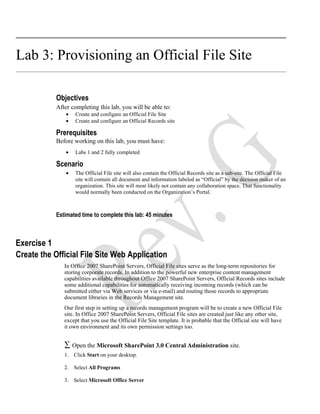
( 3 ) Office 2007 Create An Official Records Site
- 1. Lab 3: Provisioning an Official File Site Objectives After completing this lab, you will be able to: • Create and configure an Official File Site • Create and configure an Official Records site Prerequisites Before working on this lab, you must have: • Labs 1 and 2 fully completed Scenario • The Official File site will also contain the Official Records site as a sub-site. The Official File site will contain all document and information labeled as “Official” by the decision maker of an organization. This site will most likely not contain any collaboration space. That functionality would normally been conducted on the Organization’s Portal. Estimated time to complete this lab: 45 minutes Exercise 1 Create the Official File Site Web Application In Office 2007 SharePoint Servers, Official File sites serve as the long-term repositories for storing corporate records. In addition to the powerful new enterprise content management capabilities available throughout Office 2007 SharePoint Servers, Official Records sites include some additional capabilities for automatically receiving incoming records (which can be submitted either via Web services or via e-mail) and routing those records to appropriate document libraries in the Records Management site. Our first step in setting up a records management program will be to create a new Official File site. In Office 2007 SharePoint Servers, Official File sites are created just like any other site, except that you use the Official File Site template. It is probable that the Official site will have it own environment and its own permission settings too. ∑ Open the Microsoft SharePoint 3.0 Central Administration site. 1. Click Start on your desktop. 2. Select All Programs 3. Select Microsoft Office Server
- 2. Lab 3: Provisioning an Official File Site 4. Select SharePoint 3.0 Central Administration 5. Select Application Management 6. Click Create or Extend Web Application under the SharePoint Web Application Management 7. Click Create a new Web Application On the “Create New Web Application” page and in the “IIS Web Site” section: 8. Select the “Create a new IIS Web site” bullet and enter the following: Description: Official Site Port: 86 Host Header: blank Path: C:InetpubwwwrootOfficialSite Security Configuration (section): NTLM Allow Anonymous: Keep as is (No) Use Secure Sockets Layer (SSL): Keep as is (No) Load Balanced URL section: Keep as is (http://OS:86) Application Pool section: Create new application pool: OfficialSiteAppPool Select Configurable: Name: litwareincAdministrator Password: pass@word1 Reset Internet Information Services: Keep as is (Restart IIS Manually) Database Name and Authentication section: Database Server Name: OS Database Name: WSS_Content_OfficialSite Database Authentication: Windows Authentication Search Server: OS IMPORTANT: Before Clicking Ok – please verify that all options are configured properly as indicated above. 9. Click Ok (takes about 3 – 4 min to complete based on the same environment mentioned in Lab2) The “Application Created” page appears. Keep this page active because you will click on the “Create a new Windows SharePoint Services site collection” in the following exercise. In the eventuality that you closed this page you will be able to
- 3. Lab 3: Provisioning an Official File Site 3 perform the next exercise by accessing the Create a Site Collection from the main Application Management page. Exercise 2 Create the Site Collection for the Official Site The Official Site will have its own web application. ∑ If you have just completed Exercise 1, continue with step 1. Otherwise, in the Central Administration page on the Application Management tab and under SharePoint Site Management section click Create site collection and you should be at the same point as if you actually click the first step below. 1. Click Create Site Collection. Note: Make sure the Web Application is: http://OS:86. In the Create Site Collection page, under the Web Application section, enter the following: Title and Description section: Title: Official Site Description: This site is the Official Site of the corporation where all records are kept in and is also referred as the company’s vault. Web Site Address: Select Root “/” Template Selection: Click on the “Publishing” tab and select the “Collaboration Portal” template. Primary Site Collection Administrator: litwareincAdministrator (check to make sure it is entered correctly) – display name is LitwareInc Administrator. Secondary Site Collection Administrator: litwareincbrianc (check to make sure it is entered correctly) – display name is Brian Cox. Select “No Quota” 2. Click OK Wait for the site collection to be created (3-4 min based on the same environment mentioned in Lab 2) The “Top-Level Site Successfully Created” appears 3. Click OK To test the site launch you browser and point it to: http://os:86
- 4. Lab 3: Provisioning an Official File Site Exercise 3 Create the Official Records site This site uses a special template that is specially designed for keeping Official Records of an organization. ∑ At the top level site of the Official File site (http://os:86) 1. Click Site Actions (Top Right). 2. Click Create Site 3. In the “New SharePoint Site” page, in the Title and description section, enter the following: Title: Official Records Description: Litware Inc. Vault Web Site Address section: URL name: OfficialRecords (http://os:86/OfficialRecords) Template Selection section: Click on the “Enterprise” tab and select the “Records Center” site template. Permissions section: Use same permissions as Parent site Navigation section: Keep as is (Yes) Navigation Inheritance section: Keep as is (Yes) Site Categories: Keep as is (Blank) 4. Click Create In about 1 -2 min (based on the same environment as mentioned in Lab 2) the Official Records site will appear. Exercise Completed
