Small summer camp - computer science - STEM Assiut 2020-2021
•Transferir como PPTX, PDF•
0 gostou•65 visualizações
Small summer camp , computer science , STEM Assiut 2020-2021
Denunciar
Compartilhar
Denunciar
Compartilhar
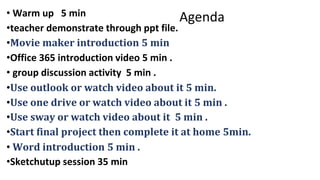
Recomendados
Recomendados
Mais conteúdo relacionado
Mais procurados
Mais procurados (20)
Google for Work vs. Office 365: Which is right for your company?

Google for Work vs. Office 365: Which is right for your company?
University of Zurich Ready to share knowledge (students welcome) with IBM Con...

University of Zurich Ready to share knowledge (students welcome) with IBM Con...
When to use what in office 365 - sps chicago-burbs

When to use what in office 365 - sps chicago-burbs
SharePoint Connect Amsterdam 2014 - Office 365 the year in review and next ye...

SharePoint Connect Amsterdam 2014 - Office 365 the year in review and next ye...
Sacred Heart University - Interactive Teaching using Office 365

Sacred Heart University - Interactive Teaching using Office 365
Increasing Personal Productivity with Getting Things Done(r)

Increasing Personal Productivity with Getting Things Done(r)
Semelhante a Small summer camp - computer science - STEM Assiut 2020-2021
Mobility with Office 365 how to make use of it in your organization
Your mobile phone has so many tools that you can use with your Office 365 subscription, during my New York SharePoint Saturday session I walked trough the different tools I use in my workday, and shared some tips and tricks on the different tools.Mobility with Office 365 How to make use of it (different apps) in your organ...

Mobility with Office 365 How to make use of it (different apps) in your organ...Knut Relbe-Moe [MVP, MCT]
Semelhante a Small summer camp - computer science - STEM Assiut 2020-2021 (20)
O365 Practical Adoption Strategies - HDI Regina Chapter

O365 Practical Adoption Strategies - HDI Regina Chapter
Introduction to Office 365 Administration - SPSVB 2019

Introduction to Office 365 Administration - SPSVB 2019
Office 365 - Practical Adoption Strategies - SP Unite @ Haarlem

Office 365 - Practical Adoption Strategies - SP Unite @ Haarlem
Enabling Remote Work With Microsoft Teams, Virtual Desktop, Office Apps and S...

Enabling Remote Work With Microsoft Teams, Virtual Desktop, Office Apps and S...
Webinar: What Does Microsoft Teams Mean for Office 365?

Webinar: What Does Microsoft Teams Mean for Office 365?
Office 365 Practical Adoption Strategies - SPSBelgium

Office 365 Practical Adoption Strategies - SPSBelgium
The difference between content curation and content creation

The difference between content curation and content creation
20 Microsoft 365 Tips You've Probably Never Used (But Should)

20 Microsoft 365 Tips You've Probably Never Used (But Should)
Mobility with Office 365 How to make use of it (different apps) in your organ...

Mobility with Office 365 How to make use of it (different apps) in your organ...
Office365 education transformation collaboration using office 365

Office365 education transformation collaboration using office 365
Adobe connect vs web ex training center vs skype for business

Adobe connect vs web ex training center vs skype for business
Mais de Osama Ghandour Geris
functions in python By Eng. Osama Ghandour الدوال فى البايثون مع مهندس اسامه غندور.pptxfunctions in python By Eng. Osama Ghandour الدوال فى البايثون مع مهندس اسامه ...

functions in python By Eng. Osama Ghandour الدوال فى البايثون مع مهندس اسامه ...Osama Ghandour Geris
Mais de Osama Ghandour Geris (20)
functions in python By Eng. Osama Ghandour الدوال فى البايثون مع مهندس اسامه ...

functions in python By Eng. Osama Ghandour الدوال فى البايثون مع مهندس اسامه ...
Python week 5 2019-2020 for G10 by Eng.Osama Ghandour.ppt

Python week 5 2019-2020 for G10 by Eng.Osama Ghandour.ppt
Python cs.1.12 week 10 2020 2021 covid 19 for g10 by eng.osama mansour

Python cs.1.12 week 10 2020 2021 covid 19 for g10 by eng.osama mansour
Python cs.1.12 week 9 10 2020-2021 covid 19 for g10 by eng.osama ghandour

Python cs.1.12 week 9 10 2020-2021 covid 19 for g10 by eng.osama ghandour
Python week 5 2019 2020 for g10 by eng.osama ghandour

Python week 5 2019 2020 for g10 by eng.osama ghandour
Python week 4 2019 2020 for g10 by eng.osama ghandour

Python week 4 2019 2020 for g10 by eng.osama ghandour
Programming intro variables constants - arithmetic and assignment operators

Programming intro variables constants - arithmetic and assignment operators
Css week11 2020 2021 for g10 by eng.osama ghandour

Css week11 2020 2021 for g10 by eng.osama ghandour
Último
https://app.box.com/s/x7vf0j7xaxl2hlczxm3ny497y4yto33i80 ĐỀ THI THỬ TUYỂN SINH TIẾNG ANH VÀO 10 SỞ GD – ĐT THÀNH PHỐ HỒ CHÍ MINH NĂ...

80 ĐỀ THI THỬ TUYỂN SINH TIẾNG ANH VÀO 10 SỞ GD – ĐT THÀNH PHỐ HỒ CHÍ MINH NĂ...Nguyen Thanh Tu Collection
Mehran University Newsletter is a Quarterly Publication from Public Relations OfficeMehran University Newsletter Vol-X, Issue-I, 2024

Mehran University Newsletter Vol-X, Issue-I, 2024Mehran University of Engineering & Technology, Jamshoro
Último (20)
Exploring_the_Narrative_Style_of_Amitav_Ghoshs_Gun_Island.pptx

Exploring_the_Narrative_Style_of_Amitav_Ghoshs_Gun_Island.pptx
Fostering Friendships - Enhancing Social Bonds in the Classroom

Fostering Friendships - Enhancing Social Bonds in the Classroom
HMCS Max Bernays Pre-Deployment Brief (May 2024).pptx

HMCS Max Bernays Pre-Deployment Brief (May 2024).pptx
80 ĐỀ THI THỬ TUYỂN SINH TIẾNG ANH VÀO 10 SỞ GD – ĐT THÀNH PHỐ HỒ CHÍ MINH NĂ...

80 ĐỀ THI THỬ TUYỂN SINH TIẾNG ANH VÀO 10 SỞ GD – ĐT THÀNH PHỐ HỒ CHÍ MINH NĂ...
This PowerPoint helps students to consider the concept of infinity.

This PowerPoint helps students to consider the concept of infinity.
Food safety_Challenges food safety laboratories_.pdf

Food safety_Challenges food safety laboratories_.pdf
Kodo Millet PPT made by Ghanshyam bairwa college of Agriculture kumher bhara...

Kodo Millet PPT made by Ghanshyam bairwa college of Agriculture kumher bhara...
21st_Century_Skills_Framework_Final_Presentation_2.pptx

21st_Century_Skills_Framework_Final_Presentation_2.pptx
Jual Obat Aborsi Hongkong ( Asli No.1 ) 085657271886 Obat Penggugur Kandungan...

Jual Obat Aborsi Hongkong ( Asli No.1 ) 085657271886 Obat Penggugur Kandungan...
Basic Civil Engineering first year Notes- Chapter 4 Building.pptx

Basic Civil Engineering first year Notes- Chapter 4 Building.pptx
HMCS Vancouver Pre-Deployment Brief - May 2024 (Web Version).pptx

HMCS Vancouver Pre-Deployment Brief - May 2024 (Web Version).pptx
Small summer camp - computer science - STEM Assiut 2020-2021
- 1. Agenda• Warm up 5 min •teacher demonstrate through ppt file. •Movie maker introduction 5 min •Office 365 introduction video 5 min . • group discussion activity 5 min . •Use outlook or watch video about it 5 min. •Use one drive or watch video about it 5 min . •Use sway or watch video about it 5 min . •Start final project then complete it at home 5min. • Word introduction 5 min . •Sketchutup session 35 min
- 2. 18 46
- 3. Quote •“ In computer and technology session not only to bring your laptop but bring also notebook “ Osama Ghandour By Mr. Osama G. Grace
- 4. Ministry Of Education Introduction to Office 365 Summer camp 2019-2020
- 5. • Participants will login to their Office 365 accounts configure Office 365 + skype for business (win 10) for their computer and setup their profile options. • Participants will become familiar with Home Site of the Portal , search by portal office in google . • Participants will get comfortable with the basic functions of Office 365 Learning Objectives 70 min
- 6. Why Office 365 ? Act1 How to create online form in office 365 On line video Off line video What is an on line form , how to create it , How ,why , when and where we use it ?
- 7. In the previous power point session One of the most newest thing in office 2016 is office Mix What about office mix and how I can use it ?
- 8. In the following activity you will learn in TPS “think pair share “ read /& watch the video , think ,write then share and discuss to the class “pens & papers will distributed ”
- 9. Description Introduction to Office 365 10 min o Office 365 is the brand name Microsoft uses for a group of software and services subscriptions , It was introduced in 2011. o Office 365 is the same Office you already know and use every day, but with a slightly different interface and many more features , It was introduced in to business market in 2017 . o Office 365 is powered by the cloud, so you can access your applications and files from virtually anywhere (desktops, tablets, mobile phones), and they're always up to date. https://www.youtube.com/watch?v=uXsJ_9lQubcPress here for off line Act2
- 10. Activity Turn and Talk • In groups of two or three, have participants turn to each other and discuss their ideas for what implementation and integration of Office 365 would mean for their school or district 5 min
- 11. Launch Internet Explorer and go to: Using Office 365 3 min https://login.microsoftonline.com
- 12. you can use online to create, edit and share your work Office365 Portal 2 min
- 13. In the following activity you will learn in TPS “think pair share “ read /& watch the video , think ,write then share and discuss to the class “pens & papers will distributed ”
- 14. This is the email client. Outlook 10 min 1- How to create a group e.mail 2- How To Create an e.mail signature in out look express Act.3 Send E-mail to Your colleagueon line for off line:- OR 1- How to create a group e.mail 2- How To Create an e.mail signature in out look express
- 15. Questions What is a group e.mail , how to create it , How , why , when and where we use it ? What is an e.mail signature , how to create it , How , why , when and where we use it ?
- 16. Be prepared for a Quiz in every session
- 17. In the following activity you will learn in TPS “think pair share “ read /& watch the video , think ,write then share and discuss to the class “pens & papers will distributed ”
- 18. Questions 1-What is one drive , how to create folder/folders on it , why , when and where we use it ? 2-How to upload /down load /share files or folders in one drive ?
- 19. it lets you easily backup, Upload store and share photos, videos, documents, and more – anywhere, on any device OneDrive 15 min Act.4 Download OneDrive app in your computer win 10 for synchronization to OneDrive . Press here for on line Press here for off line OR
- 21. In the following activity you will learn in TPS “think pair share “ read /& watch the video , think ,write then share and discuss to the class “pens & papers will distributed ”
- 22. it is a free app from Microsoft Office. It lets you present and share interactive reports, presentations, personal stories, newsletters, vacation memories, school and work projects, and more. sway 15 min Act.5 Create new sway (One card ) content STEM Assiut and STEM logo from webPress here for on line Press here for off line OR
- 23. Questions 1-What is a sway, how to create it , How , why , when and where we use it ? 2-How to convert word document , pdf , folder of pictures , ppt “power point file” to a sway ? 3-How to include pictures or videos or sound in a sway directly from internet through Bing as embedded?
- 24. ▪ Office 365 Outlook enables you to (select ALL that apply): ▪ Send and receive emails ▪ Organize your email account ▪ Create a sway using old ppt file . ▪ Consolidate and sync the contact information of your contacts Assessment
- 25. ▪ Do You need to click File > Save to save your files when working in Office Online. ▪ True ▪ False Assessment
- 26. Create new sway about “The Grand Challenges of Egypt “ and share it with all Grade 10 and English Teachers. Or Create new sway about “The STEM Assiut Summer Camp in CS computer science or another subject “ and share it with all Grade 10 and Teachers. The Final Project
- 28. Reflection • Write a plan for using all the office 365 applications and the tools such as office mix, outlook , one dive , Sway
- 29. Home work •Q1 complete your Sway final project which you started in the last activity .
- 30. Home work Q2 Create a group email for your colleges in your class and name it Class_Nu using office 365 out look Q3 create a folder and let it includes the pictures , files , ppt presentation , word files of the home works of word , OS and power point then share it to your group and to your teacher so they can get it .
- 31. Thanks
- 32. word Sketch up
