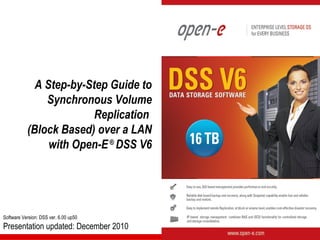
Open-E DSS V6 Synchronous Volume Replication over a lan LAN
- 1. A Step-by-Step Guide to Synchronous Volume Replication (Block Based) over a LAN with Open-E ® DSS V6 Software Version: DSS ver. 6.00 up50 Presentation updated: December 2010
- 2. Synchronous Volume Replication over a LAN Volume Replication is a process of coping a source logical volume to a destination system. • Volume replication provides maximal availability in case one of the systems or units fails. www.open-e.com 2
- 3. Synchronous Volume Replication over a LAN REPLICATION BETWEEN TWO SYSTEMS WITHIN ONE LAN Recommended Resources • Key Hardware (two systems) x86 compatible, RAID Controller, HDD‘s, Network Interface Cards. • Software Open-E DSS V6, 2 units. Benefits • Data Redundancy over a LAN, • Enables continuous data access. Disadvantages • High cost of solution, • Natural disasters can destroy local systems. www.open-e.com 3
- 4. Synchronous Volume Replication over a LAN • Data is written and read to System 1 • Data is continiously replicated to System 2 Volume Replication RAID System 1 Primary RAID System 2 Secondary Write Data Read Data www.open-e.com 4
- 5. Synchronous Volume Replication over a LAN • In case of raid array error or disk drive error on the System 1, the server will send an e-mail notification to the administrator, • In the case of a failure of system 1, users will be notified, • Administrator then switches users to the System 2. X RAID System 1 Primary RAID System 2 Secondary www.open-e.com 5
- 6. Synchronous Volume Replication over a LAN • After switching, replicated volume is available on System 2 X RAID System 1 Primary RAID System 2 Secondary Write Data Read Data www.open-e.com 6
- 7. Setting up Synchronous Volume Replication over a LAN TO SET UP VOLUME REPLICATION, PERFORM THE FOLLOWING STEPS: 1.Configure Hardware 2.Configure the destination node 3.Configure the source node 4.Configure the replication task 5.Check the status of volume replication www.open-e.com 7
- 8. Setting up Synchronous Volume Replication over a LAN Hardware Requirements To run the Volume replication of Open-E DSS V6, a minimum of two systems are required. Both servers are working in the Local Area Network. An example configuration is shown below: 1. Configure Hardware Data Server (DSS1) Data Server (DSS2) Source node Destination node IP Address: 192.168.0.220 IP Address: 192.168.0.221 RAID System 1 RAID System 2 Primary Secondary Volume Groups (vg00) Volume Groups (vg00) iSCSI volume (lv0000) iSCSI volume (lv0000) iSCSI targets iSCSI targets Volume Replication www.open-e.com 8
- 9. Setting up Synchronous Volume Replication over a LAN Data Server (DSS2) Destination node 2. Configure the Destination Node IP Address: 192.168.0.221 Under the „CONFIGURATION” menu, select „volume manager”. Volume Groups (vg00) Add the selected physical units (Unit S000) to create a new volume group (in this case, vg00) and click apply button. www.open-e.com 9
- 10. Setting up Synchronous Volume Replication over a LAN Data Server (DSS2) Destination node 2. Configure the Destination Node IP Address: 192.168.0.221 Select the appropriate volume group (vg00) from the list on the left and create a new iSCSI volume of the required size. This logical volume will be the destination of the replication process. iSCSI volume (lv0000) Next check the box to Use volume replication After assigning an appropriate amount of space for the iSCSI volume, click the apply button www.open-e.com 10
- 11. Setting up Synchronous Volume Replication over a LAN Data Server (DSS2) Destination node 2. Configure the Destination Node IP Address: 192.168.0.221 The destination iSCSI Volume Block I/O is now configured. iSCSI volume (lv0000) www.open-e.com 11
- 12. Setting up Synchronous Volume Replication over a LAN Data Server (DSS2) Destination node 2. Configure the Destination Node IP Address: 192.168.0.221 Now, select the Vol. replication and check the box under Destination and click the apply button. Volume Replication Next, under Mirror Server IP function, enter the IP address of the Primary node (in our example, this would be 192.168.1.220) and click the apply button. www.open-e.com 12
- 13. Setting up Synchronous Volume Replication over a LAN Data Server (DSS2) Destination node 2. Configure the Destination Node IP Address: 192.168.0.221 Choose „CONFIGURATION”, „iSCSI target manager” and „Targets” from the menu iSCSI targets In the Create new target function enter a name for the new target (as desired) in the Name field and click apply to confirm. www.open-e.com 13
- 14. Setting up Synchronous Volume Replication over a LAN Data Server (DSS2) Destination node 2. Configure the Destination Node IP Address: 192.168.0.221 Select target0 within the Targets field. iSCSI targets To assign a volume to the target, click the button located under Action The configuration of the Destination Node (storage server) is now complete. www.open-e.com 14
- 15. Setting up Synchronous Volume Replication over a LAN Data Server (DSS1) Source node 3. Configure the Source Node IP Address: 192.168.0.220 Under the CONFIGURATION menu, select volume manager.. Volume Groups (vg00) Add the selected physical units (Unit MD0) to create a new volume group (in this case, vg00) and click apply button. www.open-e.com 15
- 16. Setting up Synchronous Volume Replication over a LAN Data Server (DSS1) Source node 3. Configure the Source Node IP Address: 192.168.0.220 Select the appropriate volume group (vg00) from the list on the left and create a new iSCSI volume of the required size. This logical volume will be the destination of the replication process. iSCSI volume (lv0000) Next check the box to Use volume replication. After assigning an appropriate amount of space for the iSCSI volume, click the apply button. NOTE: The source and destination volumes must be of identical size. Remember to enable Volume Replication. www.open-e.com 16
- 17. Setting up Synchronous Volume Replication over a LAN Data Server (DSS1) Source node 3. Configure the Source Node IP Address: 192.168.0.220 iSCSI volume (lv0000) The destination iSCSI Volume Block I/O is now configured. www.open-e.com 17
- 18. Setting up Synchronous Volume Replication over a LAN Data Server (DSS1) Source node 3. Configure the Source Node IP Address: 192.168.0.220 Under the „CONFIGURATION” tab, select „iSCSI target manager” and Targets iSCSI targets In the Create new target function enter a name for the new target (as desired) in the Name field and click apply to confirm. www.open-e.com 18
- 19. Setting up Synchronous Volume Replication over a LAN Data Server (DSS1) Source node 3. Configure the Source Node IP Address: 192.168.0.220 Select target0 within the Targets field. iSCSI targets To assign a volume to the target, click the button located under Action www.open-e.com 19
- 20. Setting up Synchronous Volume Replication over a LAN Data Server (DSS1) Source node 3. Configure the Source Node IP Address: 192.168.0.220 Now, select the Vol. replication and check box under Source and click the apply button Volume Replication Next, under Mirror Server IP function, enter the IP address of the destination node. In our example, this would be 192.168.0.240 click the apply button www.open-e.com 20
- 21. Setting up Synchronous Volume Replication over a LAN Data Server (DSS1) Source node 4. Configure replication task IP Address: 192.168.0.220 Enter the task name in field Task name next, click on the button. In the Destination volume field select the appropriate volume (in this example, lv0000) and click apply to confirm. The configuration of the Source Node (storage server) is now complete. www.open-e.com 21
- 22. Setting up Synchronous Volume Replication over a LAN Data Server (DSS1) Source node 4. Configure replication task IP Address: 192.168.0.220 After the DSS V6 console has reloaded, you can start, stop or delete the task within the Replication task manager function. www.open-e.com 22
- 23. Setting up Synchronous Volume Replication over a LAN Data Server (DSS1) Source node 4. Configure replication task IP Address: 192.168.0.220 Also, you can start, stop or delete the task within the Replication Task Manager function by clickling on the name replication (in this case, ReplicationTask) NOTE: Once the replication process has started, the replication direction cannot be changed. www.open-e.com 23
- 24. Setting up Synchronous Volume Replication over a LAN Data Server (DSS1) Source node 5. Check the status of volume replication IP Address: 192.168.0.220 Under the „STATUS” menu, select „tasks”, next select Volume Replication. www.open-e.com 24
- 25. Setting up Synchronous Volume Replication over a LAN Data Server (DSS1) Source node 5. Check the status of volume replication IP Address: 192.168.0.220 Click on button with task name (in this case ReplicationTask) to display detailed information on the current replication task. www.open-e.com 25
- 26. Setting up Synchronous Volume Replication over a LAN Data Server (DSS1) Source node 5. Check the status of volume replication IP Address: 192.168.0.220 The replication task provides information about the consistency of the data on destination node. In this case the replication proces for the destination mode is ended. Volume Replication, between source and destination nodes, is now complete www.open-e.com 26
- 27. Thank you! Follow Open-E: www.open-e.com 27
