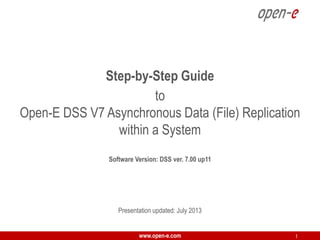
Open-E DSS V7 Asynchronous Data Replication within a System
- 1. Step-by-Step Guide to Open-E DSS V7 Asynchronous Data (File) Replication within a System Software Version: DSS ver. 7.00 up11 Presentation updated: July 2013 www.open-e.com 1
- 2. Setting up Data (File) Replication within a System TO SET UP DATA (FILE) REPLICATION, PERFORM THE FOLLOWING STEPS: 1. Configure Hardware 2. Configure the destination volume 3. Configure the source volume 4. Configure Schedule replication 5. Check the status of Data (File) Replication www.open-e.com 2
- 3. Setting up Data (File) Replication within a System 1. Configure Hardware Hardware Requirements To run the Data (File) Replication on Open-E DSS V7, a minimum of two RAID arrays are required on one system. Logical volumes working on RAID Array 1 must have snapshots created and enabled. An example configuration is shown below: Data Server (DSS) IP Address:192.168.0.220 Raid Array 1 Raid Array 2 Primary Secondary Volume Groups (vg00) Volume Groups (vg01) Snapshot (snap00000) NAS volume (lv0000) NAS volume (lv0100) Shares: Data Shares: Copy of Data Data (File) Replication www.open-e.com 3
- 4. Setting up Data (File) Replication within a System Data Server (DSS) Raid Array 2 2. Configure the destination volume IP Address:192.168.0.220 In the "CONFIGURATION" menu, select "Volume manager" and "Volume groups" Volume Groups (vg01) Add the selected physical units (Unit S002) to create a new volume group (in this case, vg01) and click apply www.open-e.com 4
- 5. Setting up Data (File) Replication within a System Data Server (DSS) Raid Array 2 2. Configure the destination volume IP Address:192.168.0.220 Volume Groups (vg01) NAS volume (lv0100) Select the appropriate volume group (vg01) from the list on the left and create a new NAS volume of the required size. This logical volume lv0100 will be the destination of the replication process. After assigning an appropriate amount of space for the NAS volume, click the apply button www.open-e.com 5
- 6. Setting up Data (File) Replication within a System Data Server (DSS) Raid Array 2 2. Configure the destination volume IP Address:192.168.0.220 In the "CONFIGURATION" menu, select “NAS settings” Data (File) Replication In the Data (file) replication agent function, check the Enable data (file) replication agent checkbox, and click the apply button www.open-e.com 6
- 7. Setting up Data (File) Replication within a System Data Server (DSS) Raid Array 2 2. Configure the destination volume IP Address:192.168.0.220 Under the “CONFIGURATION” menu, select “NAS resources” and “Shares”. Shares: Copy of Data A tree listing of NAS shared volumes (Shares) will appear on the left side of the DSS console. In the example, a shared volume named Copy of Data on lv0100 has been created. www.open-e.com 7
- 8. Setting up Data (File) Replication within a System Data Server (DSS) Raid Array 2 2. Configure the destination volume IP Address:192.168.0.220 After creating the new shared volume, click on the share name, check Use data (file) replication checkbox within Data (file) replication agent settings function and click apply. Data (File) Replication NOTE: It is strongly recommended protecting the replication protocol with a user name and password, along with a list of allowed IP address. This will prevent other Data (File) Replication tasks from accessing this share. The configuration of the destination volume is now complete. www.open-e.com 8
- 9. Setting up Data (File) Replication within a System Data Server (DSS) Raid Array 1 3. Configure the source volume IP Address:192.168.0.220 In the "CONFIGURATION", select "volume manager " and "Volume groups" Volume Groups (vg00) Add the selected physical units (Unit S000) to create a new volume group (in this case, vg00) and click apply. www.open-e.com 9
- 10. Setting up Data (File) Replication within a System Data Server (DSS) Raid Array 1 3. Configure the source volume IP Address:192.168.0.220 Volume Groups (vg00) NAS volume (lv0000) Select the appropriate volume group (vg00) from the list on the left and create a new NAS volume of the required size. This logical volume will be the source of the replication process. After assigning an appropriate amount of space for the NAS volume, click the apply button www.open-e.com 10
- 11. Setting up Data (File) Replication within a System Data Server (DSS) Raid Array 1 3. Configure the source volume IP Address:192.168.0.220 To run the replication process, you must first define a new snapshot to be taken of the volume to be replicated. The snapshot size should be large enough to accommodate the changes you anticipate, 10% to 15% of the logical volume is sometimes recommended. Next, you select "Assign to volume lv0000". Snapshot After assigning an appropriate amount of space for the new snapshot, click the apply button. www.open-e.com 11
- 12. Setting up Data (File) Replication within a System Data Server (DSS) Raid Array 1 3. Configure the source volume IP Address:192.168.0.220 NAS volume (lv0000) Snapshot (snap00000) The Snapshot is now created, and has been assigned to the logical volume lv0000. www.open-e.com 12
- 13. Setting up Data (File) Replication within a System Data Server (DSS) Raid Array 1 3. Configure the source volume IP Address:192.168.0.220 Under the "CONFIGURATION" menu, select "NAS resources" and Shares. Shares: Data A tree listing of NAS shared volumes (Shares) will appear on the left side of the DSS console. In the example, a shared volume named Data has been created. The configuration of the source volume is now complete. www.open-e.com 13
- 14. Setting up Data (File) Replication within a System Data Server (DSS) Raid Array 1 3. Configure the source volume IP Address:192.168.0.220 After the share to be replicated has been configured, go to the "MAINTENANCE" menu and choose Data (file) replication. Data (file) Replication www.open-e.com 14
- 15. Setting up Data (File) Replication within a System Data Server (DSS) Raid Array 1 3. Configure the source volume IP Address:192.168.0.220 Select the source share to be replicated. Under the Create new data (file) replication task function, enter a name for the task and select the source share to be replicated. At this point, a snapshot (snap00000) of the source share will automatically be assigned. In the Destination IP field, enter the IP address of the destination server (in this example, 192.168.0.220) and the username/password (if applicable) for the destination. Next, configure the Destination Share field by clicking on the button. In this example, the Copy of Data share appears. Click on the apply button. www.open-e.com 15
- 16. Setting up Data (File) Replication within a System Data Server (DSS) Raid Array 1 3. Configure the source volume IP Address:192.168.0.220 After Open-E DSS V7 Web console has been reloaded, the new task should appear. Additional information about the selected replication task is visible in the Data (file) replication task function. The configuration of the source volume is now complete. www.open-e.com 16
- 17. Setting up Data (File) Replication within a System Data Server (DSS) Raid Array 1 4. Configure Schedule replication IP Address:192.168.0.220 Use the Create schedule for data (file) replication task function to set the desired replication schedules or explicitly start, stop and delete Data (File) Replication tasks, as desired. www.open-e.com 17
- 18. Setting up Data (File) Replication within a System Data Server (DSS) Raid Array 1 4. Configure Schedule replication IP Address:192.168.0.220 In the Data (file) replication tasks function set the desired data (file) replication to start or stop, or you can delete tasks. Click on the button next to the task name (in this case Replication Task) to display detailed information of the current replication task (the replication task running at 1 p.m.) www.open-e.com 18
- 19. Setting up Data (File) Replication within a System Data Server (DSS) Raid Array 1 5. Check the status of Data (File) Replication IP Address:192.168.0.220 To obtain detailed information about the progress of Data (File) Replication tasks, under the "STATUS" menu, select “tasks”. Next click Data (File) Replication tasks and select the Tasks www.open-e.com 19
- 20. Setting up Data (File) Replication within a System Data Server (DSS) Raid Array 1 and 2 5. Check the status of Data (File) Replication IP Address:192.168.0.220 Share: Data After the end of the Data (File) Replication task all data from the "Data" share are available on the "Copy of data" share. Share: Copy of Data The configuration of the source and destination volumes for asynchronous Data (File) Replication is now complete. www.open-e.com 20
