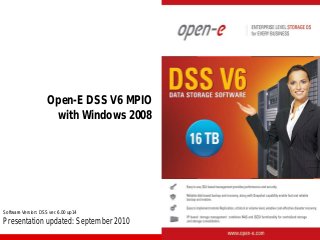
How to configure DSS V6 MPIO with Windows 2008 Server
- 1. Open-E DSS V6 MPIO with Windows 2008 Software Version: DSS ver. 6.00 up14 Presentation updated: September 2010
- 2. Multipath I/O on DSS V6 with Windows 2008 Example configuration of Multipath I/O on DSS V6 Windows 2008 Hardware Requirements: To run the Multipath I/O on DSS V6 with Windows 2008 server, a minimum of two network cards in both systems are required. In this example the DSS V6 system and Windows 2008 server use three NICs. LAN Windows 2008 Server Switch DSS V6 ; iSCSI Targets: iqn.2010-03:dss233.esx iqn.2010-03:dss233.win2008 IP:192.168.0.220 eth0 IP:192.168.0.70 eth0 IP:192.168.2.220 eth1 (used for the MPIO) IP:192.168.2.70 eth1 (MPIO) IP:192.168.3.220 eth2 (used for the MPIO) IP:192.168.3.70 eth2 (MPIO) www.open-e.com 2
- 3. Configure the DSS V6 In order to verify proper NICs settings, go to menu: „STATUS” tab, „network” and Interfaces. Two NICs must be used for MPIO, we will use the following IP addresses: 192.168.2.220 192.168.3.220 www.open-e.com 3
- 4. Configure the DSS V6 Next, go to menu: „CONFIGURATION” tab, „volume manager” and Vol. groups. In Volume manager, create two BlockIO or File-IO iSCSI volumes. www.open-e.com 4
- 5. Configure the DSS V6 In menu: „CONFIGURATION” tab, „iSCSI target manager”, Targets, please uncheck the Target Default Name and enter target name: iqn.2009-01:dss233.esx Then the second one: iqn.2009-01:dss233.win2008 www.open-e.com 5
- 6. Configure the DSS V6 In menu „CONFIGURATION” tab, „iSCSI target manager”, Targets, select first alias: target0 and click on the button. Then select the second alias: target1 and click on the button. Now the configuration of DSS V6 is finished. www.open-e.com 6
- 7. Multipath I/O on DSS V6 with Windows 2008 Step 1 Navigate in the Windows 2008 server to the Server Manager, then access the „Features” section and add the „Multipath I/O” feature. www.open-e.com 7
- 8. Multipath I/O on DSS V6 with Windows 2008 Step 2 Run MPIO from the Administrative Tools. In the MPIO Properties, go to the „Discover Multi-Paths” tab, check the „Add support for iSCSI devices” box, and click on the „Add” button. The system will reboot as this is required. If the checkbox „Add support for iSCSI devices” cannot be selected, you will have to logon to any iSCSI target using an iSCSI initiator first. www.open-e.com 8
- 9. Multipath I/O on DSS V6 with Windows 2008 Step 3 Launch the Microsoft iSCSI Initiator and click on the „Discovery” tab then click „Add Portal...”, and enter the IP addresses of the two network interfaces of the DSS V6 server which has one or more iSCSI targets enabled. www.open-e.com 9
- 10. Multipath I/O on DSS V6 with Windows 2008 Step 4 Click „Log on...” on the “Targets” tab, and check the „Enable multipath” box. www.open-e.com 10
- 11. Multipath I/O on DSS V6 with Windows 2008 Step 5 Click the „Advanced...” button below on the „General” tab, select the IP address for the first path from the list of the „Target portal” field. Please note that the values of the „Local adapter” and „Source IP” fields must remain to „Default”. www.open-e.com 11
- 12. Multipath I/O on DSS V6 with Windows 2008 Step 6 It is needed to log on as many times as there are paths to be used in MPIO (in this example we will log on twice), repeat steps 4. and 5., this time selecting the IP address for the second path in „Target portal”. Again, make sure the values of the „Local adapter” and „Source IP” fields remain at „Default”. www.open-e.com 12
- 13. Multipath I/O on DSS V6 with Windows 2008 Step 7 Now go back in the iSCSI Initiator's main window and go to the „Targets” tab, select the target, and click the „Details” button. www.open-e.com 13
- 14. Multipath I/O on DSS V6 with Windows 2008 Step 8 On the „Devices” tab, click the „Advanced” button. www.open-e.com 14
- 15. Multipath I/O on DSS V6 with Windows 2008 Step 9 In the „Device Details” window, go to the „MPIO” tab. www.open-e.com 15
- 16. Multipath I/O on DSS V6 with Windows 2008 Step 10 Select „Round Robin” in the „Load balance policy” from the pull down menu, confirm by clicking the „OK” button and exit the iSCSI Initiator. www.open-e.com 16
- 17. Multipath I/O on DSS V6 with Windows 2008 Step 11 Now go back to the „Server Manager” and navigate to the „Storage -> Disk Management”. Next, right-click on the disk provided by the iSCSI Initiator and select „Properties”. www.open-e.com 17
- 18. Multipath I/O on DSS V6 with Windows 2008 Step 12 On the „MPIO” tab, select „Round Robin” from the „Load Balance Policy” pull down menu and click the „OK” button to confirm. www.open-e.com 18
- 19. Multipath I/O on DSS V6 with Windows 2008 Verify the performance with „Iometer” and „Windows Task Manager”. Step 13 Now you have completed the configuration of Multipath I/O on DSS V6 with Windows 2008 server. www.open-e.com 19
