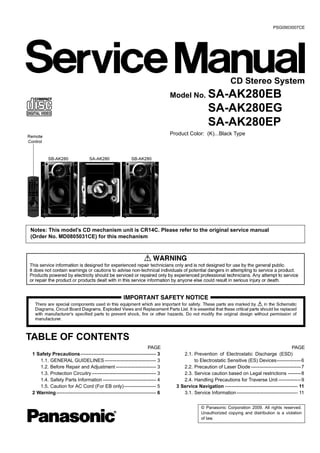
Panasonic CD Stereo System Service Manual
- 1. © Panasonic Corporation 2009. All rights reserved. Unauthorized copying and distribution is a violation of law. PSG0903007CE CD Stereo System Model No. SA-AK280EB SA-AK280EG SA-AK280EP Product Color: (K)...Black Type TABLE OF CONTENTS PAGE PAGE 1 Safety Precautions----------------------------------------------- 3 1.1. GENERAL GUIDELINES-------------------------------- 3 1.2. Before Repair and Adjustment ------------------------- 3 1.3. Protection Circuitry---------------------------------------- 3 1.4. Safety Parts Information --------------------------------- 4 1.5. Caution for AC Cord (For EB only)-------------------- 5 2 Warning-------------------------------------------------------------- 6 2.1. Prevention of Electrostatic Discharge (ESD) to Electrostatic Sensitive (ES) Devices---------------6 2.2. Precaution of Laser Diode -------------------------------7 2.3. Service caution based on Legal restrictions --------8 2.4. Handling Precautions for Traverse Unit --------------9 3 Service Navigation --------------------------------------------- 11 3.1. Service Information-------------------------------------- 11 Notes: This model’s CD mechanism unit is CR14C. Please refer to the original service manual (Order No. MD0805031CE) for this mechanism
- 2. 2 4 Specifications ---------------------------------------------------- 12 5 Location of Controls and Components------------------ 13 5.1. Main Unit Key Button Operation---------------------- 13 5.2. Remote Control Key Button Operation ------------- 14 6 Self-Diagnosis and Special Mode Setting -------------- 15 6.1. Doctor Mode Summary Table ------------------------- 15 6.2. Service Mode Summary Table------------------------ 15 6.3. Doctor Mode Table--------------------------------------- 16 6.4. Service Mode Table for CD Mechanism Unit (CR14C) ---------------------------------------------------- 18 6.5. Reliability Test Mode (CD Mechanism Unit CR14C) ----------------------------------------------------- 20 6.6. Error Code Table Display ------------------------------ 23 7 Troubleshooting Guide---------------------------------------- 26 7.1. Troubleshooting Guide for F61 and/or F76-------- 26 8 Service Fixture & Tools --------------------------------------- 31 8.1. Service Tools and Equipment ------------------------- 31 9 Disassembly and Assembly Instructions--------------- 32 9.1. Disassembly Flow Chart-------------------------------- 34 9.2. Main Components and P.C.B. Locations----------- 35 9.3. Disassembly of Top Cabinet--------------------------- 36 9.4. Disassembly of CD Mechanism Unit (CR14C) --- 36 9.5. Disassembly of Rear Panel---------------------------- 38 9.6. Disassembly of Front Panel Assembly ------------- 38 9.7. Disassembly of Panel P.C.B.-------------------------- 40 9.8. Disassembly of Dynamic Bass Knob & Dynamic Bass Button Unit ----------------------------- 41 9.9. Disassembly of CD Lid---------------------------------- 42 9.10. Disassembly of Deck Mechanism unit -------------- 43 9.11. Disassembly of Deck P.C.B.--------------------------- 43 9.12. Disassembly of Deck Mechanism P.C.B.----------- 44 9.13. Disassembly of Deck Mechanism-------------------- 46 9.14. Disassembly of Cassette Lid -------------------------- 54 9.15. Disassembly of CD Servo P.C.B --------------------- 54 9.16. Rectification for Tape Jam Problem ----------------- 55 9.17. Disassembly of D-Amp P.C.B. ------------------------ 56 9.18. Replacement of Audio Digital Power Amp IC (IC5000) ---------------------------------------------------- 57 9.19. Disassembly of Main P.C.B. --------------------------- 58 9.20. Disassembly of SMPS P.C.B. ------------------------- 59 9.21. Replacement of Switching Regulator IC (IC5701) ---------------------------------------------------- 59 9.22. Replacement of Rectifier Diode (D5702)----------- 61 9.23. Replacement of Regulator Diode (D5801)--------- 62 9.24. Replacement of Regulator Diode (D5802)--------- 62 9.25. Replacement of Regulator Diode (D5803)--------- 63 9.26. Disassembly of AC Inlet P.C.B.----------------------- 64 9.27. Disassembly of USB P.C.B. --------------------------- 65 9.28. Disassembly of MPort/Headphone P.C.B. --------- 66 9.29. Assembling and Disassembling of Traverse Unit Assembly--------------------------------------------- 66 10 Service Position ------------------------------------------------- 68 10.1. Checking and Repairing of Main P.C.B. ------------ 68 10.2. Checking and Repairing of Panel P.C.B., Deck P.C.B., USB P.C.B. & MPort/Headphone P.C.B.-------------------------------------------------------- 68 10.3. Checking and Repairing of D-Amp P.C.B. --------- 69 10.4. Checking and Repairing of SMPS and AC Inlet P.C.B. ------------------------------------------------- 69 11 Procedure for Checking Operation of Individual Parts of Deck Mechanism Unit ----------------------------- 70 11.1. Operation Check with Cassette Tape--------------- 70 11.2. Operation Check without Cassette Tape ---------- 70 12 Measurements and Adjustments-------------------------- 72 12.1. Cassette Deck Section --------------------------------- 72 13 Voltage & Waveform Chart ---------------------------------- 74 13.1. CD SERVO P.C.B --------------------------------------- 74 13.2. Main P.C.B (1/2)------------------------------------------ 75 13.3. Main P.C.B (2/2)------------------------------------------ 76 13.4. Panel P.C.B ----------------------------------------------- 77 13.5. Deck P.C.B ------------------------------------------------ 77 13.6. USB P.C.B------------------------------------------------- 78 13.7. D-Amp P.C.B---------------------------------------------- 78 13.8. SMPS P.C.B----------------------------------------------- 79 13.9. Deck Mechanism P.C.B -------------------------------- 79 13.10. Waveform Table (1/2)----------------------------------- 80 13.11. Waveform Table (2/2)----------------------------------- 81 14 Illustration of ICs, Transistor and Diode---------------- 82 15 Block Diagram--------------------------------------------------- 83 15.1. CD SERVO------------------------------------------------ 83 15.2. Main (1/2)-------------------------------------------------- 84 15.3. Main (2/2)-------------------------------------------------- 85 15.4. D-Amp ------------------------------------------------------ 86 15.5. Deck--------------------------------------------------------- 87 15.6. Power------------------------------------------------------- 88 16 Wiring Connection Diagram -------------------------------- 89 17 Schematic Diagram Notes----------------------------------- 91 18 Schematic Diagram -------------------------------------------- 93 18.1. CD SERVO Circuit -------------------------------------- 93 18.2. Main Circuit------------------------------------------------ 94 18.3. Panel Circuit ---------------------------------------------- 98 18.4. Deck Circuit ----------------------------------------------- 99 18.5. USB Circuit-----------------------------------------------100 18.6. D-Amp Circuit--------------------------------------------101 18.7. SMPS Circuit---------------------------------------------102 18.8. MPort/Headphone, Deck Mechanism, AC Inlet Circuit------------------------------------------------------104 19 Printed Circuit Board-----------------------------------------105 19.1. CD SERVO, MPORT/HEADPHONE & Deck P.C.B. -----------------------------------------------------105 19.2. Main P.C.B.-----------------------------------------------106 19.3. Panel P.C.B.----------------------------------------------107 19.4. Deck Mechanism, USB & AC Inlet P.C.B. --------108 19.5. D-Amp P.C.B.--------------------------------------------109 19.6. SMPS P.C.B.--------------------------------------------- 110 20 Terminal Function of ICs------------------------------------ 111 20.1. IC2801 (RFKWMAK280PN): IC Microprocessor------------------------------------------ 111 20.2. IC6901(C0HBB0000057): IC FL Driver ----------- 111 21 Exploded View and Replacement Parts List---------- 113 21.1. Exploded View and Mechanical replacement Part List --------------------------------------------------- 113 21.2. Electrical Replacement Part List-------------------- 119
- 3. 3 1 Safety Precautions 1.1. GENERAL GUIDELINES 1. When servicing, observe the original lead dress. If a short circuit is found, replace all parts which have been overheated or damaged by the short circuit. 2. After servicing, see to it that all the protective devices such as insulation barriers, insulation papers shields are properly installed. 3. After servicing, carry out the following leakage current checks to prevent the customer from being exposed to shock hazards. 1.1.1. LEAKAGE CURRENT COLD CHECK 1. Unplug the AC cord and connect a jumper between the two prongs on the plug. 2. Measure the resistance value, with an ohmmeter, between the jumpered AC plug and each exposed metallic cabinet part on the equipment such as screwheads, connectors, control shafts, etc. When the exposed metallic part has a return path to the chassis, the reading should be between 1MΩ and 5.2MΩ. When the exposed metal does not have a return path to the chassis, the reading must be 1.1.2. LEAKAGE CURRENT HOT CHECK 1. Plug the AC cord directly into the AC outlet. Do not use an isolation transformer for this check. 2. Connect a 1.5kΩ, 10 watts resistor, in parallel with a 0.15µF capacitors, between each exposed metallic part on the set and a good earth ground such as a water pipe, as shown in Figure 1. 3. Use an AC voltmeter, with 1000 ohms/volt or more sensitivity, to measure the potential across the resistor. 4. Check each exposed metallic part, and measure the voltage at each point. 5. Reverse the AC plug in the AC outlet and repeat each of the above measurements. 6. The potential at any point should not exceed 0.75 volts RMS. A leakage current tester (Simpson Model 229 or equivalent) may be used to make the hot checks, leakage current must not exceed 1/2 milliamp. In case a measurement is outside of the limits specified, there is a possibility of a shock hazard, and the equipment should be repaired and rechecked before it is returned to the customer. Figure 1 1.2. Before Repair and Adjustment Disconnect AC power to discharge unit AC Capacitors as such (C5700, C5701, C5703, C5704, C5705, C5706, C5707) through a 10 Ω, 10 W resistor to ground. Caution: DO NOT SHORT-CIRCUIT DIRECTLY (with a screwdriver blade, for instance), as this may destroy solid state devices. After repairs are completed, restore power gradually using a variac, to avoid overcurrent. Current consumption at AC 220V~240 V, 50 Hz in NO SIGNAL mode volume minimal should be ~ 500 mA. 1.3. Protection Circuitry The protection circuitry may have operated if either of the following conditions are noticed: • No sound is heard when the power is turned on. • Sound stops during a performance. The function of this circuitry is to prevent circuitry damage if, for example, the positive and negative speaker connection wires are “shorted”, or if speaker systems with an impedance less than the indicated rated impedance of the amplifier are used. If this occurs, follow the procedure outlines below: 1. Turn off the power. 2. Determine the cause of the problem and correct it. 3. Turn on the power once again after one minute.
- 4. 4 Note: When the protection circuitry functions, the unit will not operate unless the power is first turned off and then on again. 1.4. Safety Parts Information Safety Parts List: There are special components used in this equipment which are important for safety. These parts are marked by in the Schematic Diagrams & Replacement Parts List. It is essential that these critical parts should be replaced with manufacturer’s specified parts to prevent shock, fire or other hazards. Do not modify the original design without permission of manufacturer. Safety Ref. No. Part No. Part Name & Description Remarks 11 REXX0684-1 BLACK WIRE (AC-SMPS) 12 REXX0685-1 RED WIRE (AC-SMPS) 22 RGRX0070V-B1 REAR PANEL EG/EP 22 RGRX0070V-C1 REAR PANEL EB 42 RKMX0144A-K TOP CABINET 340 RAEX0190A-V TRAVERSE ASS'Y (RTL) A2 K2CQ2CA00007 AC CORD EG/EP A2 K2CZ3YY00005 AC CORD EB A3 RQTX0199-E O/I BOOK (En/Po/Cz) EP A3 RQTX0200-D O/I BOOK (Ge/It/Fr/Sp) EG A3 RQTX0201-H O/I BOOK (Du/Da/Sw) EG A3 RQTX0202-B O/I BOOK (En) EB PCB1 REPX0714D SMPS P.C.B (RTL) PCB10 REPX0714D AC INLET P.C.B (RTL) DZ5701 ERZV10V511CS ZNR L5701 ELF15N035AN LINE FILTER L5703 ELF22V020A LINE FILTER T2900 G4D1A0000117 SWITCHING TRANSFORMER T5701 ETS42BN1A6AD SWITCHING TRANSFORMER T5751 ETS19AB256AG SWITCHING TRANSFORMER PC5701 B3PBA0000402 PHOTO COUPLER PC5702 B3PBA0000402 PHOTO COUPLER PC5720 B3PBA0000402 PHOTO COUPLER PC5799 B3PBA0000402 PHOTO COUPLER F1 K5D502BNA005 FUSE FP2901 K5G4013A0001 FUSE PROTECTOR TH5001 D4CC11040013 THERMISTOR TH5701 D4CAC8R00002 THERMISTOR TH5860 D4CC11040013 THERMISTOR P5701 K2AA2B000017 AC INLET C5700 F1BAF1020020 1000pF C5701 F0CAF334A087 0.33uF C5703 F0C2H1040001 0.1uF 500V C5704 F1BAF1020020 1000pF C5705 F1BAF1020020 1000pF C5706 F1BAF1020020 1000pF C5707 F1BAF1020020 1000pF
- 5. 5 1.5. Caution for AC Cord (For EB only) For your safety, please read the following text carefully. This appliance is supplied with a moulded three pin mains plug for your safety and convenience. A 5-ampere fuse is fitted in this plug. Should the fuse need to be replaced please ensure that the replacement fuse has a rating of 5-ampere and that it is approved by ASTA or BSI to BS1362. Check for the ASTA mark or the BSI mark on the body of the fuse. If the plug contains a removable fuse cover you must ensure that it is refitted when the fuse is replaced. If you lose the fuse cover the plug must not be used until a replacement cover is obtained. A replacement fuse cover can be purchased from your local dealer. If a new plug is to be fitted please observe the wiring code as stated below. If in any doubt please consult a qualified electrician. IMPORTANT The wires in this mains lead are coloured in accordance with the following code: Blue: Neutral, Brown: Live. As these colours may not correspond with the coloured markings identifying the terminals in your plug, proceed as follows: The wire which is coloured Blue must be connected to the terminal which is marked with the letter N or coloured Black or Blue. The wire which is coloured Brown must be connected to the terminal which is marked with the letter L or coloured Brown or Red. WARNING: DO NOT CONNECT EITHER WIRE TO THE EARTH TERMINAL WHICH IS MARKED WITH THE LETTER E, BY THE EARTH SYMBOL OR COLOURED GREEN OR GREEN/YELLOW. THIS PLUG IS NOT WATERPROOF KEEP DRY. Before use Remove the connector cover. How to replace the fuse The location of the fuse differ according to the type of AC mains plug (figures A and B). Confirm the AC mains plug fitted and follow the instructions below. Illustrations may differ from actual AC mains plug. 1. Open the fuse cover with a screwdriver. 2. Replace the fuse and close or attach the fuse cover. CAUTION! IF THE FITTED MOULDED PLUG IS UNSUITABLE FOR THE SOCKET OUTLET IN YOUR HOME THEN THE FUSE SHOULD BE REMOVED AND THE PLUG CUT OFF AND DISPOSED OF SAFELY. THERE IS A DANGER OF SEVERE ELECTRICAL SHOCK IF THE CUT OFF PLUG IS INSERTED INTO ANY 13-AMPERE SOCKET. Figure A Figure B Fuse cover Figure A Figure B Fuse (5 ampere) Fuse (5 ampere) A A
- 6. 6 2 Warning 2.1. Prevention of Electrostatic Discharge (ESD) to Electrostatic Sensitive (ES) Devices Some semiconductor (solid state) devices can be damaged easily by static electricity. Such components commonly are called Elec- trostatically Sensitive (ES) Devices. Examples of typical ES devices are integrated circuits and some field-effect transistors and semiconductor "chip" components. The following techniques should be used to help reduce the incidence of component damage caused by electrostatic discharge (ESD). 1. Immediately before handling any semiconductor component or semiconductor-equipped assembly, drain off any ESD on your body by touching a known earth ground. Alternatively, obtain and wear a commercially available discharging ESD wrist strap, which should be removed for potential shock reasons prior to applying power to the unit under test. 2. After removing an electrical assembly equipped with ES devices, place the assembly on a conductive surface such as alumi- num foil, to prevent electrostatic charge buildup or exposure of the assembly. 3. Use only a grounded-tip soldering iron to solder or unsolder ES devices. 4. Use only an anti-static solder removal device. Some solder removal devices not classified as “anti-static (ESD protected)” can generate electrical charge sufficient to damage ES devices. 5. Do not use freon-propelled chemicals. These can generate electrical charges sufficient to damage ES devices. 6. Do not remove a replacement ES device from its protective package until immediately before you are ready to install it. (Most replacement ES devices are packaged with leads electrically shorted together by conductive foam, aluminum foil or compara- ble conductive material). 7. Immediately before removing the protective material from the leads of a replacement ES device, touch the protective material to the chassis or circuit assembly into which the device will be installed. Caution: Be sure no power is applied to the chassis or circuit, and observe all other safety precautions. 8. Minimize bodily motions when handling unpackaged replacement ES devices. (Otherwise harmless motion such as the brushing together of your clothes fabric or the lifting of your foot from a carpeted floor can generate static electricity (ESD) suf- ficient to damage an ES device).
- 7. 7 2.2. Precaution of Laser Diode Caution: This product utilizes a laser diode with the unit turned “on”, invisible laser radiation is emitted from the pickup lens. Wavelength: 785 nm (CD) Maximum output radiation power from pickup: 100 µW/VDE Laser radiation from the pickup unit is safety level, but be sure the followings: 1. Do not disassemble the pickup unit, since radiation from exposed laser diode is dangerous. 2. Do not adjust the variable resistor on the pickup unit. It was already adjusted. 3. Do not look at the focus lens using optical instruments. 4. Recommend not to look at pickup lens for a long time.
- 8. 8 2.3. Service caution based on Legal restrictions 2.3.1. General description about Lead Free Solder (PbF) The lead free solder has been used in the mounting process of all electrical components on the printed circuit boards used for this equipment in considering the globally environmental conservation. The normal solder is the alloy of tin (Sn) and lead (Pb). On the other hand, the lead free solder is the alloy mainly consists of tin (Sn), silver (Ag) and Copper (Cu), and the melting point of the lead free solder is higher approx.30 degrees C (86°F) more than that of the normal solder. Definition of PCB Lead Free Solder being used Service caution for repair work using Lead Free Solder (PbF) • The lead free solder has to be used when repairing the equipment for which the lead free solder is used. (Definition: The letter of “PbF” is printed on the PCB using the lead free solder.) • To put lead free solder, it should be well molten and mixed with the original lead free solder. • Remove the remaining lead free solder on the PCB cleanly for soldering of the new IC. • Since the melting point of the lead free solder is higher than that of the normal lead solder, it takes the longer time to melt the lead free solder. • Use the soldering iron (more than 70W) equipped with the temperature control after setting the temperature at 350±30 degrees C (662±86°F). Recommended Lead Free Solder (Service Parts Route.) • The following 3 types of lead free solder are available through the service parts route. RFKZ03D01K-----------(0.3mm 100g Reel) RFKZ06D01K-----------(0.6mm 100g Reel) RFKZ10D01K-----------(1.0mm 100g Reel) Note * Ingredient: tin (Sn), 96.5%, silver (Ag) 3.0%, Copper (Cu) 0.5%, Cobalt (Co) / Germanium (Ge) 0.1 to 0.3% The letter of “PbF” is printed either foil side or components side on the PCB using the lead free solder. (See right figure)
- 9. 9 2.4. Handling Precautions for Traverse Unit The laser diode in the optical pickup unit may break down due to static electricity of clothes or human body. Special care must be taken avoid caution to electrostatic breakdown when servicing and handling the laser diode in the traverse unit. 2.4.1. Cautions to Be Taken in Handling the Optical Pickup Unit The laser diode in the optical pickup unit may be damaged due to electrostatic discharge generating from clothes or human body. Special care must be taken avoid caution to electrostatic discharge damage when servicing the laser diode. 1. Do not give a considerable shock to the optical pickup unit as it has an extremely high-precise structure. 2. To prevent the laser diode from the electrostatic discharge damage, the flexible cable of the optical pickup unit removed should be short-circuited with a short pin or a clip. 3. The flexible cable may be cut off if an excessive force is applied to it. Use caution when handling the flexible cable. 4. The antistatic FPC is connected to the new optical pickup unit. After replacing the optical pickup unit and connecting the flexi- ble cable, cut off the antistatic FPC. Figure 1 2.4.2. Grounding for electrostatic breakdown prevention Some devices such as the DVD player use the optical pickup (laser diode) and the optical pickup will be damaged by static electric- ity in the working environment. Proceed servicing works under the working environment where grounding works is completed. 2.4.2.1. Worktable grounding 1. Put a conductive material (sheet) or iron sheet on the area where the optical pickup is placed, and ground the sheet.
- 10. 10 2.4.2.2. Human body grounding 1. Use the anti-static wrist strap to discharge the static electricity form your body. Figure 2
- 11. 11 3 Service Navigation 3.1. Service Information This service manual contains technical information which will allow service personnel’s to understand and service this model. Please place orders using the parts list and not the drawing reference numbers. If the circuit is changed or modified, this information will be followed by supplement service manual to be filed with original service manual. • CD Mechanism unit (CR14C): 1) This model uses CD mechanism unit (CR14C). 2) This service manual does not contain the following information on CR14C - Schematic Diagram, Block Diagram and P.C.B. layout of CR14C P.C.B. - Parts List for individual parts of CD mechanism unit (CR14C). - Exploded View and Part List for individual parts of CD mechanism unit (CR14C). Please refer to original service manual (Order No. MD0805031CE) • Micro-processor & EEPROM IC: 1) The following components are supplied as an assembled part. - Micro-processor IC, IC2801 (RFKWMAK280PN). - EEPROM IC, IC2951 (RFKWEAK280PN). • Speaker system: 1) The information, please refer to Original Service Manual, SB-AK280PN-K (Order No. PSG0902012CE).
- 12. 12 4 Specifications Main unit SA-AK280EB/EG/EP-K AMPLIFIER SECTION RMS Output Power Stereo Mode Front CH (both channels driven): 125 W per channel (3 Ω), 1 kHz, 10% THD Total RMS stereo mode power: 250 W FM/AM TUNER, TERMINALS SECTION Preset station: FM 30 stations AM 15 stations Frequency Modulation (FM) Frequency range: 87.5-108.0 MHz (100 kHz step) Antenna terminals: 75 Ω (unbalanced) Amplitude Modulation (AM) Frequency range: 522 to 1629 kHz (9 kHz step) 520 to 1630 kHz (10 kHz step) AUX Input: RCA pin jack Music Port (Front Jack): Sensitivity 100 mV, 4.7 kΩ Terminal: Stereo, 3.5 mm jack Headphone jack Terminal: Stereo, 3.5 mm jack CASSETTE DECK SECTION Track system: 4 track, 2 channel Head: Record/playback Solid permalloy head Erasure Double gap ferrite head Motor DC servo motor Recording system AC bias 100 kHz Erase system AC erase 100 kHz Tape speed 4.8 cm/s Overall frequency response (+3, -6 dB) at DECK OUT NORMAL 35 Hz to 14 kHz S/N Ratio 50 dB (A weighted) Wow and flutter 0.18% (WRMS) Fasr forward and rewind time Approx. 120 second with C-60 cassette tape DISC SECTION Discs played [8 cm or 12 cm]: (1) CD-Audio (CD-DA) (2) CD-R/RW (CD-DA, MP3* formatted disc) (3) MP3* * MPEG-1 layer 3, MPEG-2 Layer 3 Pick up Wavelength: 785 nm Audio output (Disc) Number of channels 2 (FL, FR) USB SECTION USB Port USB standard: USB 2.0 full speed Media file format support: MP3 (*.mp3) USB device file system: FAT12, FAT16, FAT32 USB Port power: Max. 500 mA GENERAL Power Supply AC 220 to 240 V, 50 Hz Power Consumption 65 W Dimensions (WxHxD) 250 x 333 x 310 mm Mass 4.5 kg Operating temperature range 0 to 40 °C Operating humidity range 35 to 80% RH (no condensation) Power Consumption in standby mode: 0.4 W (approx.) SYSTEM SC-AK280EB-K Music center: SA-AK280EB-K Speaker: SB-AK280PN-K SC-AK280EG-K Music center: SA-AK280EG-K Speaker: SB-AK280PN-K SC-AK280EP-K Music center: SA-AK280EP-K Speaker: SB-AK280PN-K Note: 1. Specifications are subject to change without notice. Mass and dimensions are approximate. 2. Total harmonic distortion is measured by the digital spectrum analyzer. Solder: This model uses lead free solder (PbF).
- 13. 13 5 Location of Controls and Components 5.1. Main Unit Key Button Operation Reduce the volumelevel and connect the headphones. Headphones plug type: 3.5 mm stereo (not included). Avoid listening for prolonged periods of time to prevent hearing damage. Excessive sound pressure from earphones and headphones can cause hearing loss. Headphone jack Press to switch the unit from on to standby mode or vice versa. In standby mode, the unit is still consuming a small amount of power. Tape recording function USB play or pause Cassette deck open Standby/on switch ( /l, POWER) [ REC, TAPE] [ Skip, rewind, fast forward,Tape Program Sensor (TPS), sound quality adjustment, time adjustment []/[ USB port Tape play [MUSIC P./AUX] [MANUAL EQ] selection [ [ USB, [ , OPEN] [ , OPEN/CLOSE] Disc tray open or close [ , EXCHANGE] Multiple discs change Disc play and pause Disc direct play Tuner (FM/AM) Selection Increase or decrease the pitch [BASS CONTROL] This feature reproduce the frequencies lost during recording to give you a sound closer to original. [RE-MASTER] Skip and play your desired track [Track] [ [ CD, Stop playback, demonstration function Cassette holder Display Panel Disc Ttrays Remote control signal sensor Volume control Music port jack
- 14. 14 5.2. Remote Control Key Button Operation Press to switch the unit from on to standby mode or vice versa. In standby mode, the unit is still consuming a small amount of power. Standby/on switch ( /l, POWER) USB play or pause Select and play the other loaded discs. Numberic selection Delete function Program function AUX selection Skip, rewind, fast forward, Tape Program Sensor (TPS), sound quality adjustment, time adjustment RE-MASTER selection Manual EQ selection D.BASS selection Album selection Display function Music Port selection Tape play Disc play and pause Tape recording function Clock or timer setting Play timer or record timer setting Sleep timer Auto off Muting function Stop playback, demonstration function Play mode function Preset EQ selection Repeat function Dimmer function Tune mode Tuner (FM/AM) Selection
- 15. 15 6 Self-Diagnosis and Special Mode Setting This unit is equipped with features od self-diagnosis & special mode setting for checking the function & reliability. Special Note: Checking of the reliability (ageing) & changer operation must be carry out to ensure good working condition in unit. 6.1. Doctor Mode Summary Table 6.2. Service Mode Summary Table 6.2.1. Service Mode Summary Table for CD Mechanism Unit (CR14C) Main unit buttons Remote control unit buttons Application Note [ ] [4], [7] Enter into doctor mode. (Refer to the section “6.3.1. Doctor Mode Table 1” for more information.) Doctor Mode Main unit [ ] or [IDDF] (special Remocon) Display firmware version and EEPROM check- sum (Refer to the section “6.3.2. Doctor Mode Table 2” for more information.) [4] Cold Start when reset start is executed the time [OK] Exit inspection mode [MUTE] Clock Setting Check [0] Tape Eject check [2] FL DIsplay check [DISC] CR14 Inspection [3] Operation keys & all segment display check mode [7] Volume Setting Check 50 [8] Volume Setting Check 35 [9] Volume Setting Check 27 [>10] Volume Setting Check 0 [PRESET EQ] EQ Off [D.Bass] EQ Heavy [PLAYMODE] WOW flutter check [5] CD To Tape recording Inspection [6] Tape record’s playback [SLEEP] TPS Inspection [<] FM Tuning check [>] Tuner STEREO/ forced MONO [ ] FM OK/ NG (98.1 MHz) [ ] AM OK/ NG (1000 KHz) [DISPLAY] RDS checking [1] MP3 DISC check [DEL] USB MP3 check Main buttons Remote control unit buttons Application Note [STOP] + [ /FF/ ] - Entering into self-diagnostic mode. (Refer to the section “6.4.1. Service Mode Table 1” for more informa- tion.) [1] (In self-diagnostic mode) - Servicing the mechanism unit. [2] (In self-diagnostic mode) - Servicing the traverse unit. In Self Diagnostic Mode [1] Reliability 1 (Load) (Refer to the section “6.4.2. Service Mode Table 2” for more informa- tion.) [2] Reliability 2 (Cycle) [3] Reliability 3 (Combi)
- 16. 16 6.3. Doctor Mode Table 6.3.1. Doctor Mode Table 1 FL Display Key Operation Front Key Item DescriptionMode Name Doctor Mode 1. The check Sum of EPPROM and firmware version will be display. * ROM correction. * Firmware Version No: If there is no EEPROM Correction. checksum: (Condition 1): Opecon Version No Correction Point Data EEPROM Checksum (if applicable) Firmware Version (DEC) (Display 1) If the EEPROM version matches, checksum [YYYY] is displayed. If the version of the EEPROM does not match or not working properly [NG] is displayed checksum: (Condition 2): checksum: (Condition 3): Checksum value (HEX) applicable when the EEPROM IC is installed Firmware Version (DEC) Firmware different from setFirmware Version (DEC) To enter into Doctor Mode for checking of variuos items and displaying EEPROM and firmware version. Note: The micro-processor version as shown is an example. It will be revise when there is an update. FL Display sequence: Display 1 2. In CD Mode: 1. Press [ ] button on main unit follow by [4] and [7] on remote control. -DEMO To exist, press [ok] button on remote control or press [ /I, POWER] button on main unit or remote control.
- 17. 17 6.3.2. Doctor Mode Table 2 FL Display Key Operation Front Key Item DescriptionMode Name Cold Start Clock Setting Check Volume Setting Check FL Display Check Operation keys & all segment display check mode To active cold start upon next AC power up when reset start is execute the next time. To indicate that a clock time was set properly. To check the volume setting of a main unit. To check the FL segment display (All segment will light up). Tape Eject Check CR14 Inspection To check the on Tape eject function (For deck 1/2) To check the function operation of mechanism unit Press [7]: VOLUME50 Press [8]: VOLUME35 Press [9]: VOLUME27 Press [>10]: VOLUME0 In Doctor mode: 1. Press [4] button on remote control. In Doctor mode: 1. Press [MUTE] button on remote control. In Doctor mode: 1. Press [3] button on remote control. In Doctor mode: 1. Press [7],[8],[9],[>10] button on remote control. To exist, press [ok] button on remote control or press [ /I, POWER] button on main unit or remote control. To exist, press [ok] button on remote control or press [ /I, POWER] button on main unit or remote control. To exist, press [ok] button on remote control. In Doctor mode: 1. Press [2] button on remote control. In Doctor mode: 1. Press [0] button on remote control. In Doctor mode: 1. Press [DISC] button on remote control. Volume FL Display and all LED shall be all OFF. When the keys of the main set are pressed,the various corresponding grids and segments of the FL display shall light up in any sequence.When all the keys are pressed and detected, all segment and LED will ON. To exist, press any key
- 18. 18 6.4. Service Mode Table for CD Mechanism Unit (CR14C) 6.4.1. Service Mode Table 1 In self-diagnostic mode, press [1] button on main unit. To exit, power off the main unit Press [EXCHANGE] on main unit for error code. FL Display Key Operation Front Key Item DescriptionMode Name In DVD/CD mode (ensure no disc is inserted): Press and hold [STOP] button for five seconds, followed by [ /FF/ ] button on the main unit. To exit, press [ , AC IN] button on main unit or remote control unit. To enter into self-diagnostic checking for CR14 mechanism. Self-Diagnostic Mode To unlock the mechanism unit for service. In this mode, the disassembly of CR14 can be carry out. (Refer to original service manual for CR14) 1. All trays are set to "STOCK" position. 2. Mechanism set to tray 1. 3. Cam gear set to "HOME" position. Service Mode 1 In self-diagnostic mode, press [2] button on main unit. To exit, power off the main unit Press [EXCHANGE] on main unit for error code. To unlock the traverse unit for service. In this mode, traverse unit can be disassembled. (Refer to original service manual for CR14) 1. Tray 5 set to "Play" position. 2. Mechanism set to tray 5. 3. Cam gear set to "HOME" position. Service Mode 2 /l (Refer to section 8.6.1. for information)
- 19. 19 6.4.2. Service Mode Table 2 FL Display Key Operation Front Key Item DescriptionMode Name The counter will increment by one. When reach 99999 will change to 00000 In this mode, the trays are loaded & unloaded. In self-diagnostic mode, press [1] button on remote control. To exit, press [ ] button on the main unit or remote control unit. Reliability 1 (Load cycle Test) To determine open/close operation of the mechanism (all trays). In self-diagnostic mode, press [2] button on remote control. To exit, press [ ] button on the main unit or remote control unit. Reliability 2 (Traverse Cycle Test) To determine playability operation. In self-diagnostic mode, press [3] button on remote control. To exit, press [ ] button on the main unit or remote control unit. Reliability 3 (Combi Cycle Test) The combine test for both load & traverse cycle test. /l /l /l Display 1 Display 2 The counter will increment by one. When reach 99999 will change to 00000 Display 1 Display 2 The counter will increment by one. When reach 99999 will change to 00000 Display 1 Display 2
- 20. 20 6.5. Reliability Test Mode (CD Mechanism Unit CR14C) Below is the progress flow chart of ageing for the Mechanism unit (CR14C). Fig. 1 Fig. 2
- 21. 21 Fig. 3 Fig. 4
- 22. 22 Fig. 5
- 23. 23 6.6. Error Code Table Display Self-Diagnosis Function (refer Section “6.” Service Mode Table 1”) provides information on any problems occurring for the unit and its respective components by displaying the error codes. These error code such as U**, H** and F** are stored in memory and held unless it is cleared. The error code is automatically display after entering into self-diagnostic mode. 6.6.1. Deck Mechanism Error Code Table Error Code Diagnosis Contents Description of error Automatic FL Display Remarks H01 Mode SW, plunger and capstan motor abnormal Normal operation during mecha transition, MODE SW abnormal is memorized. The content of abnormality can be confirmed in the abnormal detection mode explained in the later section. For deck mechanism unit. Press [ ] on main unit for next error. H02 Rec INH SW abnormal The content of abnormality can be confirmed in the abnormal detection mode explained in the later section. For deck mechanism unit. Press [ ] on main unit for next error. H03 HALF SW abnormal For deck mechanism unit. Press [ ] on main unit for next error. F01 Reel pulse abnormal For deck mechanism unit. Press [ ] on main unit for next error. F02 TPS abnormal For deck mechanism unit. Press [ ] on main unit for next error. -DEMO -DEMO -DEMO -DEMO -DEMO
- 24. 24 6.6.2. CD Mechanism Unit (CR14C) Error Code Table 6.6.3. Error Code Table (For Power Supply) Error Code Diagnosis Contents Description of error Automatic FL Display Remarks LOAD Load operation faulty The load operation cannot complete when time out --> Falsaf reverse operates again then time out again, it is memorized. For CD Mechanism unit (CR14C). Press [EXCHANGE] on main unit for next error. UNLD Unload operation faulty The unload operation cannot complete when time out --> Falsaf reverse operates again then time out again, it is memorized. For CD Mechanism unit (CR14C). Press [EXCHANGE] on main unit for next error. UP Exchange open operation faulty The exchange open operation cannot complete when time out --> operation time out again, it is memorized. For CD Mechanism unit (CR14C). Press [EXCHANGE] on main unit for next error. DOWN Down operation faulty The down operation cannot complete when time out --> Falsaf reverse operates again then time out again, it is memorized. For CD Mechanism unit (CR14C). Press [EXCHANGE] on main unit for next error. OPEN Open operation faulty The open operation cannot complete when time out --> Falsaf reverse operates again then time out again, it is memorized. For CD Mechanism unit (CR14C). Press [EXCHANGE] on main unit for next error. CLOSE Close operation faulty The open operation cannot complete when time out --> Falsaf reverse operates again then time out again, it is memorized. For CD Mechanism unit (CR14C). Press [EXCHANGE] on main unit for next error. MODEL Mode change to updown operation faulty The mode change to updown operation cannot complete when time out reversing --> operates again then time out again, it is memorized. Mode change to updown. For CD Mechanism unit (CR14C). Press [EXCHANGE] on main unit for next error. Error Code Diagnosis Contents Description of error Automatic FL Display Remarks MODEH Mode change to horizontal operation faulty The mode change to horizontal operation cannot complete when time out reversing --> operates again then time out again, it is memorized. Mode change to horizontal. For CD Mechanism unit (CR14C). Press [EXCHANGE] on main unit for next error. INITIALIZE Initialize operation faulty The initialize operation cannot complete, it is memorized. For CD Mechanism unit (CR14C). Press [EXCHANGE] on main unit for next error. Error Code Diagnosis Contents Description of error Automatic FL Display Remarks F61 Power Amp IC output abnormal Upon power on, PCNT=HIGH, DCDET2=L after checking LSI. For power. Press [ ] on main unit for next error. F76 DCDET1 = L (NG) F61-76 Both DCDET1 and DCDET2 L (NG) -DEMO
- 25. 25 6.6.4. USB Error Code Table Error Code Diagnosis Contents Description of error Automatic FL Display Remarks - Overcurrent detection USB Device driver function was interrupted.USB not properly connected. DEVICE_ERROR Display will maintain until system is RESET either by Power OFF ON or by changing selector to other than USB mode and back to USB.
- 26. 26 7 Troubleshooting Guide 7.1. Troubleshooting Guide for F61 and/or F76 This section illustrates the checking procedures when upon detecting the error of “F61” and/or “F76” after power up of the unit. It is for purpose of troubleshooting and checking in SMPS, D-Amp & Main P.C.B. 7.1.1. Block Diagram Speaker Out DC Detect SUBWOOFER CENTER FRONT - R FRONT - L SURROUND - R SURROUND - L 30V Detect ( 30V_SENSE ) SYS6V FAN Detect D-AMP P.C.B. SMPS P.C.B. MICRO-P DCDET 2 DCDET2 (F61) SYS6V T + 18V Fan Detect emperature Detect DCDET 2
- 27. 27 7.1.2. Troubleshooting Guide Symptom Checking Items Repair Items Remarks FL display blinking with abnormal segment when power ON the set or "F61" Check the soldering of the SMPS P.C.B. · Is there any solder crack at area (Q5860,Q5861, Q5862,TH5860, QR5801) · Check all the supply line 30V · Is there any solderability at area of feedback circuit · Check feedback circuit (IC5801, Q5802, D5806, PC5720, D5725) Touch-up the solder crack area/ Change the defective parts. · Q5860,Q5861,Q5862,TH5860 (Temperature Detect) · QR5801 & QR5802 ( 30V Detect) · Touch-up the necessary areas · IC5801, D5806, PC5720, D5725 SMPS P.C.B. Refer to Fig. 1 First Power ON Display immediate show "F61". Check Speaker output by using multi-meter, · If there is a DC Voltage around 30V · Check Output IC (Pin 10 & 14) which have DC Voltage at Speaker output short to Vdd/Vss · If shorted that means D-Amp damage already. Change the defective parts. D-AMP IC: IC5000 P/N = C1BA00000487 For Configuration Refer to Table 1 D-AMP P.C.B. Refer to Fig. 2 Power ON for a while then only trigger "F61". (Symptom always happen) Check the soldering of the SMPS P.C.B. · Is there any solder crack at area (Q5860,Q5861, Q5862,TH5860, QR5801) · Check all the supply line 30V Touch-up the solder crack area/ Change the defective parts. · Q5860,Q5861,Q5862,TH5860 (Temperature Detect) · QR5801 & QR5802 ( 30V Detect) Feedback Circuit: IC5801, PC5720, D5725 SMPS P.C.B. Refer to Fig. 1 Power ON for a while and then trigger "F76" Check all supply voltages as follows: Step 1: Check for supply voltages from SMPS P.C.B to Main P.C.B at pin 2,5,6,7,8,9 of CN5802. If there are supply voltages, proceed to Step 2. If no voltages detected, check wire connection and circuitry connection from SMPS P.C.B. Step 2: Check if there is supply voltages for Vp, FL1 & FL2 CN2806 · If tere is supply voltages of -13V, +7.5V (CR14), +12V (Motor), +6V (SYS6V), +9V & +18V at CN5802 · If there is supply voltages of 9V at CN6001 Check and change the possible defective parts. · FP2901 (Fuse Protector), T2900, D2901, D2906, D2908, D2909 · IC2701 (Switching Regulator IC) & related regulator circuit components · IC2731 (Regulator IC) & related regulator circuit components Refer to Fig. 3 Main P.C.B.
- 28. 28 7.1.3. Part Location 7.1.3.1. SMPS P.C.B. Fig. 1 SMPS P.C.B. Feedback circuit: PC5720, D5725 SMPS P.C.B. -30V Detect: QR5801, QR5802, Feedback Circuit: IC5801, Q5802, D5806 Temperature Detect: Q5860, Q5681, Q5862 Temperature Detect: TH5860
- 29. 29 7.1.3.2. D-Amp P.C.B. Fig. 2 D-Amp P.C.B. Audio Digital Power Amp IC: IC5000 Muting Circuit Q5601, Q5604 D-Amp P.C.B. SPEAKER OUTPUT
- 30. 30 7.1.3.3. Main P.C.B. Fig. 3 Main P.C.B. Fuse Protector: FP2901 T2900, D2901, D2906, D2908 & D2909 Connector: CN2806 Switching Regulator IC: IC2701 Main P.C.B. +12V Regulator IC: IC2731
- 31. 31 8 Service Fixture & Tools 8.1. Service Tools and Equipment Prepare service tools before process service position. Service Tools Remarks Main P.C.B. (CN2341A) - D-Amp P.C.B. (CN5050) REEX0930 (17P FFC) (RTL) Main P.C.B. (CN2700) - SMPS P.C.B. (CN5802) REXX0680 (11P wire) (RTL) SMPS P.C.B. (H5801) - D-Amp P.C.B. (CN5500) REXX0683 (8P wire) (RTL)
- 32. 32 9 Disassembly and Assembly Instructions “ATTENTION SERVICER” Be careful when disassembling and servicing. Some chassis components may have sharp edges. Special Note: 1. This section describes the disassembly procedures for all the major printed circuit boards and main components. 2. Before the disassembly process was carried out, do take special note that all safety precautions are to be carried out. (Ensure that no AC power supply is connected during disassembling.) 3. For assembly after operation checks or replacement, reverse the respective procedures. Special reassembly procedures are described only when required. 4. Do take note of the locators on each printed circuit board during reassembling procedures. 5. The Switch Regulator IC may have high temperature after prolonged use. 6. Use caution when removing the top cabinet and avoid touching heat sinks located in the unit. 7. Select items from the following index when checks or replacement are required. • Disassembly of Top Cabinet • Disassembly of Rear Panel • Disassembly of CD Mechanism Unit (CR14C) • Disassembly of Rear Panel • Disassembly of Front Panel Assembly • Disassembly of Panel P.C.B. • Disassembly of D-Bass Knob D-Bass Button Unit • Disassembly of CD Lid • Disassembly of Deck Mechanism Unit • Disassembly of Deck P.C.B. • Disassembly of Deck Mechanism P.C.B. • Disassembly of Deck Mechanism • Disassembly of Cassette Lid • Rectification for Tape Jam Problem • Disassembly of D-Amp P.C.B. • Replacement of Audio Digital Power Amp IC (IC5000) • Disassembly of Main P.C.B. • Disassembly of SMPS P.C.B. • Replacement of Switching Regulator IC (IC5701) • Replacement of Rectifier Diode (D5702) • Replacement of Regulator Diode (D5801) • Replacement of Regulator Diode (D5802) • Replacement of Regulator Diode (D5803) • Disassembly of AC Inlet P.C.B. • Disassembly of USB P.C.B. • Disassembly of MPort/Headphone P.C.B. • Assembling and Disassembling of Traverse Unit Assembly
- 33. 33
- 34. 34 9.1. Disassembly Flow Chart 9.3. Top Cabinet 9.26. AC Inlet P.C.B. 9.6. Front Panel Assembly 9.10. Deck Mechanism Unit 9.9.CD Lid 9.7. Panel P.C.B. 9.8. Dynamic Bass Knob & Dynamic Bass Button Unit 9.4. CD Mechanism Unit (CR14C) 9.5. Rear Panel 9.30.Traverse Unit 9.16.Rectification for Tape Jam Problem 9.17.D-Amp P.C.B. 9.19. Main P.C.B. 9.20. SMPS P.C.B. 9.21.Switching Regulator IC (IC5701) 9.22. Rectifier Diode (D5702) 9.23. Regulator Diode (D5801) 9.24. Regulator Diode (D5802) 9.11. Deck P.C.B. 9.12. Deck Mechanism P.C.B. 9.13. Deck Mechanism 9.15. CD Servo P.C.B. 9.27. USB P.C.B. 9.28. MPort/Headphone P.C.B. 9.25. Regulator Diode (D5803) 9.18. Audio Digital Power Amp IC (IC5000) 9.14. Cassette Lid
- 35. 35 9.2. Main Components and P.C.B. Locations
- 36. 36 9.3. Disassembly of Top Cabinet Step 1 Remove 3 screws on each side of main unit. Step 2 Remove 5 screws. Step 3 Lift the sides of top cabinet outwards as arrow shown. Step 4 Push the top cabinet backwards as arrow shown to release the catches. Step 5 Remove the top cabinet. 9.4. Disassembly of CD Mecha- nism Unit (CR14C) • Follow (Step 1) to (Step 5) of Item 9.3
- 37. 37 Step 1 Remove 1 screw at the rear panel. Step 2 Detach 22P FFC at the connector (CN2801) on Main P.C.B. Step 3 Detach 11P FFC at the connector (CN2805) on Main P.C.B. Step 4 Release the claw outwards on both sides. Step 5 Release CD mechanism unit (CR14C) from the catches & locators. Step 6 Lift up the CD Mechanism Unit (CR14C) in the direction of arrow to remove CD Mechanism Unit (CR14C). • Disassembly of Mecha Chassis
- 38. 38 Step 7 Remove 2 screws. Step 8 Remove the Mecha Chassis as arrow shown. 9.5. Disassembly of Rear Panel • Follow the (Step 1) to (Step 5) of Item 9.3 Step 1 Remove 9 screws at Rear Panel. Step 2 Release 2 catches from the each side of the Rear Panel. Step 3 Slightly lift up the CD Mechanism Unit (CR14C) to release from the two locators. Step 4 Remove Rear Panel in the direction of arrow. 9.6. Disassembly of Front Panel Assembly • Follow the (Step 1) to (Step 5) of Item 9.3
- 39. 39 Step 1 Detach 22P FFC at the connector (CN3200) on Main P.C.B. Step 2 Detach 27P FFC at the connector (CN2806) on Main P.C.B. Step 3 Detach 8P FFC at the connector (CN2012) on Main P.C.B. Step 4 Detach 12P FFC at the connector (CN2011) on Main P.C.B. Step 5 Detach 8P FFC at the connector (CN2807) on Main P.C.B. Step 6 Detach 2P FFC at the connector (CN2001) on Main P.C.B. Step 7 Release the claws on both sides. Step 8 Release catches at both side. Caution: During assembling procedure, ensure both the claws and catches are fully catched. Step 9 Release the tabs at the bottom.
- 40. 40 Caution: Do not exert strong force when releasing the tabs. Step 10 Remove the Front Panel Assembly in the direction of arrow. 9.7. Disassembly of Panel P.C.B. • Follow the (Step 1) to (Step 5) of Item 9.3 • Follow the (Step 1) to (Step 8) of Item 9.6 Step 1 Remove Volume Knob as arrow shown. Step 2 Remove Track Knob as arrow shown. Step 3 Remove 8 screws on Panel P.C.B. Step 4 Remove 1 screw on Support P.C.B. Step 5 Release 6 catches on Panel P.C.B. Step 6 Remove Panel P.C.B.
- 41. 41 Caution: During assembling of Dynamic Bass P.C.B., ensure that the diodes on Panel P.C.B. are in upright posi- tion. 9.8. Disassembly of Dynamic Bass Knob & Dynamic Bass Button Unit • Follow the (Step 1) to (Step 5) of Item 9.3 • Follow the (Step 1) to (Step 8) of Item 9.6 • Follow the (Step 1) to (Step 6) of Item 9.7 9.8.1. Disassembly of Dynamic Bass Knob Step 1 Release 4 catches on solder side of Panel P.C.B. Step 2 Remove the Dynamic Bass Knob Assembly. Step 3 Release 3 catches at the Dynamic Bass Knob. Step 4 Remove the Dynamic Bass Knob.
- 42. 42 Caution 1: Do not misplace the Volume Gear. Caution 2: Volume gear to align to Volume Knob & engage to Dynamic Bass Knob during assembly. 9.8.2. Disassembly of Dynamic Bass But- ton Unit Step 1 Release 4 catches at Dynamic Bass Button Assembly. Step 2 Release 2 catches at Dynamic Bass Button Unit. Step 3 Remove Dynamic Bass Button Unit. 9.9. Disassembly of CD Lid • Follow the (Step 1) to (Step 5) of Item 9.3 • Follow the (Step 1) to (Step 10) of Item 9.6 Step 1 Remove the spring as arrow shown in order of sequences (1) to (3).
- 43. 43 Caution: During assembling, please ensure that the spring is assembly at right position. Step 2 Remove CD Lid as arrow shown. 9.10. Disassembly of Deck Mecha- nism unit • Follow the (Step 1) to (Step 5) of Item 9.3 • Follow the (Step 1) to (Step 10) of Item 9.6 Step 1 Remove 4 screws at Deck Mechanism unit. Step 2 Push the level upward as arrow shown to open the casette lid. Step 3 Remove the Deck Mechanism unit as arrow shown. 9.11. Disassembly of Deck P.C.B. • Follow the (Step 1) to (Step 5) of Item 9.3 • Follow the (Step 1) to (Step 10) of Item 9.6 • Follow the (Step 1) to (Step 3) of Item 9.10
- 44. 44 Step 1 Remove 2 screws. Step 2 Remove the shield plate as arrow shown. Step 3 Desolder 2P wire at the Capstan Motor Ass’y. Step 4 Detach the Head Connector Cable at the connector (CP1301) to remove the Deck P.C.B. as arrow shown. 9.12. Disassembly of Deck Mecha- nism P.C.B. • Follow the (Step 1) to (Step 5) of Item 9.3 • Follow the (Step 1) to (Step 10) of Item 9.6 • Follow the (Step 1) to (Step 3) of Item 9.10
- 45. 45 Step 1 Desolder the plunger terminals. Step 2 Remove 1 screw. Step 3 Release 4 catches. Step 4 Remove Deck Mechanism P.C.B.
- 46. 46 Caution : During assembling, ensure that the Deck Mecha- nism P.C.B. is seated properly with the guide of the loca- tors. 9.13. Disassembly of Deck Mecha- nism 9.13.1. Disassembly of Pinch Roller ‘F’ Ass’y and Head Block Sub Ass’y • Follow the (Step 1) to (Step 5) of Item 9.3 • Follow the (Step 1) to (Step 10) of Item 9.6 • Follow the (Step 1) to (Step 3) of Item 9.10 Step 1 Release catch to remove Pinch Roller ‘F’ Ass’y as arrow shown.
- 47. 47 Step 2 Release 2 catches at the sides of the Head Connector as arrows shown. Step 3 Remove the Head Connector as arrow shown.. Caution: Avoid exerting strong force as it may damage the FPC. Step 4 Remove 1 screw. Step 5 Remove 1 screw.
- 48. 48 Step 6 Remove Head Block Sub Ass’y as arrow shown. Caution: During assembling, ensure that the FPC is placed into the slot of the Head Block Sub Ass’y. 9.13.2. Replacement of Capstan Motor Ass’y and Capstan Belt ‘A’ • Follow the (Step 1) to (Step 4) of item 9.11. • Follow the (Step 2) to (Step 3) of item 9.13.1. - Disassembly of Capstan Motor Ass’y and Capstan Belt ‘A’ Step 1 Remove 3 screws.
- 49. 49 Step 2 Lift up to remove the Sub-Chassis Ass’y as arrow shown. Step 3 Remove 2 screws to remove Capstan Motor Ass’y. Caution: Support Capstan Motor Ass’y by hand to prevent it from falling during removal and assembly of Capstan Motor Ass’y. Step 4 Remove Capstan Belt ‘A’. - Assembly of Capstan Motor Ass’y and Capstan Belt ‘A’ Step 1 Coil Capstan Belt ‘A’ to Flywheel ‘F’ Ass’y and the 2
- 50. 50 bosses temporarily as diagram shown. Caution: Keep Capstan Belt ‘A’ away from grease during assembly of Capstan Belt ‘A’. Step 2 Fix the Capstan Motor Ass’y to the Sub-Chassis Ass’y. Step 3 Fit the Capstan Motor Ass’y to the Sub-Chassis Ass’y by fixing 2 screws. Step 4 Install the Sub-Chassis Ass’y to the Deck Mechanism Unit. Caution: Ensure the Sub-Chassis Ass’y seats properly on the bosses. Step 5 Fix 3 screws. Step 6 Release Capstan Belt ‘A’ to the pulley of Capstan Motor Ass’y as diagram shown. 9.13.3. Replacement of Winding Belt • Follow the (Step 1) to (Step 4) of item 9.11. • Follow the (Step 2) to (Step 3) of item 9.13.1. • Follow the (Step 1) to (Step 4) of item 9.13.2. - Disassembly of Winding Belt Step 1 Release 2 catches and press the tip of the Winding Lever downwards.
- 51. 51 Caution: Avoid pushing too much. This is to prevent the parts from falling out from the Deck Mechanism (Gear side). Step 2 Remove the Winding Lever. Step 3 Remove the Thrust Spring. Step 4 Remove the Winding Arm Ass’y. Step 5 Remove the Flywheel ‘F’ Ass’y. Step 6 Remove the Winding Belt. Caution: Keep Thrust Spring in a safe place for assembling purpose. - Assembly of Winding Belt Step 1 Install the Winding Arm Ass’y. Step 2 Coil the Winding Belt to the Winding Arm Ass’y and the 2 bosses temporarily as diagram shown.
- 52. 52 Step 3 Install Flywheel ‘F’ Ass’y. Caution: Ensure that the boss and the marking hole of the Main Gear are positioned such that they form a horizontal line parallel to the Deck Mechanism Unit. Step 4 Install the Thrust Spring. Step 5 Install the Winding Lever. Caution 1: Ensure that the Winding Arm Ass’y is pulled towards to the right as arrow shown to enable full insertion of the Winding Lever. The Winding Lever must be seated on the Main Gear as diagram shown.
- 53. 53 Caution 2: Ensure that the Winding Lever is firmly inserted and properly catched on the tape side as diagram shown. Caution 3: Ensure that the Winding Belt is above the Wind- ing Lever as diagram shown. Step 6 Release the Winding Belt on Flywheel ‘F’ Ass’y as dia- gram shown. 9.13.4. Disassembly of Main Gear • Follow the (Step 1) to (Step 4) of item 9.11. • Follow the (Step 2) to (Step 3) of item 9.13.1. • Follow the (Step 1) to (Step 4) of item 9.13.2. • Follow the (Step 1) to (Step 6) of item 9.13.3.
- 54. 54 Step 1 Remove Main Gear using tweezers. Caution: Ensure that the boss and the marking hole of the Main Gear are positioned such that they form a horizontal line parallel to the Deck Mechanism during assembly of the Main Gear. 9.14. Disassembly of Cassette Lid • Follow (Step 1) to (Step 5) of Item 9.3 • Follow (Step 1) to (Step 10) of Item 9.6 • Follow (Step 1) to (Step 3) of Item 9.9 Step 1 Remove the spring. Step 2 Push the Cassette Lid in the direction of arrow. 9.15. Disassembly of CD Servo P.C.B • Follow (Step 1) to (Step 5) of Item 9.3 • Follow (Step 1) to (Step 8) of Item 9.4 Step 1 Turn the CD Mechanism Unit (CR14C).
- 55. 55 Step 2 Desolder 4 solder points. Step 3 Remove 3 screws. Step 4 Flip over the CD Servo P.C.B. Step 5 Detach the 16P FFC at connector (CN7001) at CD Servo P.C.B. Step 6 Remove CD Servo P.C.B. 9.16. Rectification for Tape Jam Problem • Follow (Step 1) to (Step 5) of Item 9.3 Step 1 Rotate the flywheel F in the direction of the arrow to remove it. Step 2 Push the lever upward and open the cassette lid. Note: Follow Disassembly of Cassette lid to remove the cas- sette tape.
- 56. 56 9.17. Disassembly of D-Amp P.C.B. • Follow (Step 1) to (Step 5) of Item 9.3 • Follow (Step 1) to (Step 6) of Item 9.4 Step 1 Remove 4 screws at the Rear Panel. Step 2 Detach 17P FFC cable at the connector (CN5050) on D- Amp P.C.B. Step 3 Detach 8P cable at the connector (CN5500) on D-Amp P.C.B. Step 4 Remove 2 screws at D-Amp P.C.B. chassis support. Step 5 Lift up the D-Amp P.C.B. together with Inner Chassis assembly as arrow shown.
- 57. 57 Step 6 Place the D-Amp P.C.B on support block. Step 7 Remove 3 screws. Step 8 Lift up to remove D-Amp P.C.B. as arrow shown. Caution: During assembling, ensure the D-Amp P.C.B. is seated properly on the locator of the Inner Chassis. 9.18. Replacement of Audio Digital Power Amp IC (IC5000) • Follow (Step 1) to (Step 5) of Item 9.3 • Follow (Step 1) to (Step 6) of Item 9.4 • Follow (Step 1) to (Step 8) of Item 9.17 9.18.1. Disassembly of Audio Digital Power Amp IC (IC5000) Step 1 Flip over D-Amp P.C.B. Step 2 Desolder pins of the Audio Digital Power Amp IC (IC5000) on the solder side of D-Amp P.C.B. Step 3 Remove 1 screw. Step 4 Remove TR Spring in the direction of arrow shown. Step 5 Remove Audio Digital Power Amp IC (IC5000) from the heat sink unit.
- 58. 58 Caution: During replacement of the part, avoid touching the heatsink. It may lead to injuries. 9.18.2. Assembly of Audio Digital Power Amp IC (IC5000) Step 1 Mount & solder the Audio Digital Power Amp IC (IC5000) on the solder side of D-Amp P.C.B. Step 2 Screw back TR Spring to hold the Audio Digital Power Amp IC (IC5000) onto the Heatsink Power Unit. Caution: Ensure the Audio Digital Power Amp IC (IC5000) is well tightened to prevent overheat. Note: Use a blower to remove the minute particles that might caused left on the TR Spring. 9.19. Disassembly of Main P.C.B. • Follow (Step 1) to (Step 5) of Item 9.3 • Follow (Step 1) to (Step 6) of Item 9.4 • Follow (Step 1) to (Step 6) of Item 9.6 • Follow (Step 1) to (Step 5) of Item 9.17 Step 1 Detach 11P FFC at the connector (CN5802) on Main P.C.B. Step 2 Remove 2 screws at the Rear Panel.
- 59. 59 Step 3 Remove 2 screws on at bottom chassis. Step 4 Remove the Main P.C.B. according to the arrow shown. 9.20. Disassembly of SMPS P.C.B. • Follow (Step 1) to (Step 5) of Item 9.3 • Follow (Step 1) to (Step 6) of Item 9.4 • Follow (Step 1) to (Step 5) of Item 9.17 Step 1 Detach 11P cable at the connector (CN5802) on SMPS P.C.B. Step 2 Remove 4 screws. Step 3 Lift up the SMPS P.C.B. as arrow shown. Caution: During assembling and assembly on Main P.C.B., be careful of the electrical components on Main P.C.B. Step 4 Flip the SMPS P.C.B. and desolder the wire’s pin (Red, Black wires). Caution: During assembling, ensure the SMPS P.C.B. is seated properly at the locators. 9.21. Replacement of Switching Reg- ulator IC (IC5701) • Follow (Step 1) to (Step 5) of Item 9.3. • Follow (Step 1) to (Step 6) of Item 9.4. • Follow (Step 1) to (Step 7) of Item 9.17. • Follow (Step 1) to (Step 4) of Item 9.20. 9.21.1. Disassembly of Switching Regula- tor IC (IC5701)
- 60. 60 Step 1 Desolder pins of the switching regulator IC (IC5701) on the solder side of SMPS P.C.B. Step 2 Remove 1 screw from the Switching Regulator IC (IC5701). Step 3 Remove the Switching Regulator IC (IC5701) from the Heatsink Unit B. Caution: Handle the Heatsink Unit B with caution due to its high temperature after prolonged use. Touching it may lead to injuries. 9.21.2. Assembly of Switch Regulator IC (IC5701) Step 1 Apply grease to the Heatsink Unit B. Step 2 Mount the Switching Regulator IC (IC5701) to the SMPS P.C.B. Caution: Ensure the switching regulator IC (IC5701) is tightly screwed to the Heatsink Unit B. Step 3 Solder pins of the Switching Regulator IC (IC5701) on the solder side of SMPS P.C.B. Step 4 Screw the Switching Regulator IC (IC5701) to the Heat- sink Unit B.
- 61. 61 Caution Ensure pins of the switching regulator IC (IC5701) are properly seated and soldered on SMPS P.C.B. 9.22. Replacement of Rectifier Diode (D5702) • Follow (Step 1) to (Step 5) of Item 9.3. • Follow (Step 1) to (Step 6) of Item 9.4. • Follow (Step 1) to (Step 7) of Item 9.17. • Follow (Step 1) to (Step 4) of Item 9.20. 9.22.1. Disassembly of Rectifier Diode (D5702) Step 1 Desolder pins of the Rectifier Diode (D5702) on the Sol- der side of SMPS P.C.B. Step 2 Desolder pins of the Heatsink Unit B. Step 3 Remove 1 screw from the Switching Regulator IC (IC5701). Step 4 Remove the Heatsink Unit B in the direction of arrows. Step 5 Remove 1 screw. Step 6 Remove the Rectifier Diode (D5702) from the Heatsink Unit B. Caution: Handle the Heatsink Unit B with caution due to its high temperature after prolonged use. Touching it may lead to injuries. 9.22.2. Assembly of Rectifier Diode (D5702) Step 1 Apply grease to the Heatsink Unit B. Step 2 Screw the Rectifier Diode (D5702) to the Heatsink Unit B. Caution: Ensure the Rectifier Diode (D5702) is well tight- ened to the Heatsink Unit B. Step 3 Mount the Heatsink Unit B & Rectifier Diode (D5702) on the solder side of SMPS P.C.B. Step 4 Screw the Switching Regulator IC (IC5701) to the Heat- sink Unit B Caution: Ensure the Heatsink Unit B is properly seated on SMPS P.C.B.
- 62. 62 Step 5 Solder pins of the Rectifier Diode (D5702) on the solder side of SMPS P.C.B. Step 6 Solder pins of the Heatsink Unit B on the solder side of SMPS P.C.B. 9.23. Replacement of Regulator Diode (D5801) • Follow (Step 1) to (Step 5) of Item 9.3. • Follow (Step 1) to (Step 6) of Item 9.4. • Follow (Step 1) to (Step 7) of Item 9.17. • Follow (Step 1) to (Step 4) of Item 9.20. 9.23.1. Disassembly of Regulator Diode (D5801) Step 1 Desolder pins of the Regulator Diode (D5801) on the solder side of SMPS P.C.B. Step 2 Remove 1 screw. Step 3 Remove the Regulator Diode (D5801) from the Heatsink Unit C. Caution: Handle the Heatsink Unit C with caution due to its high temperature after prolonged use. Touching it may lead to injuries. 9.23.2. Assembly of Regulator Diode (D5801) Step 1 Apply grease to the Heatsink Unit C. Step 2 Mount & screw the Regulator Diode (D5801) to the Heatsink Unit C on the SMPS P.C.B. Caution: Ensure the Regulator Diode (D5801) is well tight- ened to the Heatsink Unit C. Step 3 Solder pins of the Regulator Diode (D5801) on the sol- der side of SMPS P.C.B. Caution: Ensure pins of the Regulator Diode (D5801) is properly seated and soldered on SMPS P.C.B. 9.24. Replacement of Regulator Diode (D5802) • Follow (Step 1) to (Step 5) of Item 9.3. • Follow (Step 1) to (Step 6) of Item 9.4. • Follow (Step 1) to (Step 7) of Item 9.17. • Follow (Step 1) to (Step 4) of Item 9.20. 9.24.1. Disassembly of Regulator Diode (D5802)
- 63. 63 Step 1 Desolder pins of the Regulator Diode (D5802) on the solder side of SMPS P.C.B. Step 2 Remove 1 screw. Step 3 Remove the Regulator Diode (D5802) from the Heatsink Unit C. Caution: Handle the Heatsink Unit C with caution due to its high temperature after prolonged use. Touching it may lead to injuries. 9.24.2. Assembly of Regulator Diode (D5802) Step 1 Apply grease to the Heatsink Unit C. Step 2 Mount & screw the Regulator Diode (D5802) to the Heatsink Unit C on SMPS P.C.B. Caution: Ensure the Regulator Diode (D5802) is well tight- ened to the heatsink unit C. Step 3 Solder pins of the Regulator Diode (D5802) on the sol- der side of SMPS P.C.B. Caution: Ensure pins of the Regulator Diode (D5802) is properly seated and soldered on SMPS P.C.B. 9.25. Replacement of Regulator Diode (D5803) • Follow (Step 1) to (Step 5) of Item 9.3. • Follow (Step 1) to (Step 6) of Item 9.4. • Follow (Step 1) to (Step 7) of Item 9.17. • Follow (Step 1) to (Step 4) of Item 9.19. 9.25.1. Disassembly of Regulator Diode (D5803) Step 1 Desolder pins of the Regulator Diode (D5803) on the solder side of SMPS P.C.B.
- 64. 64 Step 2 Remove 1 screw. Step 3 Remove the Regulator Diode (D5803) from the Heatsink Unit C. Caution: Handle the Heatsink Unit C with caution due to its high temperature after prolonged use. Touching it may lead to injuries. 9.25.2. Assembly of Regulator Diode (D5803) Step 1 Apply grease to the Heatsink Unit C. Step 2 Mount & screw the regulator diode (D5803) to the Heat- sink Unit C on SMPS P.C.B. Caution: Ensure the Regulator Diode (D5803) is well tight- ened to the Heatsink Unit C. Step 3 Solder pins of the Regulator Diode (D5803) on the sol- der side of SMPS P.C.B. Caution: Ensure pins of the regulator diode (D5803) are properly seated and soldered on SMPS P.C.B. 9.26. Disassembly of AC Inlet P.C.B. • Follow (Step 1) to (Step 5) of Item 9.3. Step 1 Remove 1 screw. Step 2 Release the tab at the rear panel according to the arrow show. Step 3 Cut 2 tie wraps. Step 4 Remove 2 screws on AC Inlet P.C.B.
- 65. 65 Step 5 Lift up AC inlet P.C.B. from bottom chassis. Step 6 Turn over AC Inlet P.C.B. to the solder side. Step 7 Desolder black wire pin and red wire pin on AC Inlet P.C.B. Caution 1: During assembling procedure, ensure the AC Inlet P.C.B. is seated properly at the locators. Caution 2: Remember to use tie wraps to tie the red, black to the bottom chassis as diagram show. 9.27. Disassembly of USB P.C.B. • Follow (Step 1) to (Step 5) of Item 9.3. • Follow (Step 1) to (Step 8) of Item 9.6. Step 1 Remove 2 screws. Step 2 Remove the USB Unit. Step 3 Desolder 3 pins. Step 4 Remove USB P.C.B.
- 66. 66 9.28. Disassembly of MPort/Head- phone P.C.B. • Follow (Step 1) to (Step 5) of Item 9.3. • Follow (Step 1) to (Step 8) of Item 9.6. Step 1 Remove 1 screw. Step 2 Release 2 catches. Step 3 Remove MPort/Headphone P.C.B. 9.29. Assembling and Disassem- bling of Traverse Unit Assem- bly 9.29.1. Disassembly of Traverse Unit Assembly • Disassembly of Traverse Unit Assembly in play position Step 1 Release the catch and push the guide as arrows shown to open both grooves. Step 2 Detach the FFC wires from the adhesive area. Step 3 Remove the traverse unit assembly as arrows shown.
- 67. 67 9.29.2. Assembly of Traverse Unit Assem- bly Step 1 Slot the traverse unit assembly into the guides as arrow shown. Note: Ensure the bosses fix exactly onto the guides. Step 2 Place down the traverse unit assembly. Step 3 Fix the FFC wires by using the adhesive tape. Step 4 Release the catch and push the guide as arrows shown to close both grooves.
- 68. 68 10 Service Position Note: For description of the disassembly procedures, see the Section 9. 10.1. Checking and Repairing of Main P.C.B. • Follow the (Step 1) to (Step 5) of item 9.3. Note: Main P.C.B. can be checked as above position. 10.2. Checking and Repairing of Panel P.C.B., Deck P.C.B., USB P.C.B. & MPort/Headphone P.C.B. • Follow the (Step 1) to (Step 5) of item 9.3. • Follow the (Step 1) to (Step 10) of item 9.6. • Follow the (Step 1) to (Step 3) of item 9.10. • Follow the (Step 1) to (Step 4) of item 9.27. • Follow the (Step 1) to (Step 3) of item 9.28. Step 1 Position front panel assembly according to the diagram show. Step 2 Connect 22P FFC at the connector (CN3200) on Main P.C.B. Step 3 Connect 27P FFC at the connector (CN2806) on Main P.C.B. Step 4 Connect 8P FFC cable at the connector (CN2012) on Main P.C.B. Step 5 Connect 12P FFC at the connector (CN2011) on Main P.C.B. Step 6 Connect 8P FFC at the connector (CN2807) on Main P.C.B. Step 7 Connect 2P wire at the connector (CN2001) on Main P.C.B. Step 8 Check and repair Panel P.C.B., Deck P.C.B., USB P.C.B. and MPort/Headphone P.C.B.
- 69. 69 10.3. Checking and Repairing of D- Amp P.C.B. • Follow the (Step 1) to (Step 5) of item 9.3. • Follow the (Step 1) to (Step 6) of item 9.4. • Follow the (Step 1) to (Step 7) of item 9.17. Step 1 Position CD Mechanism Unit (CR14C) according to the diagram show. Step 2 Connect 11P FFC at the connector (CN2805) on Main P.C.B. Step 3 Connect 22P FFC at the connector (CN2801) on Main P.C.B. Step 4 Attach original cable with extension cable (REXX0683) (8P cable from H5801 to CN5500). Step 5 Connect extension cable (REEX0930) (17P FFC cable from CN2341A to CN5050). Step 6 Check and repair D-Amp P.C.B. 10.4. Checking and Repairing of SMPS and AC Inlet P.C.B. • Follow the (Step 1) to (Step 5) of item 9.3. • Follow the (Step 1) to (Step 6) of item 9.4. • Follow the (Step 1) to (Step 7) of item 9.17. • Follow the (Step 1) to (Step 3) of item 9.20. • Follow the (Step 1) to (Step 5) of item 9.26. • Follow the (Step 1) to (Step 5) of item 10.3. Step 1 Position SMPS P.C.B., AC Inlet P.C.B. according to the diagram show. Step 2 Attach original cable with extension cable (REXX0680) (11P cable from CN2701 to CN5802). Step 3 Connect 8P cable to the connector (CN5500) on D-Amp P.C.B. Step 4 Check and Repair SMPS and AC Inlet P.C.B.
- 70. 70 11 Procedure for Checking Operation of Individual Parts of Deck Mechanism Unit 11.1. Operation Check with Cassette Tape 1. Pull up the EJECT lever using a rubber band. (Fig. 2) 2. Supply DC5V to MOTOR. (→ MOTOR rotates.) (Fig. 1) 3. Insert a cassette tape to the unit. 4. Supply DC9V to the plunger, and turn the power ON and OFF. (→ Power +PL, -PL) (Fig. 1) a. FWD PLAY: Supply the plunger power in a flash. (ON: approx. 5msec) b. FWD FF: Supply the plunger power in a flash at PLAY mode. (ON: approx. 5msec) c. STOP: Supply the plunger power in a flash at FWD FF mode. (ON: approx. 5msec) d. REV PLAY: Supply the plunger power in a normal timing at STOP mode. (ON: approx. 200msec) e. REV REW: Supply the plunger power in a flash at REV PLAY mode. (ON: approx. 50msec) f. STOP: Supply the plunger power in a flash at FF mode. (ON: approx. 50msec) Repeat the operation (→ FWD PLAY) (Note) Other operation may start if a timing of supplying the plunger power is missed. 11.1.1. Connection Status between Mechanism and Power Supply (Motor, Plunger) Fig. 1 11.1.2. Operative Parts of Deck Mechanism Unit (EJECT lever fitted with rubber band, Plunger/Rib operation) Fig. 2 11.2. Operation Check without Cassette Tape 1. Pull up the EJECT lever using a rubber band. (Fig. 2) 2. Supply DC5V to MOTOR. (→ MOTOR rotates.) 3. Lift up the mechanism unit’s plunger/rib with the tip of a negative screwdriver, and operate the unit in the same timing as supplying the power. (Fig. 3)
- 71. 71 Fig. 3
- 72. 72 12 Measurements and Adjustments 12.1. Cassette Deck Section 12.1.1. Requirements • Test tape (QZZCFM) (QZZCWAT) • Normal blank cassette tape (QZZCRA) • Digital frequency counter • Oscilloscope • Electrical voltmeter • Headphone jack output jig (Fig 1) 12.1.2. Setting of Unit • VOLUME: MAX 12.1.3. Preparations 1. Apply under [9. Assembling and Disassembling]. 2. Remove 4 screws from the mechanism unit to disassemble. under [9.10 Disassembly of Deck Mechanism Unit]. 3. Connect the headphone jack output jig (Fig 1) to headphone jack. Fig. 1 Fig. 2 12.1.4. Tape Speed Adjustment • Normal speed adjustment (only during forward playback) (Product reference value: 3,000±90Hz) 1. Connect a frequency indicator. (Fig 3) 2. Playback the middle portion of the test tape (QZZCWAT). 3. Adjust the motor screw so that the following output level is produced. (Fig 4) Adjustment Range: 3,000 ± 90Hz (a constant speed) Fig. 3
- 73. 73 Fig. 4 12.1.5. Bias Voltage Check 1. Connect an electrical voltmeter. (Fig 5) (Fig 2 for location of Test point) 2. Set the function to “TAPE” position. 3. Insert a normal blank cassette tape (QZZCRA). 4. While pressing and holding down [REC( )] button, press [TAPE( )] button to pause the recording mode. (Repeat pressing the buttons till the recording pause mode is activated.) 5. Check that the output level is within the standard range. Standard Range: 14 ± 4mV Fig. 5 12.1.6. Bias Frequency Check 1. Connect a digital frequency counter (Fig 6). 2. Set the function to “TAPE” position. 3. Insert a normal blank cassette tape (QZZCRA) and press “REC” mode on main unit. 4. Check that the output frequency is within the standard range. Fig. 6 Standard Value: 100 ±8 kHz
- 74. 74 13 Voltage & Waveform Chart Note: • Indication Voltage Values are in standard values for the unit measured by the DC electronic circuit tester (high-impedance) with the chassis taken as standard. Therefore, there may exist some errors in voltage values, depending on the internal impedance of the DC circuit tester. • Circuit voltage and waveform described herein shall be regarded as reference information when probing defect point because it may differ from actual measuring value due to difference of Measuring instrument and its measuring condition and product itself. 13.1. CD SERVO P.C.B REF NO. MODE 1 2 3 4 5 6 7 8 9 10 11 12 13 14 15 16 17 18 19 20 CD PLAY 0 0 0 0 0 0 0 0 0 0 0 0 0 0 0 0 0.3 0 1.6 3.2 STANDBY 0 0 0 0 0 0 0 0 0 0 0 0 0 0 0 0 0 0 1.6 3.4 REF NO. MODE 21 22 23 24 25 26 27 28 29 30 31 32 33 34 35 36 37 38 39 40 CD PLAY 1.6 0 1.6 1.7 1.7 0 3.1 1.5 3.1 3.1 0 1.6 1.5 1.6 1.9 1.9 1.7 1.8 1.8 1.7 STANDBY 1.7 3.4 1.7 1.7 1.7 0 3.4 1.5 3.4 3.4 0 1.7 1.6 1.7 1.7 1.7 1.7 1.7 1.7 1.7 REF NO. MODE 41 42 43 44 45 46 47 48 49 50 51 52 53 54 55 56 57 58 59 60 CD PLAY 0.2 2.4 1.9 1.7 1.2 1.8 3.2 1.2 1.3 1.3 1.7 1.7 0.9 1.5 1.5 1.5 0 3.0 1.5 0 STANDBY 0 3.4 1.6 1.7 1.7 1.8 3.4 1.2 1.2 1.2 1.7 1.7 0.9 1.1 1.1 1.6 0 3.1 1.6 0 REF NO. MODE 61 62 63 64 65 66 67 68 69 70 71 72 73 74 75 76 77 78 79 80 CD PLAY 3.2 0 0 0 0 0 3.0 1.5 3.3 1.0 0.1 3.3 0 1.6 0 1.5 3.2 0 3.3 0 STANDBY 3.4 0 0 0 3.3 0 3.3 0 3.3 0 0.1 3.3 0 1.6 3.4 1.5 3.4 0 3.4 0 REF NO. MODE 81 82 83 84 85 86 87 88 89 90 91 92 93 94 95 96 97 98 99 100 CD PLAY 0 3.3 0 0 0 0 0 0 0 0 0 0 3.2 0 0 0 0 0 0 0 STANDBY 0 3.4 0 0 0 0 0 0 0 0 0 0 3.4 0 0 0 0 0 0 0 REF NO. MODE 1 2 3 4 5 6 7 8 9 10 11 12 13 14 15 16 17 18 19 20 CD PLAY 1.6 0 1.6 0 0 0 0 0 0 7.7 4.4 3.5 3.6 3.6 3.5 3.8 3.7 3.6 7.7 0 STANDBY 1.7 0 1.7 3.3 0 0 0 0 0 7.7 4.0 4.0 3.6 3.6 3.6 3.6 3.6 3.6 7.7 0 REF NO. MODE 21 22 23 24 25 26 27 28 29 30 CD PLAY 7.7 0 0 0 7.7 1.6 1.6 1.6 0 0 STANDBY 7.7 0 0 0 7.7 1.7 1.7 1.7 0 0 REF NO. MODE E C B CD PLAY 3.1 2.0 2.4 STANDBY 3.4 0 3.4 IC7002 Q7601 SA-AK280EB/EG/EP CD SERVO P.C.B. IC7001 IC7001 IC7001 IC7001 IC7001 IC7002
- 75. 75 13.2. Main P.C.B (1/2) REF NO. MODE 1 2 3 4 5 CD PLAY 15.9 5.8 0 1.0 2.8 STANDBY 16.2 5.8 0 1.0 2.8 REF NO. MODE 1 2 3 CD PLAY 15.9 0 11.8 STANDBY 16.2 0 11.8 REF NO. MODE 1 2 3 4 5 CD PLAY 5.8 0 1.3 3.3 5.8 STANDBY 5.8 0 1.3 3.3 5.8 REF NO. MODE 1 2 3 4 5 6 7 8 9 10 11 12 13 14 15 16 17 18 19 20 CD PLAY 1.4 3.2 3.2 0 0 3.2 0 0 0 0.5 0.6 3.2 1.6 0 1.6 3.3 3.3 3.3 0.1 2.2 STANDBY 0.8 3.3 3.3 0 0 3.4 0 0 0 0.5 0.6 3.3 1.7 0 1.6 3.3 3.3 3.3 0.1 2.2 REF NO. MODE 21 22 23 24 25 26 27 28 29 30 31 32 33 34 35 36 37 38 39 40 CD PLAY 0 0 0 3.2 0 0.1 0 0 3.3 3.3 0 0 0 0 3.1 3.2 0.1 0.1 0.1 3.2 STANDBY 0 0 0 3.2 0 0.1 0 0 3.3 3.3 0 0 0 0 3.3 3.3 0.1 0.1 0.1 3.3 REF NO. MODE 41 42 43 44 45 46 47 48 49 50 51 52 53 54 55 56 57 58 59 60 CD PLAY 0 3.2 3.2 3.3 0.8 3.2 0 3.0 0 0 0 0 0 0 0 1.5 1.6 3.3 3.3 3.3 STANDBY 0 3.3 3.3 3.3 0 3.3 0 3.3 0 0 0 0 0 0 0 1.5 1.7 3.3 3.3 3.3 REF NO. MODE 61 62 63 64 65 66 67 68 69 70 71 72 73 74 75 76 77 78 79 80 CD PLAY 3.3 3.3 3.2 0 0 0 0 3.3 0 3.2 3.3 0 3.3 3.2 0.2 0 0 0 0 3.3 STANDBY 3.3 3.3 3.2 0 0 0 0 3.3 0 3.2 3.3 0 3.3 3.2 0.2 0 0 0 0 3.3 REF NO. MODE 81 82 83 84 85 86 87 88 89 90 91 92 93 94 95 96 97 98 99 100 CD PLAY 0 2.8 0.3 2.0 0 3.3 3.3 3.3 1.2 1.4 0 3.3 3.3 3.3 3.3 0 0 3.3 3.3 0 STANDBY 0 2.7 0.3 1.7 0 3.3 3.3 3.3 1.2 1.4 0 3.3 3.3 3.3 3.3 0 0 3.3 3.3 0 REF NO. MODE 1 2 3 4 5 6 7 8 9 10 11 12 13 14 15 16 17 18 19 20 CD PLAY 0 4.8 4.8 4.8 4.8 4.8 4.8 4.8 4.8 4.8 4.8 4.8 4.8 4.8 4.8 4.8 4.8 0 3.3 3.3 STANDBY 0 4.8 4.8 4.8 4.8 4.8 4.8 4.8 4.8 4.8 4.8 4.8 4.8 4.8 4.8 4.8 4.8 0 3.3 3.3 REF NO. MODE 21 22 23 24 25 26 27 28 29 30 31 32 33 34 35 36 37 38 39 40 CD PLAY 9.6 4.8 4.8 4.8 0.9 4.8 4.8 4.8 4.8 4.8 4.8 4.8 4.8 4.8 4.8 4.8 4.8 4.8 0 4.8 STANDBY 9.6 4.8 4.8 4.8 0.7 4.8 4.8 4.8 4.8 4.8 4.8 4.8 4.8 4.8 4.8 4.8 4.8 4.8 0 4.8 IC2801 IC2801 IC2701 IC2731 IC2741 IC2801 IC2801 IC2801 IC2803 SA-AK280EB/EG/EP MAIN P.C.B. IC2803
- 76. 76 13.3. Main P.C.B (2/2) REF NO. MODE 1 2 3 4 5 CD PLAY 15.9 5.8 0 1.0 2.8 STANDBY 16.2 5.8 0 1.0 2.8 REF NO. MODE 1 2 3 CD PLAY 15.9 0 11.8 STANDBY 16.2 0 11.8 REF NO. MODE 1 2 3 4 5 CD PLAY 5.8 0 1.3 3.3 5.8 STANDBY 5.8 0 1.3 3.3 5.8 REF NO. MODE 1 2 3 4 5 6 7 8 9 10 11 12 13 14 15 16 17 18 19 20 CD PLAY 1.4 3.2 3.2 0 0 3.2 0 0 0 0.5 0.6 3.2 1.6 0 1.6 3.3 3.3 3.3 0.1 2.2 STANDBY 0.8 3.3 3.3 0 0 3.4 0 0 0 0.5 0.6 3.3 1.7 0 1.6 3.3 3.3 3.3 0.1 2.2 REF NO. MODE 21 22 23 24 25 26 27 28 29 30 31 32 33 34 35 36 37 38 39 40 CD PLAY 0 0 0 3.2 0 0.1 0 0 3.3 3.3 0 0 0 0 3.1 3.2 0.1 0.1 0.1 3.2 STANDBY 0 0 0 3.2 0 0.1 0 0 3.3 3.3 0 0 0 0 3.3 3.3 0.1 0.1 0.1 3.3 REF NO. MODE 41 42 43 44 45 46 47 48 49 50 51 52 53 54 55 56 57 58 59 60 CD PLAY 0 3.2 3.2 3.3 0.8 3.2 0 3.0 0 0 0 0 0 0 0 1.5 1.6 3.3 3.3 3.3 STANDBY 0 3.3 3.3 3.3 0 3.3 0 3.3 0 0 0 0 0 0 0 1.5 1.7 3.3 3.3 3.3 REF NO. MODE 61 62 63 64 65 66 67 68 69 70 71 72 73 74 75 76 77 78 79 80 CD PLAY 3.3 3.3 3.2 0 0 0 0 3.3 0 3.2 3.3 0 3.3 3.2 0.2 0 0 0 0 3.3 STANDBY 3.3 3.3 3.2 0 0 0 0 3.3 0 3.2 3.3 0 3.3 3.2 0.2 0 0 0 0 3.3 REF NO. MODE 81 82 83 84 85 86 87 88 89 90 91 92 93 94 95 96 97 98 99 100 CD PLAY 0 2.8 0.3 2.0 0 3.3 3.3 3.3 1.2 1.4 0 3.3 3.3 3.3 3.3 0 0 3.3 3.3 0 STANDBY 0 2.7 0.3 1.7 0 3.3 3.3 3.3 1.2 1.4 0 3.3 3.3 3.3 3.3 0 0 3.3 3.3 0 REF NO. MODE 1 2 3 4 5 6 7 8 9 10 11 12 13 14 15 16 17 18 19 20 CD PLAY 0 4.8 4.8 4.8 4.8 4.8 4.8 4.8 4.8 4.8 4.8 4.8 4.8 4.8 4.8 4.8 4.8 0 3.3 3.3 STANDBY 0 4.8 4.8 4.8 4.8 4.8 4.8 4.8 4.8 4.8 4.8 4.8 4.8 4.8 4.8 4.8 4.8 0 3.3 3.3 REF NO. MODE 21 22 23 24 25 26 27 28 29 30 31 32 33 34 35 36 37 38 39 40 CD PLAY 9.6 4.8 4.8 4.8 0.9 4.8 4.8 4.8 4.8 4.8 4.8 4.8 4.8 4.8 4.8 4.8 4.8 4.8 0 4.8 STANDBY 9.6 4.8 4.8 4.8 0.7 4.8 4.8 4.8 4.8 4.8 4.8 4.8 4.8 4.8 4.8 4.8 4.8 4.8 0 4.8 IC2801 IC2801 IC2701 IC2731 IC2741 IC2801 IC2801 IC2801 IC2803 SA-AK280EB/EG/EP MAIN P.C.B. IC2803
- 77. 77 13.4. Panel P.C.B 13.5. Deck P.C.B REF NO. MODE 1 2 3 4 5 6 7 8 9 10 11 12 13 14 15 16 17 18 19 20 CD PLAY 0 0 0 0 1.9 1.4 0.3 2.8 2.0 0 0 0 3.3 -20.4 16.5 24.3 -24.3 -24.3 -22.4 -18.5 STANDBY 0 0 0 0 2.0 1.3 0.5 2.7 1.6 0 0 0 3.4 -10.7 14.5 14.5 -24.3 -22.4 -22.4 -18.5 REF NO. MODE 21 22 23 24 25 26 27 28 29 30 31 32 33 34 35 36 37 38 39 40 CD PLAY -14.7 -22.4 -22.4 -20.5 -16.5 -20.4 -16.6 -24.3 -20.4 -24.8 -22.8 -22.7 -22.7 -22.7 -22.7 -22.7 -22.7 -22.7 -22.7 -22.7 STANDBY -14.6 -22.4 -20.4 -20.4 -12.6 -10.7 -12.7 -24.3 -22.4 -24.8 -22.8 -22.7 -22.7 -22.7 -22.7 -22.7 -22.7 -22.7 -22.7 -22.7 REF NO. MODE 41 42 43 44 CD PLAY -22.7 -22.7 3.3 0 STANDBY -22.7 -22.7 3.4 0 REF NO. MODE E C B CD PLAY 0 0.1 3.3 STANDBY 0 0.1 3.3 Q6511 SA-AK280EB/EG/EP PANEL P.C.B. IC6601 IC6601 IC6601 REF NO. MODE 1 2 3 4 5 CD PLAY 6.5 0 0 0 0 STANDBY 6.5 0 0 0 0 REF NO. MODE 1 2 3 4 5 6 7 8 9 10 11 12 13 14 15 16 17 18 19 20 CD PLAY 0.1 0.7 5.4 4.6 0 3.3 0 0.1 0.1 6.4 0 9.5 0 0 0.1 0 3.9 0.3 4.6 5.4 STANDBY 0.1 0.7 5.4 4.6 0 3.3 0 0.1 0.1 6.4 0 9.5 0 0 0.1 0.1 4.0 0.3 4.6 5.4 REF NO. MODE 21 22 CD PLAY 0.7 0.1 STANDBY 0.7 0.1 REF NO. MODE E C B E C B E C B E C B E C B CD PLAY 0 6.5 0.6 6.5 0.1 6.5 0 9.5 0.1 0 9.5 0.1 0 0.1 0 STANDBY 0 6.5 0.6 6.5 0.1 6.5 0 9.5 0.1 0 9.5 0.1 0 0.1 0 REF NO. MODE E C B E C B E C B CD PLAY 11.8 -0.8 11.8 0 10.3 -0.7 0 0 0.1 STANDBY 11.8 -0.6 11.8 0 10.3 -1.3 0 0 0.1 SA-AK280EB/EG/EP DECK P.C.B. IC1000 IC1001 IC1001 Q1312 Q1314 Q1316 Q1317 Q1303 Q1304 Q1309 Q1310
- 78. 78 13.6. USB P.C.B 13.7. D-Amp P.C.B REF NO. MODE 1 2 3 4 5 6 7 8 9 10 11 12 13 14 15 16 17 18 19 20 CD PLAY 0.7 0.7 0.7 0 0 0 3.3 3.3 3.3 1.8 1.6 1.6 0 0 0 0 3.3 3.3 3.3 0.7 STANDBY 0.7 0.7 0.7 0 0 0 3.4 3.3 3.4 1.8 1.6 1.6 0 0 0 0 3.4 3.4 3.4 0.7 REF NO. MODE 21 22 23 24 25 26 27 28 29 30 31 32 33 34 35 36 37 38 39 40 CD PLAY 0.7 0.7 0.7 0.7 0.7 0.7 0.7 0.7 0.7 0.7 0.7 0.7 0.7 0.7 0.7 0.7 0.7 3.3 0.7 0 STANDBY 0.7 0.7 0.7 0.7 0.7 0.7 0.7 0.7 0.7 0.7 0.7 0.7 0.7 0.7 0.7 0.7 0.7 3.4 0.7 0 REF NO. MODE 41 42 43 44 45 46 47 48 49 50 51 52 53 54 55 56 57 58 59 60 CD PLAY 0.7 1.8 0.7 0 0.7 3.3 0.3 3.3 3.3 0 3.3 0.7 0 0 0.7 3.0 1.0 1.0 0 0.7 STANDBY 0.7 1.8 0.7 0 0.7 3.3 0.3 3.3 3.4 0 3.4 0.7 0 0 0.7 3.3 0 0 0 0.7 REF NO. MODE 61 62 63 64 CD PLAY 0 1.8 0.7 3.3 STANDBY 0 1.8 0.7 3.3 SA-AK280EB/EG/EP USB P.C.B. IC900 IC900 IC900 IC900 REF NO. MODE 1 2 3 4 5 6 7 8 9 10 11 12 13 14 15 16 17 18 19 20 CD PLAY 2.5 0 0 29.0 0 -29.0 -20.6 29.3 8.9 0 -29.3 -19.2 -29.3 -0.1 8.9 29.3 -29.0 -29.0 0 29.0 STANDBY 2.5 0 0 29.0 0 -29.0 -20.6 29.3 8.9 0.1 -29.3 -19.2 -29.3 -0.1 8.9 29.3 -29.0 -29.0 0 29.0 REF NO. MODE 21 22 23 CD PLAY 0 0 2.5 STANDBY 0 0 2.5 REF NO. MODE 1 2 3 4 5 6 7 8 9 10 11 12 13 14 CD PLAY 0 5.2 4.9 0 2.7 2.2 0 2.5 2.6 2.6 2.5 2.5 2.6 5.2 STANDBY 0 5.2 4.9 0 2.7 2.2 0 2.5 2.6 2.6 2.5 2.5 2.6 5.2 REF NO. MODE 1 2 3 4 5 6 7 8 9 10 11 12 13 14 CD PLAY 2.5 2.6 2.5 0 2.6 0 0 0 0 0 0 0 5.2 5.2 STANDBY 2.5 2.6 2.5 0 2.6 0 0 0 0 0 0 0 5.2 5.2 REF NO. MODE E C B E C B E C B E C B E C B CD PLAY 0 5.2 0 0 5.1 0 0 0 0.7 5.2 5.2 4.5 0 0 0.7 STANDBY 0 5.2 0 0 5.2 0 0 0 0.7 5.2 5.2 4.5 0 0 0.7 Q5604 SA-AK280EB/EG/EP D-AMP P.C.B. IC5000 IC5000 IC5500 IC5501 Q5101 Q5102 Q5601 Q5603
- 79. 79 13.8. SMPS P.C.B 13.9. Deck Mechanism P.C.B REF NO. MODE 1 2 3 4 5 6 7 CD PLAY 162.0 0 0 19.3 0.1 1.4 0.5 STANDBY 162.0 0 0 19.3 0.1 1.4 0.5 REF NO. MODE 1 2 3 4 5 6 7 8 CD PLAY 6.0 1.6 1.8 20.3 162.2 0 0 0 STANDBY 6.0 1.6 2.0 20.3 163.0 0 0 0 REF NO. MODE 1 2 3 CD PLAY -2.2 -29.5 -26.8 STANDBY -2.2 -29.5 -26.8 REF NO. MODE 1 2 3 CD PLAY 4.2 0 2.5 STANDBY 4.2 0 2.5 REF NO. MODE E C B E C B E C B E C B E C B CD PLAY 5.9 6.5 5.6 19.9 19.9 19.2 0 17.0 0.1 -21.9 -2.2 -22.0 0 5.8 0 STANDBY 5.9 6.6 5.6 19.9 19.9 19.2 0 16.8 0.1 -21.8 -2.2 -22.0 0 5.8 0 REF NO. MODE E C B E C B E C B E C B E C B CD PLAY 1.3 0 0.7 0 0 0.7 0 5.2 0 0 3.2 0.5 0 5.0 0 STANDBY 1.3 0 0.7 0 0 0.7 0 5.2 0 0 3.2 0.5 0 5.0 0 REF NO. MODE E C B E C B CD PLAY 0 4.5 0 0 0.1 5 STANDBY 1.5 1.5 0 0 0 5 Q5860 Q5861 Q5862 Q5898 IC5701 IC5799 IC5801 IC5899 SA-AK280EB/EG/EP SMPS P.C.B. Q5720 Q5721 Q5722 Q5802 Q5803 QR5801 QR5802 QR5810 REF NO. MODE 1 2 3 4 CD PLAY 3.3 2.2 0.2 3.3 STANDBY 3.3 2.2 0.2 3.3 SA-AK280EB/EG/EP DECK MECHANISM P.C.B. IC971
- 80. 80 13.10. Waveform Table (1/2) WF No. IC2801-13 (PLAY) 3.1Vp-p(20nsec/div) WF No. IC2803-5,33,35 (PLAY) 3Vp-p(1msec/div) WF No. IC2803-4,36 (PLAY) 0.4Vp-p(200usec/div) WF No. IC2803-6,34 (PLAY) 3Vp-p(200usec/div) WF No. IC2803-7 (PLAY) 3.2Vp-p(1msec/div) WF No. IC2803-17 (PLAY) 0.56Vp-p(1msec/div) WF No. IC2803-22 (PLAY) 0.6Vp-p(1msec/div) WF No. IC2801-15 (PLAY) 2.1Vp-p(20nsec/div) WF No. IC2803-2,38 (PLAY) 2.2Vp-p(1msec/div) WF No. IC2803-3 (PLAY) 2Vp-p(500usec/div) WF No. IC2803-37 (PLAY) 1.9Vp-p(200usec/div) WF No. IC2803-40 (PLAY) 0.6Vp-p(200usec/div) WF No. IC2803-42,50 (PLAY) 2Vp-p(500usec/div) WF No. IC2803-52 (PLAY) 5Vp-p(200usec/div) WF No. IC5000-2 (PLAY) 1.4Vp-p(1msec/div) WF No. IC5000-21 (PLAY) 1.5Vp-p(500usec/div) WF No. IC5500-6 (PLAY) 5.6Vp-p(500nsec/div) WF No. IC5500-5 (PLAY) 6.8Vp-p(500nsec/div) WF No. IC5000-1 (PLAY) 5.6Vp-p(1usec/div) WF No. IC5000-10,14 (PLAY) 80Vp-p(1usec/div)
- 81. 81 13.11. Waveform Table (2/2) WF No. IC5799-2 (PLAY) WF No. IC5799-3 (PLAY) 2Vp-p(5usec/div) 9.6Vp-p(5usec/div) WF No. IC5799-5 (PLAY) 240Vp-p(50usec/div) WF No. IC5899-1,2,3 (PLAY) 1.65Vp-p(5msec/div) WF No. IC6601-5 (PLAY) 1.5Vp-p(1usec/div) WF No. IC5701-1 (PLAY) 400Vp-p(2usec/div) WF No. IC5701-4,6 (PLAY) 2Vp-p(5usec/div) WF No. IC5500-8 (PLAY) 5.8Vp-p(500nsec/div) WF No. IC5501-1 (PLAY) 5.2Vp-p(1usec/div)
- 82. 82 14 Illustration of ICs, Transistor and Diode B0HCSP000001 B0BC035A0007 B1GFGCAA0001 C0DBGYY00089 (5P) RFKWEAK280PN (8P) RFKWMAK280PN (100P) C1AB00003093 (52P) C0HBB0000057 (44P) MNZSFB5KJM2 (64P) MN6627954AMA (100P) C0DAAYG00001 C0JBAB000902 (14P) C0JBAF000716 (14P) C1BB00001137 (16P) C1AA00000612 (5P) C0AABB000125 (8P) BA5948FPE2 C0CAAKG00046 C1BA00000487 (23P) C0DABFC00002 (3P) C0DAEMZ00001 (3P) CNB13030R2AU C5HACYY00003 (7P) MIP4110MSSCF B1BACD000018 B1BACG000023 B1BCCG000002 B1ABGC000005 B1GBCFJJ0051 B1ABCF000176 B1ADCF000001 B1ADCE000012 B1GBCFJN0033 B1GBCFLL0037 B1GDCFGA0018 B1ABCF000011 B1GDCFGH0002 2SA207700L UNR221400L B1GBCFGH0001 2SC3940ARA B1AAJC000019 B1BABK000001 B1ACKD000005 2SD09650RA B1ACKD000006 MAZ80560ML MAZ80510ML MAZ80750ML MAZ80820ML MAZ810000L MAZ81800ML MAZ82400HL B1AAGC000006 MA2J11100L MA2J72800L B0ZAZ0000052 B0EAKM000117 B3AAA0001031 B0HFRJ000012 B0ADCJ000020 B0JCPD000025 MA2C16500E B0HBSM000043B0ACCK000005 B0FBAR000041 B0JAME000114 B0EAMM000057 B0HAMP000094 B0BC019A0007 AN7326K (22P) B0BC2R4A0006 B0BC6R100010 B0BC8R100004 No.1
- 83. 83 15 Block Diagram 15.1. CD SERVO SERVO PROCESSOR MN6627954AMA IC7001 40 A 39 C 38 B 69 MUTE [CH1] LEVEL SHIFT LEVEL SHIFT LEVEL SHIFT LEVEL SHIFT [CH3] [CH4] [CH2] [CH1] MUTE [CH2] D3+ 16 D3- 15 D4+ 18 D4- 17 D2+ 14 D2- 13 D1+ 12 D1- 11 IN3 28 VREF 26 IN4 27 IN2 1 IN1 3 PC1 4 PC2 2 4CH DRIVER BA5948FPE2 IC7002 OPTICAL PICKUP UNIT 37 D 36 F 35 E PD 42 LD 46 RFIN 80 X2 81 X1 41 45 RFOUT 51 ARFIN 50 ARFFB 49 ARFOUT 25 FOP 24 TRP 23 TRVP 21 SPOUT 22 PC MOTOR SPINDLE M MOTOR TRAVERSE M CN7001 14 CN7001 13 CN7001 16 CN7001 15 CN7001 11 CN7001 4 LASER POWER DRIVE Q7601 CN7001 7 CD 3.3V CN7001 9 CN7001 2 CN7001 3 12 11 CN2801CN7002 14 9 CN2801CN7002 13 10 CN2801CN7002 11 12 CN2801CN7002 10 13 CN2801CN7002 18 5 CN2801CN7002 17 6 CN2801CN7002 16 7 CN2801CN7002 MLD 70STAT 67MCLK 9 14 CN2801CN7002 68MDATA 72NRST 71BLKCK 62SRDATA 63LRCK 64BCLK 22 1 CN2801CN7002 20 3 CN2801CN7002 4 19 CN2801CN7002 56OUTL 59OUTR X7201 T+ T- F+ F- E F B A LD LPD FO GAIN TRV GAIN FROM/TO MAIN (1/2) TO MAIN (2/2) TO MAIN (1/2) : CD AUDIO INPUT SIGNAL LINE SA-AK280EB/EG/EP CD SERVO BLOCK DIAGRAM VREF
- 84. 84 15.2. Main (1/2) CN2801 1 1 F-F- MICRO-PROCESSOR RFKWMAK280PN 83FL DOUT 82FL CLK 84FL CS IC2801 95BASS JOG1 90V JOG A 20SYNC 78DECK MOTOR 79DECK PLUNGER 77DECK REC 87DECK AD2 86DECK AD1 75DECK PHOTO 67MOD DA 69FHOP 68DC DET AMP 70MUTE F 2BASS JOG2 3VOL LED 17 11 CN6001CN2806 15 13 CN6001CN2806 16 12 CN6001CN2806 SA-AK280EB/EG/EP MAIN (1/2) BLOCK DIAGRAM 93KEY2 92KEY3 94KEY1 18RMT 88ROTARY JOG 48 MCLK 32 IPOD RXD 34 BUSY 31 IPOD TXD 47 MDATA OUT CCW CW 28 27 48 IPODVC 49 IPOCHG 47 IPOD DET 15 XIN 40 CD OPEN SW 43 RESETSW 56 RDS DATA 44 CD RST 42 CR14 CD LOAD (H) 41 CR14 CD LOAD (L) 45 STATUS 29 USB SCL 19 BLKCK 46 MLD 30 USB SDA 13 XOUT 10 XCIN 11 XCOUT 12 /RESET 70 FSHIFT 8 3 5 9 1 7 8 9 5 30 GR1 GR12 SG1 SG16 GR1 GR12 SG1 SG16 F+ C0HBB0000057 FL6601 FL DISPLAY T2900 SWITCHING TRANSFORMER PSAVE CONTROL Q2900 DC18V FP2901D IN STB CLK VEE D2903 D2908 D2909 IC6601 FL DISPLAY DRIVER 1 44 30 20 8 CN2806CN6001 21 7 CN2806CN6001 23 5 CN2806CN6001 54STREQ 59STCLK 56CD CLK 51TERR 58CD DATA 64CD MLD 57CD STAT 8CD NRST 48I2C DATA/ERROR 47I2C REQ/WR START 50VERR 46I2C CLK/WR END 7 MMOD0 ERROR 4 USB VE 9 CNVSS 6 USB TE 22 CN3200P901 19 CN3200P901 16 CN3200P901 13 CN3200P901 15 CN3200P901 8 CN3200P901 14 CN3200P901 11 CN3200P901 17 CN3200P901 10 CN3200P901 18 CN3200P901 6 CN3200P901 5 CN3200P901 4 CN3200P901 3 CN3200P901 61STIN 14NRST 15MMOD0 5 USB IRQ/WR START 33 USB RST FOR SOFTWARE 6 CN2811 CN2811 CN2811 2 8 7 CN2811 CN2811 CN2811 4 1 USB PORT P903 2D- 3D+ 1 VBUS 4 USBD- 12 OSC0 6 USBD+ X900 11 OSC1 18 5 CN2801CN7002 17 6 CN2801CN7002 16 7 CN7002 14 9 CN2801CN7002 13 10 CN2801CN7002 12 11 CN2801CN7002 10 13 CN2801CN7002 11 12 CN2801CN7002 9 14 CN2801CN7002 4 19 CN2801CN7002 5 18 CN2801CN7002 3 20 CN2801CN7002 RESET Q2812 VREF X2815 X2910 CN5802CN2701* 1 VR6882 ROTARY JOG 19 9 CN6001CN2806 DVREF REMOTE CONTROL SENSOR Z6601 VREF 27 1 CN6001CN2806 EJECTTAPE REC S6107S6104S6100 POWER S6109 DBASS 23 5 CN6001CN2806 CD DISC 2 CD DISC 3 CD DISC 4CD DISC 1 S6203 S6204 S6205S6202S6201S6200 EXCHANGEOPEN/CLOSE S6206 CD DISC 5 S6207 STOP/DEMO 22 6 CN6001CN2806 CDFM/AMM.PORT/AUX MANUAL EQ+ S6303S6304S6305 S6302 S6301 S6300 MANUAL EQ MANUAL EQ- S6306 TAPE S6307 USB 21 7 CN6001CN2806 VR6630 D.BASS JOG 25 3 CN6001CN2806 24 4 CN6001CN2806 VR6500 VOLUME JOG 20 8 CN6001CN2806 DVREF D6512D6511Q6511 LED SUPPLY 26 2 CN6001CN2806 D2811 D2810 LED DRIVE INVERTER Q2012 MUTING CONTROL Q3000, Q3001, Q3002 74PCONT 72SMPS BP 73DC DET PWR 36ASP CLK 63MUTE A INVERTER Q2011 PL DRIVE Q2015 12 1 CN1303CN2011 13 5 CN5050CN2341A 10 CN5802CN2701* 11 CN5802CN2701* 17 1 CN5050CN2341A 6 7 CN1303CN2011 8 3 CN1304CN2012 5 4 CN6807CN2807 2 CN5050 DECK AD2 ASP CLK MUTE A ASP DA DECK AD1 PHOTO 14 16 4 CN5050CN2341A CN2341A 4 5 CN6807CN2807 35ASP DAT 81MPORTSW 80HP SW 23 EE DAT 22 EE CLK 21 EE CS TUNER Z3601* TU SCLK TU SDA TU SD TU ST 6 4 3 2 POWER CONTROL Q2745 POWER SUPPLY Q2743 VOLTAGE REGULATOR C0DBGYY00089 IC2741 5IN 1CTRL 4 OUT DC DET PWR 5V : USB SIGNAL LINE IC900 USB CONTROLLER MNZSFB5KJM2 11 CN2805CN2 10 CN2805CN2 9 CN2805CN2 6 CN2805CN2 3 CN2805CN2 5 CN2805CN2 8 CN2805CN2 7 CN2805CN2 MOTOR TRAY LOADING BA6956AN TRAY LOADING MOTOR DRIVE FOR REFERENCE ONLY PHOTO INTERRUPTOR (OPEN) Q5 PHOTO INTERRUPTOR (CLOSE) Q2 PHOTO INTERRUPTOR (HOME) Q3 PHOTO INTERRUPTOR (UD) Q1 PHOTO INTERRUPTOR (MODE) Q4 VCC VREF IC1 CONTROLDRIVE VCC OPEN CLOSE HOME SW UD MODE TOP SW3 (TOP) VCC 4 2 6 1 9 7 VCC OPEN SW39 CLOSE SW37 HOME SW38 UD SENSOR26 MODE SW24 TOP SW25 S7202 CD OPEN S7201 REST SW IC2951 EEPROM RFKWEAK280PN 3DI 4DO 2SK 1CS 60 TU SCLK 59 TU SDA 61 TU SD 58 TU ST FROM/TO CD SERVO FROM/TO DECK FROM/TO D-AMP FROM/TO POWER FROM/TO MAIN (2/2) SYS6V VREF 57 RDS CLK IC2809 RDS C1BB00001137 2RDQA 16RDCL TUNER Z3601* DET OUT 8 4 MPXIN 14 XOUT 13 XIN X2901
- 85. 85 15.3. Main (2/2) IC2803 AUDIO SIGNAL PROCESSOR C1AB00003093 22LOUT 34REC-L 37 TUNER L 19 SDA 4 TAPE R 20 SCL 2 CD/USB R 42 AUX L 50 AUX R 52 MP R 40 MP L 36 TAPE L 3 TUNER R 38 CD/USB L 7PRE-IN-R 6REC-R 33PRE-IN-L 17ROUT C0AABB000125 IC2804 OP-AMP (FRONT) 2 3 1 - + - + 6 7 5 AUX JK2801 2 1 3 4 LCH RCH MUSIC PORT JK6810 5 4 3 2 1 6 7 LCH RCH 5 4 3 2 1 6 7 LCH RCH JK6800 HEADPHONE TU L TU R 5 7 Z3601* TUNER 122 CN2801CN7002 320 CN2801CN7002 49 CN2011CN1303 58 CN2011CN1303 ASP DA ASP CLK 45 CN2807 CN6807 1 8 CN2807CN6807 3 6 CN2807CN6807 MUTING Q2311 MUTING Q2335 1 17 CN5050CN2341A 3 15 CN5050CN2341A 7 6 CN1303CN2011 8 5 CN1303CN2011 5 4 CN2807CN6807 3 6 CN6807CN2807 1 8 CN6807CN2807 MUTING Q2359 MUTE A MUTING CONTROL QR2317 5PRE-OUT-R FROM/TO MAIN (1/2) FROM DECK FROM CD SERVO 35PRE-OUT-L TO D-AMP TO DECK TO MAIN (1/2) FROM MAIN (1/2) : AUDIO OUTPUT SIGNAL LINE: CD/TAPE AUDIO INPUT SIGNAL LINE : FM/AM SIGNAL LINE: AUX/M.PORT INPUT AUDIO SIGNAL LINE : USB SIGNAL LINE SA-AK280EB/EG/EP MAIN (2/2) BLOCK DIAGRAM
- 86. 86 15.4. D-Amp + - + - 3 15 CN5050 CN5050 CN2341A CN2341A CN5050CN2341A CN5050CN2341A CN5050CN2341A CN5050CN2341A 1 17 17 1 13 5 14 4 16 2 IC5500 INVERTER GATE (CLOCK GENERATOR) C0JBAB000902 X5500X5501 D5501 D-TYPE FLIP-FLOP C0JBAF000716 CP1 O1 IC5501 6 810 9 14 14 11 3 D15 4 6 O1 2 154321 CD1 SD1 D5502 FAN DC SWITCH Q5601 SWITCH Q5603 SWITCH Q5604 IN1M IN2M IN1P IN2P SGND1 SGND2 OSC MODE INPUT STAGE INPUT STAGE CONTROL AND HANDSHAKE TEMPERATURE SENSOR CURRENT PROTECTION VOLTAGE PROTECTION PWM MODULATOR OSCILLATOR MANAGER STABI RELEASE2 SWITCH2 ENABLE2 MUTE MUTE MODE 2 3 5 19 23 1 21 22 PWM MODULATOR CONTROL AND HANDSHAKE DRIVER HIGH DRIVER LOW DRIVER HIGH DRIVER LOW RELEASE1 SWITCH1 ENABLE1 STABI PROT VDDP2 VSSP2VDDP1 VSSP1 BOOT1 BOOT2 OUT1 OUT2 IC5000 C1BA00000487 AUDIO DIGITAL POWER AMP 9 10 15 14 1311 81612 7 - 30V SENSE + 30V SENSE - 30V SENSE FRONT L FRONT R SPEAKERS 3 JK5001 4 JK5001 1 JK5001 2 JK5001 DC DETECT Q5101,Q5102 TH5001 FRONT R MOD DA MUTE F SW FRONT L FHOP DC DET FL + FR + : AUDIO OUTPUT SIGNAL LINE SA-AK280EB/EG/EP D-AMP BLOCK DIAGRAM FROM MAIN (1/2) FROM MAIN (2/2) FROM MAIN (2/2) FROM/TO MAIN (1/2)
- 87. 87 15.5. Deck 19 4 PB LOUT REC LIN REC RIN PB ROUT 16 7 TPS OUT PB/REC SW 6 9 PB RIN1 PB LIN22 REC LOUT15 REC ROUT8 LCH R/P HEAD RCH R/P HEAD ERASE HEAD : AUDIO OUTPUT SIGNAL LINE: TAPE AUDIO INPUT SIGNAL LINE PB/REC PRE AMP AN7326K IC1001 9 4 CN2011CN1303 8 5 CN2011CN1303 7 6 CN2011CN1303 3 8 CN2012CN1304 1 12 CN2011CN1303 6 7 CN2011CN1303 5 8 CN2011CN1303 CN1301 4 CN1301 3 CN1301 2 CN1301 5 4 2 3 5 GND CTRL2 CTRL1 HEAD SW AUDIO HEAD SWITCH C1AA00000612 IC1000 BEATPROOF SWITCH Q1317 SWITCH Q1312 MOTOR DRIVE Q1316 MOTOR DRIVE CONTROL Q1314 L1301 6 4 5 1 3 2 D1301 Q1309, Q1310 BIAS SWITCH INVERTER Q1304, Q1303 310 CN1303CN2011 PHOTO INTERUPTOR CNB13030R2AU IC971 VREF D951 - 2 - 1 WR1903* WR1903* MOTOR M 5 6 CN2012CN1304 1 10 CN2012CN1304 2 9 CN2012CN1304 6 5 CN2012CN1304 PHOTO DECK AD2 DECK AD1 MOTOR 9V MOTOR 9V S951 MODE S952 HALF S953 REC SW VREF- FROM/TO MAIN (2/2) FROM/TO MAIN (1/2) SA-AK280EB/EG/EP DECK BLOCK DIAGRAM
- 88. 88 15.6. Power D5701 Q5720, Q5722 CURRENT LIMITING SWITCH Q5721 SWITCHING SWITCHING REGULATOR C5HACYY00003 VCC D FB 4 1 6 IC5701 TH5701 MAIN TRANSFORMER T5701 T5751 D5896 D5798 PC5799 FEED BACK BACKUP TRANSFORMER PC5701 FEED BACK D VCC FB SWITCHING REGULATOR MIP4110MSSCF PC5702 SYNC SWITCH 5 4 2 3 2 6 7 3 CL IC5799 D5804 D5803 D5805 D5801 D5802 Q5860,Q5861,Q5862 TRANSFORMER TEMP. DETECT 3 1 2 FEED BACKFEED BACK CIRCUIT C0DAEMZ00001 SHUNT REGULATOR IC5899 PC5720 SHUNT REGULATOR IC5801 Q5802, D5806 C0DABFC00002 TH5860 QR5801 DC DETECT 3, 4 H5801* 7, 8 H5801* 5 CN5802CN2701 8, 9 CN5802CN2701 - 30V SENSE - 13V DC18V + 30V SENSECN5500 CN5500 Q5803 SWITCHING 5 2 8 4 7 18 15 17 11 14 QR5802 DC DETECT C0CAAKG00046 SWITCHING REGULATOR +12V REGULATOR C0DAAYG00001 OUT VCC 12 OUT VCC 13 Q2761 -9V REGULATOR Q2763 POWER CONTROL Q2751 +9V REGULATOR Q2711 +3.3V REGULATOR 4 CN5802CN2701 IC2731 IC2701 MAIN (1/2) TO PCONT SYNC SYS6V MAIN (1/2) TO/FROM + 30V SENSE A9V - 30V SENSE 1 H5801*CN5500 FAN 18V FAN DC 2 CN2011CN1303 FROM MAIN (1/2) AMBP Q2771, Q2772 DC DETECT Q2735 +7.5V REGULATOR CD 3.3V MOTOR 9V +7.5V 11 LED SUPPLY -9V DC DET PWR 10 CN2701* CN5802 1 CN2701* CN5802 11 CN2701* CN5802 SA-AK280EB/EG/EP POWER BLOCK DIAGRAM L5701 DZ5701 F1 AC IN P5701 L5703 QR5810 INVERTER Q5898 INVERTER
- 89. 89 16 Wiring Diagram SA-AK280EB/EG/EP WIRING CONNECTIONNOTE: " * " REF IS FOR INDICATION ONLY. TO OPTICAL PICKUP UNIT CN7002 CN7001 1615 1 2 22 21 22 21 2 1 2 1 CN6807 JK6800 HEADPHONE JK6810 ZJ6801* MUSIC PORT TO MOTOR TO R/P HEAD WR1903* CN1303 CN1301 2 17 8 7 6 54 3 2 1 7 6 54 3 2 1 1 2 1 2 1 2 11 12 1 2 3 4 5 FOR SOFTWARE TUNER PACK TO CR14C MECHANISM UNIT CN2801 CN2805 CN2806 CN3200CN2011CN2807 CN2701* CN2341A CN2811 CN2001 JK2801 AUX Z3601* CN2012 2 1 21 22 2 1 10 11 1 2 1 2 27 27 26 26 2 1 21 22 2 1 2 1 11 12 11 12 2 1 2 1 7 8 7 8 1 11 2 1 2 1 16 17 16 17 2 17 8 1 2 3 2 1 4 10 9 8 7 6 5 4 3 2 1 2 1 2 1 9 10 9 10 CN6001 Z6601 VR6500 VOLUME VR6630 VR6882 D.BASS ROTARY SENSOR 1 2 27 26 1 2 3 13 2 1 2 3 123 CN1304 SOLENOID PL-PL+ 1 2 9 10 P901P903 USB PORT 1 2 22 21 4 3 2 1 5 6 P5701 BLK RED AC IN 220V-240V 50Hz (SWITCHING TRANSFORMER) T2900 SPEAKERS CN5050 CN5500 JK5001 2 1 16 17 1 8 4 3 2 1 RED BLK (MAIN TRANSFORMER) CN5802 T5751 T5701 (BACKUP TRANSFORMER) H5801* 1 11 1 8 A CD SERVO P.C.B. (SOLDER SIDE) B MAIN P.C.B. (SOLDER SIDE) C PANEL P.C.B. (SOLDER SIDE) D MPORT/HEADPHONE P.C.B. (SOLDER SIDE) E DECK P.C.B. (SOLDER SIDE) F DECK MECHANISM P.C.B. (SOLDER SIDE) G USB P.C.B. (SOLDER SIDE) H D-AMP P.C.B. (SOLDER SIDE) I SMPS P.C.B. (SOLDER SIDE) J AC INLET P.C.B. (SOLDER SIDE) PbF PbF PbF PbF PbF PbF PbF PbF PbF PbF
- 90. 90
- 91. 91 17 Schematic Diagram Notes • This schematic diagram may be modified at any time with the development of new technology. Notes: • Important safety notice: Components identified by mark have special characteris- tics important for safety. Furthermore, special parts which have purposes of fire-retar- dant (resistors), high quality sound (capacitors), low-noise (resistors), etc are used. When replacing any of components, be sure to use only manufacturer’s specified parts shown in the parts list. • In case of AC rated voltage Capacitors, the part no. and val- ues will be indicated in the Schematic Diagram. AC rated voltage capacitors: C5700, C5701, C5703, C5704, C5705, C5706, C5707 • Resistor Unit of resistance is OHM [Ω] (K=1,000, M=1,000,000). • Capacitor Unit of capacitance is µF, unless otherwise noted. F=Farads, pF=pico-Farad. • Coil Unit of inductance is H, unless otherwise noted. • * Ref is for indication only. • Voltage and signal line S951: Mode switch. S952: Half switch. S953: Rec switch. S6100: Power switch. S6104: Tape Rec switch. S6107: Eject switch. S6109: D.Bass switch. S6200: Open/Close switch ( ). S6201: Exchange ( ) switch. S6202: CD Disc 1 ( ) switch. S6203: CD Disc 2 ( ) switch. S6204: CD Disc 3 ( ) switch. S6205: CD Disc 4 ( ) switch. S6206: CD Disc 5 ( ) switch. S6207: Stop/-Demo ( -DEMO) switch. S6300: Manual EQ- ( / ) switch. S6301: Manual EQ (MANUAL EQ) switch. S6302: Manual EQ+ ( / ) switch. S6303: CD ( / ) switch. S6304: FM/AM switch. S6305: M.PORT/AUX switch. S6306: Tape (TAPE ) switch. S6307: USB (USB / ) switch. S7201: REST switch. S7202: CD Open switch. VR6630: D.BASS Jog. VR6500: Volume Jog. VR6882: Rotary Jog. : +B signal line : -B signal line : CD/Tape Audio input signal line : AUX/M.Port input Audio signal line : Audio output signal line : USB signal line : FM/AM signal line : Tape audio signal line : M.Port Audio input signal line
- 92. 92
- 93. 93 18 Schematic Diagram 18.1. CD SERVO Circuit AA CD SERVO CIRCUIT SCHEMATIC DIAGRAM - 1 SA-AK280EB/EG/EP CD SERVO CIRCUIT BTO MAIN CIRCUIT (CN2801) IN SCHEMATIC DIAGRAM - 2 : CD AUDIO INPUT SIGNAL LINE: +B SIGNAL LINE A B C D E F G H 1 2 3 4 5 6 7 8 9 10 11 12 13 14 1 2 3 4 5 6 7 8 9 10 11 12 13 14 A B D E F H G C C7223 6.3V4R7 50V1 C7227 MAZ80560ML D7650 50V1 C7228 1K R7217 C7218 0.082820 R7212 C7217 0.1 C7225 1000P R7218 1K C7226 1000P 100R7221 C7230 0.1 C7231 6.3V220 82K R7211 0.1C7263 LB72620 0 0LB7264 LB7263 C7241 1000P C7216 680P C7244 0.015 C7102 0.47 0.1C7204 16V10 C7235 C7161 0.1 C7234 0.1C7203 6.3V220 C7315 0.47 88 C7339 0.018 10K R7328 3.3K R7315 R7330 5.6K 10K R7111 C7142 3300P C722115P C7222 15P 10C7164 10C7165 C7232 6.3V220 1KR7254 470P C7253 C7166 0.01 0.1 C7233 10R7253 R7214 470 1M R7220 H0H169500013 X7201 S7202 CD OPEN 0.1 C7243 6 5 8 9 11 12 10 18 15 17 16 20 19 13 14 7 2 1 4 3 22 22 1 21 CN7002 S7201 REST SW 0.022C7107 C7155 0.1 0.1C7154 C72640.1 79 77 76 78 49 47 48 50 7471 7267 685655 58575251 5453 65 6661 6259 60 6463 7069 73 75 10 8 7912 11 99 100 95 94 96 97 90 91 89 93 92 98 46 5 2 13 81 82 80 86 87 88 84 83 85 45 19 17 15 141618 43 23 21 2022 41 24 39 37 33 35 34 29 30 27 26 28 32 31 36 38 25 40 42 44 13 46 MN6627954AMA IC7001 C7601 6.3V33 4.7 R7601 C7614 6.3V100 C7670 0.1 C7626 0.1 B1ADCF000001 Q7601 5.6R7650 LASER POWER DRIVE + M7302* SPINDLE MOTOR 4CH DRIVER 39 + M7301* TRAVERSE MOTOR C7334 10V220 C7335 0.1 C7613 0.1 6 5 8 9 10 12 11 7 2 1 4 3 14 13 16 15 CN7001 TO OPTICAL PICKUP UNIT 28 100 R7335 10 R7336 1K R7332 27K R7331 6.8K R7323 330 R7325 1K R7327 18K R7349 1K R7329 C7352 0.018 C7338 0.027 1K R7339 GND1 191817 2015 16 14 12 9 811 1013 22 233021 282724 25 26 2 16729 345 IC7002 BA5948FPE2 A. GND LCH OUT TX MCLK RST 3.3V STAT 7.5V MLD LD SW P. GND D. GND BLKCK MDATA 3.3V REST SW LOADING CD OPEN SW RCH OUT SRDATA (ST_IN) BCLK (ST_CLK) LRCK (ST_REQ) [51] ARFIN IREF OUTR OUTL TX MLD MCLK NRST STAT FLAG PLLF DVDD2 AVSS1 DVSS3 BLKCK MDATA AVDD1 PLLF0 ARFFB [52] DSLF [74] SMCK [75] PMCK [1] A9 [2] A11 [24] TRP CD SIGNAL PROCESSOR [25] FOP RFIN X2 X1 REGON A B F E D C PD LD D5 D7 D8 D9 D15 D13 D11 D10 D12 D14 D6 SDRCK DRVDD VREF TRVP BA1 A0 A2 A4 A6 A8 A7 A5 A3 A1 A10 NWE BA0 PC NRAS NCAS PRAMVDD33 PRAMVDD15 PRAMVSS33 SPOUT NTEST D1 D3 D4 D0 D2CENV AVDD2 RFENV AVSS2 IODD2 DVSS1 DVDD1 OSCIN RFOUT IODD1 DVSS2 DQSYTXT ARFDC NSRVMONON EXT1/LRCK(ST_REQ) EXT2/BCLK(ST_CLK) EXT0/SRDATA(ST_IN) F A B E GND T- F- F+ T+ LPD VREF LD GND GND (GUARD) GND (GUARD) LD VCC ARFOUT PVCC1 D4+D1- PVCC2 NC NC NC NC NC NC NC IN2 NC PC1 PC2 IN1 GND PGND1 FOGAIN GND IN4 IN3 VCC VREF PGND2 D3+D2- D3-D2+ D1+D4- CTRCRS TRVGAIN SRVMON0 SRVMON1 TP 90TP TP 38TP 36TP 37TP TP 50TP 51TP 24 TP 19TP 16TP 14TP 18TP 4TP 3TP 2TP 1TP 87 TP 86 TP 10TP 11TP 31 TP 13 TP 9 TP 8 TP 7 TP 12 TP 17TP 89TP
