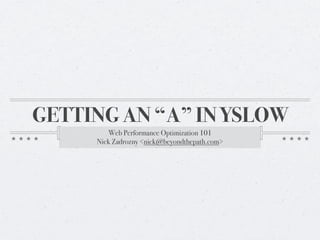
Earning an "A" in YSlow
- 1. GETTING AN “A” IN YSLOW Web Performance Optimization 101 Nick Zadrozny <nick@beyondthepath.com>
- 2. HI, MY NAME IS NICK. I MAKE WEBSITES.
- 3. I’M EMBARRASSED MY WEBSITES ARE SLOW
- 4. <METAPHOR>
- 5. You’re driving a brand new car It’s moving really slowly You can smell smoke People are giving you looks
- 6. You’re driving a brand new car It’s moving really slowly Return the car You can smell smoke Rebuild the car People are giving you looks Disengage the hand brake
- 7. D’oh!
- 8. </METAPHOR>
- 11. Yahoo! 34 “Best Practices” for Exceptional Performance 1. Minimize HTTP 9. Reduce DNS Lookups 19. Reduce the Number of 27. Choose <link> over Requests DOM Elements @import 10. Minify JavaScript and 2. Use a Content CSS 20. Split Components 28. Avoid Filters Delivery Network Across Domains 11. Avoid Redirects 29. Optimize Images 3. Add an Expires or a 21. Minimize the Number Cache-Control 12. Remove Duplicate of iframes 30. Optimize CSS Sprites Header Scripts 22. No 404s 31. Don’t Scale Images in 4. Gzip Components 13. Configure ETags HTML 23. Reduce Cookie Size 5. Put Stylesheets at the 14. Make Ajax Cacheable 32. Make favicon.ico Top 24. Use Cookie-free Small and Cacheable 15. Flush the Buffer Early Domains for 6. Put Scripts at the Components 33. Keep Components 16. Use GET for AJAX under 25K (mobile) Bottom Requests 25. Minimize DOM 7. Avoid CSS Access 34. Pack Components 17. Post-load into a Multipart Expressions Components 26. Develop Smart Event Document (mobile) 8. Make Javascript and 18. Preload Components Handlers CSS External
- 13. YSlow Tests Your Site on 13 Rules Minimize HTTP Put Stylesheets at Reduce DNS Requests the Top Lookups Use a Content Put Scripts at the Minify JavaScript Delivery Network Bottom and CSS Add an Expires Avoid CSS Avoid Redirects or a Cache- Expressions Control Header Remove Make Javascript Duplicate Scripts Gzip and CSS External Components Configure ETags
- 15. Minimize HTTP Requests HTTP Requests are Expensive! Net work latency + server latency + net work latency + download time. This rule is fundamental, the Catch-All. Everything else is based on it. Asset packaging reduces overall number of requests. Compression & minification reduce the size of responses. Reordering includes lets important stuff go first. ETags and Last-Modified checks reduce the content of an HTTP Request. Browser caching completely eliminates subsequent requests. Major win.
- 16. MAKE JAVASCRIPT AND CSS EXTERNAL
- 17. Make Javascript and CSS External Easier to maintain, less HTML to send Browser caching prevents later requests Help order requests by priority Rails makes this pretty easy, stylesheet_link_tag javascript_include_tag
- 18. MINIFY JAVASCRIPT AND CSS
- 19. Minify Javascript and CSS ≈20% size reduction html,body,div,span,applet,object,iframe,h1,h2 ,h3,h4,h5,h6,p,blockquote,pre,a,abbr,acronym, address,big,cite,code,del,dfn,em,font,img,ins Using a framework? You’re ,kbd,q,s,samp,small,strike,strong,sub,sup,tt, var,b,u,i,center,dl,dt,dd,ol,ul,li,fieldset,f orm,label,legend,table,caption,tbody,tfoot,th probably halfway there. ead,tr,th,td{margin:0;padding:0;border: 0;outline:0;font-size:100%;vertical- align:baseline;background:transparent} body{line-height:1}ol,ul{list-style:none} YUI Compressor + Rake blockquote,q{quotes:none}blockquote:before,bl ockquote:after,q:before,q:after{content:'';co ntent:none}:focus{outline:0}ins{text- decoration:none}del{text-decoration:line- through}table{border-collapse:collapse; border-spacing:0}
- 20. STYLESHEETS AT THE TOP SCRIPTS AT THE BOTTOM
- 21. Stylesheets at the top Scripts at the bottom <!DOCTYPE html> Javascript shouldn’t block <html> <head> more important rendering <title>Your Awesome Site</title> <%= stylesheet_link_tag 'application' %> <%= yield(:head) %> </head> <body> Pass blocks to the head and <div id="page"> <header> foot from within your views: <h1>Awesome Site</h1> </header> <article> <%= yield %> <% content_for(:foot) do %> </article> <%= javascript_tag "…" %> </div> <%= javascript_include_tag 'application' %> <% end %> <%= yield(:foot) %> </body> </html>
- 22. GZIP COMPONENTS
- 23. GZip Components Another nice size reduction Most devices support it CSS, Javascript, text/html, text/plain
- 24. SOME REALLY EASY ONES…
- 26. AVOID REDIRECTS
- 27. REMOVE DUPLICATE SCRIPTS
- 29. Apache gives this for free for most of your assets. Rails gives this for free for all of the responses it sends back. It also has some helpers that will let you potentially skip db calls and expensive view rendering. CONFIGURE ETAGS
- 30. Configure ETags Web servers likely give you a lot for free Rails gives you some ETagging for free Rails ETag and Last-Modified helper def show @article = Article.find(params[:id]) if stale?(:etag => @article, :last_modified => @article.created_at.utc) @statistics = @article.really_expensive_call respond_to do |format| # etc end end end
- 31. ADD AN EXPIRES OR CACHE-CONTROL HEADER
- 32. Add an Expires Header Check out mod_expires for Apache Rails already does “soft” cache busting Hard cache busting (for CDNs)… config.action_controller.asset_host = "http://assets.example.com/#{REVISION}"
- 33. USE A CDN
- 34. #!/usr/bin/env ruby require File.dirname(__FILE__) + '/../config/environment' require 'aws/s3' require 'progressbar' # Set up the S3 configuration and connection config = YAML.load(File.open(File.join(RAILS_ROOT, 'config/amazon_s3.yml')))[RAILS_ENV] bucket = config['bucket_name'] AWS::S3::Base.establish_connection!( :access_key_id => config['access_key_id'], :secret_access_key => config['secret_access_key'] ) # Grab everything in the public directory files = Dir.glob(File.join(RAILS_ROOT, 'public/**/*/**/*.{css,js,gif,jpg,png,…}')) # Set up the progressbar progressbar = ProgressBar.new("Uploading...", files.size) # Iterate through the files files.each do |file| # Skip directories themselves - we're only interested in files unless File.directory?(file) # Create an object key from the file name and revision key = file.gsub(/.*public//,"#{REVISION}/") # Upload the object to S3 # TODO: make sure we're setting the right headers for gzipped objects AWS::S3::S3Object.store( key, open(file), bucket, :access => :public_read, :expires => 1.year.from_now ) # Increment the progressbar progressbar.inc end end
- 35. #!/usr/bin/env ruby require File.dirname(__FILE__) + '/../config/environment' require 'aws/s3' require 'progressbar' # Set up the S3 configuration and connection config = YAML.load(File.open(File.join(RAILS_ROOT, 'config/amazon_s3.yml')))[RAILS_ENV] bucket = config['bucket_name'] AWS::S3::Base.establish_connection!( :access_key_id => config['access_key_id'], :secret_access_key => config['secret_access_key'] ) # Grab everything in the public directory files = Dir.glob(File.join(RAILS_ROOT, 'public/**/*/**/*.{css,js,gif,jpg,png,…}')) # Set up the progressbar progressbar = ProgressBar.new("Uploading...", files.size) # Iterate through the files files.each do |file| # Skip directories themselves - we're only interested in files unless File.directory?(file) # Create an object key from the file name and revision key = file.gsub(/.*public//,"#{REVISION}/") # Upload the object to S3 # TODO: make sure we're setting the right headers for gzipped objects AWS::S3::S3Object.store( key, open(file), bucket, :access => :public_read, :expires => 1.year.from_now ) # Increment the progressbar progressbar.inc end end
- 36. #!/usr/bin/env ruby require File.dirname(__FILE__) + '/../config/environment' require 'aws/s3' require 'progressbar' # Set up the S3 configuration and connection config = YAML.load(File.open(File.join(RAILS_ROOT, 'config/amazon_s3.yml')))[RAILS_ENV] bucket = config['bucket_name'] AWS::S3::Base.establish_connection!( :access_key_id => config['access_key_id'], :secret_access_key => config['secret_access_key'] ) # Grab everything in the public directory files = Dir.glob(File.join(RAILS_ROOT, 'public/**/*/**/*.{css,js,gif,jpg,png,…}')) # Set up the progressbar progressbar = ProgressBar.new("Uploading...", files.size) # Iterate through the files files.each do |file| # Skip directories themselves - we're only interested in files unless File.directory?(file) # Create an object key from the file name and revision key = file.gsub(/.*public//,"#{REVISION}/") # Upload the object to S3 # TODO: make sure we're setting the right headers for gzipped objects AWS::S3::S3Object.store( key, open(file), bucket, :access => :public_read, :expires => 1.year.from_now ) # Increment the progressbar progressbar.inc end end
- 37. #!/usr/bin/env ruby require File.dirname(__FILE__) + '/../config/environment' require 'aws/s3' require 'progressbar' # Set up the S3 configuration and connection config = YAML.load(File.open(File.join(RAILS_ROOT, 'config/amazon_s3.yml')))[RAILS_ENV] bucket = config['bucket_name'] AWS::S3::Base.establish_connection!( :access_key_id => config['access_key_id'], :secret_access_key => config['secret_access_key'] ) # Grab everything in the public directory files = Dir.glob(File.join(RAILS_ROOT, 'public/**/*/**/*.{css,js,gif,jpg,png,…}')) # Set up the progressbar progressbar = ProgressBar.new("Uploading...", files.size) # Iterate through the files files.each do |file| # Skip directories themselves - we're only interested in files unless File.directory?(file) # Create an object key from the file name and revision key = file.gsub(/.*public//,"#{REVISION}/") # Upload the object to S3 # TODO: make sure we're setting the right headers for gzipped objects AWS::S3::S3Object.store( key, open(file), bucket, :access => :public_read, :expires => 1.year.from_now ) # Increment the progressbar progressbar.inc end end
- 38. #!/usr/bin/env ruby require File.dirname(__FILE__) + '/../config/environment' require 'aws/s3' require 'progressbar' # Set up the S3 configuration and connection config = YAML.load(File.open(File.join(RAILS_ROOT, 'config/amazon_s3.yml')))[RAILS_ENV] bucket = config['bucket_name'] AWS::S3::Base.establish_connection!( :access_key_id => config['access_key_id'], :secret_access_key => config['secret_access_key'] ) # Grab everything in the public directory files = Dir.glob(File.join(RAILS_ROOT, 'public/**/*/**/*.{css,js,gif,jpg,png,…}')) # Set up the progressbar progressbar = ProgressBar.new("Uploading...", files.size) # Iterate through the files files.each do |file| # Skip directories themselves - we're only interested in files unless File.directory?(file) # Create an object key from the file name and revision key = file.gsub(/.*public//,"#{REVISION}/") # Upload the object to S3 # TODO: make sure we're setting the right headers for gzipped objects AWS::S3::S3Object.store( key, open(file), bucket, :access => :public_read, :expires => 1.year.from_now ) # Increment the progressbar progressbar.inc end end
- 39. #!/usr/bin/env ruby require File.dirname(__FILE__) + '/../config/environment' require 'aws/s3' require 'progressbar' # Set up the S3 configuration and connection config = YAML.load(File.open(File.join(RAILS_ROOT, 'config/amazon_s3.yml')))[RAILS_ENV] bucket = config['bucket_name'] AWS::S3::Base.establish_connection!( :access_key_id => config['access_key_id'], :secret_access_key => config['secret_access_key'] ) # Grab everything in the public directory files = Dir.glob(File.join(RAILS_ROOT, 'public/**/*/**/*.{css,js,gif,jpg,png,…}')) # Set up the progressbar progressbar = ProgressBar.new("Uploading...", files.size) # Iterate through the files files.each do |file| # Skip directories themselves - we're only interested in files unless File.directory?(file) # Create an object key from the file name and revision key = file.gsub(/.*public//,"#{REVISION}/") # Upload the object to S3 # TODO: make sure we're setting the right headers for gzipped objects AWS::S3::S3Object.store( key, open(file), bucket, :access => :public_read, :expires => 1.year.from_now ) # Increment the progressbar progressbar.inc end end
- 40. #!/usr/bin/env ruby require File.dirname(__FILE__) + '/../config/environment' require 'aws/s3' require 'progressbar' # Set up the S3 configuration and connection config = YAML.load(File.open(File.join(RAILS_ROOT, 'config/amazon_s3.yml')))[RAILS_ENV] bucket = config['bucket_name'] AWS::S3::Base.establish_connection!( :access_key_id => config['access_key_id'], :secret_access_key => config['secret_access_key'] ) # Grab everything in the public directory files = Dir.glob(File.join(RAILS_ROOT, 'public/**/*/**/*.{css,js,gif,jpg,png,…}')) # Set up the progressbar progressbar = ProgressBar.new("Uploading...", files.size) # Iterate through the files files.each do |file| # Skip directories themselves - we're only interested in files unless File.directory?(file) # Create an object key from the file name and revision key = file.gsub(/.*public//,"#{REVISION}/") # Upload the object to S3 # TODO: make sure we're setting the right headers for gzipped objects AWS::S3::S3Object.store( key, open(file), bucket, :access => :public_read, :expires => 1.year.from_now ) # Increment the progressbar progressbar.inc end end
- 41. #!/usr/bin/env ruby require File.dirname(__FILE__) + '/../config/environment' require 'aws/s3' require 'progressbar' # Set up the S3 configuration and connection config = YAML.load(File.open(File.join(RAILS_ROOT, 'config/amazon_s3.yml')))[RAILS_ENV] bucket = config['bucket_name'] AWS::S3::Base.establish_connection!( :access_key_id => config['access_key_id'], :secret_access_key => config['secret_access_key'] ) # Grab everything in the public directory files = Dir.glob(File.join(RAILS_ROOT, 'public/**/*/**/*.{css,js,gif,jpg,png,…}')) # Set up the progressbar progressbar = ProgressBar.new("Uploading...", files.size) # Iterate through the files files.each do |file| # Skip directories themselves - we're only interested in files unless File.directory?(file) # Create an object key from the file name and revision key = file.gsub(/.*public//,"#{REVISION}/") # Upload the object to S3 # TODO: set the right headers for gzipped objects AWS::S3::S3Object.store( key, open(file), bucket, :access => :public_read, :expires => 1.year.from_now ) # Increment the progressbar progressbar.inc end end
- 42. #!/usr/bin/env ruby require File.dirname(__FILE__) + '/../config/environment' require 'aws/s3' require 'progressbar' # Set up the S3 configuration and connection config = YAML.load(File.open(File.join(RAILS_ROOT, 'config/amazon_s3.yml')))[RAILS_ENV] bucket = config['bucket_name'] AWS::S3::Base.establish_connection!( :access_key_id => config['access_key_id'], :secret_access_key => config['secret_access_key'] ) # Grab everything in the public directory files = Dir.glob(File.join(RAILS_ROOT, 'public/**/*/**/*.{css,js,gif,jpg,png,…}')) # Set up the progressbar progressbar = ProgressBar.new("Uploading...", files.size) # Iterate through the files files.each do |file| # Skip directories themselves - we're only interested in files unless File.directory?(file) # Create an object key from the file name and revision key = file.gsub(/.*public//,"#{REVISION}/") # Upload the object to S3 # TODO: make sure we're setting the right headers for gzipped objects AWS::S3::S3Object.store( key, open(file), bucket, :access => :public_read, :expires => 1.year.from_now ) # Increment the progressbar progressbar.inc end end
- 43. THAT’S IT!
- 45. ARTICLE FORTHCOMING BEYOND THE PATH.COM
Notas do Editor
- \n \n
- \n \n
- \n \n
- \n \n
- \n \n
- \n \n
- \n \n
- \n \n
- \n \n
- \n \n
- \n \n
- \n \n
- \n \n
- \n \n
- \n \n
- \n \n
- \n \n
- \n \n
- \n \n
- \n \n
- \n \n
- \n \n
- \n \n
- \n \n
- \n \n
- \n \n
- \n \n
- \n \n
- \n \n
- \n \n
- \n \n
- \n \n
- \n \n
- \n \n
- \n \n
- \n \n
- \n \n
- \n \n
- \n \n
- \n \n
- \n \n
- \n \n
- \n \n
- \n \n
- \n \n
