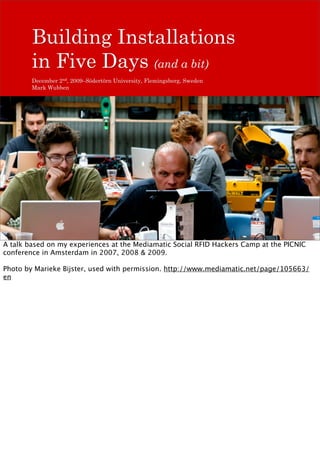
Building Installations in Five Days (and a bit) — Södertörn University
- 1. Building Installations in Five Days (and a bit) December 2nd, 2009–Södertörn University, Flemingsberg, Sweden Mark Wubben A talk based on my experiences at the Mediamatic Social RFID Hackers Camp at the PICNIC conference in Amsterdam in 2007, 2008 & 2009. Photo by Marieke Bijster, used with permission. http://www.mediamatic.net/page/105663/ en
- 2. This was our “shed” for the 2009 Hacker Camp, on a Saturday morning brainstorming session. The Hacker Camp was organized by Mediamatic and started five days prior to the PICNIC conference in Amsterdam. The concept is rather straight forward. Take 20 or so* designers and programmers, add a bunch of support people, give them five days and material + budget, and see what happens. This year we produced 8 interactive installations. * A few people left early on, final projects were done by 17 people Photo by Marieke Bijster, used with permission. http://www.mediamatic.net/page/105567/ en
- 3. PICNIC itself is a conference or festival for creatives. As you can see a lot of effort goes into creating a distinct experience. The Hacker Camp is part of that experience, and although not directly funded by PICNIC, Mediamatic works with the conference organizers into fitting our installations in. Mediamatic also manages the social network / website behind the conference.
- 4. A key part of the interactive installations is the so-called “ikTag”. It’s a little RFID tag in the shape of a hart that is linked to the PICNIC website, or any other social network supported by Mediamatic. Photo by Marieke Bijster, used with permission. http://www.mediamatic.net/page/105983/ en
- 5. Through this RFID tag we can identify a participant in our installation. The website itself provides an API we can use to learn more about this person or add objects to the website. We can upload pictures and video, or create a connection between two people. Photo by Marieke Bijster, used with permission. http://www.mediamatic.net/page/108453/ en
- 6. RFID a primer At this point it’s probably good to discuss RFID a bit. Primarily an RFID chip is a tiny radio that can send a signal over a few centimeters. There are active and passive RFID chips; active chips carry a battery and are therefore self-powered, passive chips are powered when they’re in a magnetic field. RFID readers create this magnetic field, and can therefore read RFID chips within their range. RFID chips usually transmit an identifier code, but some can also contain data. RFID chips used in public transport systems use this capability. For our installations, we merely relied on the identifier code, which was linked to the participant on the social network. Photo by myuibe, http://flickr.com/photos/myuibe/2439798709/. CC-BY 2.0.
- 7. This is a Rube Goldberg-like installation from Jack Schulze of BERG London and Timo Arnall of the Touch research project. It shows RFID tags affecting RFID readers, which cause an action that causes another RFID tag to affect another reader, and so forth. Video embedded from http://vimeo.com/6588461.
- 8. As I mentioned, the RFID tags and readers have only a limited range. Now, strictly speaking you can build readers that can read tags from several meters away, but that’s usually not within the scope of interactive installations. This video shows a visualization of the range of tags and readers, and was again created by BERG London and the Touch project. Video embedded from http://vimeo.com/7022707.
- 9. Do It Yourself! Important about these kind of installations is that you can do it yourself. RFID tags, readers, electronics, it’s all easily accessible and quite inexpensive. Even though there was a fairly large budget for the Hacker Camp you can easily do these projects as a hobby. There’s no need anymore to live in a world that is produced for you, you can put new things that *you* make into this world. Photo by Fabio Bruna, http://flickr.com/photos/_fabio/2354333911/. CC-BY-SA 2.0.
- 10. Some Projects from the past few years Let’s look at some projects that were created at Hacker Camps in the past few years. Some of these we’ll return to later during this talk. Photo by Marieke Bijster, used with permission. http://www.mediamatic.net/page/106000/ en
- 11. Photo Booth ’07 Photo Booth was a social photo booth. You could sit inside it with friends and use your RFID tag to identify yourself, then the camera would take a picture with you and your friends and put it on the social network. A screen outside of the booth allowed you to call up the photos taken with you in them. Made by Timo Arnall, Einer Sneve Martinussen, Jørn Knutsen & Anne Helmond. Find out more at http://www.mediamatic.net/page/22730/en. Photo by Anne Helmond, CC-BY-NC-SA 2.0. http://www.flickr.com/photos/silvertje/ 1441886446/
- 12. Photo Booth ’07 It was run by two laptops, two RFID readers, a webcam, and two displays. Oh, and a lot of wood. Photo by Anne Helmond, CC-BY-NC-SA 2.0. http://www.flickr.com/photos/silvertje/ 1446632325/
- 14. Mobile Massage Couch ’08 If you’re tired after a day of conferencing the Mobile Massage Couch would come in handy. It’s battery powered, has wheels, and gives free massages. Both armrests have an RFID reader, on which you put your RFID tag to receive a massage. Other people can place their tag on the armrest to recharge your massage credit. And, for even more social interaction, if you use the couch with somebody else, you’re automatically connected on the online PICNIC network. Made by Edwin Dertien, Fabienne Serriere & Ralph Meijer. Find out more at http:// www.mediamatic.net/page/52720/en. Photo by Daria Perevezentsev, http://www.mediamatic.net/page/54511/en. Licensed under Creative Commons, but it’s not clear which specific license.
- 15. ikWin ’08 Google popularity contest! RFID tags are used to find your profile name, then a Google search is performed. The person with the highest number of search results, goes highest. This was created at last years PICNIC, and very cleverly uses non-modified stage elevators to do the heavy lifting. Custom mechanics are used to press the up and down button. Made by Axel Roest, Mathias Forbach & Simon Claessen. Find out more at http:// www.mediamatic.net/page/52953/en. Photo by Mathias Forbach, http://www.mediamatic.net/page/54630/en. Agreement for use in this presentation with Creative Commons Attribution-ShareAlike license granted via e- mail.
- 16. ikWin ’09 Axel & Simon, together with Mediamatic, continued development of the ikWin. As you can see in this photo it has a proper construction that is easily moved. They’ve also improved the mechanics for pushing the elevator buttons, as well as a better “altitude” meter.
- 17. Vbird ’08 Small disclaimer, I worked on this project. And it failed, quite miserably. But, the concept was to have a flightless bird that you had to throw to other people so it could fly. It would record its flights. Combined with a wireless RFID reader in the bird, it could identify you and upload a video to your online profile. There also were sound effects when it had read your RFID tag or when you threw it into the air. Sadly the hardware was in a very cramped space where it was hard to maintain. And, you know, we were throwing with it. We used it for a bit at the end of the first day, but after that it kept breaking and breaking. Made by Adriaan Wormgoor, Eelco Wagenaar, Erik Borra, Mark Wubben & Martijn Pannevis. Find out more at http://www.mediamatic.net/page/52865/en. Photo by Daria Perevezentsev, http://www.mediamatic.net/page/55874/en. Licensed under Creative Commons, but it’s not clear which specific license.
- 19. Breaking the Frame ’09 A clever setup takes several pictures at once from different angles, which are then put into an animated sequence. Do something crazy and see how it turns out! Of course the animations are uploaded to your PICNIC profile. Made by Carl Emil Carlsen, Dan Paluska & Mike Wege. Photo by Marieke Bijster, used with permission. http://www.mediamatic.net/page/112594/ en
- 21. (slide intentionally left blank) This would be a good time to ask the audience what they thought of these projects, what was good, what was bad, why do they think that is?
- 22. Takeaways six of ‘em! Now let’s look at six things I learned from doing these Hacker Camps. They’re not really lessons or rules, and they’re quite connected to each other. Don’t get too hung up on what I call them. Photo by ginnerobot, http://flickr.com/photos/ginnerobot/2877212845/. CC-BY-SA 2.0.
- 23. Simplify, simplify, simplify simplify even further 1 Simplify, simplify, simplify. I can’t repeat this enough, because it’s an incredibly useful mantra when doing these kind of projects. The challenge of a Hacker Camp is to create something fun and meaningful in very little time, with a rather hard deadline. You don’t want PICNIC to start while your still working on your project, and you definitely want people to interact with your installation! The only way to do this is to radically simplify your idea. And then again. And again. And, well, you get the point. Quite often when you first conceive of something you tend to overcomplicate. If you’re a programmer you’ll love collecting data and statistics, if you’re a designer you love building pretty interfaces. Quite often these things don’t matter at all. Especially at conferences like PICNIC where the participant has only a very short attention span, since they’ll find your installation on their way to something else. You’ll have to grab their attention, get them to interact, give them a valuable moment and let them move on.
- 24. Vbird ’08 Over-complication was probably the largest problem with Vbird. Photo by Daria Perevezentsev, http://www.mediamatic.net/page/55874/en. Licensed under Creative Commons, but it’s not clear which specific license.
- 25. I believe we started thinking about making a game where we would throw things. Someone mentioned a project done at the Lowlands festival earlier that year called the Jubilator, where they had a huge ball with a camera and a microphone in it that was being thrown around in the crowd. We wanted to take this concept and capture the social connections through RFID, and hence Vbird was born. The problem of course was that nobody cares about the camera and having the video on their profile. They want to throw things! Nobody cares about the cool Flash interface we built and me and Adriaan pulled an all-nighter for, people want to throw things! Video embedded from http://www.youtube.com/watch?v=0PbZNSpHMZM. More about Jubilator at http://www.jubilator.org.
- 26. ikSpin ’09 A week or so before this years PICNIC I started thinking about project ideas. I realized that the real fun of playing with the Vbird was throwing it to other people. The largest problem was that we were throwing the hardware. So I figured, let’s flip the concept around, and throw with RFID tags instead! At least those won’t break… In general throwing games there are three objects you may throw with: balls, frisbees and boomerangs. Flat objects are easiest to stick RFID tags on and subsequently being able to read those tags reliably. And since boomerangs are a bit hard to throw I settled on using frisbees. Subsequently at PICNIC this became the ikSpin, though not without many more steps of simplification. Photo by Marieke Bijster, used with permission. http://www.mediamatic.net/page/110965/ en
- 27. Eelco Wagenaar This, by the way, is Eelco, with whom I’ve built the ikSpin project. Eelco was also part of the Vbird team, in fact, he’s the guy who made the bird. Photo by Marieke Bijster, used with permission. http://www.mediamatic.net/page/112585/ en
- 28. Now, when I came to Amsterdam, the concept I had in my head was to have two teams with different colors. There’d be a number of bases that could send out light signals in the team colors. As your team, you’d have to look for the base that was sending out your light signal and get your frisbee there on time to make a point. (Since the frisbees were carrying RFID chips, the bases were equipped with readers.)
- 29. This, of course, was rather complicated. After feedback from Willem Velthoven, director of Mediamatic and mentor of the teams, we arrived at the concept of having 1 base emit both a light and sound signal, with both teams subsequently having to score at that base. We could measure the time it took for the teams to score their respective points, and in the end the fastest team to get to X points would win. (We ended up using 7 points as the winning number.) As you might have guessed, this too was rather complicated, something we realized when writing the software for the bases. There’s no point in having the team that wasn’t first to the base go there anyway to make their point. And comparing time is silly anyway, a point is a point! However, we kept the concept of total time to score your X points. Fastest team of the day would get a special mention on their profile page. As it turned out, this code didn’t work for some reason, and I never fixed it because let’s face it, nobody cares about being the fastest team. The gameplay itself is way, way more important and way more fun than some silly statistic. Photo by Marieke Bijster, used with permission. http://www.mediamatic.net/page/112586/ en
- 30. Badger ’07 It’s funny, actually, to compare the Vbird and subsequent ikSpin to an installation I built in 2007 (with Jim Wood & Audrey Samson). It was an installation called Badger that consisted of nothing more than an RFID reader, a speaker and a printer. You could scan your RFID tag, the speaker would announce “Thank you, now printing” and the printer would print a sticker sheet with a cute animal icon. Which icon you would get was determined by looking at your PICNIC profile. Find out more about Badger at http://www.mediamatic.net/page/22590/en. Photo by Marieke Bijster, used with permission, CC-BY-NC 2.0. http://www.mediamatic.net/ page/74925/en
- 31. Some of the icons one could get. I spent quite some time on mapping profiles to one of twelve categories, which in the end didn’t work very reliably at all. Thing is, the point of the installation was to lower the barrier for interaction — seeing somebody with the same badge would give you an excuse to talk to them. For the people standing in line, the fun was in seeing what would come out of the printer and then getting a button and a sticker. A payoff, something personal. Yes, there needed to be an *illusion* that the icon was based on you as a person, but really? It should have been a random distribution, nobody would have noticed. Photo by Marieke Bijster, used with permission. http://www.mediamatic.net/page/23362/en
- 32. When building interactive installations, it’s about the real value of the experience. Hopefully this video of French students playing with the ikSpin is a good illustration of that. Something not captured on video are the two rules of playing ikSpin: 1) No running, your teammate needs to be near the base to catch your frisbee and make the point. 2) No falling. We added this rule after the first day, where an overly enthusiastic fell and broke her elbow. She also turned out to be the director of the museum of modern arts in Lima, Peru… --- To point out in replay: * 00:20 Registration interface * 00:50 Blinking light at top of base * 00:54 Scoring announcement, recorded at 2 AM in a small meadow about 150m from the square. * 01:08 Notice how the point is made with the frisbee’s surface facing down. This causes the RFID tags to be closer to the reader, improving your chances of the frisbee being recognized and you scoring the point. Notice how this related to the readable area as shown by BERG London & Touch? * 01:14 Again the frisbee is placed face down to make the point. I might have told them this was the best way to do, but perhaps they just picked it up by themselves. (This is not the first game they played.) * 01:18 Another very nice shot of a face down frisbee, this time the white one. You can see the RFID tags, too. * 01:48 Announcement that Team Orange is now at game point * 01:54 Team Orange wins! No displays, just a speaker announcement. Not always noticed by
- 33. Constraints are freeing 2 Not only do you need to focus on simplifying your concept, you are also constrained in *what* you can make. Yes, Mediamatic had a budget for the Hacker Camp, and it was quite a large budget, but it’s not infinite. Lower cost is probably better. There’s also the problem of having to fit in with the rest of the conference, is there enough space for your installation? We’d have loved to have a somewhat bigger space to play ikSpin in. Another problem could be whether your installation is supposed to be used inside or outside, and how does that affect how you construct it?
- 34. But perhaps the biggest constraint is that of team size, and usually not because you have too few people, but because you have too many. If you have a large team you think you can build what ever you come up with after the first round of simplification, and you never simplify further. With Vbird, we had work for 4.5 people, and there were five of us. Which meant that we could build the camera, the wireless RFID reader, the wireless accelerometer, the encoding of the video, the uploading to the PICNIC site, the visualizations, the bird, etc. But as we just saw, that was all completely irrelevant to what really mattered: throwing things to other people! The lack of constraint in the personnel department meant that we didn’t simplify enough. In fact, this year a rule was set that the larger your team, the less help you would get from Mediamatic staff. Photo by Daria Perevezentsev, http://www.mediamatic.net/page/55874/en. Licensed under Creative Commons, but it’s not clear which specific license.
- 35. ikSpin Construction Let’s have a look at how constraints affected the construction of ikSpin. Photo by Marieke Bijster, used with permission. http://www.mediamatic.net/page/105615/ en
- 36. Here’s the original sketch again that Eelco made. The colors are irrelevant, but what’s interesting is the shape we both had in mind for the bases and the registration tower.
- 37. Somehow these shapes are the first thing you think of. Wooden, pyramid-like structures. There’s room for a light under the top, and the RFID reader is embedded within the top. Inside we can then hide an Eee PC which we would use to run the system. We’d have a power cable and a network cable coming out of the structure, and a hatch to do maintenance. In fact, that Eee PC there is already a change of my original idea. The optimal base would be completely wireless, so it would have to run on batteries and communicate wirelessly. Since we couldn’t set up our own WiFi network at PICNIC, and since the existing network would be way too slow for our purposes, this would have to be build using Arduino hardware and an XBee radio controller. I have zero experience programming this, and neither did Eelco. Therefore we decided to use Eee PC’s instead, on which I could write Python code. Much better!
- 38. We discussed the previous sketch with Willem, who asked if there wasn’t something that already existed that we could simply reuse. A good point, because building several wooden bases is a lot of work! We couldn’t quite think of anything, safe for a garbage container. Which wouldn’t have been the best idea…
- 39. So Eelco went to the nearby hardware store looking for inspiration, and found these buckets used for mixing mortar. Creative stacking lead to many possibilities, so we decided to pursue this further. Photos by Eelco Wagenaar, used with permission. http://www.flickr.com/photos/_wgnr/ 4089406426/, http://www.flickr.com/photos/_wgnr/4089406586/, http://www.flickr.com/ photos/_wgnr/4089406740/.
- 40. A first sketch using the mortar buckets.
- 41. A more complicated sketch where we tried to figure out construction and where to fit the various components.
- 42. Another sketch of the top part.
- 43. When actually setting up this structure though it became apparent that it was far too high. Not that I personally had much trouble with it, but then again I’m a tall Dutchman.
- 44. In the end this is the design we settled with. Two black buckets on top of each other, with 50kg of counterweight sand in the bottom one. The hardware was subsequently taped to the top of the upper black bucket, with velcro for the laptops so we could remove them at night. The genius of this setup is that we could simply lift the white bucket to do maintenance, and the structure was water-proof to boot! You may also notice that the pole for the light is now placed in the center. The RFID reader is placed at the “bottom” of the white bucket, so at the surface of the base. Something you can’t see from this photo is that this was actually our first working setup, with three laptops in the three bases and the laptop on the right running as the coordinating server.
- 45. Here’s a photo of Eelco fitting a wooden plateau inside the bottom bucket for the pole to rest on.
- 46. And this is us walking back from the hardware store with the material for the first few bases.
- 47. Have a Plan B 3 Even with these constraints and after countless simplifications, you should always have a Plan B in case things don’t work out.
- 48. With Vbird, we had no Plan B. Sure we had backup hardware, but we couldn’t significantly change anything to make sure it stopped breaking. Photo by Daria Perevezentsev, http://www.mediamatic.net/page/55874/en. Licensed under Creative Commons, but it’s not clear which specific license.
- 49. For ikSpin we were quite certain early on that it was doable and would work. The design of the bases allowed us to swap out parts if needed, and indeed we did replace the RFID readers of a few bases. We also had four bases, where we needed a minimum of three for decent gameplay, and two for at least some gameplay. Had one base failed, we’d have had three left. Had another one failed we’d still have two bases, and with a few changes to the software could have made a game even out of that. Photo by Eelco Wagenaar, used with permission. http://www.flickr.com/photos/_wgnr/ 3986886013/.
- 50. Breaking the Frame ’09 The Breaking the Frame team initially wanted to use proper cameras to take the photos. This is the picture of the moment where they have to make the decision to go to Plan B and use webcams, because they can’t get the normal cameras working. Sadly they only had Mike (on the right) who could work on using the proper cameras, so Carl Emil (on the left) and Dan (not in picture) had very little to do initially. With hindsight, they probably should have started with the webcams and tried to hook up more of them and improve the interaction. Photo by Marieke Bijster, used with permission. http://www.mediamatic.net/page/105994/ en
- 51. DuckRace ’08 DuckRace was a project inspired by Mario Kart. Wiimotes were used to send control signals to a computer, which then translated those signals into the controls for the cars. Two players would race across the track to the other side (there’s a corner just outside of the picture around the middle barrier). Observers could root for one player and negatively affect the ability of the other player to control is car. The team had much difficulty in moving from prototype on their own laptops to the setup in the main area with the Mediamatic laptops. I believe the project was up at the end of the second day, and only then with just the controls, no possible actions by the audience. And controlling the cars was quite hard even without those. In the end, the “Plan B” consisted of not implementing features. That, sadly, is not a Plan B. Made by Dirk van Oosterbosch, Heerko van der Kooij, Marc Boon & Vlad Trifa. Find out more at http://www.mediamatic.net/page/52665/en. Photo by Daria Perevezentsev. http://www.mediamatic.net/page/54939/en
- 52. Now, I’m not here to dump on other teams or people, but it *is* important to set out achievable milestones for your project. These should be planned in such a way that you can *know* whether you’re going to make it, and to have clear fallbacks in case something does not work. Of course this isn’t going to be very formal, but it’s worth it to be thinking about this. In this picture, taken on the second day of the camp, I’m already setting up the laptops we’re going to use. I’m also writing code on my own machine. When I left for bed that night the laptops were already talking to each other. By Sunday afternoon we had our first test setup. I didn’t write down a formal plan for this, but did plan mentally to have the software in a working state by the end of Sunday, so we could start testing it and using it on Monday.
- 53. The point of having a Plan B is to never need it. The point really of having a Plan B is to never need it in the first place. Thinking about a Plan B forces you to be realistic about Plan A, and hopefully scale it down to the point where it is achievable. And sure, you can plan for experimentation, but that should take more than a few hours, not days like with Breaking the Frame.
- 54. “Share Your Shit” —Tor Nørretranders 4 “One organism’s shit is another organism’s food.” [^1] You can’t be a hacker without sharing your work, and you can’t do a Hacker Camp without reusing work by others. Over the years Mediamatic has evolved a set of tools we could use to build our installations, something that really paid of this year as the tools matured. [^1] Stowe Boyd, http://www.stoweboyd.com/message/2008/06/share-your-shit.html See also http://www.flickr.com/photos/tonz/2614647984/.
- 55. Photo Booth ’07 A really awesome example of this is the evolution of the Photo Booth from 2007. This huge structure, running of two laptops. Photo by Anne Helmond, CC-BY-NC-SA 2.0. http://www.flickr.com/photos/silvertje/ 1447486358/
- 56. See, two laptops! Photo by Anne Helmond, CC-BY-NC-SA 2.0. http://www.flickr.com/photos/silvertje/ 1441886158/
- 57. ikCam ’09 Which by 2009 has turned into an open source program running on an Eee Top with an integrated webcam to take the picture and the RFID reader for identifying users. I believe a future version will even be capable of recording video! It’s amazing to see how this huge Photo Booth has been turned into a piece of software that, two years later, was used to power *two* projects. ikSpin used a modified version of the ikCam to register the teams. Each team would take a picture with their frisbee, the team photo was proof of them playing, and we would indeed add text to the photo to show whether the team won or lost, and against whom they played. Breaking the Frame used a modified version of the ikCam to take their sequence of pictures and upload an animated GIF to the PICNIC website. In fact, all our software and documentation material is open source. See http:// trac.mediamatic.nl/picnic! Photo by Marieke Bijster, used with permission. http://www.mediamatic.net/page/108275/ en
- 58. Here’s a picture of our brainstorming session on the 1st day of the Camp. At this point everybody was just sharing their ideas, get feedback and come up with more ideas. On the 2nd day people proposed the ideas they wanted to pursue, teams were formed and the rest is history.
- 59. (slide intentionally left blank) Recap of the first four takeaways: * Simplify * Constraints * Plan B * Share Your Shit
- 60. Find a Mentor 5 Earlier in this presentation I’ve alluded to feedback we got from Willem Velthoven. It’s incredibly valuable to be able to talk to somebody who can provide a new perspective on your project. Willem pushed us to simplify and it worked out for the better. Finding somebody with more experience and a different perspective is always a good thing.
- 61. Willem Velthoven Photo by Marieke Bijster, used with permission. http://www.mediamatic.net/page/105658/ en
- 62. Get a Support Team 6 When you have five days… you don’t want to worry about finding blinking lights in a strange city. You don’t want to spend three days building your structure on your own. You don’t want to worry about where to get lunch. In other words, you need a support team.
- 63. And Mediamatic took care of that brilliantly. From people doing supply runs… Photo by Marieke Bijster, used with permission. http://www.mediamatic.net/page/105655/ en
- 64. …to painting… Photo by Marieke Bijster, used with permission. http://www.mediamatic.net/page/105965/ en
- 65. …and drilling… Photo by Marieke Bijster, used with permission. http://www.mediamatic.net/page/105964/ en
- 66. …and more supply runs… Photo by Marieke Bijster, used with permission. http://www.mediamatic.net/page/105967/ en
- 67. …and technical support… Photo by Marieke Bijster, used with permission. http://www.mediamatic.net/page/106023/ en
- 68. …and creating posters, Mediamatic did it all. Now I realize you are students and are probably expected to do everything yourself, but it won’t help getting some outside help so you can focus on what matters most: building awesome projects.
- 69. Now, as Matt Jones would put it, GET EXCITED and MAKE THINGS! Illustration by Matt Jones, CC-BY-SA-NC, http://www.flickr.com/photos/blackbeltjones/ 3365682994/.
- 70. Questions? Mark Wubben supercollider.dk & novemberborn.net twitter.com/novemberborn Licensed under Creative Commons Attribution-Share Alike 2.5 http://creativecommons.org/licenses/by-sa/2.5/dk/
- 71. Special Thanks Anne Helmond Daria Perevezentsev Eelco Wagenaar Marieke Bijster Mathias Forbach Mediamatic Special thanks to the following people, who provided material for this talk: Anne Helmond: http://www.annehelmond.nl Daria Perevezentsev: http://www.mediamatic.net/person/51156 Eelco Wagenaar: http://www.mediamatic.net/id/22662 Marieke Bijster: http://www.mariekebijster.nl Mathias Forbach: http://www.fichtre.ch Mediamatic: http://mediamatic.net Photo by Lali Masriera, http://flickr.com/photos/visualpanic/183356975/. CC-BY 2.0.
- 72. Lali Masriera Fabio Bruna myuibe ginnerobot Matt Jones Jeff Kubina And of course many, many thanks to the wonderful people on Flickr who licensed their photos under Creative Commons. Photo by Jeff Kubina, http://flickr.com/photos/kubina/903033693/. CC-BY-SA 2.0.
