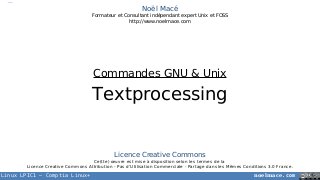
LPIC1 02 12 textprocessing
- 1. Linux LPIC1 – Comptia Linux+ noelmace.com Noël Macé Formateur et Consultant indépendant expert Unix et FOSS http://www.noelmace.com Textprocessing Commandes GNU & Unix Licence Creative Commons Ce(tte) œuvre est mise à disposition selon les termes de la Licence Creative Commons Attribution - Pas d’Utilisation Commerciale - Partage dans les Mêmes Conditions 3.0 France.
- 2. Linux LPIC1 – Comptia Linux+ noelmace.com Plan • Combinaison • Transformation • Formatage • Affichage • Résumer
- 3. Linux LPIC1 – Comptia Linux+ noelmace.com Combinaison $ cat [options] [fichier(s)...]$ cat [options] [fichier(s)...] $ join [options] fichier_1 fichier_2$ join [options] fichier_1 fichier_2 $ paste [options] [fichier...]$ paste [options] [fichier...] • Concaténer des fichiers • Fusionner les lignes de deux fichiers • Regrouper les lignes de différents fichiers
- 4. Linux LPIC1 – Comptia Linux+ noelmace.com Transformation • Convertir les tabulations en espaces • Convertir les espaces en tabulations • * • Trier les lignes d’un fichier texte • Découper un fichier $ expand [-t num][fichier...]$ expand [-t num][fichier...] $ unexpand [-a][fichier...]$ unexpand [-a][fichier...] $ sort [options] [+POS1 [-POS2]] [fichier...]$ sort [options] [+POS1 [-POS2]] [fichier...] $ split [options] [fichier_entrée[préfixe_sortie]]$ split [options] [fichier_entrée[préfixe_sortie]]
- 5. Linux LPIC1 – Comptia Linux+ noelmace.com Transformation • Traduire ou éliminer des caractères • Convertir les espaces en tabulations • Éliminer les lignes dupliquées dans un fichier trié $ tr [options] ENS1 ENS2$ tr [options] ENS1 ENS2 $ uniq [options] [fichier_entrée] [fichier_sortie]$ uniq [options] [fichier_entrée] [fichier_sortie]
- 6. Linux LPIC1 – Comptia Linux+ noelmace.com Formatage • Mettre en forme des textes • Numéroter les lignes d’un fichier $ fmt [options] [fichier...]$ fmt [options] [fichier...] $ nl [options] [fichier...]$ nl [options] [fichier...]
- 7. Linux LPIC1 – Comptia Linux+ noelmace.com Affichage • Afficher les premières lignes d'un fichier • Afficher les dernières lignes d'un fichier • Afficher un fichier page par page $ head [options] [fichier...]$ head [options] [fichier...] $ tail [options] [fichier...]$ tail [options] [fichier...] $ less [fichier...]$ less [fichier...]
- 8. Linux LPIC1 – Comptia Linux+ noelmace.com Résumer • Supprimer une partie de chaque ligne d'un fichier. • Afficher le nombre d'octets, de mots et de lignes d'un fichier $ cut [options] [fichier...]$ cut [options] [fichier...] $ wc [options] [fichier...]$ wc [options] [fichier...]
- 9. Linux LPIC1 – Comptia Linux+ noelmace.com Ce qu’on a couvert • Comment manipuler le texte sous GNU/Linux pour combiner des fichiers transformer formater afficher et résumer FIN
- 10. Linux LPIC1 – Comptia Linux+ noelmace.com Licence Ce(tte) œuvre (y compris ses illustrations, sauf mention explicite) est mise à disposition selon les termes de la Licence Creative Commons Attribution - Pas d’Utilisation Commerciale - Partage dans les Mêmes Conditions 3.0 France. Pour voir une copie de cette licence, visitez http://creativecommons.org/licenses/by-nc-sa/3.0/fr/ ou écrivez à : Creative Commons, 444 Castro Street, Suite 900, Mountain View, California, 94041, USA. Vous êtes libre de : partager — reproduire, distribuer et communiquer cette œuvre remixer — adapter l’œuvre Selon les conditions suivantes : Attribution — Vous devez clairement indiquer que ce document, ou tout document dérivé de celui, est (issu de) l’œuvre originale de Noël Macé (noelmace.com) (sans suggérer qu'il vous approuve, vous ou votre utilisation de l’œuvre, à moins d'en demander expressément la permission). Pas d’Utilisation Commerciale — Vous n’avez pas le droit d’utiliser cette œuvre à des fins commerciales (ie. l'intention première ou l'objectif d'obtenir un avantage commercial ou une compensation financière privée). Pour obtenir ce droit, une autorisation explicite de l'auteur est requise. Partage dans les Mêmes Conditions — Si vous modifiez, transformez ou adaptez cette œuvre, vous n’avez le droit de distribuer votre création que sous une licence identique ou similaire à celle-ci. Pour toute demande de collaboration, d'utilisation commerciale ou de publication de ce support ou d'un dérivé de celui-ci sous une licence incompatible, contacter l'auteur via les contacts indiqués sur le site http://www.noelmace.com. Vous êtes par ailleurs vivement encouragé (sans obligation légale) à communiquer avec celui-ci si vous réalisez une œuvre dérivée ou toute amélioration de ce support.