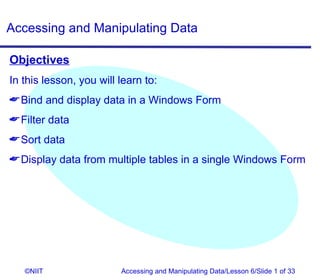Mais conteúdo relacionado
Semelhante a Vb net xp_06 (20)
Vb net xp_06
- 1. Accessing and Manipulating Data
Objectives
In this lesson, you will learn to:
Bind and display data in a Windows Form
Filter data
Sort data
Display data from multiple tables in a single Windows Form
©NIIT Accessing and Manipulating Data/Lesson 6/Slide 1 of 33
- 2. Accessing and Manipulating Data
Problem Statement 6.D.1
An application needs to be created that allows the Marketing
Manager of Diaz Telecommunications to view the customer
details in a customized format since the new product details
are to be sent to all the customers. The customer details are
located in the database at a remote call center.
©NIIT Accessing and Manipulating Data/Lesson 6/Slide 2 of 33
- 3. Accessing and Manipulating Data
Task List
Identify the data that needs to be displayed.
Identify the mechanism to display data in a customized
format.
Design a Windows Form to display the data.
Connect to the database.
Bind the data to a Windows Form control.
View the data.
©NIIT Accessing and Manipulating Data/Lesson 6/Slide 3 of 33
- 4. Accessing and Manipulating Data
Task 1: Identify the data that needs to be displayed.
Result:
As per the given problem statement, the data to be
displayed is as follows:
CustID
FName
LName
Address
Phone
email
©NIIT Accessing and Manipulating Data/Lesson 6/Slide 4 of 33
- 5. Accessing and Manipulating Data
Task 2: Identify the mechanism to display data in a
customized format.
Data binding is the process of binding the retrieved data to a
control on a Windows Form to be displayed in a
customized format.
Data binding is of two types:
Simple Data Binding
Complex Data Binding
Result:
For the given problem statement, you will use complex data
binding to display the data.
©NIIT Accessing and Manipulating Data/Lesson 6/Slide 5 of 33
- 6. Accessing and Manipulating Data
Just a Minute…
What is the difference between simple data binding and
complex data binding? What are the controls used in each
type of binding?
©NIIT Accessing and Manipulating Data/Lesson 6/Slide 6 of 33
- 7. Accessing and Manipulating Data
Task 3: Design a Windows Form to display the data.
Task 4: Connect to the database.
Task 5: Bind the data to a Windows Form control.
Task 6: View the data.
©NIIT Accessing and Manipulating Data/Lesson 6/Slide 7 of 33
- 8. Accessing and Manipulating Data
Problem Statement 6.D.2
An application needs to be created that allows the Marketing
Manager of Diaz Telecommunications to view customer
details since the new product details are to be sent to all the
customers. In addition, the Marketing Manager should be able
to navigate through the customer details. The customer details
are located in the database at a remote call center.
©NIIT Accessing and Manipulating Data/Lesson 6/Slide 8 of 33
- 9. Accessing and Manipulating Data
Task List
Identify the data that needs to be displayed.
Identify the mechanism to display data in a customized
format.
Identify the mechanism to navigate through the data.
Design a Windows Form to display the data.
Connect to the database.
Write the code to navigate through the data.
Bind the data to a Windows Form control.
View the data.
©NIIT Accessing and Manipulating Data/Lesson 6/Slide 9 of 33
- 10. Accessing and Manipulating Data
Task 1: Identify the data that needs to be displayed.
Result:
As per the given problem statement, the data to be
displayed is as follows:
CustID
Fname
Lname
Address
Phone
email
©NIIT Accessing and Manipulating Data/Lesson 6/Slide 10 of 33
- 11. Accessing and Manipulating Data
Task 2: Identify the mechanism to data in a
customized format.
Result:
For the given problem statement, you will use simple data
binding to bind and display the data.
©NIIT Accessing and Manipulating Data/Lesson 6/Slide 11 of 33
- 12. Accessing and Manipulating Data
Task 3: Identify the mechanism to navigate through
the data.
The CurrencyManager class
Exists for every data source that is bound to a Windows
Form.
Object handles the binding to the data source by
keeping a pointer to the current item in the record list.
Is derived from the BindingManagerBase class.
A BindingContext object, which is a Windows Form
object, is used to keep track of the existing
CurrencyManager objects in a form.
©NIIT Accessing and Manipulating Data/Lesson 6/Slide 12 of 33
- 13. Accessing and Manipulating Data
Task 3: Identify the mechanism to navigate through
the data. (Contd.)
Relationship between the BindingContext class,
CurrencyManager class, and Windows Form:
Windows Form
Control 1
Control 2
Control 3
CurrencyManager 1 DATA SOURCE 1
BindingContext
CurrencyManager 1 DATA SOURCE 1
object
CurrencyManager 1 DATA SOURCE 1
©NIIT Accessing and Manipulating Data/Lesson 6/Slide 13 of 33
- 14. Accessing and Manipulating Data
Task 3: Identify the mechanism to navigate through
the data. (Contd.)
Result:
You will use the BindingManagerBase class and the
BindingContext() method to navigate through the
records.
Task 4: Design a Windows Form to display the data.
Task 5: Connect to the database.
Task 6: Write the code to navigate through the data.
Task 7: Bind the data to a Windows Form control.
Task 8: View the data.
©NIIT Accessing and Manipulating Data/Lesson 6/Slide 14 of 33
- 15. Accessing and Manipulating Data
Problem Statement 6.D.3
An application needs to be created for the Marketing Manager
of Diaz Telecommunications to view the order details for a
specific invoice to verify the monthly sales report.
©NIIT Accessing and Manipulating Data/Lesson 6/Slide 15 of 33
- 16. Accessing and Manipulating Data
Task List
Identify the data that needs to be displayed.
Identify the method to filter and sort the data.
Identify the method to navigate through the data.
Design a Windows Form to display the data.
Connect to the database, and filter and sort the data.
Bind the data to a Windows Form control.
View the data.
©NIIT Accessing and Manipulating Data/Lesson 6/Slide 16 of 33
- 17. Accessing and Manipulating Data
Task 1: Identify the data that needs to be displayed.
Result:
As per the given problem statement, the data to be
displayed is as follows:
Inv
Date
CustID
ProdID
Cost
Advance
©NIIT Accessing and Manipulating Data/Lesson 6/Slide 17 of 33
- 18. Accessing and Manipulating Data
Task 2: Identify the method to filter and sort the data.
There are two methods to display filtered data:
Parameterized queries
®Filter data based on the criterion entered by a user
at run time.
®Are created while configuring data adapters.
Filtering a dataset
®After the data is retrieved in a dataset, the data can
be filtered by:
® Using the Select() method
® Filtering a data view
©NIIT Accessing and Manipulating Data/Lesson 6/Slide 18 of 33
- 19. Accessing and Manipulating Data
Task 2: Identify the method to filter and sort the data.
(Contd.)
The Select() method
Used to filter data without changing the order of the
records in the table based on the parameter passed.
©NIIT Accessing and Manipulating Data/Lesson 6/Slide 19 of 33
- 20. Accessing and Manipulating Data
Just a Minute…
The records of customers having monthly income of $4200
needs to be displayed in ascending order of their names from
the table Employees. Write the code to retrieve filtered records
and store the retrieved records.
©NIIT Accessing and Manipulating Data/Lesson 6/Slide 20 of 33
- 21. Accessing and Manipulating Data
Task 2: Identify the method to filter and sort the data.
(Contd.)
Filtering a data view
A DataView object creates a fixed customized view of
a given DataTable object.
By default, every table in a dataset has a data view
attached to it.
Multiple DataView objects can also be explicitly
created for displaying different views of the same
underlying data.
©NIIT Accessing and Manipulating Data/Lesson 6/Slide 21 of 33
- 22. Accessing and Manipulating Data
Task 2: Identify the method to filter and sort the data.
(Contd.)
Some commonly used properties of the DataView
object:
®Table
®Sort
®RowFilter
®RowStateFilter
®AllowNew, AllowDelete, AllowEdit
©NIIT Accessing and Manipulating Data/Lesson 6/Slide 22 of 33
- 23. Accessing and Manipulating Data
Task 2: Identify the method to filter and sort the data.
(Contd.)
Result:
You will use a parameterized query to filter and sort the
data, as it requires you to write minimum code.
©NIIT Accessing and Manipulating Data/Lesson 6/Slide 23 of 33
- 24. Accessing and Manipulating Data
Just a Minute…
The name, date of joining, and department of the employees
with salary greater than $2000 need to be retrieved and
displayed in a DataGrid control. Write the code to filter the
data and display the filtered data.
©NIIT Accessing and Manipulating Data/Lesson 6/Slide 24 of 33
- 25. Accessing and Manipulating Data
Task 3: Identify the method to navigate through the
data.
Result:
You will use the BindingManagerBase class and the
BindingContext() method to navigate through the data.
Task 4: Design a Windows Form to display the data.
Task 5: Connect to the database, and filter and sort
the data.
Task 6: Bind the data to a Windows Form control.
Task 7: View the data.
©NIIT Accessing and Manipulating Data/Lesson 6/Slide 25 of 33
- 26. Accessing and Manipulating Data
Problem Statement 6.D.4
An application needs to be created for the Diaz
Telecommunications Marketing Manager to view customer
details, such as the name and address, and order details for a
specific customer for analyzing customer feedbacks. The
customer details and the order details are present in separate
tables.
©NIIT Accessing and Manipulating Data/Lesson 6/Slide 26 of 33
- 27. Accessing and Manipulating Data
Task List
Identify the data that needs to be displayed.
Identify the mechanism to display data from multiple tables
in a single Windows Form.
Design a Windows Form to display the data.
Connect to the database.
Create a relationship between the tables.
Bind the data to the Windows Form controls.
View the data from multiple tables in a single Windows
Form.
©NIIT Accessing and Manipulating Data/Lesson 6/Slide 27 of 33
- 28. Accessing and Manipulating Data
Task 1: Identify the data that needs to be displayed.
Result:
As per the given problem statement, the data to be
displayed is as follows:
FName
Address
ProdID
Inv
Date
CustID
©NIIT Accessing and Manipulating Data/Lesson 6/Slide 28 of 33
- 29. Accessing and Manipulating Data
Task 2: Identify the mechanism to display data from
multiple tables in a single Windows Form.
Tables are stored in a dataset as discrete entities but a
relationship can be created between the stored tables to
display data from the related tables.
The column that is common in both the tables is used to
create the relationship.
Result:
You will create a relationship between CustomerTracking
and CustOrder tables to display the data from both the
tables.
©NIIT Accessing and Manipulating Data/Lesson 6/Slide 29 of 33
- 30. Accessing and Manipulating Data
Task 3: Design a Windows Form to display the data.
Task 4: Connect to the database.
Task 5: Create a relationship between the tables.
Task 6: Bind the data to the Windows Form controls.
Task 7: View the data.
©NIIT Accessing and Manipulating Data/Lesson 6/Slide 30 of 33
- 31. Accessing and Manipulating Data
Summary
In this lesson, you learned that:
After the data is retrieved from the database, it has to be
bound to a Windows Form control to be displayed in a
customized format.
Data binding is of two types:
Simple data binding
Complex data binding
Using parameterized queries, the data can be filtered
based on the criterion entered by a user.
©NIIT Accessing and Manipulating Data/Lesson 6/Slide 31 of 33
- 32. Accessing and Manipulating Data
Summary (Contd.)
After the data is retrieved in a dataset, you can filter the
data stored in the dataset by:
Using the Select() method
Using DataView objects
A DataView object allows a fixed customized view of a
given DataTable object.
A data view manager is a collection of data views
and is useful while working with related tables.
©NIIT Accessing and Manipulating Data/Lesson 6/Slide 32 of 33
- 33. Accessing and Manipulating Data
Summary (Contd.)
A CurrencyManager object handles the binding to the
data source by keeping a pointer to the current item in the
record list.
A BindingContext object is used to keep track of the
existing CurrencyManager objects on a form.
Tables are stored in a dataset as discrete entities, but a
relationship can be created between the stored tables so
that the dataset displays data from the related tables.
©NIIT Accessing and Manipulating Data/Lesson 6/Slide 33 of 33