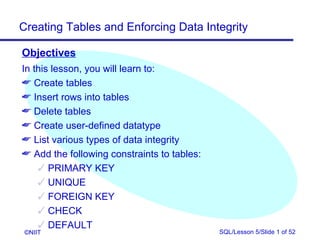Mais conteúdo relacionado
Semelhante a Sql xp 05 (20)
Sql xp 05
- 1. Creating Tables and Enforcing Data Integrity
Objectives
In this lesson, you will learn to:
Create tables
Insert rows into tables
Delete tables
Create user-defined datatype
List various types of data integrity
Add the following constraints to tables:
PRIMARY KEY
UNIQUE
FOREIGN KEY
CHECK
DEFAULT
©NIIT SQL/Lesson 5/Slide 1 of 52
- 2. Creating Tables and Enforcing Data Integrity
5.D.1 Creating a Table
The details about a newspaper that publishes
advertisements for Tebisco, Inc. have to be stored in the
Recruitment database.
Attributes Data
Newspaper Code 0001
Newspaper Name Texas Times
Region Texas
Type of Newspaper General
Contact Person Jackson Demello
HO Address 4723 West Alabama
City Houston
State Texas
Zip 77015-4568
Country Code 001
Fax (713)451-6797
Phone (713)451-6850
©NIIT SQL/Lesson 5/Slide 2 of 52
- 3. Creating Tables and Enforcing Data Integrity
Task List
Draft the statement to create a table
Create the table in the database
Check whether the table has been created
Insert a row into the table
©NIIT SQL/Lesson 5/Slide 3 of 52
- 4. Creating Tables and Enforcing Data Integrity
Draft the statement to create a table
Tables: A table is a database object used to store data
Data in a table is organized in rows and columns
Each row in a table represents a unique record and each
column represents an attribute of the record
The CREATE TABLE Statement: Is used to create a table
Syntax
CREATE TABLE table_name
(column_name datatype [NULL | NOT NULL]
[IDENTITY (SEED,INCREMENT)],
column_name datatype …)
[ON {filegroup} | DEFAULT]
Result:
The name of the table to be created is Newspaper
©NIIT SQL/Lesson 5/Slide 4 of 52
- 5. Creating Tables and Enforcing Data Integrity
Create the table in the database
Action
In the Query Analyzer window, type the given CREATE
TABLE statement
CREATE TABLE NewsPaper
(cNewsPaperCode char(4) NOT NULL,
cNewsPaperName char(20) NOT NULL,
vRegion varchar(20),
vTypeOfNewsPaper varchar(20),
vContactPerson varchar(35),
vHOAddress varchar(35),
©NIIT SQL/Lesson 5/Slide 5 of 52
- 6. Creating Tables and Enforcing Data Integrity
Create the table in the database (Contd.)
cCity char(20),
cState char(20),
cZip char(10),
cCountryCode char(3),
cFax char(15),
cPhone char(15))
Press F5 to execute the statement
©NIIT SQL/Lesson 5/Slide 6 of 52
- 7. Creating Tables and Enforcing Data Integrity
Check whether the table has been created
You can use the sp_help command to view the structure of
the table
Syntax
sp_help table_name
Action:
® In the Query Analyzer window, type:
sp_help Newspaper
® Press F5 to execute
©NIIT SQL/Lesson 5/Slide 7 of 52
- 8. Creating Tables and Enforcing Data Integrity
Insert a row into the table
The INSERT Statement
After the table structure has been created, data can be
inserted into the table. You can insert data into the table
by using the INSERT command
Syntax
INSERT [INTO] table_name [column_list]
VALUES (values_list)
©NIIT SQL/Lesson 5/Slide 8 of 52
- 9. Creating Tables and Enforcing Data Integrity
Insert a row into the table (Contd.)
Action:
In the Query Analyzer, type the INSERT statement given
below:
INSERT Newspaper
VALUES('0001', 'Texas Times', 'Texas',
'General', 'Jackson Demello',
'4723 West Alabama', 'Houston', 'Texas',
'77015-4568', '001', '(713)451-6797',
'(713)451-6850')
Press F5 to execute
©NIIT SQL/Lesson 5/Slide 9 of 52
- 10. Creating Tables and Enforcing Data Integrity
5.P.1 Creating a Table
You want to store the details about the colleges that
Tebisco, Inc. visits for recruitment. A sample row is given
below:
Attribute Data
College Code 0002
College Name Cromwell College
College Address 4010 Gartner Ave
City Abilene
State Texas
Zip 79605-4123
Phone (915)692-6628
The college code and name cannot be left blank.
©NIIT SQL/Lesson 5/Slide 10 of 52
- 11. Creating Tables and Enforcing Data Integrity
5.D.2 Deleting a Table
Remove the Newspaper table from the database.
©NIIT SQL/Lesson 5/Slide 11 of 52
- 12. Creating Tables and Enforcing Data Integrity
Task List
Draft the statement to remove a table from the database
Remove the Newspaper table from the database
Verify that the table has been removed from the database
©NIIT SQL/Lesson 5/Slide 12 of 52
- 13. Creating Tables and Enforcing Data Integrity
Draft the statement to remove a table from the
database
The DROP TABLE Statement
Used to remove the table from the database
Syntax
DROP TABLE table_name
Result:
The statement to remove the Newspaper table is:
DROP TABLE Newspaper
©NIIT SQL/Lesson 5/Slide 13 of 52
- 14. Creating Tables and Enforcing Data Integrity
Remove the Newspaper table from the database
Action
In the Query Analyzer window, type:
DROP TABLE Newspaper
Press F5 to execute
©NIIT SQL/Lesson 5/Slide 14 of 52
- 15. Creating Tables and Enforcing Data Integrity
Verify that the table has been removed from the
database
Type the following command to view the table structure:
sp_help Newspaper
Action
In the Query Analyzer window, type:
sp_help Newspaper
Press F5 to execute
©NIIT SQL/Lesson 5/Slide 15 of 52
- 16. Creating Tables and Enforcing Data Integrity
Just a Minute…
Draft the statement to remove the College table from the
database.
©NIIT SQL/Lesson 5/Slide 16 of 52
- 17. Creating Tables and Enforcing Data Integrity
User-Defined Datatypes
Creating a User-Defined Datatype
A user-defined datatype is created using the sp_addtype
system stored procedure
Syntax
sp_addtype name, [system_data_type]
[, 'null_type']
©NIIT SQL/Lesson 5/Slide 17 of 52
- 18. Creating Tables and Enforcing Data Integrity
User-Defined Datatypes (Contd.)
Dropping a User-Defined Datatype
A user-defined datatype can be dropped using the
sp_droptype system stored procedure
Syntax
sp_droptype type
©NIIT SQL/Lesson 5/Slide 18 of 52
- 19. Creating Tables and Enforcing Data Integrity
5.D.3 Creating User-defined Datatypes
The NewsAd and the Newspaper tables do not have the
same datatype for the cNewspaperCode attribute. Create a
user-defined datatype called typNewspaperCode that can be
used to create the NewsAd and the Newspaper table. Create
the NewsAd table in which the newspaper code is of
typNewspaperCode datatype.
©NIIT SQL/Lesson 5/Slide 19 of 52
- 20. Creating Tables and Enforcing Data Integrity
Task List
Identify the inconsistency in the table structures
Identify the system-defined datatype that can be converted
to a user-defined datatype
Identify the name for the user-defined datatype
Create a user-defined datatype
Verify that the datatype has been created
Create the NewsAd table with the new datatype
©NIIT SQL/Lesson 5/Slide 20 of 52
- 21. Creating Tables and Enforcing Data Integrity
Identify the inconsistency in the table structures
User-defined datatypes
Can be used to remove the inconsistency in table
structures which arises when two attributes that should
have the same system datatype use different system
datatypes.
Result:
The cNewspaperCode attribute in the Newspaper table is
of datatype char(4). The cNewspaperCode attribute in the
NewsAd table is of datatype varchar(2). The datatype and
the length of both these attributes are different. This gives
rise to inconsistency in the table structure.
©NIIT SQL/Lesson 5/Slide 21 of 52
- 22. Creating Tables and Enforcing Data Integrity
Identify the system-defined datatype that can be
converted to a user-defined datatype
Result:
The system-defined datatype of both attributes should be
char(4)
©NIIT SQL/Lesson 5/Slide 22 of 52
- 23. Creating Tables and Enforcing Data Integrity
Identify the name for the user-defined datatype
The name of the datatype can be prefixed with the letters 'typ'
for identifying the user-defined datatype
Result:
Name for the user-defined datatype is typNewspaperCode
©NIIT SQL/Lesson 5/Slide 23 of 52
- 24. Creating Tables and Enforcing Data Integrity
Create a user-defined datatype
Action:
In the Query Analyzer window, type:
sp_addtype typNewspaperCode, 'char(4)'
Execute the query by clicking the Execute Query button
©NIIT SQL/Lesson 5/Slide 24 of 52
- 25. Creating Tables and Enforcing Data Integrity
Verify that the datatype has been created
The sp_help system stored procedure gives specific
information about the object specified
Syntax
sp_help datatype_name
Action:
In the Query Analyzer window, type:
sp_help typNewspaperCode
Press F5 to execute
©NIIT SQL/Lesson 5/Slide 25 of 52
- 26. Creating Tables and Enforcing Data Integrity
Create the table NewsAd with the new datatype
Action:
In the Query Analyzer window, type:
CREATE TABLE NewsAd
(
cNewsAdNo char(4) NOT NULL,
cNewspaperCode typNewspaperCode NOT NULL,
dAdStartDate datetime,
dDeadline datetime
)
Press F5 to execute
©NIIT SQL/Lesson 5/Slide 26 of 52
- 27. Creating Tables and Enforcing Data Integrity
Data Integrity
Data integrity ensures the consistency and correctness of
data stored in a database. It is broadly classified into the
following four categories:
Entity integrity
Domain integrity
Referential integrity
User-defined integrity
Entity Integrity
Ensures that each row can be uniquely identified by an
attribute called the primary key
©NIIT SQL/Lesson 5/Slide 27 of 52
- 28. Creating Tables and Enforcing Data Integrity
Data Integrity (Contd.)
Domain Integrity
Ensures that only a valid range of values is allowed to be
stored in a column
Referential Integrity
Ensures that the values of the foreign key match with the
value of the corresponding primary key
User-Defined Integrity
Refers to a set of rules specified by a user, which do not
belong to the entity, domain, and referential integrity
categories
©NIIT SQL/Lesson 5/Slide 28 of 52
- 29. Creating Tables and Enforcing Data Integrity
Just a Minute...
Which integrity ensures that the values in the foreign key
match with the value of the corresponding primary key?
©NIIT SQL/Lesson 5/Slide 29 of 52
- 30. Creating Tables and Enforcing Data Integrity
Creating Constraints
Constraints are created to ensure data integrity
Constraints define rules that must be followed to maintain
consistency and correctness of data
A constraint can either be created at the time of creating a
table or can be added later
Constraints can be enforced at two levels:
Column level
Table level
©NIIT SQL/Lesson 5/Slide 30 of 52
- 31. Creating Tables and Enforcing Data Integrity
Creating Constraints (Contd.)
A constraint can be created using either of the following
statements:
CREATE TABLE statement
CREATE TABLE table_name
column_name CONSTRAINT constraint_name
constraint_type [,CONSTRAINT
constraint_name constraint_type]
ALTER TABLE statement
ALTER TABLE table_name
[WITH CHECK | WITH NOCHECK]
ADD CONSTRAINT constraint_name
constraint_type
©NIIT SQL/Lesson 5/Slide 31 of 52
- 32. Creating Tables and Enforcing Data Integrity
Creating Constraints (Contd.)
Dropping Constraints
A constraint can be dropped using the ALTER TABLE
statement in the Query Analyzer
Syntax
ALTER TABLE table_name
DROP CONSTRAINT constraint_name
©NIIT SQL/Lesson 5/Slide 32 of 52
- 33. Creating Tables and Enforcing Data Integrity
Creating Constraints (Contd.)
Types of Constraints
The PRIMARY KEY Constraint
® Isdefined on a column or a set of columns whose
values uniquely identify rows in a table
® Ensures entity integrity
Syntax
[CONSTRAINT constraint_name PRIMARY KEY
[CLUSTERED|NONCLUSTERED](col_name [, col_name
[, col_name [, …]]])]
©NIIT SQL/Lesson 5/Slide 33 of 52
- 34. Creating Tables and Enforcing Data Integrity
Creating Constraints (Contd.)
The UNIQUE Constraint
® Is used to enforce uniqueness on non-primary key
columns
® Multiple UNIQUE constraints can be created on a table
Syntax
[CONSTRAINT constraint_name UNIQUE
[CLUSTERED | NONCLUSTERED](col_name [,
col_name [, col_name [, …]]])
©NIIT SQL/Lesson 5/Slide 34 of 52
- 35. Creating Tables and Enforcing Data Integrity
Creating Constraints (Contd.)
The FOREIGN KEY Constraint
® Is used to remove the inconsistency in two tables
when data in one table depends on data in another
table
Syntax
[CONSTRAINT constraint_name FOREIGN KEY
(col_name [, col_name [, …]])
REFERENCES table_name (column_name [,
column_name [, …]])]
©NIIT SQL/Lesson 5/Slide 35 of 52
- 36. Creating Tables and Enforcing Data Integrity
Creating Constraints (Contd.)
The CHECK Constraint
® Enforces domain integrity by restricting the values to be
inserted in a column
Syntax
[CONSTRAINT constraint name] CHECK
(expression)
©NIIT SQL/Lesson 5/Slide 36 of 52
- 37. Creating Tables and Enforcing Data Integrity
Creating Constraints (Contd.)
The DEFAULT Constraint
® It is used to assign a constant value to a column
® Only one DEFAULT constraint can be created for a
column
® The column cannot be an IDENTITY column
Syntax
[CONSTRAINT constraint_name] DEFAULT
(constant_expression | NULL)
©NIIT SQL/Lesson 5/Slide 37 of 52
- 38. Creating Tables and Enforcing Data Integrity
Just a Minute…
Which constraint enforces domain integrity by restricting the
value to be inserted in a column?
©NIIT SQL/Lesson 5/Slide 38 of 52
- 39. Creating Tables and Enforcing Data Integrity
5.D.4 Using Constraints
The Newspaper and NewsAd tables have been finalized.
Create the Newspaper table with the following data integrity
rules:
The cNewspaperCode attribute should be the primary key
The cPhone attribute should be of the format ([0-9][0-9]
[0-9])[0-9][0-9][0-9][0-9][0-9][0-9][0-9])
The cCountryCode attribute should be 001 by default
Modify the NewsAd table as specified below:
cNewsAdNo should be the primary key
cNewspaperCode should be the foreign key
©NIIT SQL/Lesson 5/Slide 39 of 52
- 40. Creating Tables and Enforcing Data Integrity
Task List
Identify how to enforce data integrity
Draft the statement to create a table
Create the table with constraints
Verify constraints by inserting data
©NIIT SQL/Lesson 5/Slide 40 of 52
- 41. Creating Tables and Enforcing Data Integrity
Identify how to enforce data integrity
You can enforce data integrity by using constraints
Result:
For the Newspaper table:
® The
phone number format can be given using the
CHECK constraint
® Thecountry code can be given using the DEFAULT
constraint
® Thenewspaper code can be made the primary key
using the PRIMARY KEY constraint
©NIIT SQL/Lesson 5/Slide 41 of 52
- 42. Creating Tables and Enforcing Data Integrity
Identify how to enforce data integrity (Contd.)
For the NewsAd table:
® ThecNewsAdNo column can be made the primary key
using the PRIMARY KEY constraint
® The cNewspaperCode attribute can be made the
foreign key using the FOREIGN KEY constraint
©NIIT SQL/Lesson 5/Slide 42 of 52
- 43. Creating Tables and Enforcing Data Integrity
Draft the statement to create a table
Result:
The command to create the Newspaper table would be as
follows:
CREATE TABLE Newspaper
(cNewspaperCode typNewspaperCode CONSTRAINT
pkNewspaperCode PRIMARY KEY,
cNewspaperName char(20) NOT NULL,
vRegion varchar(20),
vTypeOfNewspaper varchar(20),
vContactPerson varchar(35),
vHOAddress varchar(35),
©NIIT SQL/Lesson 5/Slide 43 of 52
- 44. Creating Tables and Enforcing Data Integrity
Draft the statement to create a table (Contd.)
cCity char(20),
cState char(20),
cZip char(10),
cCountryCode char(3) CONSTRAINT defCountryCode
DEFAULT(‘001’),
cFax char(15),
cPhone char(15) CONSTRAINT chkPhone
CHECK(cPhone
LIKE('([0-9][0-9][0-9])[0-9][0-9][0-9]-[0-9][0-
9][0-9][0-9]')))
©NIIT SQL/Lesson 5/Slide 44 of 52
- 45. Creating Tables and Enforcing Data Integrity
Draft the statement to create a table(Contd.)
The commands to modify the NewsAd table would be as
follows:
ALTER TABLE NewsAd
ADD CONSTRAINT pkNewsAdNo PRIMARY KEY
(cNewsAdNo)
ALTER TABLE NewsAd
ADD CONSTRAINT fkNewspaperCode
FOREIGN KEY (cNewspaperCode)
REFERENCES Newspaper(cNewspaperCode)
©NIIT SQL/Lesson 5/Slide 45 of 52
- 46. Creating Tables and Enforcing Data Integrity
Create the table with the constraints
Action:
In the Query Analyzer window, type the query
Execute the commands by clicking the Execute Query
button
©NIIT SQL/Lesson 5/Slide 46 of 52
- 47. Creating Tables and Enforcing Data Integrity
Verify the constraints by inserting data
Verify the constraint by inserting data (into the Newspaper
table)
Action
Test Attribute Value in the INSERT Result
case statement.
1 cPhone 3445AB323 The row would not be inserted, as the
telephone number contains character data
2 cPhone (212)345-2467 The row would be inserted, as this is a valid
format for a telephone number
4 cCountrycode 005 The row would be inserted with 005 in the
cCountryCode attribute
5 cNewspaperCode 0001 (Already The row when inserted would give an error,
present in since 0001 already exists for
Newspaper table) cNewspaperCode in the Newspaper table
6 cNewspaperCode 0090 (not present in The row would be inserted, as 0090 for
the Newspaper cNewspaperCode does not exist in the
table) Newspaper table
©NIIT SQL/Lesson 5/Slide 47 of 52
- 48. Creating Tables and Enforcing Data Integrity
Verify the constraints by inserting data (Contd.)
Verify the constraint by inserting data (into the NewsAd
table)
Action
Test Attribute Value in the INSERT Result
case statement.
1 cNewsAdNo 0001 (Already The row when inserted would give an error
present in the since 0001 is already present for the
NewsAd table) cNewsAdNo attribute in the NewsAd table
2 cNewsAdNo 0035 (Not present in The row would be inserted, since 0035 does
the NewsAd table) not exist in the NewsAd table
3 cNewspaperCode 0045 (Not present in The row,when inserted would give an error, as
Newspaper table) 0045 does not exist for cNewspaperCode in
the Newspaper table
4 cNewspaperCode 0001(Present in the The row would be inserted, since 0001 for
Newspaper table) cNewspaperCode does not exist in the
Newspaper table
©NIIT SQL/Lesson 5/Slide 48 of 52
- 49. Creating Tables and Enforcing Data Integrity
5.P.2 Using Constraints
Create the College table with the following data integrity rules:
cCollegeCode should be the primary key
The phone number should be of the format ([0-9][0-9][0-9])
[0-9][0-9][0-9]-[0-9][0-9][0-9][0-9]
cCity should be “New Orleans” by default
Create the CampusRecruitment table so that it satisfies the
following data integrity rules:
The cCampusRecruitmentCode column should be the
primary key
The cCollegeCode column should be the foreign key
©NIIT SQL/Lesson 5/Slide 49 of 52
- 50. Creating Tables and Enforcing Data Integrity
Summary
In this lesson, you learned that:
A table is a database object used to store data
A table can be created using the CREATE TABLE statement
The INSERT statement is used to insert data into the table
The DROP TABLE statement is used to delete the table
A user-defined datatype is created by a user and is based on
a system datatype
A user-defined datatype is created using the sp_addtype
system stored procedure
©NIIT SQL/Lesson 5/Slide 50 of 52
- 51. Creating Tables and Enforcing Data Integrity
Summary (Contd.)
A user-defined datatype can be dropped using the sp_droptype
system stored procedure
sp_help provides information about a database object or a user-
defined datatype
Data integrity ensures the completeness, accuracy, and
reliability of data contained in the database
Data integrity can be classified as entity integrity, domain
integrity, referential integrity, and user-defined integrity
Data integrity can be enforced through constraints
Constraints are rules that can be specified at either the table-
level or the column-level
©NIIT SQL/Lesson 5/Slide 51 of 52
- 52. Creating Tables and Enforcing Data Integrity
Summary (Contd.)
A constraint can be created using either the CREATE TABLE
or the ALTER TABLE statements
A constraint can be dropped with the ALTER TABLE
statement or by dropping the table
Constraints are classified as PRIMARY, FOREIGN, UNIQUE,
CHECK, and DEFAULT
©NIIT SQL/Lesson 5/Slide 52 of 52