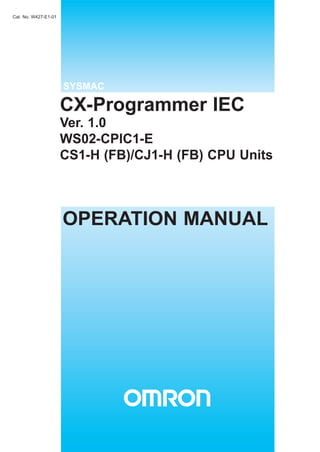
W427 e1-01+ws02-cpic1-e+cx programmer iec operation-manual
- 1. OPERATION MANUAL CX-Programmer IEC Ver. 1.0 WS02-CPIC1-E CS1-H (FB)/CJ1-H (FB) CPU Units SYSMAC Cat. No. W427-E1-01
- 2. CX-Programmer IEC Ver. 1.0 WS02-CPIC1-E CS1-H (FB)/CJ1-H (FB) CPU Units Operation Manual Produced September 2003
- 3. iv
- 4. v Notice: OMRON products are manufactured for use according to proper procedures by a qualified operator and only for the purposes described in this manual. The following conventions are used to indicate and classify precautions in this manual. Always heed the information provided with them. Failure to heed precautions can result in injury to people or dam- age to property. !DANGER Indicates an imminently hazardous situation which, if not avoided, will result in death or serious injury. !WARNING Indicates a potentially hazardous situation which, if not avoided, could result in death or serious injury. !Caution Indicates a potentially hazardous situation which, if not avoided, may result in minor or moderate injury, or property damage. OMRON Product References All OMRON products are capitalized in this manual. The word “Unit” is also capitalized when it refers to an OMRON product, regardless of whether or not it appears in the proper name of the product. The abbreviation “Ch,” which appears in some displays and on some OMRON products, often means “word” and is abbreviated “Wd” in documentation in this sense. The abbreviation “PLC” means Programmable Controller. “PC” is used, however, in some Program- ming Device displays to mean Programmable Controller. Visual Aids The following headings appear in the left column of the manual to help you locate different types of information. Note Indicates information of particular interest for efficient and convenient opera- tion of the product. 1,2,3... 1. Indicates lists of one sort or another, such as procedures, checklists, etc. OMRON, 2003 All rights reserved. No part of this publication may be reproduced, stored in a retrieval system, or transmitted, in any form, or by any means, mechanical, electronic, photocopying, recording, or otherwise, without the prior written permission of OMRON. No patent liability is assumed with respect to the use of the information contained herein. Moreover, because OMRON is con- stantly striving to improve its high-quality products, the information contained in this manual is subject to change without notice. Every precaution has been taken in the preparation of this manual. Nevertheless, OMRON assumes no responsibility for errors or omissions. Neither is any liability assumed for damages resulting from the use of the information contained in this publication.
- 5. vi
- 6. vii TABLE OF CONTENTS PRECAUTIONS . . . . . . . . . . . . . . . . . . . . . . . . . . . . . . . . . . . xi 1 Intended Audience. . . . . . . . . . . . . . . . . . . . . . . . . . . . . . . . . . . . . . . . . . . . . . . . . . . . . . . . . xii 2 General Precautions. . . . . . . . . . . . . . . . . . . . . . . . . . . . . . . . . . . . . . . . . . . . . . . . . . . . . . . . xii 3 Safety Precautions . . . . . . . . . . . . . . . . . . . . . . . . . . . . . . . . . . . . . . . . . . . . . . . . . . . . . . . . . xii 4 Application Precautions. . . . . . . . . . . . . . . . . . . . . . . . . . . . . . . . . . . . . . . . . . . . . . . . . . . . . xiii 5 Installation Precaution . . . . . . . . . . . . . . . . . . . . . . . . . . . . . . . . . . . . . . . . . . . . . . . . . . . . . . xv SECTION 1 Introduction. . . . . . . . . . . . . . . . . . . . . . . . . . . . . . . . . . . . . . . 1 1-1 Introducing the CX-Programmer IEC . . . . . . . . . . . . . . . . . . . . . . . . . . . . . . . . . . . . . . . . . . 2 1-2 Function Blocks. . . . . . . . . . . . . . . . . . . . . . . . . . . . . . . . . . . . . . . . . . . . . . . . . . . . . . . . . . . 7 1-3 Variables . . . . . . . . . . . . . . . . . . . . . . . . . . . . . . . . . . . . . . . . . . . . . . . . . . . . . . . . . . . . . . . . 13 1-4 Converting Function Block Definitions to Library Files. . . . . . . . . . . . . . . . . . . . . . . . . . . . 20 1-5 Operating Procedures. . . . . . . . . . . . . . . . . . . . . . . . . . . . . . . . . . . . . . . . . . . . . . . . . . . . . . . 21 SECTION 2 Creating Function Blocks. . . . . . . . . . . . . . . . . . . . . . . . . . . . 23 2-1 Procedural Flow. . . . . . . . . . . . . . . . . . . . . . . . . . . . . . . . . . . . . . . . . . . . . . . . . . . . . . . . . . . 24 2-2 Procedures . . . . . . . . . . . . . . . . . . . . . . . . . . . . . . . . . . . . . . . . . . . . . . . . . . . . . . . . . . . . . . . 26 SECTION 3 Specifications. . . . . . . . . . . . . . . . . . . . . . . . . . . . . . . . . . . . . . 47 3-1 Function Block Specifications. . . . . . . . . . . . . . . . . . . . . . . . . . . . . . . . . . . . . . . . . . . . . . . . 48 3-2 Instance Specifications . . . . . . . . . . . . . . . . . . . . . . . . . . . . . . . . . . . . . . . . . . . . . . . . . . . . . 57 3-3 Restrictions on Function Blocks . . . . . . . . . . . . . . . . . . . . . . . . . . . . . . . . . . . . . . . . . . . . . . 60 3-4 Function Block Applications Guidelines. . . . . . . . . . . . . . . . . . . . . . . . . . . . . . . . . . . . . . . . 65 3-5 CPU Unit Specifications and Battery Replacement . . . . . . . . . . . . . . . . . . . . . . . . . . . . . . . 67 Appendices A Data Types . . . . . . . . . . . . . . . . . . . . . . . . . . . . . . . . . . . . . . . . . . . . . . . . . . . . . . . . . . . . . . 81 B Structured Text Keywords . . . . . . . . . . . . . . . . . . . . . . . . . . . . . . . . . . . . . . . . . . . . . . . . . . 83 C External Variables . . . . . . . . . . . . . . . . . . . . . . . . . . . . . . . . . . . . . . . . . . . . . . . . . . . . . . . . . 85 D Instruction Support and Operand Restrictions . . . . . . . . . . . . . . . . . . . . . . . . . . . . . . . . . . . 87 Index. . . . . . . . . . . . . . . . . . . . . . . . . . . . . . . . . . . . . . . . . . . . . 123 Revision History . . . . . . . . . . . . . . . . . . . . . . . . . . . . . . . . . . . 127
- 8. ix About this Manual: This manual describes the function blocks and related functionality of the CX-Programmer IEC and includes the sections described on the next page. The CX-Programmer IEC can be used only for SYS- MAC CS-series and CJ-series CPU Units that support function blocks. These CPU Units are indicated as the CS1-H (FB)/CJ1-H (FB) CPU Units. This manual describes only CX-Programmer IEC operations that are different from those of the non- IEC CX-Programmer. For operations not related to function blocks, refer to the CX-Programmer Oper- ation Manual (enclosed, Cat. No. W414). This manual also provides only specifications and informa- tion on the battery replacement procedure for the CS1-H (FB)/CJ1-H (FB) CPU Units. For other information, refer to the CS/CJ-series manuals. Please read this manual and related manuals carefully and be sure you understand the information provided before attempting to install or operate the CX-Programmer IEC or the CS1-H (FB)/CJ1-H (FB) CPU Units. Be sure to read the precautions provided in the following section. Manuals Related to the CX-Programmer IEC Manuals Related to the CS1-H (FB) and CJ1-H (FB) CPU Units Name Cat. No. Contents SYSMAC WS02-CPIC1-E CX-Programmer IEC Operation Manual (CS1G-CPU42H/44H (FB), CS1H-CPU65H/ 67H (FB), CJ1G-CPU42H/43H/44H (FB) CPU Units) W427 (This manual) Describes the functionality unique to the CX-Programmer IEC based on function blocks. Functionality that is the same as that of the CX-Programmer is described in W414 (enclosed). SYSMAC WS02-CXPC1-E-V3@ CX-Programmer Operation Manual W414 Provides information on how to use the CX-Programmer for all functionality except for function blocks. Name Cat. No. Contents SYSMAC CS Series CS1G/H-CPU@@-EV1, CS1G/H-CPU@@H Programmable Controllers Operation Manual W339 Provides an outline of and describes the design, installation, maintenance, and other basic operations for the CS-series PLCs. The following information is included: An overview and features The system configuration Installation and wiring I/O memory allocation Troubleshooting Use this manual together with the W394. SYSMAC CJ Series CJ1G/H-CPU@@H, CJ1M-CPU@@, CJ1G- CPU@@ Programmable Controllers Operation Manual W393 Provides an outline of and describes the design, installation, maintenance, and other basic operations for the CJ-series PLCs. The following information is included: An overview and features The system configuration Installation and wiring I/O memory allocation Troubleshooting Use this manual together with the W394.
- 9. x Overview of Contents Precautions provides general precautions for using the CX-Programmer IEC. Section 1 provides an overview of CX-Programmer IEC functionality and general information on func- tion blocks. Section 2 provides information on and procedures for creating function blocks. Section 3 provides technical specifications and restrictions for function blocks and information on the battery replacement procedure. The Appendices provide additional information required for programming, including data types, ST language keywords, a table of external variables, and tables of instructions support and operand restrictions. SYSMAC CS/CJ Series CS1G/H-CPU@@-EV1, CS1G/H-CPU@@H, CJ1G/H-CPU@@H, CJ1M-CPU@@, CJ1G- CPU@@ Programmable Controllers Programming Manual W394 Describes programming and other methods to use the func- tions of the CS/CJ-series PLCs. The following information is included: Programming Tasks File memory Other functions Use this manual together with the W339 or W393. SYSMAC CS/CJ Series CS1G/H-CPU@@-EV1, CS1G/H-CPU@@H, CJ1G/H-CPU@@H, CJ1M-CPU@@, CJ1G- CPU@@ Programmable Controllers Instructions Reference Manual W340 Describes the ladder diagram programming instructions sup- ported by CS/CJ-series PLCs. When programming, use this manual together with the Oper- ation Manual (CS1: W339 or CJ1: W393) and Programming Manual (W394). SYSMAC CS/CJ Series CS1G/H-CPU@@-EV1, CS1G/H-CPU@@H, CS1W-SCB21-V1/41-V1, CS1W-SCU21/41, CJ1G/H-CPU@@H, CJ1M-CPU@@, CJ1G- CPU@@, CJ1W-SCU21/41 Communications Commands Reference Manual W342 Describes the communications commands that can be addressed to CS/CJ-series CPU Units. The following information is included: C-series (Host Link) commands FINS commands Note: This manual describes commands that can be sent to the CPU Unit without regard for the communications path, which can be through a serial communications port on the CPU Unit, a communications port on a Serial Communica- tions Unit/Board, or a port on any other Communications Unit. Name Cat. No. Contents !WARNING Failure to read and understand the information provided in this manual may result in per- sonal injury or death, damage to the product, or product failure. Please read each section in its entirety and be sure you understand the information provided in the section and related sections before attempting any of the procedures or operations given.
- 10. xi PRECAUTIONS This section provides general precautions for using the CX-Programmer IEC. The information contained in this section is important for the safe and reliable application of the CX-Programmer IEC. You must read this section and understand the information contained before attempting to set up or operate the CX-Programmer IEC. 1 Intended Audience . . . . . . . . . . . . . . . . . . . . . . . . . . . . . . . . . . . . . . . . . . . . . xii 2 General Precautions . . . . . . . . . . . . . . . . . . . . . . . . . . . . . . . . . . . . . . . . . . . . xii 3 Safety Precautions. . . . . . . . . . . . . . . . . . . . . . . . . . . . . . . . . . . . . . . . . . . . . . xii 4 Application Precautions . . . . . . . . . . . . . . . . . . . . . . . . . . . . . . . . . . . . . . . . . xiii 5 Installation Precaution. . . . . . . . . . . . . . . . . . . . . . . . . . . . . . . . . . . . . . . . . . . xv
- 11. xii Intended Audience 1 1 Intended Audience This manual is intended for the following personnel, who must also have knowledge of electrical systems (an electrical engineer or the equivalent). • Personnel in charge of installing FA systems. • Personnel in charge of designing FA systems. • Personnel in charge of managing FA systems and facilities. 2 General Precautions The user must operate the product according to the performance specifica- tions described in the operation manuals. Before using the product under conditions which are not described in the manual or applying the product to nuclear control systems, railroad systems, aviation systems, vehicles, combustion systems, medical equipment, amuse- ment machines, safety equipment, and other systems, machines, and equip- ment that may have a serious influence on lives and property if used improperly, consult your OMRON representative. Make sure that the ratings and performance characteristics of the product are sufficient for the systems, machines, and equipment, and be sure to provide the systems, machines, and equipment with double safety mechanisms. This manual provides information for programming and operating the product. Be sure to read this manual before attempting to use the product and keep this manual close at hand for reference during operation. !WARNING It is extremely important that a PLC and all PLC Units be used for the speci- fied purpose and under the specified conditions, especially in applications that can directly or indirectly affect human life. You must consult with your OMRON representative before applying a PLC System to the above-men- tioned applications. 3 Safety Precautions !WARNING Confirm safety sufficiently before transferring I/O memory area status from the CX-Programmer IEC to the CPU Unit. The devices connected to Output Units may malfunction, regardless of the operating mode of the CPU Unit. Caution is required in respect to the following functions. • Transferring from the CX-Programmer IEC to real I/O (CIO Area) in the CPU Unit using the PLC Memory Window. • Transferring from file memory to real I/O (CIO Area) in the CPU Unit using the Memory Card Window. !Caution Confirm safety at the destination node before transferring a program to another node or changing contents of the I/O memory area. Doing either of these without confirming safety may result in injury. !Caution Execute online editing only after confirming that no adverse effects will be caused by extending the cycle time. Otherwise, the input signals may not be readable.
- 12. xiii Application Precautions 4 !Caution Confirm safety sufficiently before monitoring power flow and present value status in the Ladder Section Window or when monitoring present values in the Watch Window. If force-set/reset or set/reset operations are inadvertently per- formed by pressing short-cut keys, the devices connected to Output Units may malfunction, regardless of the operating mode of the CPU Unit. 4 Application Precautions Observe the following precautions when using the CX-Programmer IEC. • User programs cannot be uploaded to the CX-Programmer IEC. • Observe the following precautions before starting the CX-Programmer IEC. • Exit all applications not directly related to the CX-Programmer IEC. Particularly exit any software such as screen savers, virus checkers, email or other communications software, and schedulers or other ap- plications that start up periodically or automatically. • Disable sharing hard disks, printers, or other devices with other com- puters on any network. • With some notebook computers, the RS-232C port is allocated to a modem or an infrared line by default. Following the instructions in doc- umentation for your computer and enable using the RS-232C port as a normal serial port. • With some notebook computers, the default settings for saving energy do not supply the rated power to the RS-232C port. There may be both Windows settings for saving energy, as well as setting for specific com- puter utilities and the BIOS. Following the instructions in documenta- tion for your computer, disable all energy saving settings. • Do not turn OFF the power supply to the PLC or disconnect the connect- ing cable while the CX-Programmer IEC is online with the PLC. The com- puter may malfunction. • Confirm that no adverse effects will occur in the system before attempting any of the following. Not doing so may result in an unexpected operation. • Changing the operating mode of the PLC. • Force-setting/force-resetting any bit in memory. • Changing the present value of any word or any set value in memory. • Check the user program for proper execution before actually running it on the Unit. Not checking the program may result in an unexpected opera- tion. • When online editing is performed, the user program and parameter area data in CS1-H (FB)/CJ1-H (FB) CPU Units is backed up in the built-in flash memory. The BKUP indicator will light on the front of the CPU Unit when the backup operation is in progress. Do not turn OFF the power supply to the CPU Unit when the BKUP indicator is lit. The data will not be backed up if power is turned OFF. To display the status of writing to flash memory on the CX-Programmer, select Display dialog to show PLC Mem- ory Backup Status in the PLC properties and then select Windows − PLC Memory Backup Status from the View Menu.
- 13. xiv Application Precautions 4 • If a project file created with the non-IEC CX-Programmer is read and the Device Type is changed to one that supports function blocks, the default function block memory allocations (function block instance area, refer to 2-2-6 Setting the FB Instance Areas) will overlap with any of the following addresses used in the user program, causing errors when compiling: W000 to W511, EM 20480 to EM 32767 in the last EM bank, T1024 to T4095, and C1024 to C4095. If addresses are duplicated and an error occurs, either change the func- tion block memory allocations or the addresses used in the user program. • If a user program containing function blocks created on the CX-Program- mer IEC is downloaded to a CPU Unit that does not support function blocks (e.g., the CS1-H or CJ1-H), all instances will be treated as illegal commands and it will not be possible to edit or execute the user program. • The CX-Programmer IEC cannot be connected online to any CS-series or CJ-series CPU Unit not supported by it. • CXP files from the non-IEC version of CX-Programmer for CPU Unit mod- els not supported by the CX-Programmer IEC cannot be read by the CX- Programmer IEC. • When specifying the first or last word of multiple words for an instruction operand, I/O parameters cannot be used to pass data to or from I/O vari- ables. Internal array variables must be used. This applies, for example, to the first source word for SEND(090) or the starting word or end word for BSET(071). For multiword operands, an array variable must be prepared in advance with the required number of elements and the data must be set for the ar- ray in the function block definition. The first or last element in the array vari- able is then specified for the operand to set the first or last word. Refer to 3-4 Function Block Applications Guidelines for details. • Input values are passed from parameters to input variables before the algorithm is processed. Consequently, values cannot be read from parameters to input variables within the algorithm. If it is necessary to read a value within the execution cycle of the algorithm, do not pass the value from a parameter. Assign the value to an internal variable and use an AT setting (specified addresses). In a similar fashion, output variables are passed to the corresponding pa- rameters after the algorithm is processed. Consequently, values cannot be written from output variables to parameters within the algorithm. If it is nec- essary to write a value within the execution cycle of the algorithm, do not write the value to a parameter. Assign the value to an internal variable and use an AT setting (specified addresses). • Always use variables with AT settings in the following cases. • The first destination word at the remote node for SEND(090) and the first source word at the remote node for RECV(098) • Auxiliary Area flags and bits that are not registered for external vari- ables and that need to be read or written within the execution cycle of an algorithm
- 14. xv Installation Precaution 5 5 Installation Precaution If the non-IEC version of CX-Programmer is already installed when installing the CX-Programmer IEC, the following overwrite confirmation dialog box will be displayed. Always click the Yes Button and install CX-Server version 2.00. If the No Button is clicked, it will not be possible to use the CX-Programmer IEC (i.e., it will not be possible to select a Device Type that supports function blocks (FB)). Even if the Yes Button is clicked, the non-IEC version of CX-Programmer will not be uninstalled and can be used as normal.
- 16. 1 SECTION 1 Introduction This section introduces the CX-Programmer IEC and explains the features that are not contained in the non-IEC version of CX-Programmer. 1-1 Introducing the CX-Programmer IEC. . . . . . . . . . . . . . . . . . . . . . . . . . . . . . . 2 1-1-1 Functions and Features . . . . . . . . . . . . . . . . . . . . . . . . . . . . . . . . . . . 2 1-1-2 Specifications . . . . . . . . . . . . . . . . . . . . . . . . . . . . . . . . . . . . . . . . . . 3 1-1-3 Files Created with CX-Programmer IEC . . . . . . . . . . . . . . . . . . . . . 5 1-1-4 CX-Programmer IEC Menus . . . . . . . . . . . . . . . . . . . . . . . . . . . . . . 6 1-2 Function Blocks . . . . . . . . . . . . . . . . . . . . . . . . . . . . . . . . . . . . . . . . . . . . . . . 7 1-2-1 Outline . . . . . . . . . . . . . . . . . . . . . . . . . . . . . . . . . . . . . . . . . . . . . . . 7 1-2-2 Advantages of Function Blocks . . . . . . . . . . . . . . . . . . . . . . . . . . . . 7 1-2-3 Function Block Structure . . . . . . . . . . . . . . . . . . . . . . . . . . . . . . . . . 8 1-3 Variables . . . . . . . . . . . . . . . . . . . . . . . . . . . . . . . . . . . . . . . . . . . . . . . . . . . . . 13 1-3-1 Introduction. . . . . . . . . . . . . . . . . . . . . . . . . . . . . . . . . . . . . . . . . . . . 13 1-3-2 Variable Usage and Properties . . . . . . . . . . . . . . . . . . . . . . . . . . . . . 14 1-3-3 Variable Properties . . . . . . . . . . . . . . . . . . . . . . . . . . . . . . . . . . . . . . 15 1-3-4 Property Settings and Variable Usage. . . . . . . . . . . . . . . . . . . . . . . . 17 1-3-5 Internal Allocation of Variable Addresses . . . . . . . . . . . . . . . . . . . . 18 1-4 Converting Function Block Definitions to Library Files . . . . . . . . . . . . . . . . 20 1-5 Operating Procedures . . . . . . . . . . . . . . . . . . . . . . . . . . . . . . . . . . . . . . . . . . . 21 1-5-1 Creating Function Blocks and Executing Instances . . . . . . . . . . . . . 21 1-5-2 Reusing Function Blocks . . . . . . . . . . . . . . . . . . . . . . . . . . . . . . . . . 22
- 17. 2 Introducing the CX-Programmer IEC Section 1-1 1-1 Introducing the CX-Programmer IEC 1-1-1 Functions and Features The CX-Programmer IEC is a Programming Device that can use standard IEC 61131-3 function blocks. The CX-Programmer IEC is the same as non- IEC CX-Programmer version 3.0 except that function block functionality has been added. The CX-Programmer IEC is compatible with the CS/CJ-series PLCs and has the following features. • Project files (.cxp) created with non-IEC CX-Programmer can be imported and reused. Function blocks can be created in ladder language by cutting and pasting program rungs. • User-defined processes can be converted to block format by using func- tion blocks. • Function block algorithms can be written in the ladder programming lan- guage or in the structured text (ST) language. (See note.) • When ladder programming is used, ladder programs created with non- IEC CX-Programmer can be reused by copying and pasting. • When ST language is used, it is easy to program mathematical pro- cesses that would be difficult to enter with ladder programming. Note The ST language is an advanced language for industrial control (primarily PLCs) that is described in IEC 61131-3. The ST lan- guage supported by CX-Programmer IEC conforms to the IEC 61131-3 standard. • Function blocks can be created easily because variables do not have to be declared in text. They are registered in variable tables. A variable can be registered automatically when it is entered in a ladder or ST program. Registered variables can also be entered in ladder programs after they have been registered in the variable table. • A single function block can be converted to a library function as a single file, making it easy to reuse function blocks for standard processing. • A program check can be performed on a single function block to easily confirm the function block’s reliability as a library function. • One-dimensional variable arrays are supported, so data handling is eas- ier for many applications. Note The IEC 61131 standard was defined by the International Electrotechnical Commission (IEC) as an international programmable controller (PLC) stan- dard. The standard is divided into 7 parts. Specifications related to PLC pro- gramming are defined in Part 3 Textual Languages (IEC 61131-3).
- 18. 3 Introducing the CX-Programmer IEC Section 1-1 1-1-2 Specifications Specifications that are not listed in the following table are identical to the spec- ifications for CX-Programmer Version 3.0. Item Specifications Model number WS02-CPIC1-E Setup disk CD-ROM Compatible CPU Units Only the following CS1-H and CJ1-H CPU Units are compatible. No other CPU Units can be used. (See note.) • CS1G-CPU42H/44H (FB) • CS1H-CPU65H/67H (FB) • CJ1G-CPU42H/43H/44H (FB) Note Non-IEC CX-Programmer project files (.cxp) created for the following models can be read and reused by changing the Device Type to one that supports function blocks. Once the existing project file has been changed, CX-Programmer IEC function blocks can be used. • CS1G-CPU42H/43H/44H/45H • CS1H-CPU63H/64H/65H/66H/67H • CJ1G-CPU42H/43H/44H/45H • CJ1H-CPU65H/66H CS/CJ Series Function Restrictions • Program Restrictions Subroutine numbers 128 to 1023 cannot be used in Subroutine Instructions (SBS, GSBS, RET, MCRO, and SBN). Only numbers 0 to 127 can be used. • Instructions Not Supported in Function Block Definitions Block Program Instructions (BPRG and BEND), Subroutine Instructions (SBS, GSBS, RET, MCRO, and SBN), Jump Instructions (JMP, CJP, and CJPN), Step Ladder Instructions (STEP and SNXT), Immediate Refresh Instructions (!), I/O REFRESH (IORF), ONE-MS TIMER (TMHH), and HIGH- SPEED TIMER (TIMH) • Timer/Counter PV refreshing method: Binary only For details, refer to 3-3 Restrictions on Function Blocks. Compatible computers Computer IBM PC/AT or compatible CPU 133 MHz Pentium or faster with Windows 98, SE, or NT 4.0 OS Microsoft Windows 98, SE, Me, 2000, XP, or NT 4.0 (with service pack 6 or higher) Memory 64 Mbytes min. with Windows 98, SE, or NT 4.0 Refer to Computer System Requirements below for details. Hard disk space 100 Mbytes min. available disk space Monitor SVGA (800 × 600 pixels) min. Note Use “small font” for the font size. CD-ROM drive One CD-ROM drive min. COM port One RS-232C port min.
- 19. 4 Introducing the CX-Programmer IEC Section 1-1 Note The ST language conforms to the IEC 61131-3 standard, but CX-Programmer IEC supports only assignment statements, selection statements (CASE and IF statements), iteration statements (FOR, WHILE, and REPEAT statements), arithmetic operators, logical operators, comparison operators, and comments. Other statements and operators are not supported. For details, refer to Appen- dix B Structured Text Keywords. Restrictions on Particular CPU Units • If a user program created with CX-Programmer IEC contains function blocks, it cannot be downloaded to a CPU Unit that does not support function blocks. If the program is downloaded to a CPU Unit that does not support function blocks, all function block instances will be treated as ille- gal instructions and it will not be possible to edit or execute the user pro- gram. • The CX-Programmer IEC cannot be placed online with a CPU Unit that does not support function blocks. • The CX-Programmer IEC cannot read non-IEC CX-Programmer CXP files for CPU Units it does not support. Functions not supported by non-IEC CX- Programmer Defining and creat- ing func- tion blocks Number of function block definitions 896 max. per CPU Unit Function block names 64 characters max. Variables Variable names 30,000 characters max. Variable types Inputs, Outputs, Internals, and Externals Number of I/O variables in function block definitions 64 max. (not including EN and ENO) Allocation of addresses used by variables Automatic allocation (The allocation range can be set by the user.) Actual address specifica- tion Supported Array specifications Supported (one-dimensional arrays only) Language Function blocks can be created in ladder programming language or structured text (ST, see note). Creating instances Number of instances 2,048 max. per CPU Unit Instance names 30,000 characters max. Storing function blocks as library files Each function block definition can be stored as one file for reuse in other projects. Item Specifications
- 20. 5 Introducing the CX-Programmer IEC Section 1-1 Computer System Requirements Note (1) The required memory (RAM) capacity is the capacity required to create programs. If the computer’s memory is less than the required memory ca- pacity, the CX-Programmer may operate slowly. (2) Windows 95 cannot be used when connecting through a Controller Link Support Board (PCI Card) or SYSMAC LINK Support Board (PCI Card). 1-1-3 Files Created with CX-Programmer IEC Project Files (*.cxi) Projects created in CX-Programmer IEC contain all of the program-related data, such as function block definitions and programs with instances. The data is stored as a file with a “cxi” filename extension. The following diagram shows the contents of a project. The function block def- initions are created at the same directory level as the program within the rele- vant PLC directory. Item OS Windows 95 (See note 2.), 98, or NT 4.0 Service Pack 6 Windows 2000 or Me Windows XP Computer IBM PC/AT or compatible IBM PC/AT or compatible IBM PC/AT or compatible CPU Pentium class 133 MHz or faster Pentium class 150 MHz or faster Pentium class 300 MHz or faster Memory (RAM) capacity Programs up to 30 Ksteps 64 Mbytes min. (96 Mbytes min. when also using CX-Simulator) 96 Mbytes min. (128 Mbytes min. when also using CX-Simulator) 128 Mbytes min. (192 Mbytes min. when also using CX-Simulator) For programs up to 120 Ksteps 128 Mbytes min. (128 Mbytes min. when also using CX-Simulator) 192 Mbytes min. (192 Mbytes min. when also using CX-Simulator) 256 Mbytes min. (256 Mbytes min. when also using CX-Simulator) For programs over 120 Ksteps 192 Mbytes min. (192 Mbytes min. when also using CX-Simulator) 256 Mbytes min. (256 Mbytes min. when also using CX-Simulator) 384 Mbytes min. (384 Mbytes min. when also using CX-Simulator) Hard disk space 100 Mbytes min. available 100 Mbytes min. available 100 Mbytes min. available Display 800 × 600 SVGA min. 800 × 600 SVGA min. 800 × 600 SVGA min. CD-ROM drive One CD-ROM drive min. One CD-ROM drive min. One CD-ROM drive min. COM port One RS-232C port min. FunctionBlock1 FunctionBlock2 Project file (.cxi) PLC1 PLC2 Global symbol table I/O table PLC Setup PLC memory table Program (with rung comments) Local symbol table Section 1 (with instances) Section 2 (with instances) END section (with instances) Function block definitions Each function block can be stored in a separate definition file (.cxf). Instances created in program sections.
- 21. 6 Introducing the CX-Programmer IEC Section 1-1 Note Project files created with non-IEC CX-Programmer (*.cxp) can be read (imported) but cannot be saved. After importing a file, the CX-Programmer IEC functions can be used if the Device Type is changed to one that supports function blocks. Once the Device Type has been changed, existing program rungs can be copied and pasted, function blocks can be created in the ladder programming language, and the data can be saved as a CX-Programmer IEC project file (*.cxi). Function Block/Library Files (.cxf) A function block definition created in a project in CX-Programmer IEC can be saved as a file (1 definition = 1 file) so that definitions can be read into other programs and reused. Project Text Files in CX- Programmer IEC (*.cxt) The project files created in CX-Programmer IEC (*.cxi) can be saved as CXT text files (*.cxt) just as in the non-IEC CX-Programmer. 1-1-4 CX-Programmer IEC Menus The following tables list CX-Programmer IEC menus that are different from non-IEC CX-Programmer menus. Menus that are the same are not listed. Main Menu Main Popup Menus Popup Menu for Function Block Definitions Popup Menu for Inserted Function Blocks Popup Menu for Instances Main menu Submenu Shortcut Function Insert Function Block Invocation F Creates an instance of a function block in the program at the present cursor location. Function Block Parameter P When the cursor is located to the left of an input variable or the right of an output variable, sets the variable’s input or output parameter. PLC Mem- ory Function Block Memory Allocation --- Sets the range of addresses (function block instance areas) inter- nally allocated to the selected instance’s variables. Function Block Memory Statistics --- Checks the status of the addresses internally allocated to the selected instance’s variables. Function Block Memory Address --- Checks the addresses internally allocated to each variable in the selected instance. Optimize Function Memory --- Optimizes the allocation of addresses internally allocated to vari- ables. Popup menu Function Insert Function Block Ladder Creates a function block definition with a ladder programming language algo- rithm. Structured Text Creates a function block definition with an ST language algorithm. From file Reads a function block definition from a function block library file (*.cxf). Popup menu Function Open Displays the contents of the selected function block definition on the right side of the window. Save Function Block File Saves the selected function block definition in a file. Compile Compiles the selected function block definition. Popup menu Function Edit Changes the instance name. Update Invocation When a function block definition’s I/O variables have been changed after the instance was created, an error will be indicated by displaying the instance’s left bus bar in red. This command updates the instance with the new information and clears the error. Go To Function Block Definition Displays the selected instance’s function block definition on the right side of the window.
- 22. 7 Function Blocks Section 1-2 1-2 Function Blocks 1-2-1 Outline A function block is a basic program element containing a standard processing function that has been defined in advance. Once the function block has been defined, the user just has to insert the function block in the program and set the I/O in order to use the function. As a standard processing function, a function block does not contain actual addresses, but variables. The user sets addresses or constants in those vari- ables. These address or constants are called parameters. The addresses used by the variables themselves are allocated automatically by the CX-Pro- grammer IEC for each program. With the CX-Programmer IEC, a single function block can be saved as a sin- gle file and reused in other PLC programs, so standard processing functions can be made into libraries. 1-2-2 Advantages of Function Blocks Function blocks allow complex programming units to be reused easily. Once standard programming is created in a function block and saved in a file, it can be reused just by placing the function block in a program and setting the parameters for the function block’s I/O. The ability to reuse existing function blocks will save significant time when creating/debugging programs, reduce coding errors, and make the program easier to understand. Structured Programming Structured programs created with function blocks have better design quality and require less development time. Easy-to-read “Black Box” Design The I/O operands are displayed as variable names in the program, so the pro- gram is like a “black box” when entering or reading the program and no extra time is wasted trying to understand the internal algorithm. Use One Function Block for Multiple Processes Many different processes can be created easily from a single function block by using the parameters in the standard process as input variables (such as timer SVs, control constants, speed settings, and travel distances). Input Output Input Output Output Function block A Save function block as a file. Program 2 Copy of function block A Copy of function block A Copy of function block A Convert to library function. Function block A Define in advance. Insert in program. Reuse. To another PLC program Variable Variable Variable Set Set Variable Variable Program 1 Standard program section written with variables
- 23. 8 Function Blocks Section 1-2 Reduce Coding Errors Coding mistakes can be reduced because blocks that have already been debugged can be reused. Data Protection The variables in the function block cannot be accessed directly from the out- side, so the data can be protected. (Data cannot be changed unintentionally.) Improved Reusability with Variable Programming The function block’s I/O is entered as variables, so it isn’t necessary to change data addresses in a block when reusing it. Creating Libraries Processes that are independent and reusable (such as processes for individ- ual steps, machinery, equipment, or control systems) can be saved as func- tion block definitions and converted to library functions. The function blocks are created with variable names that are not tied to actual addresses, so new programs can be developed easily just by reading the def- initions from the file and placing them in a new program. Compatible with Multiple Languages Mathematical expressions can be entered in structured text (ST) language. 1-2-3 Function Block Structure A function block consists of the function block definition that is created in advance and the function block instances that are inserted in the program. Function Block Definition The function block definition is the basic element that makes the function block reusable. Each function block definition contains the algorithm and vari- able definitions, as shown in the following diagram. 1. Algorithm Standardized programming is written with variable names rather than actual I/ O memory addresses. In the CX-Programmer IEC, algorithms can be written in either ladder programming or structured text. 2. Variable Definitions The variable table lists each variable’s usage (input, output, or internal) and properties (data type, etc.). For details, refer to 1-3 Variables. tim_a TIMER tim_b TIMER ON_TIME INT OFF_TIME INT TIMX tim_a OFF_TIME tim_b TIMX tim_b ON_TIME tim_a ENO Name Type Internal Internal Input Input Function Block Definition Example: CLOCK PULSE Algorithm Example: CLOCK PULSE 1. Algorithm 2. Variable Definitions Variable definitions Usage
- 24. 9 Function Blocks Section 1-2 Number of Function Block Definitions Up to 896 function block definitions can be created for one CPU Unit. Instances When a function block definition is inserted in a program, the function block uses a particular memory area for its variables. Each function block definition that is inserted in the program is called an “instance” or “function block instance.” Each instance is assigned an identifier called an “instance name.” By generating instances, a single function block definition can be used to pro- cess different I/O data with the same function. Note Instances are managed by names. More than one instance with the same name can also be inserted in the program. If two or more instances have the same name, they will use the same internal variables. Instances with different names will have different internal variables. For example, consider three function blocks that use a timer as an internal variable. In this case all instances will have to be given different names. If more than one instance uses the same name, the use of the timer would be duplicated, which is not allowed. If, however, internal variables are not used or they are used only temporarily and initialized the next time an instance is executed, the same instance name can be used to save memory. a b c a b c Not yet in program and memory not yet allocated (abstract). 1. Algorithm Function Block Definition FB1 2. Parameters Standard program unit with variable names a, b, c, etc. Program Instance Block instance in program with memory allocated. (object) Instance FB1_1 of function block definition FB1 Memory used Input data Output data Output data Automatic allocation Automatic allocation Memory for FB1_1 Memory for FB1_2 Different I/O data can be processed with the same function. Instance FB1_2 of function block definition FB1 Input data Output data Output data Insert in program. Insert in program. Table defining usage and properties of variables a, b, c, etc. TIMER_FB TIMER_FB TIMER_FB instance_A instance_A instance_B Function Block Definition TIMER_FB Variable Definitions Internal variable: WORK_NUM Use same internal variables. Use different internal variables.
- 25. 10 Function Blocks Section 1-2 Number of Instances Multiple instances can be created from a single function block definition. Up to 2,048 instances can be created for a single CPU Unit. The allowed number of instances is not related to the number of function block definitions or the num- ber of tasks in which the instances are inserted. Parameters Each time an instance is created, the actual I/O memory addresses or con- stants used to pass data to and from the I/O variables are set. These addresses or constants are called parameters. Here, it is not the input source address itself, but the contents at the input address in the form and size specified by the variable data type that is passed to the function block. In a similar fashion, it is not the output destination address itself, but the contents for the output address in the form and size specified by the variable data type that is passed from the function block. a b c a b c 1. Algorithm Function Block Definition A 2. Parameters Standard program unit with variable names a, b, c, etc. Program sample01 sample02 Program Insert in program. Table defining usage and properties of variables a, b, c, etc. Instance example of function block definition A Instance example of function block definition A a b c Input 0.00 Instance of Function Block Definition A Input 3.00 Output 2.00 Set the constants or input source addresses from which to pass data.. Set the constant or output destination address to which to pass data.
- 26. 11 Function Blocks Section 1-2 Even if an input source address (i.e., an input parameter) or an output desti- nation address (i.e., an output parameter) is a word address, the data that is passed will be the data in the form and size specified by the variable data type starting from the specified word address. Note (1) Only addresses in the following areas can be used as parameters: CIO Area, Auxiliary Area, DM Area, EM Area (banks 0 to C), Holding Area, and Work Area. The following cannot be used: Index and data registers (both direct and indirect specifications) and indirect addresses to the DM Area and EM Area (both in binary and BCD mode). (2) Local and global symbols in the user program can also be specified as parameters. To do so, however, the data size of the local or global symbol must be the same as the data size of the function block variable. (3) When an instance is executed, input values are passed from parameters to input variables before the algorithm is processed. Output values are passed from output variables to parameters just after processing the al- gorithm. If it is necessary to read or write a value within the execution cy- cle of the algorithm, do not pass the value to or from a parameter. Assign the value to an internal variable and use an AT setting (specified address- es). !Caution When specifying the first or last word of multiple words for an instruction oper- and, I/O parameters cannot be used to pass data to or from I/O variables. Internal array variables must be used. This applies, for example, to the first source word for SEND(090) or the starting word and end word for BSET(071). For multiword operands, an array variable must be prepared in advance with the required number of elements and the data must be set for the array in the function block definition. The first or last element in the array variable is then specified for the operand to set the first or last word. Refer to 3-4 Function Block Applications Guidelines for details. m k n Examples: If m is type WORD, one word of data from D100 will be passed to the variable. If n is type DWORD, two words of data from D200 and D201 will be passed to the variable. If k is type LWORD, four words of data from the variable will be passed to the D300 to D303. Program Input D100 Instance of Function Block Definition A Output D300 Input D200
- 27. 12 Function Blocks Section 1-2 !Caution Input values are passed from parameters to input variables before the algo- rithm is processed. Consequently, values cannot be read from parameters to input variables within the algorithm. If it is necessary to read a value within the execution cycle of the algorithm, do not pass the value from a parameter. Assign the value to an internal variable and use an AT setting (specified addresses). In a similar fashion, output variables are passed to the corre- sponding parameters after the algorithm is processed. Consequently, values cannot be written from output variables to parameters within the algorithm. If it is necessary to write a value within the execution cycle of the algorithm, do not write the value to a parameter. Assign the value to an internal variable and use an AT setting (specified addresses). ■ Reference Information A variety of processes can be created easily from a single function block by using parameter-like elements (such as fixed values) as input variables and changing the values passed to the input variables for each instance. Example: Creating 3 Instances from 1 Function Block Definition If internal variables are not used, if processing will not be affected, or if the internal variables are used in other locations, the same instance name can be used at multiple locations in the program. Some precautions are required when using the same memory area. For example, if an instance containing a timer instruction is used in more than one program location, the same timer number will be used causing coil duplica- tion, and the timer will not function properly if both instructions are executed. P_On 1. &10 CONTROL EN ENO ON_TIME OFF_TIME &20 CASCADE_01 P_On 1. &10 CONTROL EN ENO ON_TIME OFF_TIME &15 CASCADE_02 P_On 1. &8 CONTROL EN ENO ON_TIME OFF_TIME &7 CASCADE_03 Function Block Definition Example: CONTROL Algorithm Variables Instance CASCADE_02 Algorithm Internal and I/O variables Instance CASCADE_01 Algorithm Internal and I/O variables Instance CASCADE_03 Algorithm Internal and I/O variables Cyclic task 0 Cyclic task 1 Example: There are 3 FB instances and each has its own I/O and internal variables. P_On &130 CONTROL EN ENO PARA_1 PARA_2 &100 CASCADE P_On &150 CONTROL EN ENO PARA_1 PARA_2 &50 CASCADE P_On &200 CONTROL EN ENO PARA_1 PARA_2 &100 CASCADE Function block definition Example: CONTROL Algorithm Variables Instance CASCADE Algorithm Internal and I/O variables Cyclic task 0 Cyclic task 1 The same instance can be used at multiple locations.
- 28. 13 Variables Section 1-3 Registration of Instances Each instance name is registered in the global symbol table as a file name. 1-3 Variables 1-3-1 Introduction In a function block, the addresses are not entered as actual I/O memory addresses, they are all entered as variable names. Each time an instance is created, the actual addresses used by the variable are allocated automatically in the specified I/O memory areas by the CX-Programmer IEC. Consequently, it isn’t necessary for the user to know the actual I/O memory addresses used in the function block, just as it isn’t necessary to know the actual memory allo- cations in a computer. A function block differs from a subroutine in this respect, i.e., the function block uses variables and the addresses are like “black boxes.” Example: a b c sample FB [FunctionBlock1] N/A[Auto] Program Instance (sample) of function block definition A The instance is registered in the global symbol table with the instance name as the variable name. Name Type Address/ value The function block definition name is registered after FB in square parentheses [ ].Instance name a b c MOV a c b Name Type AT Initial Value Retained a BOOL c BOOL Name Type AT Initial Value Retained b BOOL 0.00 a1 1 3.00 c0 0 2.00b 11 Input 0.00 Instance of function block definition A Input 3.00 Output 2.00 Function block definition A Standard program section with variable names a, b, c, etc. Insert in program. Specify inputs and outputs at the same time. Table indicating usage and prpperties of variables a, b, c, etc. Usage: Inputs Prpperties: Usage: Outputs Prpperties: Status of 0.00 (1 or 0) is passed to a. Status of b (1 or 0) is passed to 2.00. Status of 3.00 (1 or 0) is passed to c. Program The system automatically allocates the addresses used by variables a, b, and c. For example, when W100 to W120 is set as the system’s non-retained memory area, bit addresses such as a = W10000, b = W10001, and c = W10002 will be allocated.
- 29. 14 Variables Section 1-3 1-3-2 Variable Usage and Properties Variable Usage The following variable types (usages) are supported. Internals: Internal variables are used only within an instance. They cannot be used pass data directly to or from I/O parameters. Inputs: Input variables can input data from input parameters outside of the instance. The default input variable is an EN (Enable) vari- able, which passes input condition data. Outputs: Output variables can output data to output parameters outside of the instance. The default output variable is an ENO (Enable Out) variable, which passes the instance’s execution status. Externals: External variables are global symbols registered in advance as variables in the CX-Programmer IEC, such as Condition Flags and some Auxiliary Area bits. The following table shows the number of variables that can be used and the kind of variable that is created by default for each of the variable usages. Variable usage Allowed number Variable created by default Inputs Up to 64 per function block (not including EN) EN (Enable): Receives an input condition. The instance is executed when the variable is ON. The instance is not executed when the variable is OFF. Outputs Up to 64 per function block (not including ENO) EN (Enable Output): Outputs the function block’s execution status. The variable is turned ON when the instance starts being executed. It can be turned OFF by the algorithm. The variable remains OFF when the instance is not exe- cuted. Internals Unlimited None Externals Reserved variables only (28) Global symbols registered in advance as variables in the CX-Programmer IEC, such as Conditions Flags or some Auxiliary Area bits. For details, refer to Appendix C External Variables.
- 30. 15 Variables Section 1-3 1-3-3 Variable Properties Variables have the following properties. Variable Name The variable name is used to identify the variable in the function block. It doesn’t matter if the same name is used in other function blocks. Note The variable name can be up to 30,000 characters long, but must not begin with a number. Also, the name cannot contain two underscore characters in a row. There are no other restrictions. (Consequently, it is acceptable to use addresses such as “A20300” as variable names.) Data Type Select one of the following data types for the variable. Any of the following types may be used. Note (1) When a variable is entered in the timer number (0 to 4095) operand of a timer instruction, such as TIM or TIMH, the data type will be TIMER. When this variable is used as an operand in another instruction, it will be treated as the timer Completion Flag if the operand takes 1-bit data or as a timer PV if the operand takes 16-bit data. The timer PVs are 16-bit bi- nary data because the CX-Programmer IEC can use only binary format for the PVs. The TIMER data type cannot be used in ST language func- tion blocks. (2) When a variable is entered in the counter number (0 to 4095) operand of a counter instruction, such as CNT or CNTR, the data type will be COUNTER. When this variable is used as an operand in another instruc- tion, it will be treated as a counter Completion Flag if the operand takes 1-bit data or as a counter PV if the operand takes 16-bit data. The counter PVs are 16-bit binary data because the CX-Programmer IEC can use only binary format for the PVs. The COUNTER data type cannot be used in ST language function blocks. Data type Content Size Inputs Outputs Internals BOOL Bit data 1 bit OK OK OK INT Integer 16 bits OK OK OK UNIT Unsigned integer 16 bits OK OK OK DINT Double integer 32 bits OK OK OK UDINT Unsigned double integer 32 bits OK OK OK LINT Long (8-byte) integer 64 bits OK OK OK ULINT Unsigned long (8-byte) integer 64 bits OK OK OK WORD 16-bit data 16 bits OK OK OK DWORD 32-bit data 32 bits OK OK OK LWORD 64-bit data 64 bits OK OK OK REAL Real number 32 bits OK OK OK LREAL Long real number 64 bits OK OK OK TIMER Timer (See note 1.) 1 bit or 16 bits OK OK OK COUNTER Counter (See note 2.) 1 bit or 16 bits OK OK OK
- 31. 16 Variables Section 1-3 AT Settings (Allocation to an Actual Addresses) It is possible to set a variable to a particular I/O memory address rather than having it allocated automatically by the system. To specify a particular address, the user can input the desired I/O memory address in this property. This property can be set for internal variables only. Even if a specific address is set, the variable name must still be used in the algorithm. • Setting Procedure Click the Advanced Button, select the AT (Specified Address) option, and input the desired address in the Address field. • Even though a specified address is being used for the variable, specify the variable name in the algorithm in the function block definition. (Specify a variable name regardless of whether an address is being specified for the variable.) Note (1) Only addresses in the following areas can be used for AT settings: CIO Area, Auxiliary Area, DM Area, EM Area (banks 0 to C), Holding Area, and Work Area. The following cannot be used: Index and data registers (both direct and indirect specifications) and indirect addresses to the DM Area and EM Area (both in binary and BCD mode). (2) Always use variables with AT settings in the following cases. • The first destination word at the remote node for SEND(090) and the first source word at the remote node for RECV(098) • Auxiliary Area flags and bits that are not registered for external vari- ables and that need to be read or written within the execution cycle of an algorithm (Auxiliary Area flags and bits can be used as parameters to pass data when these conditions do not apply.) Array Settings A variable can be treated as a single array of data with the same properties. To convert a variable to an array, specify that it is an array and specify the maximum number of elements. This property can be set for internal variables only. Only one-dimensional arrays are supported by the CX-Programmer IEC. • Setting Procedure Click the Advanced Button, select the Array Variable option, and input the maximum number of elements in the Size field. • When entering an array variable name in the algorithm in a function block definition, enter the array index number in square brackets after the vari- able number. For details on array settings, refer to Variable Definitions in 3-1-2 Function Block Elements. Select the AT option. Input the address. Select the Array Variable option. Input the maximum number of elements.
- 32. 17 Variables Section 1-3 ■ Reference Information When specifying the first or last word of multiple words for an instruction oper- and, I/O parameters cannot be used to pass data to or from I/O variables. Internal array variables must be used. For multiword operands, an array vari- able must be prepared in advance with the required number of elements and the data must be set for the array in the function block definition. The first or last element in the array variable is then specified for the operand to set the first or last word. Refer to 3-4 Function Block Applications Guidelines for details. Refer to Appendix D Instruction Support and Operand Restrictions for the instructions and operands that require designation of a first or last word address for a multiword operand. Initial Value This is the initial value set in a variable before the instance is executed for the first time. Afterwards, the value may be changed as the instance is executed. For example, set a boolean variable (bit) to either 1 (TRUE) or 0 (FALSE). Set a WORD variable to a value between 0 and 65,535 (between 0000 and FFFF hex). If an initial value is not set, the variable will be set to 0. For example, a bool- ean variable would be 0 (FALSE) and a WORD variable would be 0000 hex. Retain Select the Retain Option if you want an internal variable’s data to be retained when the PLC is turned ON again and when the PLC starts operating. • Setting Procedure Select the Retain Option. 1-3-4 Property Settings and Variable Usage The following table shows which properties must be set, can be set, and can- not be set, based on the variable usage. Select the Retain option. Property Variable usage Internals Inputs Outputs Name Must be set. Must be set. Must be set. Type Must be set. Must be set. Must be set. AT (specified address) Can be set. Cannot be set. Cannot be set. Initial Value Can be set. Can be set. Can be set. Retain Can be set. Cannot be set. Cannot be set.
- 33. 18 Variables Section 1-3 1-3-5 Internal Allocation of Variable Addresses When an instance is created from a function block definition, the CX-Program- mer IEC internally allocates addresses to the variables. Addresses are allo- cated to all of the variables registered in the function block definition except for variables that have been assigned actual addresses with the AT Settings property. Setting Internal Allocation Areas for Variables The user sets the function block instance areas in which addresses are allo- cated internally by the CX-Programmer IEC. The variables are allocated auto- matically by the system to the appropriate instance area set by the user. The following data areas can be set for the instance areas. Non-retained Area • Applicable variables: Internal variables that do not have the Retain Option selected to retain the variable’s content when the power is turned ON or program execution starts. Note TIMER and COUNTER data types are not allocated to the non-re- tained area. • Allowed data areas: I/O (CIO Area), H (Holding Area), W (Work Area), D (DM Area), or E (EM Area) Note Bit data can be accessed even if the DM or EM Area is specified. • Units: Set in word units. • Default allocation: W000 to W511 Retained Area • Applicable variables: Internal variables that have the Retain Option selected to retain the variable’s content when the power is turned ON or program execution starts. Note TIMER and COUNTER data types are not allocated to the retained area. • Allowed data areas: H (Holding Area), D (DM Area), or E (EM Area) Note Bit data can be accessed even if the DM or EM Area is specified. • Units: Set in word units. • Default allocation: Words 20480 to 32767 of the last EM bank Note The default area is words 20480 to 32767 of the last EM bank. The last EM bank number depends on the CPU Unit being used. a b 15 0 15 0 t Name Type AT Initial Value Retained a BOOL Name Type AT b YES t TIMER 2000.00 Name Type InitialValue c 2000.00 Initial Value Retained RetainedAT BOOL BOOL Input 0.00 Instance of function block definition A Output 2.00 Output 5.00 Note: Variable c is an internal variable, so it is not displayed. Usage: Inputs Properties: Usage: Outputs Properties: Usage: Internals Properties: Automatic allocation of addresses by system Manual allocation of address to variable in FB by AT Settings option. Program FB instance areas Size (words) Non-retained area Retained area Starting address Starting address Starting address Starting address Timer area Counter area CIO, H, W, D, or E Area H, D, or E Area T Area C Area Size (words) Size (Completion Flags) Size (Completion Flags) Example
- 34. 19 Variables Section 1-3 Timer Area • Applicable variables: Variables that have the data type property set to TIMER. • Allowed data areas: Timer Completion Flags (1 bit each) or timer PVs (16 bits each) • Default allocation: T3072 to T4095 timer Completion Flags (1 bit each) or timer PVs (16 bits each) Counter Area • Applicable variables: Variables that have the data type property set to COUNTER. • Allowed data areas: Counter completion flags (1 bit each) or counter PVs (16 bits each) • Default allocation: C3072 to C4095 counter Completion Flags (1 bit each) or counter PVs (16 bits each) Setting Procedure Select Memory - Function Block Memory Allocation from the PLC Menu. Set the areas in the following dialog box. Setting Example: Specifying Instance Area Addresses from the User Program If there are instructions in the user program that access addresses in the instance areas, the CX-Programmer IEC will display an error on the Output Window’s Compile (Program Check) Tab Page in the following cases: • When attempting to download the user program to the CPU Unit or attempting to write the program through online editing. (Neither download- ing or editing will be possible.) • When a program check is performed by the user by selecting Program - Compile (Program Check) or Compile All Programs (Check) from the PLC Menu. Instance area Start Address End Address Size Non Retain W400 W449 50 Retain E0_20480 E0_32767 12288 Timers T3072 T4095 1024 Counters C3072 C4095 1024 Set the 4 areas.
- 35. 20 Converting Function Block Definitions to Library Files Section 1-4 For example, if W000 to W511 is specified as the non-retained instance area and W000 is used in the ladder program, the following error will be displayed when compiling: ERROR: ... (omitted) ... Address - W0.00 is reserved for Function Block use. Note When a variable is added or deleted, addresses are automatically re-allocated to the instance areas. Consecutive addresses are required for each instance, so all of the variables will be allocated to a different block of addresses if the original block of addresses cannot accommodate the change in variables. This will result in an unused block of addresses. A memory optimization func- tion can be executed to eliminate the unused area of memory so that the memory is used more efficiently. 1-4 Converting Function Block Definitions to Library Files A function block definition created in the CX-Programmer IEC can be stored as a single file known as a function block definition file with filename exten- sion.cxf. These files can be reused in other projects (PLCs). FB EN ENO 1.0P_Off 3.0W0.00 W0 512 Program Compile error Instance area Start address Size Non-retained area Retained area Timer area Counter area tim_b tim_a ENO TIMX tim_a OFF_TIME tim_b TIMX tim_b ON_TIME tim_a ENO Project Project Save Read Function block definition Example: CLOCK_PULSE Function block definition Example: CLOCK_PULSE 1. Algorithm 1. Algorithm Function block definition file (.cxf) TIMX tim_a OFF_TIME TIMX tim_b ON_TIME tim_a TIMER tim_b TIMER ON_TIME INT OFF_TIME INT Name Type Internal Internal Input Input 2. Variable Definitions Usage tim_a TIMER tim_b TIMER ON_TIME INT OFF_TIME INT Name Type Internal Internal Input Input 2. Variable Definitions Usage
- 36. 21 Operating Procedures Section 1-5 1-5 Operating Procedures Once a function block definition has been created and an instance of the algo- rithm has been created, the instance is used by calling it when it is time to execute it. Also, the function block definition that was created can be saved in a file so that it can be reused in other projects (PLCs). 1-5-1 Creating Function Blocks and Executing Instances The following procedure outlines the steps required to create and execute a function block. 1,2,3... 1. First, create the function block definition including the algorithm and vari- able definitions in ladder program or ST language. Note (a) Create the algorithm entirely with variable names. (b) When entering the algorithm in ladder programming language, project files created with Non-IEC CX-Programmer can be reused by reading the project file into the CX-Programmer IEC and copy- ing and pasting useful parts. 2. When creating the program, insert copies of the completed function block definition. This step creates instances of the function block. 3. Enter an instance name for each instance. 4. Set the variables’ input source addresses and/or constants and output destination addresses and/or constants as the parameters to pass data for each instance. 5. Select the created instance, select Memory - Function Block Memory Allocation from the PLC Menu, and set the internal data area for each type of variable. 6. Transfer the program to the CPU Unit. 7. Start program execution in the CPU Unit and the instance will be called and executed if their input conditions are ON. a b c 1. Algorithm 2. Variables Standard program section with variable names a, b, c, etc. Table defining usage and properties of variables a, b, c, etc. Input 0.00 Function block definition A Program Insert in program. Input condition The instance is executed if the input condition is established. 3. Input instance name Output 2.00 Output 3.00 Instance of function block definition A 5. The system automatically allocates the addresses used by these variables. Set the data area area in which these addresses are allocated. 4. Specify the input source and output destination addresses.
- 37. 22 Operating Procedures Section 1-5 1-5-2 Reusing Function Blocks Use the following procedure to save a function block definition as a file and use it in a program for another PLCs. 1,2,3... 1. Select the function block that you want to save and save it as a function block definition file (*.cxf). 2. Open the other PLC’s project and open/read the function block definition file (*.cxf) that was saved. 3. Insert the function block definition in the program when creating the new program. Note In the CX-Programmer IEC, each function block definition can be compiled and checked as a program. We recommend compiling to perform a program check on each function block definition file before saving or reusing the file. a b c 1. Algorithm 2. Variables Standard program section with variable names a, b, c, etc. Table defining usage and properties of variables a, b, c, etc. Input 1.00 Function block definition A Program Input condition Output 5.00 Output 6.00 Instance of function block definition A Save Read and insert. Function block definition A Function block definition file (*.cxf)
- 38. 23 SECTION 2 Creating Function Blocks This section describes the procedures for creating function blocks on the CX-Programmer IEC. 2-1 Procedural Flow . . . . . . . . . . . . . . . . . . . . . . . . . . . . . . . . . . . . . . . . . . . . . . . 24 2-2 Procedures. . . . . . . . . . . . . . . . . . . . . . . . . . . . . . . . . . . . . . . . . . . . . . . . . . . . 26 2-2-1 Creating a Project . . . . . . . . . . . . . . . . . . . . . . . . . . . . . . . . . . . . . . . 26 2-2-2 Creating a New Function Block Definition . . . . . . . . . . . . . . . . . . . 28 2-2-3 Defining a Function Block . . . . . . . . . . . . . . . . . . . . . . . . . . . . . . . . 29 2-2-4 Creating Instances from Function Block Definitions . . . . . . . . . . . . 36 2-2-5 Setting Function Block Parameters . . . . . . . . . . . . . . . . . . . . . . . . . 38 2-2-6 Setting the FB Instance Areas. . . . . . . . . . . . . . . . . . . . . . . . . . . . . . 39 2-2-7 Checking Internal Address Allocations for Variables . . . . . . . . . . . 40 2-2-8 Checking the Function Block Definition for an Instance . . . . . . . . . 42 2-2-9 Compiling Function Block Definitions . . . . . . . . . . . . . . . . . . . . . . 42 2-2-10 Saving Function Block Definitions to Files . . . . . . . . . . . . . . . . . . . 42 2-2-11 Downloading Programs to a CPU Unit. . . . . . . . . . . . . . . . . . . . . . . 43 2-2-12 Monitoring and Debugging Function Blocks . . . . . . . . . . . . . . . . . . 44
- 39. 24 Procedural Flow Section 2-1 2-1 Procedural Flow The following procedures are used to create function blocks, save them in files, transfer them to the PLC, monitor them, and debug them. Creating Function Blocks Create a Project Refer to 2-2-1 Creating a Project for details. ■ Creating a New Project 1,2,3... 1. Start the CX-Programmer IEC and select New from the File Menu. 2. Select a Device type with a name ending in “(FB).” ■ Using a Non-IEC CX-Programmer Project 1,2,3... 1. Start the CX-Programmer IEC and read the project file (.cxp) created with non-IEC CX-Programmer (see note). Note The PLC must be the CS1-H, CS1G-H, CJ1H-H, or CJ1G-H. 2. Change the Device type to one with a name ending in “(FB).” Create a Function Block Definition Refer to 2-2-2 Creating a New Function Block Definition for details. 1,2,3... 1. Select Function Blocks in the project workspace and right-click. 2. Select Insert Function Blocks - Ladder or Insert Function Blocks - Structured Text from the popup menu. Define the Function Block Refer to 2-2-3 Defining a Function Block for details. ■ Registering Variables before Inputting the Ladder Program or ST Program 1,2,3... 1. Register variables in the variable table. 2. Create the ladder program or ST program. ■ Registering Variables as Necessary while Inputting the Ladder Program or ST Program 1,2,3... 1. Create the ladder program or ST program. 2. Register a variable in the variable table whenever required. Create an Instance from the Function Block Definition Refer to 2-2-4 Creating Instances from Function Block Definitions for details. ■ Inserting Instances in the Ladder Section Window and then Inputting the Instance Name 1,2,3... 1. Place the cursor at the location at which to create an instance (i.e., a copy) of the function block and press the F Key. 2. Input the name of the instance. 3. Select the function block definition to be copied. ■ Registering Instance Names in the Global Symbol Table and then Selecting the Instance Name when Inserting 1,2,3... 1. Select Function Block as the data type for the variable in the global symbol table. 2. Press the F Key in the Ladder Section Window. 3. Select the name of the instance that was registered from the pull-down menu on the Function Block Instance Field.
- 40. 25 Procedural Flow Section 2-1 Allocate External I/O to the Function Block Refer to 2-2-5 Setting Function Block Parameters for details. 1,2,3... 1. Place the cursor at the position of the input variable or output variable and press the P Key. 2. Input the source address for the input variable or the destination address for the output variable. Set the Function Block Memory Allocations (Instance Areas) Refer to 2-2-6 Setting the FB Instance Areas for details. 1,2,3... 1. Select the instance and select Memory - Function Block Memory Allo- cation from the PLC Menu. 2. Set the function block memory allocations. Saving and Reusing Function Block Files Compile the Function Block Definition and Save It as a Library File Refer to 2-2-9 Compiling Function Block Definitions and 2-2-10 Saving Func- tion Block Definitions to Files for details. 1,2,3... 1. Compile the function block that has been saved. 2. Save the function block as a function block definition file (.cxf). 3. Read the file into another PLC project. Transferring the Program to the PLC Refer to 2-2-11 Downloading Programs to a CPU Unit. Monitoring and Debugging the Function Block Refer to 2-2-12 Monitoring and Debugging Function Blocks.
- 41. 26 Procedures Section 2-2 2-2 Procedures 2-2-1 Creating a Project Either new projects can be created in CX-Programmer IEC or programs previ- ously requested on non-IEC CX-Programmer can be read to create projects. Creating New Projects with CX-Programmer IEC 1,2,3... 1. Start the CX-Programmer IEC and select New from the File Menu. 2. In the Change PLC Window, select a Device Type with a name ending in “(FB).” These are listed in the following table. 3. Press the Settings Button and select the CPU Type. All other settings are the same as for non-IEC CX-Programmer. Reusing Projects Created on Non-IEC CX- Programmer 1,2,3... 1. Start the CX-Programmer IEC, select Open from the File Menu, and read the project file (.cxp) created with non-IEC CX-Programmer (see note). Note The PLC must be the CS1-H, CS1G-H, CJ1H-H, or CJ1G-H. 2. Select the PLC name in the project workspace, right-click, and select Change from the popup menu. 3. In the Change PLC Window, select a Device Type with a name ending in “(FB).” These are listed in the following table. 4. Press the Settings Button and select the CPU Type. All other settings are the same as for non-IEC CX-Programmer. Note Observe the following precautions when changing the Device type of a project created with non-IEC CX-Programmer to one that supports function blocks. (1) Internal Allocations for Variables If a project file created with the non-IEC CX-Programmer is read and the Device Type is changed to one that supports function blocks, the default function block memory allocations (instance area, refer to 2-2-6 Setting Device CPU Program size Number of EM banks CS1H-H (FB) CPU67 250 Ksteps 13 banks CPU65 60 Ksteps 3 banks CS1G-H (FB) CPU44 30 Ksteps 1 bank CPU42 10 Ksteps 1 bank CJ1G-H (FB) CPU44 30 Ksteps 1 bank CPU43 20 Ksteps 1 bank CPU42 10 Ksteps 1 bank Device CPU Program size Number of EM banks CS1H-H (FB) CPU67 250 Ksteps 13 banks CPU65 60 Ksteps 3 banks CS1G-H (FB) CPU44 30 Ksteps 1 bank CPU42 10 Ksteps 1 bank CJ1G-H (FB) CPU44 30 Ksteps 1 bank CPU43 20 Ksteps 1 bank CPU42 10 Ksteps 1 bank
- 42. 27 Procedures Section 2-2 the FB Instance Areas) will overlap with any of the following addresses used in the user program and errors will occur when compiling: W000 to W511, EM 20480 to EM 32767 in the last EM bank, T1024 to T4095, and C1024 to C4095. If addresses are duplicated and an error occurs, either change the func- tion block memory allocations or the addresses used in the user program. (2) Specifying the Current EM Bank The CS1-H (FB)/CJ1-H (FB) CPU Units cannot use the current EM bank function, i.e., the EM bank must always be specified directly. For CPU Units with model numbers of CPU42, CPU43, and CPU44 there is only one EM bank, bank 0, which must be specified as E0_1000. For other CPU Units, which have more than one EM bank, the EMBC(281) instruc- tion must be used as follows to determine the EM bank being used: Example: EMBC &2 MOV #1111 E1000 Change to the following: MOV #1111 E2_1000 (3) Timer/Counter PV Refresh Method The CS1-H (FB)/CJ1-H (FB) CPU Units do not support the BCD refresh method for timer/counter refresh values. Only the binary refresh method can be used. If any instructions for the BCD refresh method, such as TIM, are used in existing programs being reused on the CX-Programmer IEC, an error will occur and these instructions must be changed to the binary refresh form. Refer to 6-4 Changing the Timer/Counter PV Refresh Mode in the Programming Manual for details. (4) Operation of Timer Instructions with Timer Numbers T2048 to T4095 If the option in the PLC properties to execute T2048 to T4095 timers the same as other timers is selected after reading the project, timers with these timer numbers will operate differently in function blocks from the same timers on the CS1-H or CJ1-H CPU Unit at the following times: • When the cycle time is over 80 ms • When one of these timers is in a task placed on standby with the TKON/TKOFF instructions. To achieve the same operation as on the CS1-H or CJ1-H CPU Unit, clear the selection of the option in the PLC properties to execute T2048 to T4095 timers the same as other timers. Function blocks, however, use timer numbers T3072 to T4095 by default. Timer instructions with timer numbers T0000 to T2047 will thus operate differently in the main pro- grams from those in function blocks. To solve this problem and achieve the same operation, change the timer numbers used by function blocks to T0000 to T2047. Refer to 3-5-3 Operation of Timer Instructions for de- tails.
- 43. 28 Procedures Section 2-2 2-2-2 Creating a New Function Block Definition 1,2,3... 1. When a project is created, a Function Blocks icon will appear in the project workspace as shown below. 2. Function blocks are created by inserting function block definitions after the Function Blocks icon. Function block can be defined using either ladder programming or structured text. • Defining Function Blocks with Ladders Select Function Blocks in the project workspace, right-click, and select Insert Function Blocks - Ladder from the popup menu. (Or select Func- tion Block - Ladder from the Insert Menu.) • Defining Function Blocks with Structured Text Select Function Blocks in the project workspace, right-click, and select Insert Function Blocks - Structured Text from the popup menu. (Or select Function Block - Structured Text from the Insert Menu.) 3. By default, a function block called FunctionBlock1 will be automatically in- serted after the Function Blocks icon. This icon contains the definitions for the function block. 4. Whenever a function block definition is created, the name FunctionBlock@ will be assigned automatically, where @ is a serial number. These names can be changed. All names must contain no more than 64 characters. Function Blocks will appear under the PLC. FunctionBlock1 is displayed as the Icon under the Function Blocks Icon ( ).
- 44. 29 Procedures Section 2-2 Function Block Definitions One of the following windows will be displayed when the function block icon is double-clicked (or if it is right-clicked and Open is selected from the popup menu). A variable table for the variables used in the function block is displayed on top and an input area for the ladder program or structured text is displayed on the bottom. Ladder Program Structured Text As shown, a function block definition consists of a variable table that serves as an interface and a ladder program or structured text that serves as an algo- rithm. Variable Table as an Interface At this point, the variable table is empty because there are no variables allo- cated for I/O memory addresses in the PLC. Ladder Program or Structure Text as an Algorithm • With some exceptions, the ladder program for the function block can con- tain any of the instructions used in the normal program. Refer to 3-3 Restrictions on Function Blocks for restrictions on the instructions that can be used. • Structured text can be input according to the ST language defined in IEC61131-3. 2-2-3 Defining a Function Block A function block is defined by registering variables and creating an algorithm. There are two ways to do this. • Register the variables first and then input the ladder program or structure text. • Register variables as they are required while inputting input the ladder program or structure text. Variable table Ladder input area Variable table ST input area
- 45. 30 Procedures Section 2-2 Registering Variables First Registering Variables in the Variable Table The variables are divided by type into four sheets in the variable table: Inter- nals, Inputs, Outputs, and Externals. These sheets must be switched while registering or displaying the variables. 1,2,3... 1. Make the sheet for the type of variable to be registered active in the vari- able table. (See note.) Place the cursor in the sheet, right-click, and select Insert Variable from the popup menu. Note The sheet where a variable is registered can also be switched by setting the Usage. The New Variable Dialog Box shown below will be displayed. • Name: Input the name of the variable. • Data Type: Select the data type. • Usage: Select the variable type. • Initial Value: Select the initial value of the variable at the start of oper- ation. • Retain: Select if the value of the variable is to be maintained when the power is turned ON or when the operating mode is changed from PROGRAM or MONITOR mode to RUN mode. The value will be cleared at these times if Retain is not selected. 2. For example, input “aaa” as the variable name and click the OK Button. As shown below, a BOOL variable called aaa will be created on the Inputs Sheet of the Variable Table. Input the name of the function block variable The default data type is BOOL. Change as required. Type of variable to register (i.e., the sheet) Initial value Select to maintain value for power interruptions. BOOL variable called aaa created on Inputs Sheet.
- 46. 31 Procedures Section 2-2 Creating the Algorithm Using a Ladder Program 1,2,3... 1. Press the C Key and select aaa registered earlier from the pull-down menu in the New Contact Dialog Box. Note A name must be input for variables, even ones with AT settings (specified address). With CX-Programmer IEC, the following char- acters can be input as the variable name to indicate I/O memory addresses. (This is not possible with non-IEC CX-Programmer.) • A, W, H, HR, D, DM, E, EM, T,TM, C, or CNT followed by a number (channel/word address) • A period to differentiate between channel (word) and bit addresses. For example, when Auxiliary Area addresses are specified as ATs, the I/O memory address (e.g., A50200) can be specified as the variable name to make assignments easier to understand. (Even when this is done, the actual address must be specified in the AT settings.) 2. Click the OK Button. A contact will be entered with the function block inter- nal variable aaa as the operand (variable type: internal). The rest of the ladder program is input the same as for normal programs with non-IEC CX-Programmer. Press the C Key and select aaa registered earlier from the pull-down menu in the New Contact Dialog Box. Contact entered with function block internal variable aaa as operand.
- 47. 32 Procedures Section 2-2 Using Structured Text An ST language program (see note) can either be input directly into the ST input area or a program input into a general-purpose text editor can be copied and then pasted into the ST input area using the Paste Command on the Edit Menu. Note The ST language conforms to IEC61131-3, but only assignment statements, selection statements (CASE and IF), iteration statements (FOR, WHILE, and REPEAT), arithmetic operations, logic operations, comparison operations, and comments. All other elements are not supported. Refer to Appendix B Structured Text Keywords for details. Note (1) Tabs or spaces can be input to create indents. They will not affect the al- gorithm. (2) The display size can be changed by holding down the Ctrl Key and turn- ing the scrolling wheel on a wheel mouse. (3) When an ST language program is input or pasted into the ST input area, syntax keywords will be automatically displayed in blue, errors in red, comments in green, and everything else in black. (4) To change the font size or colors, select Options from the Tools Menu and then click the ST Font Button on the Appearance Tab Page. ST program input directly or pasted from one created in a text editor. Click the ST Font Button to change the font.
- 48. 33 Procedures Section 2-2 Registering Variables as Required The ladder program or structured text program can be input first and variable registered as they are required. Using a Ladder Program When using a ladder diagram, a dialog box will be displayed to register the variable whenever a variable name that has not been registered is input. The variable is registered at that time. Use the following procedure. 1,2,3... 1. Press the C Key and input a variable name that has not been registered, such as aaa, in the New Contact Dialog Box. Note A name must be input for variables, even ones with AT settings (specified address). With CX-Programmer IEC, the following char- acters can be input as the variable name to indicate I/O memory addresses. (This is not possible with non-IEC CX-Programmer.) • A, W, H, HR, D, DM, E, EM, T,TM, C, or CNT followed by a number (channel/word address) • A period to differentiate between channel (word) and bit addresses. For example, when Auxiliary Area addresses are specified as ATs, the I/O memory address (e.g., A50200) can be specified as the variable name to make assignments easier to understand. (Even when this is done, the actual address must be specified in the AT settings.) 2. Click the OK Button. The New Variable Dialog Box will be displayed. With special instructions, a New Variable Dialog Box will be display for each op- erand in the instruction. The properties for all input variables will initially be displayed as follows: • Usage: Internal • Data Type: BOOL for contacts and WORD for channel (word) • Initial Value: The default for the data type. • Retain: Not selected. 3. Make any required changes and click the OK Button. 4. As shown below, the variable that was registered will be displayed in the variable table above the program. 5. If the type or properties of a variable that was input are not correct, double- click the variable in the variable table and make the required corrections. Set the data type and other properties other than the name. Instruction input. Function block internal variable registered.
- 49. 34 Procedures Section 2-2 ■ Reference Information AT Settings (Specified Address) AT settings can be made to specify CIO or DM Area addresses allocated to a Special I/O Unit or Auxiliary Area addresses not registered in the CX-Pro- grammer IEC. A variable name is required to achieve this. Use the following procedure to specify an address. 1,2,3... 1. After inputting the variable name in the New Variable Dialog Box, click the Advanced Button. The Advanced Settings Dialog Box will be displayed. 2. Select AT (Specified Address) under AT Settings and input the desired ad- dress. The variable name is used to enter variables into the algorithm in the func- tion block definition even when they have an address specified for the AT settings (the same as for variables without a specified address). For example, if a variable named Restart has an address of A50100 spec- ified for the AT settings, Restart is specified for the instruction operand. Array Settings An array can be specified to use the same data properties for more than one variable and manage the variables as a group. Use the following procedure to set an array. 1,2,3... 1. After inputting the variable name in the New Variable Dialog Box, click the Advanced Button. The Advanced Settings Dialog Box will be displayed. 2. Select Array Variable in the Array Settings and input the maximum number of elements in the array. When the name of a variable array is entered in the algorithm in the func- tion block definition, square brackets surrounding the index will appear af- ter the array name. For example, if you create a variable named PV with a maximum of 3 ele- ments, PV[0], PV[1], and PV[2] could be specified as instruction operands. There are three ways to specify indices. • Directly with numbers, e.g., PV[1] in the above example (for ladder pro- gramming or ST language programming) Select AT. Input address. Select Array Variable. Input the number of elements.
- 50. 35 Procedures Section 2-2 • With a variable, e.g., PV[a] in the above example, where “a” is the name of a variable with a data type of INT (for ladder programming or ST language programming) • With an equation, e.g., PV[a+b] or PV[a+1} in the above example, where “a” and “b” are the names of variables with a data type of INT (for ST language programming only) Using an Array to Specify Words Allocated to CPU Bus Units The first DM Area word allocated to a CS-series or CJ-series CPU Bus Unit is expressed by the following formula: D30000 + unit number × 100 Thus an array variable can be used to indirectly address DM Area words allo- cated to CPU Bus Units by using a formula containing the unit number as an index to the array. For example, the following could be done if the unit number is given by the variable named N and the variable named DataMemory is an array variable for the DM Area words allocated to the CPU Bus Unit. 1,2,3... 1. Register the variable DataMemory as an array variable with a maximum of 1,600 elements. 2. To designate the DM Area word that is s words from the first allocated word (where s is either a variable or a direct offset in number of words), the fol- lowing variable would be used and the AT setting for the Data Memory vari- able would be set to D30000. DataMemory[N*100+s] 3. The function block definition would then be placed in the program and words allocated to the CPU Bus Unit could be specified merely by passing the unit number (using N in the above example) to the instance. For exam- ple, if a value of 5 was passed for N, D30500 would be specified.
- 51. 36 Procedures Section 2-2 Reusing Non-IEC CX-Programmer Projects (.cxp) 1,2,3... 1. Read the non-IEC CX-Programmer project (.cxp) and change the Device Type to one that supports function blocks. 2. Cut the rungs to be used in the function block. 3. Create a new function block definition. 4. Paste the rungs into the function block. 5. When the rungs are pasted, any symbols used in non-IEC CX-Program- mer will automatically be registered in the variable table of the function block. Any addresses that were specified directly in non-IEC CX-Program- mer will be displayed in red and nothing will be registered for them. Change all of these to variables. Using Structured Text When using structured text, a dialog box will not be displayed to register the variable whenever a variable name that has not been registered is input. Be sure to always register variables used in standard text programming in the variable table, either as you need them or after completing the program. (Place the cursor in the tab page on which to register the variable, right-click, and select Insert Variable from the popup menu. 2-2-4 Creating Instances from Function Block Definitions If a function block definition is registered in the global symbol table, either of the following methods can be used to create instances. Method 1:Select the function block definition, insert it into the program, and input a new instance name. The instance will automatically be registered in the global symbol table. Method 2: Set the data type in the global symbol table to “function block,” specify the function block definition to use, and input the instance name to register it. 1. Open non-IEC CX-Programmer project and change Device Type to one that supports function blocks. 2. Cut for use in function block. 3. Create function block definition. 4. Paste into function block. 5. Symbols used in non-IEC CX-Programmer automatically registered as FB variables.
- 52. 37 Procedures Section 2-2 ■ Method 1: Using the F Key in the Ladder Section Window and Inputting the Instance Name 1,2,3... 1. In the Ladder Section Window, place the cursor in the program where the instance is to be inserted and press the F Key. (Alternately, select Func- tion Block Invocation from the Insert Menu.) The New Function Block In- vocation Dialog Box will be displayed. 2. Input the instance name, select the function block from which to create an instance, and click the OK Button. 3. As an example, set the instance name in the FB Instance Field to sample, set the function block in the FB Definition Field to FunctionBlock1, and click the OK Button. As shown below, a copy of the function block definition called FunctionBlock1 will be created with an instance name of sample. The instance will be automatically registered in the global symbol table with an instance name of sample and a data type of Function block. ■ Method 2: Registering the Instance Name in the Global Symbol Table in Advance and Then Selecting the Instance Name If the instance name is registered in the global symbol table in advance, the instance name can be selected from the global symbol table to create other instances. 1,2,3... 1. Select a data type of Function block in the global symbol table, input the instance name, and registered the instance. 2. Press the F Key in the Ladder Section Window. The Function Block Invo- cation Dialog Box will be displayed. 3. Select the instance name that was previously registered from the pulldown menu on the FB Instance Field. The instance will be created. Press F Key with cursor here. Input the instance name. Select the function block from which to create an Following dialog box is displayed. Instance name Function block definition An instance called sample is created from the function block definition called FunctionBlock1.
- 53. 38 Procedures Section 2-2 Restrictions Observe the following restrictions when creating instances. Refer to 3-3 Restrictions on Function Blocks for details. • No more than one function block can be created in each program circuit. • The rung cannot be branched to the left of an instance. • Instances cannot be connected directly to the left bus bar, i.e., an EN must always be inserted. Note If changes are made in the I/O variables in a variable table for a function block definition, the bus bar to the left of all instances that have been created from that function block definition will be displayed in red to indicate an error. When this happens, select each instance, right-click, and select Update Invocation. The instance will be updated for any changes that have been made in the function block definition and the red display will be cleared. 2-2-5 Setting Function Block Parameters After an instance of a function block has been created, input parameters must be set for input variables and output parameters must be set for output vari- ables to enable external I/O. 1,2,3... 1. Inputs are located on the left of the instance and outputs on the right. Place the cursor where the parameter is to be set and press the P Key. (Alter- nately, select Function Block Parameter from the Insert Menu.) The New Parameter Dialog Box will be displayed as shown below. Instance name Function block definition Press the P Key with the cursor on the left of the instance. The New Parameter Dialog Box will be displayed. Input the address from which to pass data to the input variable.
- 54. 39 Procedures Section 2-2 2. Input the address from which to pass status data to the input variable. 3. Input the addresses from/to which to pass data for the other input and out- put variables. 2-2-6 Setting the FB Instance Areas The areas where addresses for variables used in function blocks are allocated can be set. These areas are called the function block instance areas. 1,2,3... 1. Select the instance in the Ladder Section Window or in the global symbol table, and then select Memory - Function Block Memory Allocation from the PLC Menu. The Function Block Memory Allocation Dialog shown below will appear. 2. Set the FB instance areas. The non-retained and retained areas are set in words. The timer and counter areas are set by time and counter numbers. The default values are as follows: Note (a) E20480 to E32767 in the last EM Area bank is the default setting. The number of the last EM Area bank depends on the model of CPU Unit being used. (b) Bit data can be accessed even if the DM or EM Area is specified. The value of 001 is passed to input variable aaa. FB instance area Start address End address Applicable memory areas Non-retained area W0 512 CIO, WR, HR, DM, EM (See note b.) Retained area E0_20480 (See note a.) 12,288 HR, DM, EM (See note b.) Timer area T3072 1,024 TIM Counter area C3072 1,024 CNT Non-retained area Retained area Counter area Timer area First address Last address Size
- 55. 40 Procedures Section 2-2 Note Overlapping of Instance Area Addresses and Address Used in the Program If the addresses in the function block instance areas overlap with any of the addresses used in the user program, an error will occur when compiling. This error will also occur when a program is downloaded, edited online, or checked by the user. If addresses are duplicated and an error occurs, either change the function block instance areas or the addresses used in the user program. 2-2-7 Checking Internal Address Allocations for Variables The following procedure can be used to check the I/O memory addresses internally allocated to variables. 1,2,3... 1. Select View - Symbols - Global. 2. Select the instance in the global symbol table, right-click, and select Func- tion Block Memory Address from the popup menu. (Alternately, select Memory - Function Block Memory Address from the PLC Menu.) 3. The FB Interface Memory Dialog Box will be displayed. Check the I/O memory addresses internally allocated to variables here. Work Area Addresses used in the user program overlap with the instance areas. Example: Instance name displayed in global variable table (automatically registered) Right-click on the instance name and select Function Block Instance Address. Example: Addresses used internally for the input variables.
- 56. 41 Procedures Section 2-2 Method Used for Checking Addresses Internally Allocated to Variables Checking the Status of Addresses Internally Allocated to Variables The following procedure can be used to check the number of addresses allo- cated to variables and the number still available for allocation in the function block instance areas. 1,2,3... 1. Select the instance in the Ladder Section Window, right-click, and select Memory - Function Block Memory Statistics from the PLC Menu. 2. The Function Block Memory Statistics Dialog Box will be displayed as shown below. Check address usage here. Optimizing Function Memory When a variable is added or deleted, addresses are automatically re-allocated in the variables’ instance area. Consecutive addresses are required for each instance, so all of the variables will be allocated to a different block of addresses if the original block of addresses cannot accommodate the change in variables. This will result in an unused block of addresses. The following procedure can be used to eliminate the unused areas in memory so that memory is used more efficiently. 1,2,3... 1. Select the instance in the Ladder Section Window, right-click, and select Memory - Optimize Function Memory from the PLC Menu. The following dialog box will be displayed. 2. Click the OK Button. Allocations to the function block instance areas will be optimized. a b c sample FB [FunctionBlock1] N/A [Auto] a BOOL W400.00 b BOOL W401.00 c BOOL W401.02 Instance registered in global symbol table under instance name. Name Address/ ValueType Name AddressType Name AddressType Inputs Outputs FM Instance Memory Dialog Box Instance name Addresses used for function block internal variables Right-click and select Function Block Memory Address. Instance of function block definition A, instance name: sample Program The total number of words in each interface area. The number of words already used. The number of words still available.
