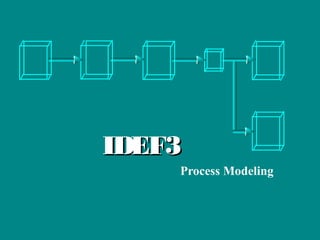
Idef3 and pro sim final
- 2. Delen MSIS 5653 - Advanced Systems Development2 Importance of ProcessImportance of Process It is not the products, but the processes that create products, bring companies long-term success. Process: Ordered sequence of events. Business Process: Ordered sequence events involving people, materials, energy, and equipment that is designed to achieve a defined business outcome.
- 3. Delen MSIS 5653 - Advanced Systems Development3 Motivation for Process ModelingMotivation for Process Modeling “Underlying the operations of every company-- working like its spine-- is its Value Delivery System. A company’s performance is the direct result of how effectively this system is structured and managed.” — George Stalk, Jr. & Thomas M. Hout From BPR Literature
- 4. Delen MSIS 5653 - Advanced Systems Development4 What is a Process Model?What is a Process Model? “Simply put, the Process Model is the way that the work is divided in a value delivery system.” — James B. Swartz A representation of a process and its related components presented in a time-dependent fashion. It also represents the decision logic that exists within the system.
- 5. Delen MSIS 5653 - Advanced Systems Development5 Benefits of Process ModelingBenefits of Process Modeling Document current processes for standardization. Provide guidelines for new process members to reduce the learning curve. Capture and analyze AS-IS processes. Design / redesign process for TO-BE scenarios. Test the design of a new process before committing to an expensive development project.
- 6. Delen MSIS 5653 - Advanced Systems Development6 What is IDEF3?What is IDEF3? The Process Description Capture Method. The Object State Transition Description Method. Supports descriptions at any desired level of detail through Decompositions. Employs the concepts of Scenarios to simplify the structure of complex process flow descriptions. Supports the capture of multiple viewpoints.
- 7. Delen MSIS 5653 - Advanced Systems Development7 Flow Charting Process Modeling Conveys process logic in an ambiguous manner Does not provide information about the objects in a process Conveys process logic with unambiguous syntax Can capture varying levels of abstraction from multiple viewpoints Embellishes the process with objects and simulation data Varying levels of abstraction cannot be captured Flow Charting vs. Process ModelingFlow Charting vs. Process Modeling
- 8. Delen MSIS 5653 - Advanced Systems Development8 A Generic Process Modeling Tool ...A Generic Process Modeling Tool ... Automates the IDEF3 method. Complies with the method standards. Provides background quality checking and advisory support. Utilizes SmartDraw capability.
- 9. Delen MSIS 5653 - Advanced Systems Development9 IDEF3 OverviewIDEF3 Overview Section 1: Basic Elements of the Process Diagram Section 2: Documenting the Process Flow Section 3: Enhancing the Process Description
- 10. Basic Elements of theBasic Elements of the Process DiagramProcess Diagram Processes Links Junctions
- 11. Delen MSIS 5653 - Advanced Systems Development11 Function Action Process Activity Act Operation Event Scenario Decision Procedure Represented by Verb-based Label Node # IDEF Ref # ProcessesProcesses
- 12. Delen MSIS 5653 - Advanced Systems Development12 LinksLinks Purpose Describe temporal, logical, conventional, or natural constraints between processes Types of Links Simple Precedence Object Flow Relation
- 13. Delen MSIS 5653 - Advanced Systems Development13 You have to turn on the computer before you can login. Precedence LinkPrecedence Link Express simple temporal precedence between instances of one process type and another. Each instance of the source process will complete before the paired instance of the destination process can begin. 1 2 Turn on computer Login
- 14. Delen MSIS 5653 - Advanced Systems Development14 There is an object (Part) that is common to both processes. Paint Part 1 2 Dry Part Object Flow LinkObject Flow Link Indicates the participation of an object in two process instances. Has the same temporal semantics as a precedence link. Lack of an Object Flow link does not preclude the existence of an object participation between two processes.
- 15. Delen MSIS 5653 - Advanced Systems Development15 Commonly used relational (dashed) link relations: Before Meets Starts Triggers During Overlaps Causes After Finishes Enables (a) 1 1 22 Relational LinkRelational Link Activity B 2 Activity A 1
- 16. Delen MSIS 5653 - Advanced Systems Development16 2 Fan-in junction 4 3 5 61 Fan-out junction J1 J2 JunctionsJunctions IDEF3 junctions show convergence or divergence of multiple process flows and their timing.
- 17. 17MSIS 5653 - Advanced Systems DevelopmentDelen Asynchronous And — All preceding (or following) actions must complete (or start). & & Synchronous And — All preceding (or following) actions must complete (or start) simultaneously. Asynchronous Or — One or more of the preceding (or following) will complete (or start). Synchronous Or — One or more of the preceding (or following) will complete (or start) simultaneously. OO X Exclusive Or — Exactly one of the preceding (or following) will complete (or start). JunctionsJunctions
- 18. Delen MSIS 5653 - Advanced Systems Development18 Receive purchase requisition Approve request 9.1 Deny request Partially approve Rework purchase request 7/1 Goto/Receive purchase requisition Enter into computer Place the order Assign a P.O.# 15.1 Fill P.O. X J4 & J7 & J8 7.1 8.1 11.1 12.1 13.1 14.1 10.1 Junctions ExampleJunctions Example
- 19. Delen MSIS 5653 - Advanced Systems Development19 Taxonomy of JunctionsTaxonomy of Junctions Junctions Fan-in Fan-out XOR (X) AND (&) OR (O) Synchronous Asynchronous X & O & O
- 20. Delen MSIS 5653 - Advanced Systems Development20 Junction Type Meaning All succeeding process paths will eventually start, and all processes on each path will eventually happen. All succeeding process paths will start together, and all processes on each path will eventually happen. One or more of the following process paths will eventually start, and all of the processes on these paths will happen. There will be a synchronized initiation of one or more process paths. Exactly one of the following process paths will be initiated, and only the processes on that path will happen. — Asynchronous “AND” — Synchronous “AND” — Asynchronous “OR” — Synchronous “OR” — “XOR” O X O & & Junction SemanticsJunction Semantics Fan-out (Divergence)
- 21. Delen MSIS 5653 - Advanced Systems Development21 Junction Type Meaning All preceding processes must complete. All preceding processes will complete simultaneously. One or more of the preceding processes will complete. One or more of the preceding processes will complete simultaneously. Exactly one of the preceding processes will complete. — Asynchronous “AND” — Synchronous “AND” — Asynchronous “OR” — Synchronous “OR” — “XOR” O X O & & Fan-in (Convergence) Junction SemanticsJunction Semantics
- 22. Delen MSIS 5653 - Advanced Systems Development22 Process Function Process Activity Operation Action Event Junctions Links Asynchronous Synchronous Precedence Link Relational Link Object Flow Link Verb-based label Process # IDEF Ref # Junction type Junction type ReviewReview
- 23. Documenting theDocumenting the Process FlowProcess Flow Process Elaboration Objects Referents Other Documentation
- 24. Delen MSIS 5653 - Advanced Systems Development24 Process ElaborationProcess Elaboration Elaboration Form Process Label: Process Reference Number: Objects: Facts: Constraints: Description: Process Label Process #
- 25. Delen MSIS 5653 - Advanced Systems Development25 Elaboration DocumentationElaboration Documentation Refers To Each UOB has an elaboration form that provides the defining characterization of the real-world process Elaboration Form UOB Name Objects Facts Constraints Descriptio n
- 26. Delen MSIS 5653 - Advanced Systems Development26 Object Types Instances of Object Types Entity Location Resource Queue Transport Paint/Part Paint Booth Operator Part Queue Conveyor Paint Part Objects Linked to a ProcessObjects Linked to a Process
- 27. Delen MSIS 5653 - Advanced Systems Development27 ReferentsReferents Referents draw the reader’s attention to an important point or note. Referents are often used to: Point to other model elements without showing an explicit process flow. Indicate a “Go-To” location in complex process flows. Specify constraints on junctions. Provide links to Object State Transition Networks.
- 28. Delen MSIS 5653 - Advanced Systems Development28 . . . simply point the reader to some other aspect of the model that needs to be considered. & 1 2 3 4 5J1 J2 & Object: Pur. Req. Scenario / Ordering Contracted parts Object / Contracted Parts Receive request for purchase Prepare and dispatch purchase order Negotiate price with vendor Receive request for purchase Identify Supplier ReferentsReferents
- 29. Delen MSIS 5653 - Advanced Systems Development29 Other DocumentationOther Documentation Glossary Textual descriptions of the process elements. Sources Source material used in the construction of the process description. Notes Annotations resulting from the model review process.
- 30. Enhancing theEnhancing the Process DescriptionsProcess Descriptions Scenario Scenario Objectives Decompositions Object State Transmission Networks
- 31. Delen MSIS 5653 - Advanced Systems Development31 ScenariosScenarios Scenarios are the organizing structure for IDEF3 descriptions. A scenario represents a commonly occurring situation. Business events that we are specifically planning for. e.g., “core” or “primary” process under investigation. Different views can be different scenarios. A base scenario is always needed.
- 32. Delen MSIS 5653 - Advanced Systems Development32 “Painting a part in the company paint shop.” Paint part 1 2 3 X Dry part Test coverage Go-To/ Paint part 1/1 4 Route to next stop Paint Shop ExamplePaint Shop Example
- 33. Delen MSIS 5653 - Advanced Systems Development33 Scenario ObjectivesScenario Objectives Viewpoint Determines what can be seen and from what perspective. Purpose Establishes the goal of the communication intended by the description. Defines why the description is being developed, and specifies how it will be used. Context Establishes the subject of a description. Establishes the subject as a part of a larger whole. Creates a boundary within the environment.
- 34. Delen MSIS 5653 - Advanced Systems Development34 Syntactically, a decomposition is just another IDEF3 process flow diagram. DecompositionDecomposition Purpose Decreases complexity of a diagram. Enables the capture of descriptions at varying levels of abstraction. Provides the ability to model the same process from different knowledge sources or different points of view.
- 35. Delen MSIS 5653 - Advanced Systems Development35 DecompositionDecomposition Decompositions allow you to break the process into pieces which are stand- alone processes.
- 36. Delen MSIS 5653 - Advanced Systems Development36 DecompositionDecomposition Types Objective view: Multiple view decompositions may be consolidated into an objective view--the view perceived by a neutral observer. There can be only one objective view. Role view: The view of a process as understood by, or from the perspective of, one individual, role type, or functional organization. There may be more than one role view of a process.
- 37. Delen MSIS 5653 - Advanced Systems Development37 Top-level Scenario: AS-IS Order Process Customer Places Order 1.1 Supplier Processes Order 2.1 Del. Svc. Transports Materials 3.1 Customer Rec./Dis. Materials 4.1 Purchase Order ExamplePurchase Order Example
- 38. Delen MSIS 5653 - Advanced Systems Development38 Decomposition: Customer Places Order 5.1 Sys. Cross Ref. Part # w/Order Details 6.1 7.1 Open Channel/Send File to Target Printer 8.1 Operator Enters Item Description System Generates Pick Ticket File Customer Places Order 1.1 Supplier Processes Order 2.1 Del. Svc. Transports Materials 3.1 Customer Rec./Dis. Materials 4.1 Purchase Order ExamplePurchase Order Example
- 39. Delen MSIS 5653 - Advanced Systems Development39 Numbering 7 Receive purchase requisition 8.1 Approve request 9 Deny request 11 Approve partially X J4 Give for approval 8 Complete proposal Prepare proposal Evaluate request 8.1.44 8.1.45 8.1. 46 8.1.47
- 40. Delen MSIS 5653 - Advanced Systems Development40 Analyzing Objects & Object StatesAnalyzing Objects & Object States Objects and their related processes can be studied in an object-centered view by using the Object State Transition Network (OSTN).
- 41. Delen MSIS 5653 - Advanced Systems Development41 Object State Transition Arc Referents Object State Label Asynchronous Synchronous Referent Referent Locator Referent Type/ID Locator Referent Type/ID The IDEF3 OSTN LanguageThe IDEF3 OSTN Language
- 42. Delen MSIS 5653 - Advanced Systems Development42 The IDEF3 OSTN LanguageThe IDEF3 OSTN Language Transition ArcsTransition Arcs Object State Entry Conditions State Description Exit Conditions In the ObjectIn the Object State ElaborationState Elaboration
- 43. Delen MSIS 5653 - Advanced Systems Development43 Allows construction of an object-centered viewAllows construction of an object-centered view Summarizes allowable transitions of an object in the domainSummarizes allowable transitions of an object in the domain Used to document data life cyclesUsed to document data life cycles Cuts across the process flow diagramsCuts across the process flow diagrams Characterizes dynamic behavior of objectsCharacterizes dynamic behavior of objects UOB Referent Object State II Object State IV Object State III Object State I Scenario Referent OSTN Referent OSTN DiagramOSTN Diagram
- 44. Delen MSIS 5653 - Advanced Systems Development44 Scenario Referent UOB Dry part 2 Solid paint on part Paint covered by new layer UOB/Test coverage 3 UOB/Test coverage 3 1 Liquid paint in machine Paint covered by polish Paint Shop Scenario: Paint OSTNPaint Shop Scenario: Paint OSTN (Focus Object: Paint)(Focus Object: Paint)
- 46. Delen MSIS 5653 - Advanced Systems Development46 Reading IDEF3 ModelsReading IDEF3 Models Study the context, purpose, and viewpoint to understand the scope of the model. Read process flow diagrams from left to right, starting with the leftmost process(es). Reading a diagram in this manner is called “performing a walkthrough.” Examine carefully the description and elaboration form of each element.
- 47. Delen MSIS 5653 - Advanced Systems Development47 IDEF3 Model Development ProcessIDEF3 Model Development Process Establish and refine CV&P - validate Collect information and artifacts - validate Identify candidate Scenarios - validate Identify candidate UOBs - validate Specify elaboration per UOB - validate Construct process flow diagrams - validate Develop OSTN diagram for flow objects - validate Refine from OSTN to Flow model - validate Apply results - validate Maintain
- 48. Delen MSIS 5653 - Advanced Systems Development48 Establish and refine CV&PEstablish and refine CV&P What are the boundaries What is in and out Essentially define the top level scenario What is visible and what is not What are the completion criteria What decisions need to be made Won’t get it right the first time Will refine during the course of doing the model
- 49. Delen MSIS 5653 - Advanced Systems Development49 Collect Information and ArtifactsCollect Information and Artifacts Identify sources and expert reviewers Identify stakeholders Interview All relevant levels in the organization Listen carefully Take detailed notes Collect as much as you can Organize the collected material Go through the Author-Reader-Review cycle
- 50. Delen MSIS 5653 - Advanced Systems Development50 The Author-Reader-Review CycleThe Author-Reader-Review Cycle Kit Kit with Reviewer Comments Kit with Comments and Author Response Model Author Library Coordinator Expert Reviewer 1. 2. 3. The team: • source experts • reviewers • modelers • method/modeling experts • team and project managers • librarian/model coordinator
- 51. Delen MSIS 5653 - Advanced Systems Development51 Identify candidate objectsIdentify candidate objects Pick out object references Name coining is a key activity Definite descriptors need to be converted to names Use nouns or noun phrases Organize the lists By kind By part-of relations Validate with reviewer cycle
- 52. Delen MSIS 5653 - Advanced Systems Development52 Group Objects into HierarchiesGroup Objects into Hierarchies Solidify name references Harmonize terminology Construct new names for the super-kinds or compositions May guide modeler in identification of missing functions Validate with experts
- 53. Delen MSIS 5653 - Advanced Systems Development53 Define UOB elaborationDefine UOB elaboration Associate objects with UOB Identify roles that objects play relative to a UOB flow entity [operated upon] resource objects [affects flow entities or each other] information object [may be a kind of resource] Identify facts: observed relations between objects Identify constraints: relations that must hold for this UOB to occur Check object association on the next level of detail Check object relevance on the same level
- 54. Delen MSIS 5653 - Advanced Systems Development54 Construct DiagramsConstruct Diagrams Build what diagrams you can from the composition relationships Look for inconsistent or incomplete statements Analyze to find the key missing relations Complete the story as best as you can from the source material Validate with experts
- 55. Delen MSIS 5653 - Advanced Systems Development55 Refine upwards and downwardsRefine upwards and downwards Arrange diagrams in hierarchy Check consistency of interfaces Is the boundary clearly defined? Refine upwards Do the leaf nodes contain information required to address the modeling purpose? Refine downwards Validate with experts
- 56. Delen MSIS 5653 - Advanced Systems Development56 Building IDEF3 ModelsBuilding IDEF3 Models Do not follow an XOR fan-out junction with an AND fan- in junction. Avoid multiple leftmost processes in a diagram: their interpretation is ambiguous. Use a fan-out junction preceding the multiple leftmost processes to clarify the process flow. When possible, avoid nested fan-out junctions to simplify diagrams. A fan-out junction immediately following a fan-in junction can indicate a missing process in the diagram. Some practical guidelines—
- 57. Delen MSIS 5653 - Advanced Systems Development57 ConclusionConclusion IDEF3 documents current processes for standardization and provides guidelines for new process members to reduce the learning curve. IDEF3 provides a mechanism to capture the temporal sequence of a process, the decision logic effecting the process, and the state transitions of objects within the process. IDEF3 serves as a tool to analyze existing processes and design and test new processes before committing to expensive changes.
- 58. IDEF0 vs. IDEF3IDEF0 vs. IDEF3
- 59. Delen MSIS 5653 - Advanced Systems Development59 When To Do IDEFØ Before IDEF3When To Do IDEFØ Before IDEF3 When definite precedence or flow logic does not appear in the description When the interviewee tells you what she does, not how she does it When there are no clear separations between the activities being described When policy rather than procedure is being described
- 60. Delen MSIS 5653 - Advanced Systems Development60 When To Do IDEF3 Before IDEFØWhen To Do IDEF3 Before IDEFØ When the descriptions are very procedural or detailed in nature Where logical or precedence sequences form a major portion of the acquired description When the domain expert describes the timing and/or logic of a process When the domain expert focuses on objects and their flow or participation in the environment
- 62. Delen MSIS 5653 - Advanced Systems Development62 Window TypesWindow Types PROSIM provides three window types in which to view process models and one for viewing object states. Each window provides a different perspective on the model. Process Flow Nodelist Window Process Diagram Window Process/Object Matrix Window Object State Transition Network (OSTN) Window
- 63. Delen MSIS 5653 - Advanced Systems Development63 Process Flow Nodelist WindowProcess Flow Nodelist Window The Process Flow Nodelist Window shows the entire hierarchy of scenarios in the active project, also indicating the decomposition diagrams within each scenario and the processes in each diagram.
- 64. Delen MSIS 5653 - Advanced Systems Development64 Process Flow Nodelist WindowProcess Flow Nodelist Window Drag and drop elements in the nodelist to copy a scenario to create a new decomposition to move the contents of one diagram to another to rearrange processes
- 65. Delen MSIS 5653 - Advanced Systems Development65 Process Diagram WindowProcess Diagram Window The Process Diagram Window shows individual models using the standard IDEF3 graphic display. It provides a process- centered perspective of the system being modeled.
- 66. Delen MSIS 5653 - Advanced Systems Development66 Process/Object Matrix WindowProcess/Object Matrix Window The P/O Matrix Window shows all the processes in the model and all objects associated with those processes. The matrix cells indicate associations between processes and objects. Cells also show each object’s simulation type.
- 67. Delen MSIS 5653 - Advanced Systems Development67 OSTN WindowOSTN Window The OSTN Window illustrates graphically how objects change during a process flow.
- 68. Presenting the ModelPresenting the Model
- 69. Delen MSIS 5653 - Advanced Systems Development69 External Customer Presentation FeaturesPresentation Features In Custom Display mode, you can replace elements with custom bitmaps and control the color of the elements.
- 70. Delen MSIS 5653 - Advanced Systems Development70 External Customer Presentation FeaturesPresentation Features In Presentation Display mode, you can drag elements into specific Swim Lanes represented by different color-codes.
- 71. Importing &Importing & Exporting ModelsExporting Models
- 72. Delen MSIS 5653 - Advanced Systems Development72 Model ManagementModel Management PROSIM’s import and export capabilities allow you to exchange and convert between different IDEF model types. Importing—Import models from other KBSI tools as well as text files you create. Exporting—Export an entire project or a single model.
- 73. Delen MSIS 5653 - Advanced Systems Development73 Importing Activity ModelsImporting Activity Models When PROSIM imports activity models, PROSIM partially reconstructs the imported models. Elements are placed into the pools where you can begin distributing them to models in your project. Activities—converted to processes and placed into the Process Pool. Concepts—converted to objects and placed into the Object Pool. Inputs > Entities Outputs > Entities Controls > Logicals Mechanisms > Resources
- 74. Delen MSIS 5653 - Advanced Systems Development74 ExportingExporting Entire projects Individual diagrams Pools Simulation models
- 75. Simulation ModelingSimulation Modeling in Pin PROROSSIMIM
- 76. Delen MSIS 5653 - Advanced Systems Development76 What is Simulation?What is Simulation? Process models represent process-centered views of the modeled system and incorporate logical assumptions about how the system works. In simulation models, this process-centered view becomes an object-centered view, allowing the modeler to numerically evaluate the performance of the model at discrete points of time.
- 77. Delen MSIS 5653 - Advanced Systems Development77 Process times and resource rules are a function of processes and determine the amount of time required for a process to complete and how resources are used in a single activation. These data map to WITNESS as cycle time and labor. You can also define the cost of resources and entity changes that occur in the process. Processes & SimulationProcesses & Simulation
- 78. Delen MSIS 5653 - Advanced Systems Development78 Simulation information for objects represents how the object participates in the process. For entities, you can define: How the entity arrives in the process The number of entities arriving The inter-arrival time of entity batches Objects & SimulationObjects & Simulation
- 79. Delen MSIS 5653 - Advanced Systems Development79 Simulation information for junctions represents how junctions produce or combine entities (AND junctions) or how junctions route entities through the process flow (XOR junctions). For XOR junctions, you can define how the junction logically passes entities to the next element in the process flow. When you select a logic type, you can then detail the type for the junction occurrence. Junctions & SimulationJunctions & Simulation
- 80. Exporting a PROSIMSimulationExporting a PROSIMSimulation Model into WITNESSModel into WITNESS STEPS: Complete validation of PROSIM Simulation Model. Generate Simulation Model Code. Remember where you saved your file. Access Simulation Model File through the WITNESS “Read Commands” option under the “File” Menu.
- 81. Running a Simulation ModelRunning a Simulation Model Several options are available for running a Simulation Model: (1) Click on “Run” and again on “Run” to run the Simulation Model. There are other options available for stopping the model (Stop) and for returning the model to the start point (Begin). You can also use the ICONs at the bottom left portion of the WITNESS Screen. (2) Click on this ICON to run the Simulation Model. (3) Click on this ICON to stop the Simulation Model. (4) Click on this ICON to “rewind” the model (return it to the start point). (1) (2) (3) (4)
- 82. Process Modeling toProcess Modeling to Project PlanningProject Planning
- 83. Delen MSIS 5653 - Advanced Systems Development83 PROJECTLINK allows you to translate your process models into a scheduling chart format and to create process models from existing schedules. Export a *.txt file from PROSIM Import an *.mpx file into your project management software Save your work in an *.mpx format Import a *.txt file into PROSIM PPROROSSIMIM & P& PROJECTROJECTLLINKINK
- 84. Delen MSIS 5653 - Advanced Systems Development84 Assignment #2Assignment #2 Develop a IDEF3 process model of a system of your choice.Develop a IDEF3 process model of a system of your choice. Make sure toMake sure to DefineDefine Context, Purpose, and ViewpointContext, Purpose, and Viewpoint IncludeInclude at least 2 Levels ofat least 2 Levels of DecompositionsDecompositions UseUse at least two different types of junctions (XOR, OR, AND)at least two different types of junctions (XOR, OR, AND) UseUse at least two referentsat least two referents Use ProSim to generate and print the diagrams. If you wish, youUse ProSim to generate and print the diagrams. If you wish, you may also use other drawing tools (Visio, PowerPoint drawingmay also use other drawing tools (Visio, PowerPoint drawing tools, etc.)tools, etc.) Assignments should be typed, and should have a cover page includingAssignments should be typed, and should have a cover page including your name, date, and assignment number.your name, date, and assignment number.
