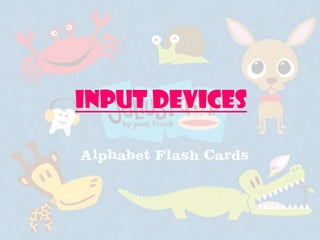
Input Devices
- 4. Difficult to type with thisTouch Screen
- 5. Add a slide for each of the following Input Devices For each one add one or more pictures For each say where and when they are used Barcode reader MICR OMR OCR Magnetic Stripe Joystick Concept keyboard Chip reader Tracker ball Scanner Touch Pad PIN Pad Light Pen Web cam
- 6. Barcode Reader - A barcode reader (or barcode scanner) is an electronic device for reading printed barcodes . Like a flatbed scanners, it consists of a light source, a lens and a light sensor translating optical impulses into electrical ones. Where : supermarket, library When : scanning product barcode
- 7. MICR - Magnetic Ink Character Recognition, is a character recognition technology used primarily by the banking industry to facilitate the processing of cheques. The technology allows computers to read information - MICR characters are printed in special typefaces with a magnetic ink or toner. Where : Bank When : check number, bank routing number, checking account number and in some cases the amount of the check.
- 8. OMR - Optical Mark Recognition, also called Optical Mark Reading and OMR, is the process of capturing human-marked data from document forms such as surveys and tests. - Many traditional OMR devices work with a dedicated scanner device that shines a beam of light onto the form paper. The contrasting reflectively at predetermined positions on a page is then utilized to detect the marked areas because they reflect less light than the blank areas of the paper. Where : Marking test centre When : To mark test or surveys in answers form.
- 9. OCR - Optical character recognition, is the mechanical or electronic translation of images of handwritten, typewritten or printed text (usually captured by a scanner) into machine-editable text. It is used to convert paper books and documents into electronic files - Optical character recognition use optical techniques such as mirrors and lenses. Digital character recognition using scanners and computer. -When one scans a paper page into a computer, it produces just an image file, a photo of the page. The computer cannot understand the letters on the page When : can be used with any digital document (such as a PDF file). To extract its text and either create an editable text file, or a searchable PDF
- 10. Magnetic Stripe - A magnetic stripe card is a type of card capable of storing data by modifying the magnetism of tiny iron-based magnetic particles on a band of magnetic material on the card. - Magnetic stripe cards are commonly used in credit cards, identity cards, and transportation tickets. - Magnetic stripes following these specifications can typically be read by most point-of-sale hardware, which are simply general-purpose computers that can be programmed to perform specific tasks. Examples of cards adhering to these standards include ATM cards, bank cards (credit and debit cards including VISA and MasterCard), gift cards, loyalty cards, driver's licenses, telephone calling cards, membership cards, electronic benefit transfer cards (e.g. food stamps), and nearly any application in which value or secure information is not stored on the card itself. Many video game and amusement centers now use debit card systems based on magnetic stripe cards. Where : shopping centre When : purchasing things that you buy
- 11. Joystick - A joystick is an input device consisting of a stick that pivots on a base and reports its angle or direction to the device it is controlling. - Joysticks are often used to control video games, and usually have one or more push-buttons whose state can also be read by the computer. A popular variation of the joystick used on modern video game consoles is the analog stick. - Joysticks are also used for controlling machines such as cranes, trucks, underwater unmanned vehicles, wheelchairs, surveillance cameras and zero turning radius lawn mowers. Miniature finger-operated joysticks have been adopted as input devices for smaller electronic equipment such as mobile phones. Where : game centre, cranes, trucks When : playing games such as play station
- 12. Concept Keyboard - A concept keyboard is a flat board that contains a grid of buttons. Each button can be programmed to do whatever you want. An overlay sheet with pictures or symbols is placed on the grid so that the user can tell what pressing on different areas will do. - Concept keyboards are used where fast input is needed and are ideally suited to selecting from a limited range of choices such as fast food restaurants. Where : Fast food e.g. McDonalds When : when customers order food they will enter what the customer wants.
- 13. Chip Reader - Chip reader is a device that reads the information on chips. There are many kinds of chip.
- 14. Tracker ball - A trackball is a pointing device consisting of a ball held by a socket containing sensors to detect a rotation of the ball about two axes. he user rolls the ball with the thumb, fingers, or the palm of the hand to move a cursor. - Large tracker balls are common on CAD workstations for easy precision. Before the advent of the touchpad, small trackballs were common on portable computers, where there may be no desk space on which to run a mouse. Where : CAD work station When : Doing detail work
- 15. Scanner - In computing, a scanner is a device that optically scans images, printed text, handwriting, or an object, and converts it to a digital image. - 3D scanners used for industrial design, reverse engineering, test and measurement, orthotics, gaming and other applications. Mechanically driven scanners that move the document are typically used for large-format documents, where a flatbed design would be impractical. - Digital camera scanners, based on the concept of reprographic cameras. Where : office, home When : To input image into computer
- 16. Touch pad - A touchpad, also trackpad is a pointing device consisting of specialized surface that can translate the motion and position of a user's fingers to a relative position on screen. They are a common feature of laptop computers and also used as a substitute for a computer mouse where desk space is scarce. - Touchpads vary in size but are rarely made larger than 40 square centimeters, about 6 square inches. They can also be found on personal digital assistants (PDAs) and some portable media players Where : laptop computers, PDA When : to input the instruction into the computer, we move our finger around the touch pad
- 17. Pin pad - A PINpad is an electronic device used in a debit or smart card-based transaction to input and encrypt the cardholder's PIN. The PINpad is required so that the customer card can be accessed (in the case of chip cards) and the PIN can be securely entered and encrypted before it is sent upstream to the transaction manager of the switch or the bank. Where : Electronic device, debit or smart card When : It is sent upstream to the transaction manager of the switch or the bank.
- 18. Light pen - A light pen is a computer input device in the form of a light-sensitive wand used in conjunction with a computer's CRT TV set or monitor. It allows the user to point to displayed objects, or draw on the screen, in a similar way to a touch screen but with greater positional accuracy. - A light pen can work with any CRT-based display, but not with LCD, screens, projectors and other display devices. Where : CRT TV set When : to point display object on the monitor
- 19. Webcam - A webcam is a video capture device connected to a computer or computer network, often using a USB port or, if connected to a network, ethernet or Wi-Fi. The most popular use is for video telephony, permitting a computer to act as a videophone or video conferencing station. This can be used in messenger programs such as Windows Live Messenger, Skype and Yahoo messenger services. Other popular uses, which include the recording of video files or even still-images, are accessible via numerous software programs, applications and devices. Where : Connected to the computer. When : We can open webcam when we want to. We can use it when we want to have a video conference or take a still image.
