Twitter for dummies
•Transferir como PPT, PDF•
2 gostaram•657 visualizações
Denunciar
Compartilhar
Denunciar
Compartilhar
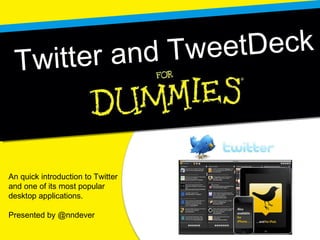
Recomendados
Mais conteúdo relacionado
Semelhante a Twitter for dummies
Semelhante a Twitter for dummies (20)
Twitter Technical Training - St. Edward's University Instructional Technology

Twitter Technical Training - St. Edward's University Instructional Technology
Último
Último (20)
The Role of Taxonomy and Ontology in Semantic Layers - Heather Hedden.pdf

The Role of Taxonomy and Ontology in Semantic Layers - Heather Hedden.pdf
2024: Domino Containers - The Next Step. News from the Domino Container commu...

2024: Domino Containers - The Next Step. News from the Domino Container commu...
Presentation on how to chat with PDF using ChatGPT code interpreter

Presentation on how to chat with PDF using ChatGPT code interpreter
Strategies for Unlocking Knowledge Management in Microsoft 365 in the Copilot...

Strategies for Unlocking Knowledge Management in Microsoft 365 in the Copilot...
Strategize a Smooth Tenant-to-tenant Migration and Copilot Takeoff

Strategize a Smooth Tenant-to-tenant Migration and Copilot Takeoff
Bajaj Allianz Life Insurance Company - Insurer Innovation Award 2024

Bajaj Allianz Life Insurance Company - Insurer Innovation Award 2024
The 7 Things I Know About Cyber Security After 25 Years | April 2024

The 7 Things I Know About Cyber Security After 25 Years | April 2024
How to Troubleshoot Apps for the Modern Connected Worker

How to Troubleshoot Apps for the Modern Connected Worker
08448380779 Call Girls In Friends Colony Women Seeking Men

08448380779 Call Girls In Friends Colony Women Seeking Men
Strategies for Landing an Oracle DBA Job as a Fresher

Strategies for Landing an Oracle DBA Job as a Fresher
Boost Fertility New Invention Ups Success Rates.pdf

Boost Fertility New Invention Ups Success Rates.pdf
[2024]Digital Global Overview Report 2024 Meltwater.pdf![[2024]Digital Global Overview Report 2024 Meltwater.pdf](data:image/gif;base64,R0lGODlhAQABAIAAAAAAAP///yH5BAEAAAAALAAAAAABAAEAAAIBRAA7)
![[2024]Digital Global Overview Report 2024 Meltwater.pdf](data:image/gif;base64,R0lGODlhAQABAIAAAAAAAP///yH5BAEAAAAALAAAAAABAAEAAAIBRAA7)
[2024]Digital Global Overview Report 2024 Meltwater.pdf
08448380779 Call Girls In Greater Kailash - I Women Seeking Men

08448380779 Call Girls In Greater Kailash - I Women Seeking Men
Handwritten Text Recognition for manuscripts and early printed texts

Handwritten Text Recognition for manuscripts and early printed texts
Twitter for dummies
- 1. Twitter an d Tw eetDeck An quick introduction to Twitter and one of its most popular desktop applications. Presented by @nndever
- 2. Sign Up If you haven’t already created an account, click “sign up” below to start tweeting
- 3. Profile v. Home Page
- 4. B asic Term inology • Follow: Subscribe to another user’s updates – Updates appear in your “home” page • @mention: Reference another person in a tweet – @mention becomes a link to the user’s profile – Does not get “posted” to the mentioned user’s profile (like on Facebook) • RT: ReTweet – Quote a tweet sent out by another user • Hashtag: #example – Links tweet to specified topic • DM: Direct Message – Sent to a user’s private inbox
- 5. Lists Categorize the users you follow by adding them to lists.
- 6. Gett ing Started • Click here to visit the TweetDeck website and install the desktop application • Once the installation has finished, it will prompt you to sign up for a TweetDeck Account. This is not necessary! Select “Skip this step”
- 7. Manage Columns • Click the + to add columns that appear in the deck. • Search, Groups/Lists, Facebook News Feed • Core: track @mentions, DMs, and main Twitter feed • To delete a column, hover over the title bar and click the X button
- 8. Notifications • Click on the wrench icon at the top right to open the settings dashboard • Select “Advanced Options for Columns” to configure notification settings for each column
- 9. Tweeting When composing a message, be sure to select (and de-select) the right account(s) in the “From” section Compose Message Here Hit enter or the speech bubble icon to post
- 10. Bas ic Features • Hover over a user’s icon to display tweet actions – Reply (@mention) – ReTweet – Direct Message – Other Actions: • Tweet: Mark tweet as a favorite, translate/untranslate, reference, reply all • User: Add to list, follow/unfollow, view profile, block
- 11. ol Tools CoUpload Photo • • TweetShrink • Translate
