Java Abs J2 Me Implementation Of Pop3 Client
Final Year Projects, IEEE Projects, Final Year Projects in Chennai, Final Year IEEE Projects, final year projects, college projects, student projects, java projects, asp.net projects, software projects, software ieee projects, ieee 2009 projects, 2009 ieee projects, embedded projects, final year software projects, final year embedded projects, ieee embedded projects, matlab projects, microcontroller projects, vlsi projects, dsp projects, free projects, project review, project report, project presentation, free source code, free project report, Final Year Projects, IEEE Projects, Final Year Projects in Chennai, Final Year IEEE Projects, final year projects, college projects, student projects, java projects, asp.net projects, software projects, software ieee projects, ieee 2009 projects, 2009 ieee projects, embedded projects, final year software projects, final year embedded projects, ieee embedded projects, matlab projects, final year java projects, final year asp.net projects, final year vb.net projects, vb.net projects, c# projects, final year c# projects, electrical projects, power electronics projects, motors and drives projects, robotics projects, ieee electrical projects, ieee power electronics projects, ieee robotics projects, power system projects, power system ieee projects, engineering projects, ieee engineering projects, engineering students projects, be projects, mca projects, mtech projects, btech projects, me projects, mtech projects, college projects, polytechnic projects, real time projects, ieee projects, non ieee projects, project presentation, project ppt, project pdf, project source code, project review, final year project, final year projects
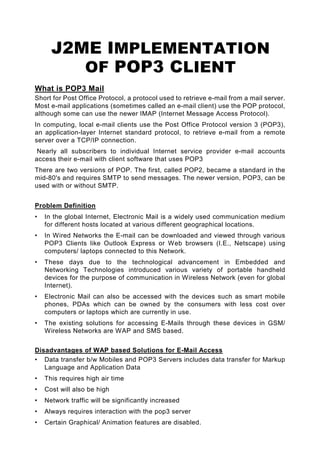
Recomendados
Recomendados
Mais conteúdo relacionado
Mais de ncct
Mais de ncct (20)
Java Abs J2 Me Implementation Of Pop3 Client
- 1. J2ME IMPLEMENTATION OF POP3 CLIENT What is POP3 Mail Short for Post Office Protocol, a protocol used to retrieve e-mail from a mail server. Most e-mail applications (sometimes called an e-mail client) use the POP protocol, although some can use the newer IMAP (Internet Message Access Protocol). In computing, local e-mail clients use the Post Office Protocol version 3 (POP3), an application-layer Internet standard protocol, to retrieve e-mail from a remote server over a TCP/IP connection. Nearly all subscribers to individual Internet service provider e-mail accounts access their e-mail with client software that uses POP3 There are two versions of POP. The first, called POP2, became a standard in the mid-80's and requires SMTP to send messages. The newer version, POP3, can be used with or without SMTP. Problem Definition • In the global Internet, Electronic Mail is a widely used communication medium for different hosts located at various different geographical locations. • In Wired Networks the E-mail can be downloaded and viewed through various POP3 Clients like Outlook Express or Web browsers (I.E., Netscape) using computers/ laptops connected to this Network. • These days due to the technological advancement in Embedded and Networking Technologies introduced various variety of portable handheld devices for the purpose of communication in Wireless Network (even for global Internet). • Electronic Mail can also be accessed with the devices such as smart mobile phones, PDAs which can be owned by the consumers with less cost over computers or laptops which are currently in use. • The existing solutions for accessing E-Mails through these devices in GSM/ Wireless Networks are WAP and SMS based. Disadvantages of WAP based Solutions for E-Mail Access • Data transfer b/w Mobiles and POP3 Servers includes data transfer for Markup Language and Application Data • This requires high air time • Cost will also be high • Network traffic will be significantly increased • Always requires interaction with the pop3 server • Certain Graphical/ Animation features are disabled.
- 2. PROPOSED SOLUTION • Sun Micro Systems has introduced the latest addition to the Java Platform: Java 2 Micro Edition for providing solutions to these hand held devices (Mobiles, PDAs). • The newly proposed solution is primarily a POP3 E-Mail Client based on J2ME for the hand held devices such as smart mobile phones, PDAs. ADVANTAGES Servlet code for reading Email from J2ME phone is provided. This makes this project to be accessed by any java enabled mobile device to connect to any web server to check the mails. MIME versions are supported, means a rich contents are supported. In the J2ME version, because of restrictions on format's for which the phone supports, attachments are not supported. So provision is made in such a way that if there is a attachment included in the mail, then the receivers would be informed about the attachment file name along with other details of the mail. Any text in the the mail leaving the attachments would be converted into Text format and are supported on the J2ME phone. In order to avoid Net Congestion, for the J2ME mail, only the beginning 1500 characters of the mail are sent to the receiver. This feature has been implemented for the security reasons. Mail's sent to POP3 Email addresses for all registered users will be downloaded to the internal mail storage server at a pre determined time. So by the time user tries to login from J2ME phone, all the mails will be readily available. This improves performance, since at the run time it's not required to connect to other POP3 server's to retrieve Email. All the e-mail's are readily available for user retrieval from phone. Still if the user wants to force a update from other POP3 server's then "Update Now" feature can be provided in the software. H/W & S/W REQUIREMENTS Monitors : 800 x 600 minimum resolution at 256 colors minimum Memory : Approximately 256 MB of on board memory. I/O : Mouse and standard 101-key keyboard. Mhz : At least 700 MHz processor OS : Win 98 , NT, XP,2000 Java : JDK 1.4 or Above Tools : J2ME Wireless Tool Kit 2.1, NetBeans 3.6 or above, Mail Server J2ME Wireless Toolkit The J2ME Wireless Toolkit version 2.1 supports development of applications compliant with the Java Technology for the Wireless Industry, Java Specification Request (JSR-185). The J2ME Wireless Toolkit version 2.1 also includes support for J2ME Web Services (JSR-172).
- 3. The KToolbar, included with the J2ME Wireless Toolkit, is a minimal development environment with a Graphical User Interface (GUI) for compiling, packaging, and executing MIDP applications. The only other tools you need are a third-party editor for your Java source files and a debugger. An IDE compatible with the J2ME Wireless Toolkit, such as the Sun™ Open Net Environment (Sun ONE) Studio IDE, provides even more convenience. For example, when you use the Wireless Toolkit within an IDE, you can edit, compile, package, and execute or debug MIDP applications, all within the same environment. For a list of IDEs that are compatible with the Wireless Toolkit, see the Java™ 2 Platform, Micro Edition, Wireless Toolkit web page at http://java.sun.com/products/j2mewtoolkit/. When working with the J2ME Wireless Toolkit in standalone mode, you work mainly through the KToolbar. Mobile Mail package is an e-mail client-server solution for mobile devices based on Java/J2ME-MIDP technology. The implementation enables a Java mobile that support only HTTP protocol to have e-mail capabilities via MailGateway. It contains a client application (midlet) designed to run on mobile and a server side software (servlet) that runs on service provider's network and acts as a MailGateway. Based on this model, Mobile Mail have to be implemented as an e-mail service where the provider installs the MailGateway and then start to delivery the client application for Java mobiles to his end users. The client (midlet) implements all minimal capabilities for an e-mail client software in order to work on mobile devices. The viewing messages (e-mails) are core facilities. The server application, is also designed under Java and it is based on servlet technology. It handles the requests from the e-mail mobile client over HTTP and deals with the real e-mail servers (POP3) in order to satisfy the mobile request (receiving messages/e-mails). Most of Java mobile devices on marketplace support only HTTP protocol over WAP and as result, with the Mobile Mail package the providers could extend their services and increase the revenues through distribution of the client application to end-users. OPERATION 0ffline Process: One of the most important features we use in the POP3 Email application is the Mail ID feature. The RFC for POP3 mail storage mechanism provides details about the UIDL Command which provided a unique ID for each POP3 Email. The other way of implementing this feature would be, after reteiving the mail before storing this mail into the local POP3 store, assign a unique ID number for each mail. This can be based on the User Login ID and Time parameters.
- 4. At run time based on the POP3 server name , UID and Password details provided by the user (during registration), this process downloads all the Emails. All the mails are stored in the local mail storage folder allocated for this particular user. The other place where mail details are stored are is in the Hashtable and a vector. The Vector has list of all Mail UID's sorted in the order in which mails were received. The Hashtable has list of Message Subjects with Message UID as the Key. So when user first log's in starting list of Messages UID's are retrieved from vector and the corresponding list of Messages Subjects are retrieved from hashtable. Since the java classes implements Serializable interface. So after the data is updated i this files is stored in the Serialized format in the user's local mails folder. Continue the same process for all registered users at the specified intervals and download all the mails and store them in the local store. Online Process: This process is implemented by a Servlet and takes place when user tries to access mail from J2ME phone. User on J2Me phone is kept completely transparent about the process that takes place for Email retrieval. First step would be for user to login into the mail System. So user would be shown from J2Me phone a login screen where user has to enter USERNAME/PASSWORD and hit submit. The request comes back to the Servlet which validates this particular user's identity. If the USERNAME/PASSWORD combination provided from J2ME phone are valid then user successfully login's and in the response a unique Mailbox number assigned for this particular user will be returned. Until the user log's out from application this will be key which will be used for all further mail related transactions. Next when user tries to retrieve the mail's list, then a request is made to the Servlet. When Servlet receives this request, then based on the UID, the corresponding Serialized MailLister file is retrieved from user's folder and the list of subjects and the Message Id are sent back in the response. On the J2ME phone end, when it receives back the response, then list of Message Subjects are shown in the list. A separate string array has list of Message UID's for each of these messages. So when user selects a particular message from the list, then the corresponding Message number is read from the String array and the request is made to Servlet to retrieve subject for the mail with that particular Message ID.
- 5. References SUN Java 2 Platform, Standard Edition, v 1.4.0 API Specification SUN Java 2 Platform, Standard Edition, v 1.4.0 Tutorial MODULES Inputs: ----- aaa (32) . which inputs; . in what form/ format will inputs arrive; . from what sources input will be derived, legal domains of each input element Processing: ------ bbb (09) . describes the outcome rather than the implementation; . include any validity checks on the data, exact timing of each operation (if needed), how to handle unexpected or abnormal situations Outputs: -------- ccc (11) . the form, . shape, . destination, . and volume of the output; . output timing; . range of parameters in the output; . unit measure of the output; . process by which the output is stored or destroyed; . process for handling error messages produced as output
