Oracle enterprise manager 12c Patch Manager
•
0 gostou•1,975 visualizações
E-Business suite patching using Enterprise Manager 12c
Denunciar
Compartilhar
Denunciar
Compartilhar
Baixar para ler offline
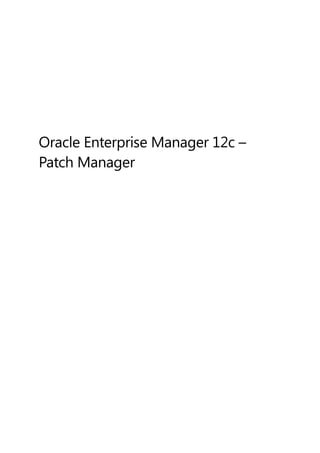
Recomendados
+971581248768>> SAFE AND ORIGINAL ABORTION PILLS FOR SALE IN DUBAI AND ABUDHA...

+971581248768>> SAFE AND ORIGINAL ABORTION PILLS FOR SALE IN DUBAI AND ABUDHA...?#DUbAI#??##{{(☎️+971_581248768%)**%*]'#abortion pills for sale in dubai@
Mais conteúdo relacionado
Semelhante a Oracle enterprise manager 12c Patch Manager
Semelhante a Oracle enterprise manager 12c Patch Manager (20)
Poc setting up citrix presentation server 4.5 for proof of concept

Poc setting up citrix presentation server 4.5 for proof of concept
OBIEE: How to change dashboard background color or add background image

OBIEE: How to change dashboard background color or add background image
Manually set up ALM accelerator for Power Platform components

Manually set up ALM accelerator for Power Platform components
Installing Process Oracle 10g Database Software on Windows 10

Installing Process Oracle 10g Database Software on Windows 10
Using Simple Script to install your Wordpress site

Using Simple Script to install your Wordpress site
How to install sql server 2008 step by step on windows 7 (32 64 bit)

How to install sql server 2008 step by step on windows 7 (32 64 bit)
Último
+971581248768>> SAFE AND ORIGINAL ABORTION PILLS FOR SALE IN DUBAI AND ABUDHA...

+971581248768>> SAFE AND ORIGINAL ABORTION PILLS FOR SALE IN DUBAI AND ABUDHA...?#DUbAI#??##{{(☎️+971_581248768%)**%*]'#abortion pills for sale in dubai@
Último (20)
+971581248768>> SAFE AND ORIGINAL ABORTION PILLS FOR SALE IN DUBAI AND ABUDHA...

+971581248768>> SAFE AND ORIGINAL ABORTION PILLS FOR SALE IN DUBAI AND ABUDHA...
Boost Fertility New Invention Ups Success Rates.pdf

Boost Fertility New Invention Ups Success Rates.pdf
Modular Monolith - a Practical Alternative to Microservices @ Devoxx UK 2024

Modular Monolith - a Practical Alternative to Microservices @ Devoxx UK 2024
How to Troubleshoot Apps for the Modern Connected Worker

How to Troubleshoot Apps for the Modern Connected Worker
Apidays New York 2024 - Accelerating FinTech Innovation by Vasa Krishnan, Fin...

Apidays New York 2024 - Accelerating FinTech Innovation by Vasa Krishnan, Fin...
EMPOWERMENT TECHNOLOGY GRADE 11 QUARTER 2 REVIEWER

EMPOWERMENT TECHNOLOGY GRADE 11 QUARTER 2 REVIEWER
Cloud Frontiers: A Deep Dive into Serverless Spatial Data and FME

Cloud Frontiers: A Deep Dive into Serverless Spatial Data and FME
Apidays New York 2024 - The Good, the Bad and the Governed by David O'Neill, ...

Apidays New York 2024 - The Good, the Bad and the Governed by David O'Neill, ...
Polkadot JAM Slides - Token2049 - By Dr. Gavin Wood

Polkadot JAM Slides - Token2049 - By Dr. Gavin Wood
Introduction to Multilingual Retrieval Augmented Generation (RAG)

Introduction to Multilingual Retrieval Augmented Generation (RAG)
ICT role in 21st century education and its challenges

ICT role in 21st century education and its challenges
Finding Java's Hidden Performance Traps @ DevoxxUK 2024

Finding Java's Hidden Performance Traps @ DevoxxUK 2024
Apidays New York 2024 - The value of a flexible API Management solution for O...

Apidays New York 2024 - The value of a flexible API Management solution for O...
AWS Community Day CPH - Three problems of Terraform

AWS Community Day CPH - Three problems of Terraform
Oracle enterprise manager 12c Patch Manager
- 1. Oracle Enterprise Manager 12c – Patch Manager
- 2. Oracle Patch manager home screen This screen you information on the patches that were applied and the approvals related to that particular patch job. To apply a new patch: Navigate to ‘ALL TARGETS Oracle E-Business Suite’
- 3. Click on ‘Change Manager’ Tab. Click ‘GO’ in Patch Manager section ‘Start a patch’
- 4. Provide a name for the patch job. Click ‘Add’ to add the EBS environment(s) that are needed to be patched Select the E-Business Suite environments on which you wish to apply this patch.
- 5. Provide the no. of patch worker need to be used and click ‘Next’. Click ‘Add Oracle Patch’ to add the patch(s) that should be applied to the selected environment.
- 6. You can use the ‘Simple Search’ to search in metalink for the patch or provide the patch details. Once the patch is identified, select the required options and click ‘Next’
- 7. Here we have selected to ‘Re-apply’ patch if already applied. You can select various ADPATCH options in this screen and then select ‘Next’
- 8. Here you can schedule / apply patch immediately. Review your inputs in the next (below) screen.
- 9. You will be presented with the patch job confirmation message. You can see the patch steps and their progress.
- 11. Patch is completed successfully. This patch wizard will take care of setting black outs on the components it will bring down as a part of patch application, stop the services that are needed to be, download patch from oracle site, move the patch to the target location and apply path.