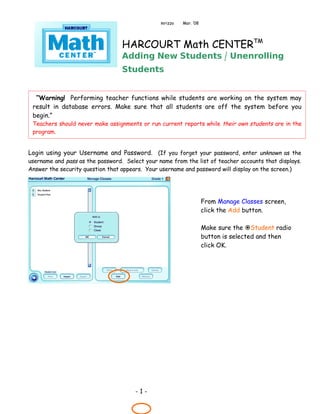
Harcourt Math Center Add Students
- 1. mrizzo Mar. ‘08 HARCOURT Math CENTERTM Adding New Students / Unenrolling Students “Warning! Performing teacher functions while students are working on the system may result in database errors. Make sure that all students are off the system before you begin.” Teachers should never make assignments or run current reports while their own students are in the program. Login using your Username and Password. (If you forget your password, enter unknown as the username and pass as the password. Select your name from the list of teacher accounts that displays. Answer the security question that appears. Your username and password will display on the screen.) From Manage Classes screen, click the Add button. Make sure the Student radio button is selected and then click OK. -1-
- 2. The Student Profile window will open on the right side of the screen. Type in the student’s First Name and Last Name. Choose your name from the Class drop down menu. Choose a Group if you are using groups. Type in the student’s (Novell) User Name and Password (NCWise number). When finished, click the Save button unless you have another student to add in which case you’ll click the Save & Add button. To see all the students assigned to your class (and groups if you are using them), click the twisty next to your name. Though you cannot permanently delete a student from the database, you can unenroll him from your class and return him to the Student Pool. Select the student’s name on the left and then click the Remove button on the right. Click the School’s Student Pool radio button and then OK. -2-
