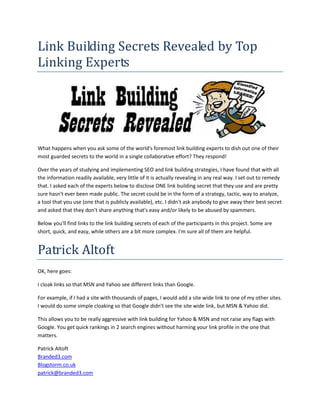
Link building-secrets
- 1. Link Building Secrets Revealed by Top Linking Experts What happens when you ask some of the world's foremost link building experts to dish out one of their most guarded secrets to the world in a single collaborative effort? They respond! Over the years of studying and implementing SEO and link building strategies, I have found that with all the information readily available, very little of it is actually revealing in any real way. I set out to remedy that. I asked each of the experts below to disclose ONE link building secret that they use and are pretty sure hasn't ever been made public. The secret could be in the form of a strategy, tactic, way to analyze, a tool that you use (one that is publicly available), etc. I didn't ask anybody to give away their best secret and asked that they don't share anything that's easy and/or likely to be abused by spammers. Below you'll find links to the link building secrets of each of the participants in this project. Some are short, quick, and easy, while others are a bit more complex. I'm sure all of them are helpful. Patrick Altoft OK, here goes: I cloak links so that MSN and Yahoo see different links than Google. For example, if I had a site with thousands of pages, I would add a site wide link to one of my other sites. I would do some simple cloaking so that Google didn't see the site wide link, but MSN & Yahoo did. This allows you to be really aggressive with link building for Yahoo & MSN and not raise any flags with Google. You get quick rankings in 2 search engines without harming your link profile in the one that matters. Patrick Altoft Branded3.com Blogstorm.co.uk patrick@branded3.com
- 2. Link Building Secrets Pole Position Marketing Hamlet Batista When PageRank just isn’t enough: How to determine the true value of a link. Not all links are created equal. We know that some links help more than others in getting high search engine rankings. For some time now, link builders have primarily relied on Google’s toolbar PageRank as a good measure of the quality of a link. Higher PageRank values were ostensibly better than lower ones. Unfortunately, Google has played so much with the PageRank values it displays that it has become increasingly less useful. Here’s why: The PageRank displayed is an approximation of the real PageRank. Google computes the real PageRank of a link at least once a month, probably sooner, but it purposely chooses to update the displayed PageRank only after several months. The last update took six months to happen. Google is reducing the visible PageRank of sites they catch selling or buying links. The real PageRank, however, has not been affected, as such sites report no drop in traffic or rankings. PageRank doesn't mean much to other top search engines. They use their own link-based algorithms to evaluate the importance of a link. PageRank only measures the absolute importance of a page, but doesn’t tell us how much Google trusts a page. Search engines internally label pages as SPAM or not SPAM. Pages labeled as SPAM are not trusted and their links might carry negative weight. There are already other, better methods in place to determine the value of links. Some of them take into account a multitude of factors, including number of links, indexed pages of a site, traffic, and so on. Those are all good measurement techniques, and I want to introduce a new one to your arsenal. Crawl Rate and Indexing Rate It is known that search engines use their link analysis algorithms not only to measure the importance of a page, but also to determine how frequently it should be crawled and indexed. Why? Important pages are seen by the general public the most. Search engines crawl and index important pages, say the New York Times home page, more frequently so that search results look up to date. By studying the crawling and indexing rate of a page we can have an indirect measure of its true value for link building. To do this properly, though, we also need to consider how frequently the page gets updated, as that is another factor search engines consider when determining how often to crawl and index. www.polepositionmarketing.com/seo-sem/link-building-secrets/ 2
- 3. Link Building Secrets Pole Position Marketing In order to determine the crawl rate of a page we need to monitor the search engine cache. The date of the cache is the date the page was crawled. The process of crawling involves downloading the page and storing it in a repository for further analysis. For example, if you see a page whose cache is several weeks or months old, you know that the link will not be very valuable. On the other hand, if a page has a cache date of Yesterday, it should be a good link. In reality, you need to look at the page at a later date when it has been crawled again to determine how many days/hours it takes in between crawls. Determining the indexing rate of a page This is a technique you can do with Google. Ideally, pages should be indexed right after they are crawled, but that is not necessarily the case. Crawling is simply downloading pages, but indexing is a far more complex process that once upon a time took a full month to complete. It is fairly obvious to see on the SERPs that the process is an incremental one. Another reason to check the indexing rate is that some pages may be crawled but never indexed because the crawling process detected some duplicity. So, it is important to know when a page is indexed. In order to check when a page was indexed, we can do an advanced search using the date range filter. When you specify a date, past 24 hours for example, Google will display the time the page was indexed. www.polepositionmarketing.com/seo-sem/link-building-secrets/ 3
- 4. Link Building Secrets Pole Position Marketing You can see that it is not the same time as when the page was crawled by clicking on the “cache” link. The cache date is logically sooner. Same as with the crawl rate, you need to monitor the SERPs to see when the page is last indexed. That way you can see how frequently the page gets indexed. As I mentioned above, the crawl and indexing rate also depend upon how frequently the page author updates the page. Pages that are updated several times during a day are very likely to be crawled and indexed in hours instead of days. That is, of course, assuming that the page is deemed important by the search engine. Instead of going to the page and hitting ‘Refresh’ every hour to see how frequently it gets updated, there is a simpler method used and supported by most search engines but not by most web hosting software: the last-modified and if-modified-since header combo, also known as conditional HTTP GET. Conditional getting is a technical process designed to save bandwidth. If there have been no changes to a page, downloading it a second time is rather inefficient. In order to save bandwidth, popular browsers and search engine robots (including MSNBot) support conditional getting. When the browser/crawler pulls a page, the server returns a header (last-modified) that says when the page was last updated by the author. The second time the server will only return the page if it has been modified. If it has not, it will simply return a status code (3xx) to tell the browser client to come back later. We can use this insight to determine how frequently a page is updated. We look at the last-modified header and by monitoring when it changes we can tell the rate at which the page gets updated by its author. Putting it all together Once you know these three rates, you can use the following matrix to determine the true value of the link. www.polepositionmarketing.com/seo-sem/link-building-secrets/ 4
- 5. Link Building Secrets Pole Position Marketing This technique is definitely more practical with a tool to automate the process. If there is enough interest, I might be able to make it public. Please let me know. Hamlet Batista Hamlet Batista dot Com Bob Gladstein My methods are pretty straightforward. I'm big on: Niche directories (getting listed in them and sometimes building them). Professional organizations. Getting videos onto YouTube with a link back to the client site in the description (although very few of my clients have had any reason for video). Blogging, or really any concerted effort to create a good deal of content that will mark them as knowledge leaders in their field. Getting the client involved in niche forums, blogs, and other social networks. www.polepositionmarketing.com/seo-sem/link-building-secrets/ 5
- 6. Link Building Secrets Pole Position Marketing I'm planning on trying out Vanessa Fox's recent suggestion of <a href="http://www.vanessafoxnude.com/2008/01/25/flickr-for-seo-value-a-short- example/">using flickr</a> . I'll occasionally check a competitor's links, but usually just when it's fairly apparent that it's their links that are getting them their rankings. What I generally don't do: I almost never do the old reciprocal link email request bit anymore. There has to be a very good reason for me to try it, and I know it's probably not going to work. I limit general directory submissions to a handful of reliable ones. I never outsource link building. I've only bought advertisements a few times, and they were never text link ads. Press releases are pretty rare, too. I won't do one unless there's actually something worth announcing (although a <a href="http://www.prweb.com/releases/2005/5/prweb235437.php"> little experiment of mine</a> from a few years back did <a href="http://forums.searchenginewatch.com/showthread.php?t=5611">earn a bit</a> of <a href="http://www.searchenginejournal.com/press-release-editorial-process-lacking- quality/1693/">notoriety</a>. Bob Gladstein Raise My Rank SEO Services Peter van der Graaf “Nobody will ever link to this!” So how do I score in search engines? Creating linkable sites and redirecting them The dilemma Many industries pose a problem when it comes to getting links. For instance, how do you get links to a porn site? I had this problem with a website about bukkake (What? A Japanese fetish of mass ejaculation on a woman). When I was asked to get links for the Bukkake website I first got many links from crappy porn directories and traded a few links with other porn sites, but that was all I could get. It provided me with a top 20 position but because budget was limited, I couldn’t rent/buy the amount of links the results above me had. www.polepositionmarketing.com/seo-sem/link-building-secrets/ 6
- 7. Link Building Secrets Pole Position Marketing So how could I get links to a porn site with a limited budget? Good links would require some relevance to bukkake and in an ideal case the anchor text would contain the word bukkake. The solution The real question was: What would people link to? As I began brainstorming for linkbait it was clear to me that it would be hard to get any links to the Bukkake website. I needed a decent site that had little to do with erotic content. Should I explain the working of bukkake in a clinical fashion? Should I publish some research explaining a mental illness causing the crave for bukkake? Or should I just take all sexuality out of bukkake? The last option gave me an idea. Not that many people know the word bukkake (or act as if they don’t). The best related keyword to bukkake is “facial”. I would create a website about “John <u>Bukkake</u>” a professor of “<u>facial</u> dermatology” on the University of Calcutta, India. www.polepositionmarketing.com/seo-sem/link-building-secrets/ 7
- 8. Link Building Secrets Pole Position Marketing Because this website was more about proving the success of the following technique, I can be very open about what we did. The website is still live, but it has no financial value for the customer anymore. Naturally I’m very discrete about other projects that still use suspicious techniques. The problem with sharing techniques, is that search engines develop cures for them once they get overused. Once you share them, they lose their value. Hopefully this example won’t be copied exactly, but it should serve as an eye‐opener to create your own mutation. http://www.johnbukkake.com Read on to find out more about the used techniques. The details Creating the website To make the site look more authentic we copied the look and feel of the original University of Calcutta. We took a picture of a serious looking Indian man and made him our professor. To add some extra credibility we added research and more linkable content like the Bukkake fund for research in facial dermatology. A couple of jokes were added, like the buildup of semen that would work good as a treatment against eczema. Getting links After we created a non‐commercial, non‐erotic website it was fairly easy to get links in all kinds of directories. The anchor texts all contained the words “bukkake” and “facial”. But could we get even better links? This <em>joke </em>worked better than planned so we wanted to try even harder links. We created some fake Bukkake research that confirmed that the chemical compounds in Bayer eczema treatment worked under certain circumstances. The result was astounding, we got a couple of great links from Bayer that also included the search terms we were focusing on. Getting links from Wikipedia wasn’t that hard either, but eventually somebody that knew the word bukkake removed it. And yes, there are still link types in Wikipedia they forgot to nofollow. The Bukkake Fund pages got many links by trading them with other medical funds. The link pages were eventually removed from johnbukkake.com because it also showed where we got links from. As you can imagine we got many links from many different places and if we wanted to, johnbukkake.com would rank number one on “bukkake”. Diverting links We needed the links for a porn site, so how did we get the links there? We cloaked a 301‐redirect! www.polepositionmarketing.com/seo-sem/link-building-secrets/ 8
- 9. Link Building Secrets Pole Position Marketing First we created a rewritemap text file that contained the IP addresses of all search engine bots. In this case http://www.fantomaster.com/ provided us with a nice up‐to‐date list we imported on a daily basis. Then we used rewrite rules to redirect search engines the correct way. Only the Yahoo and Google search bots received a 301‐redirect instead of the normal professor website. Normally cloaking can be detected by humans when they look at for instance the Google cache. Because of the 301, Google didn’t index the site and didn’t show any cache. This could arouse suspicion, so we added an obvious noindex, nofollow to each page, so not being indexed had an obvious cause. They could also use Google translate to see something like Googlebot sees it. But Google translate uses its own IP ranges and we excluded those from the redirect. Detecting the cloak should be very difficult, but please mail me if you know other ways? Other advantages In stead of cloaking you can also add the 301 for all visitors after you’ve gotten the links. After I stopped my involvement in the website, that is just what the owner did. He removed the cloak and placed the 301 for everybody to see/follow. It caused the removal of many links, because people found out. He has recontinued the cloak, so it should work again. So this proves that a cloaked 301 is more efficient in the long run. We also stole/borrowed some content and research about facial dermatology. Normally a Google query would reveal our fraud to the original author. But because johnbukkake.com isn’t indexed it will never show up. The porn site has a PageRank of 5, but when you do a Yahoo linkdomain: it shows only a few crappy links. 301‐redirects never show in any reports, so it made the ranking of the porn site even more mysterious. Conclusion When nobody will link to you, what will they link to? Create a separate website with much more linkable content. Non‐commercial messages work best. Requesting links still works You could hope for people to find your site, but it is better to create linkable content specifically for a linker. Then you mail them to get their attention. 301redirects divert all linkpoints A cloaked 301 however diverts all linkpoints without showing to normal visitors. www.polepositionmarketing.com/seo-sem/link-building-secrets/ 9
- 10. Link Building Secrets Pole Position Marketing Tricks are fun until they get overused This is a trick and nothing more. When it is detected a cure can be devised and it stops working for everybody. Learn what you can but don’t copy it blindly. Peter van der Graaf http://www.vdgraaf.info Jim Boykin He's one that I believe in, that few people talk about. I like getting links that get clicks....now I'm not just talking about getting links on relevant page, I mean links that get clicks. I wonder if Google assigns more value to links that get clicks over links that don't get clicks. We know they've got the data to track that information, so it wouldn't surprise me if they're using that info. For example, a link that doesn't ever get a click is not worth nearly as much as a link that get a 10% click through rate. SO....If we can get link/ad placement in such a way that it will get a high percent of click-throughs it makes the link more valuable, A) for more traffic, and B) in case Google is using click through data, our links will be worth more. There's 1 of my "secrets". Jim Boykin We Build Pages SEO Company Debra Mastaler Look for blog posts hosting the Show Top Commentators or The Top Commentator widget and make note of who's leaving the most comments. Find their blogs, start reading, commenting and eventually offer guest writing services/hosted content. Debra Mastaler Alliance-Link.com www.polepositionmarketing.com/seo-sem/link-building-secrets/ 10
- 11. Link Building Secrets Pole Position Marketing Maurizio Petrone Link Building Secrets: Two Ways To Turn Your Next Image Hotlinks Into Clean Backlinks (and choose the anchor text) Read Italian version of this article My Dear SEOs, Let me some minutes to describe <strong>a well-known situation: Let's say that you have a website with many beautiful images in it. As you're a good SEO, you have optimized all of them at the best, and when people run searches in their favourite Images Search Engines, they often find your images at the top of their Image Searches: Your client is happy because he receives loads of good traffic from clicks into Image Searches. But you know that not everything is as good as it seems: in fact, you sure know that many lazy webmasters and bloggers are just searching for images they are going to hotlink from your server into their web pages. When a webmaster creates a hotlink to your image, he likely will: Use your image without asking for your permission (which you and your client may not consider a problem) www.polepositionmarketing.com/seo-sem/link-building-secrets/ 11
- 12. Link Building Secrets Pole Position Marketing Use your bandwidth (which costs money): more hits his website receives, more bandwidth you will spend Almost often gives no credit and no back link to your site, and we're going to fight right this last issue in this article. Note: in my opinion, blocking hotlinking server-side (which is usually done by forbidding the access to the hotlinked image if the HTTP REFERER is not empty and does not belong to our hostname) is not always a good idea: you could always brand your images by replacing the hotlinked ones with a watermarked version, but you have an opportunity to earn a backlink, so why waste it? You can earn backlinks from your images receiving search traffic... Google Images is the source that is sending the most of image referrals to me, and I've conducted a study that proven the following: when an user is interested in the website, he is likely to navigate it within the Google frameset; but when an user wants to take the image for an hotlink or download, he is likely to click on the thumbnail version of the image, in the upper part of the Google frameset. In that case, your server sends the image itself to the client (the browser calls your image directly), and the HTTP REFERER field is set to be images.google.com/yadda-yadda. By controlling what happens and what is served to the client on such clicks, you have a powerful way (well, actually two) to convince -and force- a significant part of these webmasters who search, find and hotlink your images to give you a clean backlink with the anchor text of your choice. Actually, what happens after such a click looks like this: www.polepositionmarketing.com/seo-sem/link-building-secrets/ 12
- 13. Link Building Secrets Pole Position Marketing The user is looking at the image, if he still likes it and if he wants to hotlink it, the only thing he has to do (and the only way available to him, at this step) is to copy the URL from his browser's address bar and copy it in the SRC attribute of his <IMG> tag in the HTML source (or in the CMS input field that will do the job for him, but it's the same). Now I will tell you two ways that are an opportunity for you to build backlinks upon your images that receive search traffic. In both cases you will have to deal with some server side scripting and, in one case, you'll have to reconfigure your web server. METHOD ONE The Cloaked Landing Page This is one you may already know of, but found it's not a very common strategy yet. And no, even if you read "cloaking" this is not black hat - we are not going to deceive the user because he will find a content that is substantially what he is expecting to find after his click on the SERP (we'll add just a little call-to-action). The method consists in serving a landing page showing the image instead of the image itself alone, on requests that shown an Image SERP's URL as their referrer. www.polepositionmarketing.com/seo-sem/link-building-secrets/ 13
- 14. Link Building Secrets Pole Position Marketing The landing page could be very simple, just showing a message like "copy this code to insert the image in your web page" and the relative HTML source, or be more complex - but the goal remains the same: the user should take the HTML that will provide an hotlink of your image and a clean text link, instead of just copying the image URL. Efficiency: Low to almost nothing (depending mainly on your landing page quality and image appeal) Fairness: High (you are serving the image the user was looking for, adding just a call-to-action and the code) Difficulty: Medium to Low (depending mainly on the type and physical location of your images) HOW TO DO IT Basically, you should set up your server to rewrite all of your images to a script. The script will control where the user is coming from, and act accordingly: it will show to users coming from image searches the landing page showing the image they've found, and will continue to serve to regular users the image as usual. If your server runs Apache with PHP and you can use the .htaccess file, you may set it up like this: RewriteEngine On RewriteCond %{REQUEST_URI} (.*).(jpg|jpeg|gif|png|bmp)$ [NC] RewriteRule (.*) /script.php?imgpath=$1 [PT] www.polepositionmarketing.com/seo-sem/link-building-secrets/ 14
- 15. Link Building Secrets Pole Position Marketing This will tell to your web server to rewrite any URL that ends with a dot which is followed by "jpg", "jpeg", "gif", "png" or "bmp" (case insensitive) to your script "script.php" on your domain root, passing the entire REQUEST_URI as the "imgpath" parameter in the querystring. Then, in script.php you will check the HTTP REFERER value, and if you find that it contains "images.google.com" (or any other image search engine you may want to include), the script will serve the landing page. In any other case, the image will be shown as usual. Example code follows (please, read the comments): <?php // Put in this array every substring that identifies the URL of an image search: $hr = array("images.google", "images.search.yahoo.com", "search.live.com/images/"); // Assign the requested URL to $imgpath (you may want to add some extra input security check here) $imgpath = $_GET["imgpath"]; // Loop the array foreach($hr as $imgreferrer) { $found = strpos($_SERVER["HTTP_REFERER"], $imgreferrer); // Check the actual referer against the given ones if ($found !== false) { // if an Image Search URL is detected in the HTTP REFERER value, show your landing page: header("Content-type: text/html"); ?> <!-- put here the HTML code of your landing page (or place here a redirect to the landing itself): --> <h1>Image embed code: [HTML with image and backlink code follows]</h1> <img src="<?php echo $imgpath; ?>" alt="" /> <?php die(); // Don't go further in the Loop } } // Else, continue to serve the image regularly: header("Content-type: image/jpeg"); // MAKE SURE that the content type matches your image's one here echo file_get_contents($imgpath); // MAKE SURE you can open URLs in PHP with file_get_contents() ?> Now, go and test which version of your landing page works better and makes more users to take your code with backlink embedded when they want to put your image in their web pages (don't forget to track actions made on your landing!) www.polepositionmarketing.com/seo-sem/link-building-secrets/ 15
- 16. Link Building Secrets Pole Position Marketing Note: if you provide your image content in a database-driven way, you may need to tweak everything a bit in order to make it compliant with your CMS. METHOD TWO The Magic image URL This one is really more subtle: you are going to exploit the lack of knowledge of the users about how web pages works, and exploit also their laziness, in order to make them give you a backlink even if they don't know they're doing that nor willing to do that. And it's magic (well - sort of), because you have to force a non-standard behavior between your server and the client's browser. Let's tell the truth: you can do your best in crafting your landing's design and copy, but the vast majority of webmasters will not convert: they will steal and hotlink your image anyway, leaving you with your bandwidth expenses and not much more. Depressing, isn't it? What if you had a method to... well... force them to give you a backlink anyway, fighting them in their own battlefield? What if you had a way to provide, in the image URL they are going to copy from their browser's address bar without ever taking a look at it, the source code for your backlink to put in their web pages? www.polepositionmarketing.com/seo-sem/link-building-secrets/ 16
- 17. Link Building Secrets Pole Position Marketing You may wonder at this, but YOU HAVE THE WAY TO DO THAT (and it works a lot!) How the Magic Works This is the logic flow of a backlink earned thanks to an Image with a Magic URL that has been hotlinked after a click on it on an Image SERP: 1. The webmaster looking for an image to hotlink runs a search on an Image Search Engine, and click on your image 2. You know, from referrer, that he came from http://images.google.com/yadda-yadda (or another Image Search Engine URL) 3. In this case, you replace the URL in the address bar from http://example.com/image.jpg to http://example.com/image.jpg?foo="><a href="http://www.example.com">Anchortext</a> 4. The user <strong>copies your URL and pastes it in his web page</strong> (he will paste it in his IMG tag SRC attribute field) 5. His HTML turns from <img src="<strong>http://example.com/image.jpg</strong>"> to (note the first closing of the IMG tag, that is before the code of the link): <img src="http://example.com/image.jpg ?foo="><a href="http://www.example.com">Anchortext</a>"> 6. The user's web page will now present a working hotlink to your image, followed by a clean text link (which code will be out of the IMG tag)! Efficiency: Very high (The vast majority of users will never notice the "strangeness" in your image URL) Fairness: Very low in my opinion (You are acting with the aim to go against user's will, and probably you are going to cause some minor troubles in their web pages design) Difficulty: High (you have to put your hands in many places around your server and website files) Pros High efficiency (depending in the niche you're working with), that equals to Many Backlinks www.polepositionmarketing.com/seo-sem/link-building-secrets/ 17
- 18. Link Building Secrets Pole Position Marketing Cons You have to set up an intermediate page that forces a Javascript redirect You have to call your image in its Magic URL version with a Foo parameter in the querystring (image will be hotlinked at this one URL) Works only with MS Internet Explorer (version 7 too) As far as I know, it doesn't work with Apache2 You may have conflict troubles in your web server setup (in Apache) You have to deal with potential security leaks in your web server (Apache again) You can provide only an <strong>anchor text without spaces</strong> in it (Apache only, there's no such limitation in IIS 5.0) It's Not fair. (<em>But are they?</em>) HOW TO DO IT Pre-requisites As stated, this method needs to have some specific (but really common) server AND client configuration environment settings available as a prerequisite, in order to work. As for the client, any Microsoft Internet Explorer (MSIE) from 5 to 7 would work. I've tested this in a Microsoft Windows XP environment (By far that is the most common home/personal computer configuration for browsing nowadays). As for the web server: I have done my tests with an Apache 1.3.33 web server, but it should work with every version Apache 1.3 series, since 1.3.27 also with some previous ones should be OK but I did not test them. For every test the protocol active by default was HTTP/1.1 (most common by far). You will need to edit your httpd.conf configuration file (.htaccess isn't available for that, sorry) – and by applying what I'm describing, you are likely to expose your web server to security flaws, if you don't know EXACTLY what you are doing, so... Be careful, and if not sure, ask your IT consultant before doing this on production servers. In Windows/IIS machines you shouldn't have such problems, and you likely won't need to change your configuration (I've done tests with Microsoft IIS 5.0). www.polepositionmarketing.com/seo-sem/link-building-secrets/ 18
- 19. Link Building Secrets Pole Position Marketing Why the Magic Works This trick is possible because sometimes Internet Explorer does not encode some characters (including spaces) in URLs. In fact, if you write unencoded un-safe characters in the destination URL of a redirect, Internet Explorer will encode them (spaces will turn in 20%) - this happens with server-side redirects and with Meta Refresh redirects too, but IE does not ecode spaces and other characters in javascript redirects. So we will set up a javascript that will redirect every image being clicked on an Image Serp (we'll check this server-side after a rewrite) to the same image, and we'll append to that image URL a querystring with a foo parameter containing our custom HTML (that will break up the IMG tag, and insert a backlink, if copied in an IMG tag SRC attribute field). The "foo" parameter is necessary, because we want to keep the image file name unchanged, and put our "magic" HTML only in the querystring. Further, in Apache we'll have to turn off the Protocol Integrity Check. With that check active (it's active by default from version 1.3.27), Apache will read the part of the URL that follows the white space as the HTTP protocol, and this would generate an HTTP 400 - Bad Request error because the stated protocol would not be a valid one. This is also the reason why you can't have an anchor text with spaces in it: you have only one available space, and you'll use it to separate "a" from "href". Every other space would be encoded before it is sent to the client (this does not apply to Microsoft IIS 5.0). How to Set-up Magic URLs for your Images Like in the "Cloaked Landing" previous example, you'll have to rewrite all of your images to a controller script. You can use the same .htaccess provided before, but it's better to add a browser check in it this time (you can move this check in script.php if you like): RewriteEngine On RewriteCond %{HTTP_USER_AGENT} ^MSIE.* RewriteCond %{REQUEST_URI} (.*).(jpg|jpeg|gif|png|bmp)$ [NC] RewriteRule (.*) /script.php?imgpath=$1 [PT] Now you can use the script.php provided before, with some adjustments (see below). Instead of showing the landing page this time, you will redirect to a script called magic.php: that script will accept the image path as its "imgpath" parameter in the querystring. This magic.php, on the Body Onload event, will call a javascript function that will redirect the client to the same image passed as parameter, and will append the foo parameter containing the code for the backlink to it (you may edit your anchor text and URL here). <?php // Add more security checks here! www.polepositionmarketing.com/seo-sem/link-building-secrets/ 19
- 20. Link Building Secrets Pole Position Marketing $imgpath = $_GET["imgpath"]; ?> <head> <script> function imglink () { // HTML Entities for blank spaces are:   xa0 location.href="<?php echo $imgpath ?>?foo="><axa0href="http://www.example.com">Anchortext</a>"; } </script> </head> <body onload="imglink()"> </body> Let's now adjust the script.php so it will redirect to magic.php without creating an infinite loop (I'm commenting only the changing parts): <?php $hr = array("images.google", "images.search.yahoo.com", "search.live.com/images/"); // Don't forget to add security checkes here! $imgpath = $_GET["imgpath"]; $browser = strpos($_SERVER["HTTP_USER_AGENT"], "MSIE"); // Another browser check if ($browser !== false) { foreach($hr as $imgreferrer) { $found = strpos($_SERVER["HTTP_REFERER"], $imgreferrer); if ($found !== false) { // If an Image Search URL is detected in the HTTP REFERER value, redirect to your "magic": if(!isset($_GET["foo"])) { header("Location:/magic.php?imgpath=".$imgpath); } else { // If the trick is already activated, show the image as it would be usual: header("Content-type: image/jpeg"); // MAKE SURE that the content type matches your image's one here echo file_get_contents($imgpath); // MAKE SURE you can open URLs in PHP with file_get_contents() } die(); } } } // End of the browser check IF www.polepositionmarketing.com/seo-sem/link-building-secrets/ 20
- 21. Link Building Secrets Pole Position Marketing header("Content-type: image/jpeg"); // MAKE SURE that the content type matches your image's one here echo file_get_contents($imgpath); // MAKE SURE you can open URLs in PHP with file_get_contents() ?> If your server runs Microsoft IIS 5.0 (I had only a version 5.0 available for testing), that's all. If your server runs Apache, you will have to edit your httpd.conf file and add the following: ProtocolReqCheck off This flag is available from Apache from version 1.3.27 and works until any Apache which version is minor than 2 (for further reference on this, see this thread on Webmasterworld and the Apache documentation). Final Considerations If you receive good traffic from Image Searches, you can build easy and fast backlinks to any website using either the first method (The Cloaked Landing Page) or the second one (The Magic Image URL) to build easy and fast backlinks to your websites if they have their images ranking high in image SERPs – or you can use the two methods in a combo. Which one is better is a decision that only you can take. But, especially if you want to use the second method described, you have to ask yourself: it's okay to fool my users only to pursue my goals? A final thought If you run Yahoo Site Explorer on your site, you will find in the InLinks list also web pages that contain only hotlinks to your images (they don't have to include any regular backlink). Wonder why? ;-) Contacts and credits Let me know if you found this interesting, and if it worked for you: Drop me a line at info@mauriziopetrone.com This article was brought to you by Maurizio Petrone (A.k.a. Petro) - Professional SEO and Web Marketer based in Italy. Visit my SEO Blog (it's Italian reading) and my LinkedIn profile page, from which you can add me to your network of LinkedIn contacts. www.polepositionmarketing.com/seo-sem/link-building-secrets/ 21
- 22. Link Building Secrets Pole Position Marketing Michael Gray In many cases it's hard to build links to commercial pages where you are selling something, so some people create an informational page build links and then 301 it to commercial page later on. Why not avoid the middle step, instead of 301-ing the page later on put the commercial content on that URL and relocate the informational content to another URL. If you're really clever you can get try and get links to the new URl as well. Michael Gray Graywolf SEO Blog Eric Ward Google Alerts for Link Target Site ID By Eric Ward Here's how I use Google Alerts to give me a steady flow of subject specific high trust link targets. It won’t work for every subject, and at times there's some junk to weed through, but then again, it's free. Let's say you are seeking links for the following content Travel Channel - http://www.travelchannel.com/ www.polepositionmarketing.com/seo-sem/link-building-secrets/ 22
- 23. Link Building Secrets Pole Position Marketing You know the content is linkworthy, plus this search shows the content already has proven itself able to attract high trust links from high trust targets, such as http://library.jwu.edu/research/websites/travel_gen.htm. So, go to Google Alerts, and set up this specific alert “useful travel sites" library -travelchannel site:.edu Set one Google Alert to do a web search only, and set a second alert to do a comprehensive search. Send yourself the alert once a day. The effect of this will be any time Google comes across a library based web site that has a list of travel resources that DOES NOT already include the Travel Channel, you will get an email alert about it. You can then contact that venue and lobby for the link. I use this tactic for just about every client as one piece of the target site discovery puzzle. Sometimes it works so well it's scary to think it's free. Bonus tips: Modify the search terms to account for the various terminology that might be used, such as useful travel links, or helpful travel websites. Also, don't feel you have to restrict your search to just .edu's. There are some sweet high trust trees growing out in public library land. Eric Ward EricWard.com www.polepositionmarketing.com/seo-sem/link-building-secrets/ 23
- 24. Link Building Secrets Pole Position Marketing Rand Fishkin Sure - why not? Here's a quick one: Add the words "sponsor" and/or "charity" to any of your link searches for keywords you'd like to rank for. These "paid links" fall under the "perfectly acceptable" category in most senses, and offering to sponsor an event or participate in a charitable donation or effort is usually a surefire way to get a link from some very powerful pages. For example, let's say you wanted to rank well for "chicago real estate," you might run a search like http://www.google.com/search?q=chicago+%22real+estate%22+sponsor+charity - and get a list of very good companies and websites to call/email for potential opportunities. You can broaden these searches considerably by geography or by broadening the topical focus, too. Rand Fishkin CEO & Co-Founder of SEOMoz rand@seomoz.org Peter da Vanzo Embrace controversy Links are markers of conversations, and conversations are most interesting, and most active, when people become polarized over an issue. This doesn’t necessarily mean you must set out to offend people, or bait hostile reactions, but you must aim to generate heart-felt reactions from opposing sides of the fence. Choose a topic that has a fair degree of truth on both sides, put the cat amongst the pigeons with an informed, controversial post, and watch your inbound links skyrocket. Forums, social network sites, and blogs are all good venues for this style of link building technique - anywhere people regularly express an opinion. Peter Da Vanzo www.linkjuicy.com www.polepositionmarketing.com/seo-sem/link-building-secrets/ 24