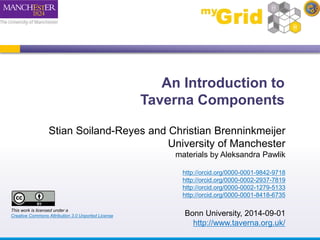
2014 Taverna Tutorial Components
- 1. An Introduction to Taverna Components Stian Soiland-Reyes and Christian Brenninkmeijer University of Manchester materials by Aleksandra Pawlik http://orcid.org/0000-0001-9842-9718 http://orcid.org/0000-0002-2937-7819 http://orcid.org/0000-0002-1279-5133 http://orcid.org/0000-0001-8418-6735 Bonn University, 2014-09-01 http://www.taverna.org.uk/ This work is licensed under a Creative Commons Attribution 3.0 Unported License
- 2. • Something that can be put into a workflow • Well described - what the component does • Behaves “well” - conforms to agreed good practice • Curated - someone looks after it • Produces and consumes data in agreed formats • Fails in described ways - meaningful error messages • Produces agreed type of provenance • Documentation • Example usage
- 3. • Hide complexity • Predictable good behaviour • Guaranteed to work together • Can (in theory) check that data in a run conforms to the component specification
- 4. • The agreement is a condition of being in a “component family” • Different domains, or even different uses within a domain, have different agreements • Astronomical data is not in the same formats as biodiversity data • Digital library components do not do the same tasks as biodiversity components • Agreement is formalized as a “component profile”
- 5. • A component family is • a pack on myExperiment, or • a directory on your local machine • A component is defined by a workflow (in a pack) in a component family pack • Components are versioned by the myExperiment’s versioning • Semantic annotations are stored in RDF as part of the workflow definition • Collated semantics, including workflow structure, are combined on myExperiment.
- 7. • Contains: • Workflow ‘realizing’ the component • Example data • Documentation • Dependency specification
- 8. • A component family is shown in the service panel of Taverna workbench • Components can be included within a Taverna workflow • Components are not simply the same as nested workflows • You could think of them as nested workflows that obey a set of rules and where you cannot see what is nested (and should not care)
- 9. • Components are created by annotating a workflow • Choice of a component family and so profile • Semantic annotation from the specified ontologies • Validation against the profile • Component saved into the component family • Can annotate: • Workflow • Input/Output ports • Services inside workflow • Extensions to myExperiment for • Pack snapshots • Semantic collation • Semantic searching
- 11. • Use of components will allow • Component developers to work on the component • Component users to upgrade (or revert) the component versions • A workflow to remain ‘unchanged’ (if the component interfaces remain the same) • Powerful and dangerous • Proxies for components (re-run and re-play) • Components are “black boxes” in the workflow and workflow runs
- 12. EBI InterproScan The workflow to call EBI InterproScan was quite complex. It would be nice to be able to package that workflow up and be able to use it as a single service in other workflows That is exactly what components allow
- 13. Importing a component family Components are grouped into component families Component families are held in a component registry myExperiment is a component registry You can import a component family into the Service Panel Click Import new services and then Component service…
- 14. Selecting a component family In the dialog Select myExperiment component registry, and Test components family Click OK
- 15. Added component family In the Service panel you can now expand and see the Test components family
- 16. Adding a component to a workflow Create a new workflow Add the EBI_InterproScan component into the workflow Create input and output workflow ports and connect them to the ports of the component
- 18. Running the workflow You can now run the workflow The value for the sequence should be something like: >sp|Q9BTV4|TMM43_HUMAN Transmembrane protein 43 OS=Homo sapiens GN=TMEM43 PE=1 SV=1 MAANYSSTSTRREHVKVKTSSQPGFLERLSETSGGMFVGLMAFLLSFYLIFTNEGRALKT ATSLAEGLSLVVSPDSIHSVAPENEGRLVHIIGALRTSKLLSDPNYGVHLPAVKLRRHVE MYQWVETEESREYTEDGQVKKETRYSYNTEWRSEIINSKNFDREIGHKNPSAMAVESFMA TAPFVQIGRFFLSSGLIDKVDNFKSLSLSKLEDPHVDIIRRGDFFYHSENPKYPEVGDLR VSFSYAGLSGDDPDLGPAHVVTVIARQRGDQLVPFSTKSGDTLLLLHHGDFSAEEVFHRE LRSNSMKTWGLRAAGWMAMFMGLNLMTRILYTLVDWFPVFRDLVNIGLKAFAFCVATSLT LLTVAAGWLFYRPLWALLIAGLALVPILVARTRVPAKKLE
- 19. Connecting components The workflow just contains the single service, we need to connect the component with other services In the Design view, delete the sequence workflow input port Right click and select Delete workflow input port Add Local Services -> ncbi -> Get Protein FASTA to the workflow Connect the outputText of Get Protein FASTA to the sequence port of the EBI_InterproScan Connect the id port of Get Protein FASTA to a workflow input port
- 20. Connected component Your workflow should now look like:
- 21. Running the workflow - 2 Run the workflow again You can use Q9BTV4 as the value for id
- 22. Is it really the complex workflow? In the Results view you can click on Progress report Expand EBI_InterproScan You can see all the services “hidden” inside the component
- 23. The menu has a “Components” option Select “Create family”
- 24. In the pop-up window set the registry to local Select a Profile (or see next slide if no profile available) Enter the family name (“ProcessString”)
- 25. Find your local registry directory Hint: Components/ Manage Registries Registry Location In MyExperiment find the Empty profile Hint: http://www.myexperiment.org/files/1027.html Down File into the local registry directory
- 26. Add a local service “Split string into string list by regular expression” (from ‘text’) Add the input port and set the regular expression to space Add a local service “Remove string duplicates” (from ‘list’) Connect the output from “Split string into string list by regular expression” with the input of “Remove string duplicates” Add a local service “Merge String List to a String” and connect its input with the “Remove string duplicates” output and set the separator to be a space
- 28. Select “Create component” from the “Components” menu Provide a name for the component (Remove duplicates) You should see a pink ribbon at the top Save the component. You will see a warning message – it pops up because the component is not annotated. We can annotate it in the component details.
- 29. Close any open workflows Add the component(s) to the service panel Hint: Import Service/ Component Family Component registry: Local registry Component family: ProcessString Add the component to the workflow Hint: Available services/ Components … Add input and output ports Run
