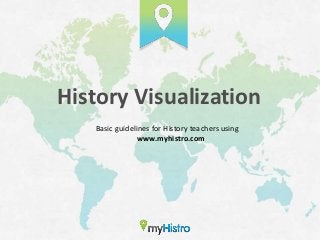
myHistro_basic guidelines for teachers
- 1. History Visualization Basic guidelines for History teachers using www.myhistro.com
- 2. Combine maps, photographs, videos and blogging in your project. is the simplest way to create multimedia stories and visualize histories.
- 3. First, let’s create an account. You can also sign up using your Facebook, Geni, Foursquare or LinkedIn account.
- 5. Let’s begin! 1. First, name your story. 2. To do this click on Stories, which you can find under the main tab.
- 6. How to create a new story 1. Name your story. 2. Add a description, if you like. 3. Add a cover photo for your timeline.
- 7. ‘Tags, comments and the privacy’ function explained 1. Assign co-authors. It’s handy, when many students are working on one project. 2. Add tags to your project. It helps others to find your timeline. For instance, the keywords you used in your story. This can be added later as well. 3. Here you can change privacy settings. It’s useful if you don’t want to make your story public just yet. 4. And by clicking comments, you can choose if you want others to comment on your story too.
- 8. Let’s see how to create events Now, click on ‘Next’ button or on ‘Add & Manage Story Events’ to proceed…
- 9. At the glance 1. On the left tab you’ll see some examples of the events I have created previously. 2. All the events you create can be used in your other projects as well. To do this, simply drag and drop events from the left bar to the right. 3. To create new events, click on ‘Create new event’ button.
- 10. For each new event you can add: 1. Headline and description (can be as long as needed); 2. Date; You have an option to select just a year and a year/month if the date is unknown. The end date is optional. 3. Type in the location you would like to add and do not forget to illustrate with photos. 4. 'Add videos and co- authors´ link opens some advanced options. 5. Once you are set, click ‘Save changes’
- 11. What´s behind ‘Add video, co-authors and more’ 1. Adding co-authors is optional but it’s great for collaborative projects. Co-authoring applies only to your myHistro friends. 2. Add YouTube video. Copy paste the link (URL) of the video you would like to include. Add one video per event. More to follow soon. 3. Specify the genre of your event under Event type ranging from educational, sports and many more.
- 12. You are almost ready to view your (first) timeline! Once you have created a few events, they’ll be lined up chronologically. You can make further changes by moving the cursor over an event and clicking on ‘edit’, ´view´ or ‘Remove’. Click ‘Save story’. If you forget to press ´save´, your events will not appear within this story. After saving you can view your timeline as a slideshow, presentation or a book.
- 13. Ways of viewing your story (1) To view your story as an automatic slideshow on a map, click ‘Play’. Here you can get a clear idea of ‘what’, where’ and ‘when’ of the events you created.
- 14. Ways of viewing your story (2) You can also browse your timeline manually and read it like a book. Once you’ve pressed „Read more...“ click on arrows of the events.
- 15. Ways of viewing your story (3) You can view it as a chronological list of events. Simply click on a number of events (next to the play button) or on ‘View story summary’ on the tab on your right
- 16. Editing tab next to the map explained 1 1. Here you have options to edit your timeline and add events. 1 2 2. Export your timeline into different formats: KLM (Google Earth file with photos) and CSV (spreadsheet) without photos. 3. In the ‘Embed story’ section you have two links that enable you to embed your timeline. Simply copy the suitable code and paste it 3 into your blog or a website. (Customize the dimensions if necessary.)
- 17. Example of an embedded file This is how your MyHistro story will look on your blog or any other website. You can customize the size of embedded window easily.
- 18. Thank you and have fun using MyHistro! www.myhistro.com
