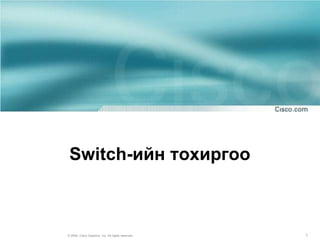
Лекц 8
- 1. Switch-ийн тохиргоо © 2004, Cisco Systems, Inc. All rights reserved. 1
- 2. Starting the Switch Switches: • Хостын холбоход зориулагдсан хэд хэдэн оролттой • Мөн тусгай зориулалтын оролттой • Тохиргоо хийлгэхдээ удирдуулахаас гадна шууд холболтын console port-той • Цахилгаанд залгаагүй тохиолдолд switch нь унтраастай буюу холбогдоогүй байна © 2004, Cisco Systems, Inc. All rights reserved. 3
- 3. Catalyst 2950 series Switches Features • Бүх оролт нь тэгш хэмийн дагуу бэхлэгдсэн. FastEthernet or 10/100; • Оролт нь тэгш бус. Шилэн кабелийн 2 эсвэл Gigabit Ethernet-ийн зэс оролттой. • Оролт нь тэгш бус. Модулийн Gigabit Interface Converter (GBIC) суурьтай. © 2004, Cisco Systems, Inc. All rights reserved. 4
- 4. LEDs-гэрэлүүд Light-emitting diodes (LEDs) • Дэлгэцэн дээр системийн үйл ажиллагаа ба гүйцэтгэлийг харуулна. • Switch дээр байрлах гэрлүүд: - System LED - Remote Power Supply (RPS) LED - Port Mode LEDs - Port Status LEDs © 2004, Cisco Systems, Inc. All rights reserved. 5
- 5. Mode LED © 2004, Cisco Systems, Inc. All rights reserved. 7
- 6. Verifying Port LEDs During Switch POST Power-On Self Test (POST) •Switch-ийг алдаагүй үүргээ биелүүлж байгааг шалгах зорилгоор автоматаар ажиллаж эхлэнэ. © 2004, Cisco Systems, Inc. All rights reserved. 8
- 7. Verifying Port LEDs During Switch POST Port Status LEDs during POST: turn amber - ойролцоогоор 30 seconds • Switch нь сүлжээний топологи ба зангилааг хайж олно. turn green • switch нь компьютер ба оролт нь зөв холбогдсон тохиолдолд turn off • switch-ийн оролтод ямарч холболт байхгүй тохиолдолд © 2004, Cisco Systems, Inc. All rights reserved. 9
- 8. Switch-ээс PC рүү холбох © 2004, Cisco Systems, Inc. All rights reserved. 10
- 9. Console Connection © 2004, Cisco Systems, Inc. All rights reserved. 11
- 10. Console Connection © 2004, Cisco Systems, Inc. All rights reserved. 12
- 11. Console Connection Shows information about the switch: • details about POST status; • data about the switch hardware. © 2004, Cisco Systems, Inc. All rights reserved. 13
- 12. Switch CLI © 2004, Cisco Systems, Inc. All rights reserved. 14
- 13. Command-Line Interface (CLI) командын мөрийн интерпайс Command-line interface (CLI) Cisco-ийн switch-үүд хэрэглэнэ. • энэ CLI дээр командууд нь Cisco-ийн router-үүд дээр хийгдэх командтай их адилхан. © 2004, Cisco Systems, Inc. All rights reserved. 15
- 14. “Help” command © 2004, Cisco Systems, Inc. All rights reserved. 16
- 15. Command Modes • User EXEC (хэрэглэгчийн) • Privileged EXEC (давуу эрхтэй) © 2004, Cisco Systems, Inc. All rights reserved. 17
- 16. User EXEC mode User EXEC mode • Өөрчлөх горим; • Зөвшөөрөгдсөн командуудын хязгаар: - Терминалын тохиргоог өөрчлөх; - үндсэн текстийг гүйцэтгэх; - дэлгэцэн дээр системийн мэдээллийг гаргах. © 2004, Cisco Systems, Inc. All rights reserved. 18
- 17. Privileged EXEC mode Privileged EXEC mode • enable command-ийг өгч хэрэглэчийн EXEC горим ажиллагаанд бэлэн болно • Үүний дараа нэрийн ард (#) тэмдэглэгээтэй болно • Командуудын хэрэглээ нээлттэй болно. • Зөвшөөрөлгүй хэрэглэгчийн хандалтаас сэргийлж нууц үг хийж хамгаалж болно. • нууц үг нь дэлгэц нь дээр харагдахгүй © 2004, Cisco Systems, Inc. All rights reserved. 19
- 18. Default Running Configuration © 2004, Cisco Systems, Inc. All rights reserved. 20
- 19. Default Running Configuration Default Running Configuration • Дөнгөж ажиллуулж эхлэхэд switch нь ямар нэгэн өгөгдөлгүй тохиргоо хийхэд бэлэн байна. • Switch-ийн нэрийг өөрчлөх боломжтой. • Ямар ч нууц үггүй байх ба нууц үгийг цогцоор нь хийж болно. Console эсвэл virtual terminal (vty) lines • Switch нь IP address хаяггүй. (IP address for management purposes is configured on the virtual interface VLAN 1) © 2004, Cisco Systems, Inc. All rights reserved. 21
- 20. Verifying the Catalyst Switch Default Configuration • show running-config • show interface • show vlan • show flash • show version © 2004, Cisco Systems, Inc. All rights reserved. 22
- 21. Default Running Configuration © 2004, Cisco Systems, Inc. All rights reserved. 23
- 22. Default Port Settings Default Running Configuration • Switch-ийн оролтууд эсвэл interface нь бүгд автомат горимд байна. • Switch-ийн бүх оролтууд нь VLAN 1 байна. • VLAN 1 нь VLAN менежемент © 2004, Cisco Systems, Inc. All rights reserved. 24
- 23. Default Port Settings © 2004, Cisco Systems, Inc. All rights reserved. 25
- 24. Default Port Settings © 2004, Cisco Systems, Inc. All rights reserved. 26
- 25. Default Flash Directory Content IOS image file env_vars sub-directory html © 2004, Cisco Systems, Inc. All rights reserved. 27
- 26. Default Flash Directory Content Default Running Configuration • by default flash directory агуулна: - IOS image; - file env_vars; - sub-directory html. • flash directory агуулахгүй: - config.text – switch configuration file; - vlan.dat - VLAN database file. © 2004, Cisco Systems, Inc. All rights reserved. 28
- 27. IOS Version and Config. Register show version command – хэрэглэгч шалгах команд: • IOS version; • configuration register settings. © 2004, Cisco Systems, Inc. All rights reserved. 29
- 28. Configuring the Switch © 2004, Cisco Systems, Inc. All rights reserved. 30
- 29. Hostname and Passwords Configuration © 2004, Cisco Systems, Inc. All rights reserved. 31
- 30. IP address and Default Gateway Configuration IP address Configuration: • switch нь Telnet ба бусад TCP/IP протоколуудыг ашиглахыг зөвшөөрдөг ба хэрэглэхэд дөхөм байдаг. © 2004, Cisco Systems, Inc. All rights reserved. 32
- 31. VLAN1 Management VLAN: • by default, VLAN 1 is the management VLAN; • Интернетэд холбогдон ажиллаж байгаа бүх төхөөрөмжүүд нь менежемент VLAN-тай байна. • Менежементтай workstation нь бусад төхөөрөмжүүдрүү хандах, тохиргоо хийх, эзэмших эрхтэй. © 2004, Cisco Systems, Inc. All rights reserved. 33
- 32. Port Speed and Duplex Settings Configuration © 2004, Cisco Systems, Inc. All rights reserved. 34
- 33. Port Speed and Duplex Settings Configuration Fast Ethernet switch ports: •by default set to auto-speed and auto- duplex (allows the interfaces to negotiate these settings); •Network administrators can manually configure the interface speed and duplex values © 2004, Cisco Systems, Inc. All rights reserved. 35
- 34. HTTP Service and Port Configuration • Intelligent network devices can provide a web-based interface for configuration and management purposes; • Once a switch is configured with an IP address and gateway, it can be accessed by a web-based interface; HTTP services: • can be access by a web browser using: - IP address; - port 80 - the default port for http. • can be turned on or off, and the port address for the service can be chosen. © 2004, Cisco Systems, Inc. All rights reserved. 36
- 35. HTTP Service and Port Configuration © 2004, Cisco Systems, Inc. All rights reserved. 37
- 36. Configuring the Catalyst Switch Web Management Interface Web Management Interface © 2004, Cisco Systems, Inc. All rights reserved. 38
- 37. Managing the MAC Address Table © 2004, Cisco Systems, Inc. All rights reserved. 39
- 38. MAC Address Table Switches • examine the source address of frames that are received on the ports; • learn the MAC addresses of PCs or workstations that are connected to their switch ports; • record learned MAC addresses in a MAC address table. © 2004, Cisco Systems, Inc. All rights reserved. 40
- 39. Check Learned MAC Addresses show mac-address-table command - Privileged EXEC mode • examines the addresses that a switch has learned © 2004, Cisco Systems, Inc. All rights reserved. 41
- 40. MAC Address Table Switches: • dynamically learn and maintain thousands of MAC addresses; • learned entries may be discarded from the MAC address table (to preserve memory and for optimal operation) ; • the MAC address entry is automatically discarded or aged out after 300 seconds (if no frames are seen with a previously learned address). © 2004, Cisco Systems, Inc. All rights reserved. 42
- 41. Check Learned MAC Addresses Clear mac-address-table command - Privileged EXEC mode • used to remove dynamically learned MAC addresses; • used to remove static MAC address entries. © 2004, Cisco Systems, Inc. All rights reserved. 43
- 42. Managing the MAC Address Table © 2004, Cisco Systems, Inc. All rights reserved. 44
- 43. Static MAC Addresses Static MAC address: • permanently assigned to an interface; Reasons for use a Static MAC address: • will not be aged out automatically by the switch; • a specific server or user workstation must be attached to the port and the MAC address is known; • Security is enhanced. © 2004, Cisco Systems, Inc. All rights reserved. 45
- 44. Configuring Static MAC Addresses © 2004, Cisco Systems, Inc. All rights reserved. 46
- 45. Configuring Static MAC Addresses © 2004, Cisco Systems, Inc. All rights reserved. 47
- 46. Static MAC Addresses To configure: Switch(config)#mac-address-table static <mac- address of host > interface FastEthernet <Ethernet number > vlan <vlan name > To remove: Switch(config)# no mac-address-table static <mac- address of host > interface FastEthernet <Ethernet number > vlan <vlan name > © 2004, Cisco Systems, Inc. All rights reserved. 48
- 47. Port Security © 2004, Cisco Systems, Inc. All rights reserved. 49
- 48. Port Security Port Security • It is possible to limit the number of addresses that can be learned on an interface; • the number of MAC addresses per port can be limited to 1; • the first address dynamically learned by the switch becomes the secure address. © 2004, Cisco Systems, Inc. All rights reserved. 50
- 49. Port Security Configuration © 2004, Cisco Systems, Inc. All rights reserved. 51
- 50. Configuring Port Security Catalyst 2950 Series wg_sw_2950(config-if)#switchport port-security [mac-address mac-address] | [maximum value] | [violation {protect |restrict | shutdown}] wg_sw_2950(config)#interface fa0/1 wg_sw_2950(config-if)#switchport mode access wg_sw_2950(config-if)#switchport port-security wg_sw_2950(config-if)#switchport port-security maximum 1 wg_sw_2950(config-if)#switchport port-security mac-address 0008.eeee.eeee wg_sw_2950(config-if)#switchport port-security violation shutdown © 2004, Cisco Systems, Inc. All rights reserved. 52
- 51. Verifying Port Security on the Catalyst 2950 Series wg_sw_2950#show port-security [interface interface-id] [address] [ | {begin | exclude | include} expression] wg_sw_2950#show port-security interface fastethernet 0/5 Port Security : Enabled Port Status : Secure-up Violation Mode : Shutdown Aging Time : 20 mins Aging Type : Absolute SecureStatic Address Aging : Disabled Maximum MAC Addresses : 1 Total MAC Addresses : 1 Configured MAC Addresses : 0 Sticky MAC Addresses : 0 Last Source Address : 0000.0000.0000 Security Violation Count : 0 © 2004, Cisco Systems, Inc. All rights reserved. 53
- 52. Verifying Port Security on the Catalyst 2950 Series (Cont.) wg_sw_2950#sh port-security Secure Port MaxSecureAddr CurrentAddr SecurityViolation Security Action (Count) (Count) (Count) ---------------------------------------------------------------- ---------- Fa0/2 1 1 0 Shutdown ---------------------------------------------------------------- ----------- Total Addresses in System (excluding one mac per port) : 0 Max Addresses limit in System (excluding one mac per port) : 1024 © 2004, Cisco Systems, Inc. All rights reserved. 54
- 53. Port Security To configure port security : Switch(config-if)#switchport port-security To reverse port security: Switch(config-if)# no switchport port-security To verify port security status: Switch(config)#show port security © 2004, Cisco Systems, Inc. All rights reserved. 55
- 54. Adding and Moving Switches to the Network © 2004, Cisco Systems, Inc. All rights reserved. 56
- 55. Adding New Switch Adding New Switch Must be configured: • Switch name; • IP address for the switch in the management VLAN; • a default gateway; • Line passwords. © 2004, Cisco Systems, Inc. All rights reserved. 57
- 56. Adding New Switch © 2004, Cisco Systems, Inc. All rights reserved. 58
- 57. Moving a Switch Host is moved: • from one port or switch to another; • configurations that can cause unexpected behavior should be removed; • configuration that is required can then be added. © 2004, Cisco Systems, Inc. All rights reserved. 59