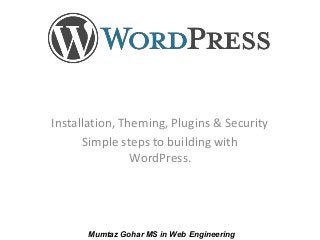
Wordpress introduction-instalation
- 1. Installation, Theming, Plugins & Security Simple steps to building with WordPress. Mumtaz Gohar MS in Web Engineering
- 2. Today I am going to tell you how to install WordPress on your local machine or local server. There are several steps that are required to install the WordPress successfully on the Localhost. So just simply follow these steps Installation of WordPress
- 3. 1. This step requires you to download the WordPress software. Visit http://wordpress.org/download/ to download your copy of WordPress. Installation of WordPress(Cont…)
- 4. 2. After downloading the software , simply extract in the root directory of the server. ( www directory in case of wamp and htdocs in case of xampp/lampp). Place the contents in a folder named as WordPress. Installation of WordPress(Cont…)
- 5. 3. Now start the local server(xamp or wamp) and in the browser screen point to the following URL http ://localhost/wordpress/. Installation of WordPress(Cont…)
- 6. 4. You will be faced with an error message regarding the configuration file. Installation of WordPress(Cont…)
- 7. 5. To rectify this error there are two ways. a. Either you go manually and rename the wp-config- sample.php file to wp-config.php and then manually enter your database details b. Else you can go by the graphical user mode. This mode is a preferred one Installation of WordPress(Cont…)
- 8. 6. We will proceed via the GUI Mode. First of all we will create a database using the PHPMyAdmin so that all the sample data of the WordPress is installed in it. Open the PHPMyAdmin using the URL http://localhost/phpmyadmin Installation of WordPress(Cont…)
- 9. 7. Then click the Let’s Go button on the Web GUI to initiate the installation of the WordPress on the Localhost. Installation of WordPress(Cont…)
- 10. 8. Finally click on the Submit button. And if everything goes right you will be faced with the following screen. Installation of WordPress(Cont…)
- 11. Note: The above window(in step-8) shows that wp- config.php has not been written. To rectify this error just go to your web directory and copy paste the matter written in text box into a new file named as wp- config.php. After that just hit Run The Install button. Installation of WordPress(Cont…)
- 12. 9. If everything goes according to the plan, you will be faced with famous five minute WordPress installation process. Just enter the personal details and password. Installation of WordPress(Cont…) Finally click Install WordPress.
- 13. 10.Now login to your website’s admin panel at http://localhost/wordpress/wp-admin to customize its looks and settings. Installation of WordPress(Cont…)
- 14. Widgets • Widgets can be used in sidebars • Widgets perform various functions outside scope of main system • Widgets are flexible and can be moved up or down in a sidebar
- 15. Plugins • Plugins extend WordPress to have extra • functionality or enhance current features – Examples: rating systems, contact form, spam management, SEO, photo gallery... • Thousands free to public on wordpress.org • To install: – Download plugin – Upload to plugins directory on server – Activate from Plugins Management • Upgrading WordPress may break some plugins • Can develop your own if you know code!
- 16. Plugins examples • All In One SEO • NextGenGallery • TwitterTools • Wordbook • XML Sitemaps • WordTube • ShareThis • ReCaptcha • WP-Book • Subscribe2 • Newsletter • Podcasting • Lightbox • Feedburner • Disqus or IntenseDebate • Amazon ReLoaded • Snipi • Google Analtyics • GetClicky
- 17. Themes • WordPress allow users to change the look & functionality without altering the informational content by just switching the themes. The PHP and HTML code in themes can also be edited for more advanced customizations. You can also create and share your own themes . • Installation very similar to installing a Plugin • Hundreds of free themes on wordpress.org and other sites
- 18. Gravatar • Globally Recognized Avatar • Install WP-Gravatar • Associate email addresses at Gravatar web site – http://en.gravatar.com/
- 19. Security Issues • Many were found in 2007 and 2008 • Updating is very important! • Pick a secure username and password • Use spam protection tools and install plugins to help • Backup often and know what installation you have
Notas do Editor
- Paid Themes ThemeForest http://www.smashingmagazine.com/2009/05/18/100-amazing-free-wordpress-themes-for-2009/ http://www.woothemes.com/
- What Is Gravatar? An "avatar" is an image that represents you online—a little picture that appears next to your name when you interact with websites. A Gravatar is a G lobally R ecognized Avatar . You upload it and create your profile just once, and then when you participate in any Gravatar-enabled site, your Gravatar image will automatically follow you there. Gravatar is a free service for site owners, developers, and users. It is automatically included in everyWordPress.com account and is run and supported by Automattic Reference : http://en.gravatar.com/support/what-is-gravatar/
- What Is Gravatar? An "avatar" is an image that represents you online—a little picture that appears next to your name when you interact with websites. A Gravatar is a G lobally R ecognized Avatar . You upload it and create your profile just once, and then when you participate in any Gravatar-enabled site, your Gravatar image will automatically follow you there. Gravatar is a free service for site owners, developers, and users. It is automatically included in everyWordPress.com account and is run and supported by Automattic Reference : http://en.gravatar.com/support/what-is-gravatar/
