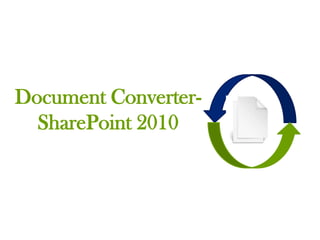
Document converter share point 2010
- 1. Document Converter- SharePoint 2010
- 2. Agenda Overview Configuration and Enabling of Document Converter Relationship between the original documents and converted copies. Custom document converter Package and deployment
- 3. Overview A document converter is a program that takes a document of one file type and generates a copy of that file in another file type. SharePoint includes the capability to convert a document authored with an external tool into a web page Custom Converters can be added for converting documents to other required formats. Two major services to manage document conversions: • Document Conversion Load Balancer Service • Document Conversion Launcher Service
- 5. Enabling Document Converter Verify that you have the following administrative credentials: you must be a member of the Farm Administrators group on the computer running the SharePoint Central Administration Web site. In Central Administration, on the Home page, in the System Settings section, click Manage services on server. On the Services on Server page, in the Action column, click Start for either the Document Conversions Launcher Service or the Document Conversions Load Balancer Service. If you click Document Conversions Load Balancer Service, the Load Balancer service is started. If you click Document Conversions Launcher Service, the Launcher Service Settings page is displayed. Cont.….
- 6. Enabling Document Converter In the Select Server section, verify that the server you want is selected. If it is not selected, on the Server menu, click Change Server. Next, on the Select Server page, click the Name of the server for which you want to configure document conversion settings. In the Load Balancer section, select the load balancer server to use with the launcher. This is the name of the server on which you configured the Document Conversions Load Balancer Service (see previous procedure.) In the Port Number section, type the port number that you want the launcher to use for communication. Enter a port number that is not used by other services on the server, but that is open in the firewall on the server. Click OK. The Launcher service is started
- 7. Enabling Document Converter To enable document converters for a Web application Verify that you have the following administrative credentials: • At the minimum, you must be a member of the Farm Administrators SharePoint group to complete this procedure. On the Central Administration Web site, click General Application Settings. On the General Application Settings page, under External Service Connections, click Configure document conversions. On the Configure Document Conversions page, in the Web Application section, verify that the Web application that you want is selected. If it is not, on the Web Application menu, click Change Web Application and then, on the Select Web Application page, select the Web application for which you want to configure general settings.
- 8. Enabling Document Converter In the Enable Document Conversions section, select Yes to enable document conversions for the site. By default, No is selected. In the Load Balancer Server section, select a server from the Load Balancer server menu. By default, None is selected. You must select a server before you can enable the document converters. In the Conversion Schedule section, click one of the following to specify how frequently the Document Conversion timer job should run. • Minutes • Hourly • Daily In the Converter Settings section, click one of the following: • Customize "From InfoPath Form to Web Page" (xml into html) • Customize "From Word Document to Web Page" (docx into html) • Customize "From Word Document with Macros to Web Page" (docm into html) • Customize "From XML to Web Page" (xml into html)
- 9. Enabling Document Converter The Document Convert Settings page is displayed. On the Document Converter Settings page, in the Converter Settings section, do any of the following, and then click OK: • To disable the document converter, clear the Make this document converter available for all document libraries on the server check box. By default, this box is selected. To change the amount of time until a document conversion times-out, type a number in the Time-out length (seconds) box. By default, this field is set to 300. • To change the number of retries, type a number in the Maximum retries box. By default, this number is set to 3. • To specify the maximum size of a file that the converter will handle, type a number in the Maximum file size (in KB) box. By default, this field is empty. On the Configure Document Conversions page, click OK.
- 11. Relationship B/W Documents Microsoft SharePoint Server 2010 uses document library metadata to track which documents are actually converted copies of other documents. For each converted copy in a document library, SharePoint Server 2010 stores additional information in the following two fields: • ParentID A string that represents the name of the original file on which the converted copy is based. • ParentVersionID An integer that represents the version number of the original file on which the converted copy is based. The relationship between the original file and any converted copies remains only as long as both the original file and the copy are located in the same document library. Changes you make to either the original document or a converted copy can affect the relationship between the files, as described in the below figure:
- 13. Custom Document Converter The basic steps to develop a custom document converter are as follows: Ensure document conversion is enabled for your Web application. Create an Event receiver /Custom Action Menu Component that can be called by using a specific command line or from UI. Package the Event receiver /Custom Action Menu Component as a Feature that can be deployed and activated at the Web-application level. Install and activate the document converter.
- 14. Custom Document Converter Installation of Custom Document Converter involves following steps: Custom document converter which is packaged as a SharePoint Feature, and deployed at the Web-application level. The document converter then becomes available on each site and document library in the Web application. The Feature installs the document converter on each server implementing the DocConvLauncher service in the server farm. The Activate Feature command turns the Feature on for each server that acts as a launcher for the specified Web application. Installing and activating a document converter adds its information to the configuration database. Each server acting as a launcher for the Web application can then read that information.
- 18. Important Links • http://msdn.microsoft.com/en- us/library/ms544523.aspx • http://msdn.microsoft.com/en- us/library/ff181518.aspx • http://msdn.microsoft.com/en- us/library/ff959065.aspx?cid=odc&VideoID=e784efe4- bf2a-4777-b15f-b5a59cecfe64&from=msdnoffice • http://technet.microsoft.com/en- us/library/cc263484(v=office.12).aspx • http://msdn.microsoft.com/en- us/library/ee557330.aspx