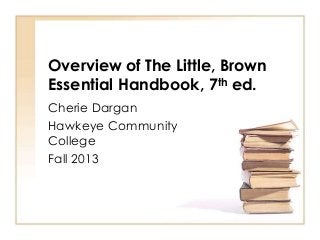
Intro to the Little, Brown Essential Handbook, 7th Ed, CDargan Fall 13
- 1. Overview of The Little, Brown Essential Handbook, 7th ed. Cherie Dargan Hawkeye Community College Fall 2013
- 2. Overview We will look at • Why you should use the Handbook, either print or e-Book • The contents of the book • Special features • Using the e-Book, found in Angel
- 3. The Little, Brown Handbook
- 4. Why do you need a Handbook? • To help you with writing the essays for your Composition 1 and 2 class (and other college classes, too!). You might have some questions: • How do you do a Works Cited page? • Do I need a comma here? • What’s a comma splice? How do I fix it? • How do I figure out my writing assignment, if I don’t understand the terms my teacher uses?
- 5. The Handbook, 7th edition • This is a very abbreviated version of the full handbook. • The contents reflect the idea of essentials—what are the most important things students need to know?
- 6. Contents Part 1 – Writing. (Red) Part 2 – Effective sentences. (Navy Blue) Part 3 – Grammatical sentences. (Green) Part 4 – Punctuation (Purple) Part 5 – Spelling & Mechanics (Bright Blue) Part 6 – Research and Documentation (Teal) • MLA Documentation (Navy blue) • APA Documentation (Purple) • Chicago Documentation (Light Blue) • CSE Documentation (Green)
- 7. Special Features Some of the features include • Checklists for each Part • Color coding of each Part: there is a block of color at the side, like a tab, to identify each part. • The final tab, Research and Documentation includes multiple Documentation styles, and each one has its own color code. • Glossary of usage – pages 239-248. This is a list of words or phrases that often confuse users. Check here if you are wondering whether to use Accept or except?
- 8. Special features, cont. • Glossary of terms – pages 249-260. This is a list of English grammar terms in alphabetical order. If you aren’t sure what comma splice is, check here! • Index, pages 263-293. Use this guide to find what you need. • ESL Guide, pages 294-295. This brief handout includes some general guidelines and then a list of topics and where to find help on them in the Handbook. • Editing symbols, page 296 (Final page of the book)
- 9. Features--Checklists Each section has a checklist • (Part 1) Page 2 – Checklist for revising academic writing • (Part 2) Page 30—Checklist for effective sentences • (Part 3) Page 50 – Checklist for grammatical sentences • (Part 4) Page 84—Checklist for punctuation • (Part 5) Page 104—Checklist for spelling and mechanics • (Part 6) Page 117 – Checklist for research and documentation
- 10. The e-Book version • You will access the e-Book version of the Handbook in Angel, inside your class website • You will need to first register with Pearson, and may need to sign in when switching to a new computer or using a new internet browser (This will all be done right within your class Angel website)
- 11. What can you do with an e-book? • You may be surprised! • You can bookmark pages • Highlight key ideas • Create notes • Edit notes • See list of notes in the note manager tool • Search book • View in single page or two page view
- 12. Highlight text using the pen
- 13. Bookmark pages using red ribbon
- 14. Use the hand tool to move up and down a page
- 15. Create a Note using the thumb tack icon
- 16. If needed, you can edit notes by clicking on the thumb tack
- 17. After creating a note, get the thumb tack icon to mark the space
- 18. Use the notes manager to review the list of notes, which includes page numbers
- 19. Use the search tool by typing key term in search window
- 20. Search specific part of e-Book
- 21. Search results—single page from list of results
- 22. Don’t throw away your print book! • Not everyone works well with e-Books • We have many kinds of learning styles • Many of you will just use one of them; however, I hope that many of you will use BOTH of them at different times.
- 23. Why use the print book? • You’re a visual learner • You feel more comfortable with a ―real book‖ • Your teacher wants you to bring the book to class
- 24. When might it be handy to use the e-Book? • You’re working on an essay and forgot the print book! Just open up Angel. • You’re working on a worksheet about MLA documentation in word; you can switch back and forth from Angel to Word in two windows. • You are creating your Works Cited page in word and can’t remember how to cite a journal from Ebsco Host.
- 25. Conclusion • Print or eBook, the new Handbook is designed to be easy to use, whether you fill it up with your own sticky notes and hand written comments, or use the notes manager, book mark, and highlight tools. • Keep it handy when you work on writing assignments for your Composition class—and other classes as well.
