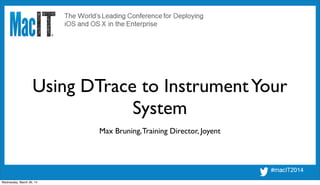
It802 bruning
- 1. Using DTrace to InstrumentYour System Max Bruning,Training Director, Joyent Wednesday, March 26, 14
- 2. Topics Covered • DTrace • What it does. • Uses • How Instruments uses it • Examples Wednesday, March 26, 14
- 3. Tools Used in This Talk • DTrace • Allows runtime observability into entire software stack • Instruments • performance, analysis, and testing tool for dynamically tracing and profiling OS X and iOS code • Many of the instruments tools use DTrace (some use llvm) Wednesday, March 26, 14
- 4. What is DTrace? • Tool that allows one to dynamically instrument code from application level and into the kernel. • Can be used safely on production systems. • Uses: • Performance Analysis • Debugging • Code coverage • Find out what is happening in your software • Available on OS X, SmartOS, illumos, *BSD, Solaris and derivatives. • Useful with C, Objective-C, C++, as well as higher level languages (java, perl, node, python, etc.). Wednesday, March 26, 14
- 5. Terminology •Probe - An instrumentation point in the code •Dynamic and Static probes are provided, and new ones can be added •A probe is specified by a 4-tuple: •provider:module:function:probename{action} •Action - Executed when a probe fires •Predicate - Optional boolean to determine whether or not to execute the action •Example: syscall::read:entry/pid == 713/{trace();} Wednesday, March 26, 14
- 6. Some Simple Examples •Show system calls made by a running process # dtrace -n ‘syscall:::entry/pid==26442/{}’ dtrace: description 'syscall:::entry' matched 234 probes CPU ID FUNCTION:NAME 1 10157 write:entry 1 10155 read:entry 4 10155 read:entry ... # dtrace -n 'syscall:::entry/execname == "Safari"/{@[probefunc]=count();}' dtrace: description 'syscall:::entry' matched 456 probes (^C) ... mmap 183 psynch_mutexdrop 470 psynch_mutexwait 470 kevent64 6149 workq_kernreturn 6326 • Count system calls made by a running safari process Wednesday, March 26, 14
- 7. An Example Measuring System Call Latency•systime.d #!/usr/sbin/dtrace -s #pragma D option quiet syscall:::entry /execname == "node"/ { self->ts = timestamp; } syscall:::return /self->ts/ { @[probefunc] = quantize(timestamp - self->ts); self->ts = 0; } END { ! printa("SYSCALL NSECS # OF OCCURANCESn%s%@lxn", @); } Wednesday, March 26, 14
- 8. An Example Measuring System Call Latency (Continued)# ./systime.d ... SYSCALL NSECS # OF OCCURANCES read value ------------- Distribution ------------- count 1024 | 0 2048 |@@@@@@@@@@@@@ 3 4096 |@@@@@@@@@ 2 8192 |@@@@@@@@@ 2 16384 |@@@@ 1 32768 | 0 ... 33554432 | 0 67108864 | 0 134217728 |@@@@ 1 268435456 | 0 ... Wednesday, March 26, 14
- 9. DTrace Providers for OS X # dtrace -l | grep -v PROVIDER | awk '{print $2}' | sort -u | sed -e 's/[0-9].*//' | uniq | paste - - - - | awk '{ printf "%20-s %20-s %20-s %20-sn", $1, $2, $3, $4 }' AppContainer AppSandbox Cocoa_Autorelease Cocoa_Layout CoreData CoreImage CoreText HALC_IO HALS_Engine HALS_IO HALS_System JavaScriptCore MetadataFramework MetadataImporter MobileDevice NSApplication NSTrackingArea NSXPCConnection NSXPCListener NSXPCProxy PDEProbes PMTiming PackageKit PrintCore QLSeamlessClosing QLSeamlessOpening QLThumbnail QuartzComposer QuickTimeX RawCamera RemoteViewServices SoftwareUpdate Suggestions afc cache codesign dtrace fbt garbage_collection io ip ldap_rb_stats lockstat mach_trap magmalloc mds node objc_runtime odprobes opencl_api opencl_cpu perl pid plockstat proc profile sched sdt security_debug security_exception security_machserver securityd syscall syspolicy tcp vminfo • Providers not in grey are OS X specific (?) • More providers may exist, and more can be added Wednesday, March 26, 14
- 10. Instruments • Performance, analysis, and testing tool for dynamically tracing and profiling OS X and iOS code • Many of the instruments tools use DTrace (some use llvm) • Instruments provides a GUI for implementing your own instruments using DTrace Wednesday, March 26, 14
- 11. Instruments and DTrace Instruments using Dtrace Sudden termination, Carbon Events, Core Data Saves/ Fetches/Faults, Cocoa Events/Layout, File Locks/Attributes, File Activity, Directory I/O, Garbage Collection, Reads/ Writes, Shared Memory, Process, Custom Instruments Instruments that Could be implemented using DTrace Time Profiler, Network Activity Monitor, Sampler, Memory/ Disk/CPU/Activity Monitor,Thread States,VM Operations, System Calls, Scheduling Wednesday, March 26, 14
- 12. Example Instrument - File Activity Wednesday, March 26, 14
- 13. Example Instrument - File Activity (Continued) • Edit as needed and save or cancel. Wednesday, March 26, 14
- 14. Example Instrument - File Activity (Continued) Wednesday, March 26, 14
- 15. Example Instrument - DTrace Script$ cat fileact.d #!/bin/bash # # To run this script, please type the following command while in the same # directory (or specify the full path rather than './'): # # sudo ./fileact.d -o dtrace_output.txt # # After the output file has been generated (here, it's dtrace_output.txt but you # may call it whatever you like), call up the trace document where # this script was exported from and choose the "DTrace Data Import..." option # from the "File" pulldown menu to import that data. # TOOLCHAINS=default /usr/sbin/dtrace $* -C -Z -s /dev/stdin << "End-Of-File" #pragma D option switchrate=1msec ... Wednesday, March 26, 14
- 16. Example Instrument - Running the D Script $ sudo ./fileact.d -o fileact.out •Run your workload while this is running •When ready, control-c or kill •Import fileact.out into Instruments •Modifying the script outside of Instruments may cause output to not be importable •Importing of arbitrary D script output into Instruments does not work Wednesday, March 26, 14
- 17. Example Instrument - D Script Output <dtrace_output_begin/> 1395363306364638000 3A85E3B6-1514-4ECC-8EC8-40FB699DCAF9 <e> -1 4 2 1246115 1395363306366033000 fstat64 dtrace 6 </e> <s> libsystem_kernel.dylib`fstat$INODE64+0xa libsystem_c.dylib`__smakebuf+0x2a libsystem_c.dylib`__swsetup+0x84 libsystem_c.dylib`__v2printf+0x55 libsystem_c.dylib`__xvprintf+0x279 libsystem_c.dylib`vfprintf+0x49 libdtrace.dylib`dt_printf+0xf9 libdtrace.dylib`dt_printf_format+0x19c libdtrace.dylib`dtrace_fprintf+0x33 libdtrace.dylib`dt_consume_cpu+0xc47 libdtrace.dylib`dtrace_consume+0x3cb libdtrace.dylib`dtrace_work+0x7a dtrace`main+0x1c9c libdyld.dylib`start+0x1 dtrace`0x7 </s> <e> -1 6 6 1246115 1395363306367047000 stat64 dtrace /Library/Symbols </e> <s> libsystem_kernel.dylib`stat$INODE64+0xa ... Wednesday, March 26, 14
- 18. Example D Script That “mimics” Time Profiler #!/usr/sbin/dtrace -qs BEGIN { printf("%-24s %-8s %-16s %-24s %-24sn", "Timestamp", "Depth", "Process", "Hot Frame", "Caller"); } profile-1ms /arg0/ { printf("%-24Y %-8d %-16s %-24p %-24pn", walltimestamp, stackdepth, execname, arg0, caller); stack(); } profile-1ms /arg1/ { printf("%-24Y %-8d %-16s %-24p %-24pn", walltimestamp, stackdepth, execname, arg1, caller); ustack(); } Wednesday, March 26, 14
- 19. Output from Profiler D Script $ sudo ./prof1.d > prof1.out ^C bash-3.2$ ls -l prof1.out -rw-r--r-- 1 max staff 33694762 Mar 21 11:20 prof1.out bash-3.2$ less prof1.out Timestamp Depth Process Hot Frame Caller 2014 Mar 21 11:20:04 6 dtrace ffffff80290d41b2 ffffff80291f3ae1 mach_kernel`0xffffff80290d4060+0x152 mach_kernel`VNOP_IOCTL+0x150 mach_kernel`0xffffff80291f39b0+0x131 mach_kernel`fo_ioctl+0x43 mach_kernel`ioctl+0x466 mach_kernel`unix_syscall64+0x1f3 mach_kernel`hndl_unix_scall64+0x16 2014 Mar 21 11:20:04 1 kernel_task ffffff80290dd76e 0 mach_kernel`machine_idle+0x1de mach_kernel`call_continuation+0x17 ... Wednesday, March 26, 14
- 20. DTrace Scripts Available on OS X$ man -k dtrace bitesize.d(1m) - analyse disk I/O size by process. Uses DTrace cpuwalk.d(1m) - Measure which CPUs a process runs on. Uses DTrace creatbyproc.d(1m) - snoop creat()s by process name. Uses DTrace dappprof(1m) - profile user and lib function usage. Uses DTrace dapptrace(1m) - trace user and library function usage. Uses DTrace diskhits(1m) - disk access by file offset. Uses DTrace dispqlen.d(1m) - dispatcher queue length by CPU. Uses DTrace dtrace(1) - generic front-end to the DTrace facility dtruss(1m) - process syscall details. Uses DTrace errinfo(1m) - print errno for syscall fails. Uses DTrace execsnoop(1m) - snoop new process execution. Uses DTrace fddist(1m) - file descriptor usage distributions. Uses DTrace filebyproc.d(1m) - snoop opens by process name. Uses DTrace hotspot.d(1m) - print disk event by location. Uses DTrace ... •42 scripts available, and more can be found at http://www.dtracebook.com/index.php/Main_Page Wednesday, March 26, 14
- 21. Example - dtruss • Trace system calls $ sudo dtruss -n Mail PID/THRD SYSCALL(args) = return 3113/0x47af: select(0x60, 0x61000020C600, 0x61000020C680, 0x0, 0x0) = 1 0 3113/0x47af: recvfrom(0x22, 0x1132ADAA0, 0x100) = 1 0 3113/0x1a3059: kevent64(0x3, 0x11623DE18, 0x1) = 1 0 3113/0x46b0: workq_kernreturn(0x20, 0x0, 0x1) = 0 0 3113/0x46b0: kevent64(0x3, 0x0, 0x0) = 1 0 3113/0x179187: fcntl(0x8, 0x8, 0x117BB8900) = 0 0 3113/0x179187: fcntl(0x8, 0x8, 0x117BB8920) = 0 0 3113/0x179187: fcntl(0x8, 0x8, 0x117BB8A60) = 0 0 3113/0x179187: pread(0x6, "r0", 0x1000, 0xC8C0000) = 4096 0 3113/0x179187: workq_kernreturn(0x20, 0x0, 0x1) = 0 0 3113/0x179187: pwrite(0x7, "0", 0x1018, 0x3DFC90) = 4120 0 3113/0x179187: pwrite(0x7, "0", 0x1018, 0x3E0CA8) = 4120 0 3113/0x1a28d7: open("/Users/max/Library/Mail/V2/IMAP-max@joyent.com@imap.gmail.com/ [Gmail].mbox/All Mail.mbox/XXXXXXXX-XXXX-XXXX-XXXX-XXXXXXXXXXXX/Data/8/7/1/Messages/ 178177.emlx0", 0x8000, 0x0) = 46 0 ... Wednesday, March 26, 14
- 22. Example - iosnoop • Trace Disk I/O Events $ sudo iosnoop -a STRTIME DEVICE MAJ MIN UID PID D BLOCK SIZE PATHNAME ARGS 2014 Mar 21 15:33:00 ?? 1 2 502 3113 W 132761912 4096 ??/MailData/Envelope Index-wal Mail0 2014 Mar 21 15:33:00 ?? 1 2 502 3113 W 132761952 16384 ??/MailData/Envelope Index-wal Mail0 2014 Mar 21 15:33:00 ?? 1 2 502 3113 W 132761976 4096 ??/MailData/Envelope Index-wal Mail0 2014 Mar 21 15:33:00 ?? 1 2 502 3113 W 132762576 16384 ??/MailData/Envelope Index-wal Mail0 2014 Mar 21 15:33:00 ?? 1 2 502 3113 W 132762840 4096 ??/MailData/Envelope Index-wal Mail0 2014 Mar 21 15:33:00 ?? 1 2 502 3113 W 132763224 16384 ??/MailData/Envelope Index-wal Mail0 2014 Mar 21 15:33:00 ?? 1 2 502 3113 W 132763320 8192 ??/Messages/177915.emlx.tmp Mail0 2014 Mar 21 15:33:00 ?? 1 2 502 3113 W 132764944 4096 ??/MailData/Envelope Index-wal Mail0 2014 Mar 21 15:33:00 ?? 1 2 502 3113 W 132765360 16384 ??/MailData/Envelope Index-wal Mail0 2014 Mar 21 15:33:00 ?? 1 2 502 3113 W 132765472 12288 ??/Messages/177917.emlx.tmp Mail0 2014 Mar 21 15:33:00 ?? 1 2 502 3113 W 132767000 8192 ??/Messages/177918.emlx Mail0 2014 Mar 21 15:33:00 ?? 1 2 502 3113 W 132767152 16384 ??/Messages/177924.emlx.tmp Mail0 2014 Mar 21 15:33:00 ?? 1 2 502 3113 W 132762608 12288 ??/Messages/177913.emlx Mail0 2014 Mar 21 15:33:00 ?? 1 2 502 3113 W 132764920 16384 ??/MailData/Envelope Index-wal Mail0 2014 Mar 21 15:33:00 ?? 1 2 502 3113 W 132767016 8192 ??/Messages/177919.emlx.tmp Mail0 2014 Mar 21 15:33:00 ?? 1 2 502 3113 W 132762896 12288 ??/Messages/177914.emlx Mail0 2014 Mar 21 15:33:00 ?? 1 2 502 3113 W 132765384 4096 ??/MailData/Envelope Index-wal Mail0 2014 Mar 21 15:33:00 ?? 1 2 502 3113 W 132766960 20480 ??/MailData/Envelope Index-wal Mail0 2014 Mar 21 15:33:00 ?? 1 2 0 128 R 24160560 4096 ??/XXXXXXXX-XXXX-XXXX-XXXX-XXXXXXXXXXXX/ reverseDirectoryStore mds_stores0 ... Wednesday, March 26, 14
- 23. Example - opensnoop • Trace open(2) calls on files $ sudo opensnoop -a TIME STRTIME UID PID FD ERR PATH ARGS 276685505483 2014 Mar 21 15:39:59 0 128 5 0 . mds_stores0 276685505676 2014 Mar 21 15:39:59 0 128 5 0 . mds_stores0 276688258585 2014 Mar 21 15:40:02 502 17327 10 0 /Users/max/Library/Saved Application State/org.gnu.Aquamacs.savedState/data.data Aquamacs0 276688258829 2014 Mar 21 15:40:02 502 17327 10 0 /Users/max/Library/Saved Application State/org.gnu.Aquamacs.savedState/windows.plist Aquamacs0 276688259202 2014 Mar 21 15:40:02 502 17327 10 0 /Users/max/Library/Saved ... Wednesday, March 26, 14
- 24. Example - hfsslower • Trace slow reads/writes on hfs File System (from DTrace book) $ sudo ./dtbook_scripts/Chap5/hfsslower.d -x dynvarsize=25m 1 TIME PROCESS D KB ms FILE 2014 Mar 22 14:09:48 mds W 0 3 journal.1 2014 Mar 22 14:09:50 mdworker R 0 4 Info.plist/..namedfork/rsrc 2014 Mar 22 14:10:42 bash R 0 4 ps/..namedfork/rsrc 2014 Mar 22 14:12:50 vmware-vmx W 15 4 Virtual Disk-s001.vmdk 2014 Mar 22 14:12:50 vmware-vmx W 1 4 Virtual Disk-s001.vmdk 2014 Mar 22 14:12:50 vmware-vmx W 5 4 Virtual Disk-s001.vmdk 2014 Mar 22 14:13:19 Mail W 1325 4 156241.emlx.tmp 2014 Mar 22 14:13:58 fontd R 0 4 GillSans.ttc/..namedfork/rsrc 2014 Mar 22 14:14:09 Mail W 1912 7 156197.emlx.tmp 2014 Mar 22 14:14:21 Mail R 1913 2 156197.emlx 2014 Mar 22 14:14:21 Keynote W 0 4 data.data 2014 Mar 22 14:14:26 AppleSpell R 0 4 findNames/..namedfork/rsrc 2014 Mar 22 14:14:34 mdworker R 0 4 Info.plist/..namedfork/rsrc 2014 Mar 22 14:14:49 mds W 0 3 journal.1 2014 Mar 22 14:14:56 Keynote R 256 1 using_dtrace.key Wednesday, March 26, 14
- 25. Example - soconnect_mac.d • Trace connect(2) calls (from DTrace book) $ sudo ./dtbook_scripts/Chap6/soconnect_mac.d Password: PID PROCESS FAM ADDRESS PORT LAT(us) RESULT dtrace: error on enabled probe ID 2 (ID 1035: syscall::connectx:entry): invalid address (0x0) in action #1 at DIF offset 32 166 acwebsecagent 2 XXX.XXX.XXX.XXX 80 41 In progress 166 acwebsecagent 2 XXX.XXX.XXX.XXX 80 48 In progress dtrace: error on enabled probe ID 2 (ID 1035: syscall::connectx:entry): invalid address (0x0) in action #1 at DIF offset 32 dtrace: error on enabled probe ID 2 (ID 1035: syscall::connectx:entry): invalid address (0x0) in action #1 at DIF offset 32 166 acwebsecagent 2 XXX.XXX.XXX.XXX 80 63 In progress dtrace: error on enabled probe ID 2 (ID 1035: syscall::connectx:entry): invalid address (0x0) in action #1 at DIF offset 3 ... Wednesday, March 26, 14
- 26. Example - soconnect_mac.d (Continued) • What is “dtrace: error on enabled probe ID 2 (ID 1035: syscall::connectx:entry): invalid address (0x0) in action #1 at DIF offset 32” ? • probe ID 2 is the second probe: syscall::connect*:entry { /* assume this is sockaddr_in until we can examine family */ this->s = (struct sockaddr_in *)copyin(arg1, sizeof (struct sockaddr)); this->f = this->s->sin_family; } Wednesday, March 26, 14
- 27. Example - soconnect_mac.d (Continued) • What is arg1 to connectx()? $ sudo dtrace -n 'syscall::connectx:entry{printf("arg0 = %x arg1 = %x arg2 = %x arg3 = %x arg4 = %xn", arg0, arg1, arg2, arg3, arg4);}' dtrace: description 'syscall::connectx:entry' matched 1 probe CPU ID FUNCTION:NAME 2 1035 connectx:entry arg0 = 14 arg1 = 0 arg2 = 0 arg3 = 7fc42bd1fd10 arg4 = 10 4 1035 connectx:entry arg0 = 1a arg1 = 0 arg2 = 0 arg3 = 7fc42be471a0 arg4 = 10 0 1035 connectx:entry arg0 = 10 arg1 = 0 arg2 = 0 arg3 = 11b5380e0 arg4 = 10 7 1035 connectx:entry arg0 = 14 arg1 = 0 arg2 = 0 arg3 = 7fc429725bf0 arg4 = 10 ... Wednesday, March 26, 14
- 28. Example - soconnect_mac.d (Continued) • What is arg3 to connectx()? • Assume it is a sockaddr_in. #!/usr/sbin/dtrace -qs inline int af_inet = 2; dtrace:::BEGIN { printf("%-6s %-16s %-3s %-16s %-5s %8sn", "PID", "PROCESS", "FAM", "ADDRESS", "PORT", "LAT(us)"); } syscall::connectx:entry { this->s = (struct sockaddr_in *)copyin(arg3, sizeof (struct sockaddr)); this->f = this->s->sin_family; self->inconnectx = 1; } Wednesday, March 26, 14
- 29. Example - soconnect_mac.d (Continued) syscall::connectx:entry /this->f == af_inet/ { self->family = this->f; self->port = (this->s->sin_port & 0xFF00) >> 8; self->port |= (this->s->sin_port & 0xFF) << 8; this->a = (uint8_t *)&this->s->sin_addr; this->addr1 = strjoin(lltostr(this->a[0] + 0ULL), strjoin(".", strjoin(lltostr(this->a[1] + 0ULL), "."))); this->addr2 = strjoin(lltostr(this->a[2] + 0ULL), strjoin(".", strjoin(lltostr(this->a[1] + 0ULL), "."))); this->addr2 = strjoin(lltostr(this->a[2] + 0ULL), strjoin(".", lltostr(this->a[3] + 0ULL))); self->address = strjoin(this->addr1, this->addr2); self->start = timestamp; } Wednesday, March 26, 14
- 30. Example - soconnect_mac.d (Continued) syscall::connectx:return /self->start/ { this->delta = (timestamp - self->start) / 1000; printf("%-6d %-16s %-3d %-16s %-5d %8dn", pid, execname, self->family, self->address, self->port, this->delta); self->family = 0; self->address = 0; self->port = 0; self->start = 0; } Wednesday, March 26, 14
- 31. Example - soconnect_mac.d (Continued) $ sudo ./connectx.d PID PROCESS FAM ADDRESS PORT LAT(us) 8801 com.apple.WebKi 2 XXX.XXX.XXX.XXX 80 41 8801 com.apple.WebKi 2 XXX.XXX.XXX.XXX 80 34 8801 com.apple.WebKi 2 XXX.XXX.XXX.XXX 80 43 21473 ocspd 2 XXX.XXX.XXX.XXX 80 97 8801 com.apple.WebKi 2 XXX.XXX.XXX.XXX 80 41 ... Wednesday, March 26, 14
- 32. Flame Graphs • Visualization of profiled code paths • Shows distribution of code paths over time • https://github.com/brendangregg/FlameGraph/ Wednesday, March 26, 14
- 33. An Example Flame Graph •Colors have no meaning •Left to right is not time sequenced •Moving cursor over item shows function, number of times that function occurs , and percentage. •Longer horizontal bands implies longer time in that function or a function called from that function Wednesday, March 26, 14
- 34. Building Flame Graphs Example - DTrace Script#!/usr/sbin/dtrace -s #pragma D option quiet profile:::profile-97hz/arg0 != 0/ { @k[stack()] = count(); } profile:::profile-97hz/arg1 != 0 && execname != "dtrace"/ { @u[ustack()] = count(); } tick-60s {exit(0);} Wednesday, March 26, 14
- 35. Building Flame Graphs Example (Continued) $ git clone https://github.com/brendangregg/FlameGraph/ $ sudo ./prof.d -o prof.out $ ls -l prof3.out -rw-r--r-- 1 root staff 2286203 Mar 24 11:35 prof.out $ ./stackcollapse.pl prof.out | ./flamegraph.pl > prof.svg $ open prof3.svg $ •Alternatively $ git clone https://github.com/davepacheco/node-stackvis ... $ cd node-stackvis $ make ... $ stackvis dtrace flamegraph-svg < prof.out > prof1.svg Wednesday, March 26, 14
- 36. Node.js - Example • Node.js (and other higher level languages) has probes built in. • Some Node.js modules also have DTrace support • Example is from https://github.com/mcavage/node-restify, (git clone and then npm install) Wednesday, March 26, 14
- 37. Node.js - Example Continued /* restifyserver.js */ var restify = require('restify'); var server = restify.createServer({ name: 'myapp', version: '1.0.0' }); server.use(restify.acceptParser(server.acceptable)); server.use(restify.queryParser()); server.use(restify.bodyParser()); server.get('/echo/:name', function (req, res, next) { res.send(req.params); return next(); }); server.listen(8080, function () { console.log('%s listening at %s', server.name, server.url); }); Wednesday, March 26, 14
- 38. Node.js - Example Continued /* restifyclient.js */ var assert = require('assert'); var restify = require('restify'); var client = restify.createJsonClient({ url: 'http://localhost:8080', version: '~1.0' }); client.get('/echo/mark', function (err, req, res, obj) { assert.ifError(err); console.log('Server returned: %j', obj); }); Wednesday, March 26, 14
- 39. Node.js Example - Continued $ node restifyserver.js myapp listening at http://0.0.0.0:8080 $ sudo dtrace -q -l -n 'restify*:::{}' ID PROVIDER MODULE FUNCTION NAME 214546 restify28832 mod-0x100f00420 route-start route-start 214547 restify28832 mod-0x100f00420 handler-start handler-start 214548 restify28832 mod-0x100f00420 handler-done handler-done 214549 restify28832 mod-0x100f00420 route-done route-done 214550 restify28832 mod-0x100f00420 client-request client- request 214551 restify28832 mod-0x100f00420 client-response client- response 217839 restify28832 mod-0x100f00420 client-error client-error Wednesday, March 26, 14
- 40. Node.js Example - Continued $ sudo dtrace -l -n 'node*:::{}' ID PROVIDER MODULE FUNCTION NAME 214536 node28832 node _ZN4nodeL14dtrace_gc_doneEN2v86GCTypeENS0_15GCCallbackFlagsE [node::dtrace_gc_done(v8::GCType, v8::GCCallbackFlags)] gc-done 214537 node28832 node _ZN4nodeL15dtrace_gc_startEN2v86GCTypeENS0_15GCCallbackFlagsE [node::dtrace_gc_start(v8::GCType, v8::GCCallbackFlags)] gc-start 214538 node28832 node _ZN4node26DTRACE_HTTP_CLIENT_REQUESTERKN2v89ArgumentsE [node::DTRACE_HTTP_CLIENT_REQUEST(v8::Arguments const&)] http-client-request 214539 node28832 node _ZN4node27DTRACE_HTTP_CLIENT_RESPONSEERKN2v89ArgumentsE [node::DTRACE_HTTP_CLIENT_RESPONSE(v8::Arguments const&)] http-client-response 214540 node28832 node _ZN4node26DTRACE_HTTP_SERVER_REQUESTERKN2v89ArgumentsE [node::DTRACE_HTTP_SERVER_REQUEST(v8::Arguments const&)] http-server-request ... Wednesday, March 26, 14
- 41. Node.js Example - Continued $ node ./restifyclient.js Server returned: {"name":"mark"}$ sudo dtrace -qn 'restify*:::{printf("%s: %s: %sn", probeprov, probefunc, probename);}' restify28832: route-start: route-start restify28832: handler-start: handler-start restify28832: handler-done: handler-done restify28832: handler-start: handler-start restify28832: handler-done: handler-done restify28832: handler-start: handler-start restify28832: handler-done: handler-done restify28832: handler-start: handler-start restify28832: handler-done: handler-done restify28832: handler-start: handler-start restify28832: handler-done: handler-done restify28832: route-done: route-done restify28844: client-response: client-response restify28844: client-request: client-request Wednesday, March 26, 14
- 42. What’s Missing? • ustack helpers - Allows jstack() action (stack backtrace showing function calls in higher level languages) • CPU performance counters? • Some source Wednesday, March 26, 14
- 43. References • http://www.dtrace.org • http://dtrace.org/blogs/dap/category/nodejs/ • http://dtrace.org/blogs/brendan/2011/10/10/top-10-dtrace-scripts-for- mac-os-x/ @mrbruning, max@joyent.com Wednesday, March 26, 14