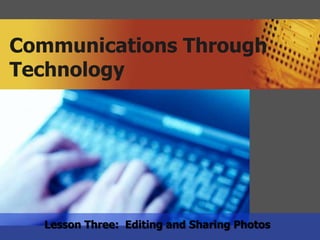
Lesson 3: Photo sharing & Editing
- 1. Communications Through Technology Lesson Three: Editing and Sharing Photos
- 2. Objectives Objectives: 1. Find and store photos on computer 2. Transfer pictures from camera into comput er using USB 3. Edit photos using free software on Windows or Picasa 4. Share pictures to friends and family using E-mail 5. Upload pictures to the web using Picasa www.themeart.com 2
- 3. Finding & Opening Photos May be anywhere in your files Photos are files with different extensions at the end (such as .jpg and .gif) Organize photos into folders. Save in photo library Photo will open in the program that you have defined under default (can be Windows photo viewer, Picasa or other) To change default, Control panel to programs to default programs to set default programs www.themeart.com 3
- 4. Transfer pictures from camera to computer Memory card from camera: Insert card, wait, choose option from pop up window USB cable: Turn off camera, connect cable to computer, may see a pop up window (select “import pictures using windows”), or if no pop up, use photo software like Windows Photo Gallery, and “import from camera or scanner”. Can’t find pictures? Might have to find camera on My Computer. Look for DCIM folder & keep clicking until you find the pictures. www.themeart.com 4
- 5. Print and Share photos from your phone Connect phone to computer with memory card or USB cable Or, send picture from phone. Phones vary. If you don’t know how, try googling your phone for suggestions Try this: Take picture with phone, e-mail it, open and save it to desktop, send to someone else from your computer www.themeart.com 5
- 6. Edit photos with Windows Photo Gallery • Download Windows Photo Gallery if you don’t have it • Open Windows Live Photo Gallery (use search to find program) • Double click on photo • Try out the different options for editing • Hate what you did? Click “revert to original” at top www.themeart.com 6
- 7. Edit photos with Picasa • Download Picasa (picasa.google.com ) • Open Picasa • Double click on picture to edit • Try out the different options for editing • Hate what you did? Right click on pictu re, click “undo all edits, remove edits” • Use Help menu for more information www.themeart.com 7
- 8. Upload photos to online Picasa • Click “upload” on bottom of screen • Determine which album you are sending picture to. Can change album using drop down menu or create new folder • Choose size for picture (smaller for blogs) • Choose visibility (anyone, anyone with link or private) • Can share with groups on Google contacts www.themeart.com 8
- 9. Other ways you can share photos & videos Upload videos to YouTube Upload photo to Facebook, Twitter or Gmail Upload a photo to your blog Upload slideshows to Slideshare.net Create a photo book on MyPublisher www.themeart.com 9
- 10. Next week: Social Networking www.themeart.com 10
