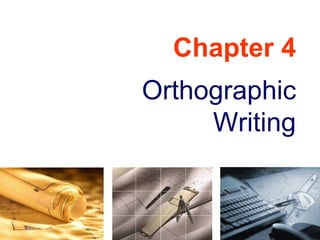
Engineering Drawing: Chapter 04 orthographic writing
- 1. Chapter 4 Orthographic Writing
- 2. Contents Suggestions on a view selection Orthographic writing Primary auxiliary view Alignment of views (Projection systems) Basic dimensioning Overall steps Additional examples on a view selection
- 4. Overall steps 1. Select the necessary views 2. Layout the selected views on a drawing sheet. 3. Complete each selected views. 4. Complete the dimensions and notes. 45 152 152 64 25~40 Front Top Choose a drawing scale (say 1:1) Front Top y y x x x x y y z
- 5. View selection procedures 1. Orient the object to the best position relative to a glass box. 2. Select the front view . 3. Select adjacent views .
- 6. Suggestions : Orient the object 1. The object should be placed in its natural position . NO ! 2. The orthographic views should represent the true size and true shape of an object (as much as possible). GOOD
- 7. Suggestions : Select the front view 1. The longest dimension of an object should be presented as a width (in a front view). Inappropriate First choice Good Second choice Use more space
- 8. Inappropriate 2. The adjacent views project from the selected front view should be appeared in a natural position . Suggestions : Select the front view
- 9. 3. It has the fewest number of hidden lines. Good Inappropriate Suggestions : Select the front view
- 10. Suggestions : Select an adjacent view Inappropriate Inappropriate 1. Choose the view that has the fewest number of hidden lines.
- 11. 2. Choose the minimum number of views that can represent the major features of the object. Necessary Necessary Hole’s information is placed on a separated view. Suggestions : Select an adjacent view All information is placed on a single view .
- 12. 3. Choose the views that are suitable to a drawing sheet. Good Suggestions : Select an adjacent view Poor Not enough space for dimensioning. Good Choose another adjacent view. Change orientation of the selected views.
- 13. Summary View selection has 3 steps In practice, drafter should consider all recommendations simultaneously before start to draw. Orient the object Select front view Select adjacent view
- 14. Additional examples on a view selection Contents
- 15. Notes In a usual case, three views orthographic drawing is selected to describes an object’s information. However, a necessary view may be less or more than three views. Later chapter
- 16. Object that requires only one -view Flat (thin) part having a uniform thickness such as a gasket, sheet metal etc. Adjacent views provide only a part’s thickness ! 1 Thick Cylindrical-shaped part. Example
- 17. Repeat ! Infer from CL Object that requires only one -view Example Example Flat (thin) part having a uniform thickness such as a gasket, sheet metal etc. Cylindrical-shaped part.
- 18. Identical adjacent view exists. Repeat ! Object that requires only two -view The 3 rd view has no significant contours of the object. (provides no additional information) Example
- 19. Object that requires only two -view Identical view exists. Example 1 The 3 rd view has no significant contours of the object. (provides no additional information)
- 20. Object that requires only two -view Identical view exists. Example 2 The 3 rd view has no significant contours of the object. (provides no additional information)
- 21. Class activity : View selection 2 1 3 4 6 5 Select a necessary view ?
- 22. Class activity : View selection Select a necessary view ? 2 1 3 4 6 5
- 23. Class activity : View selection 2 1 3 4 6 5 Select a necessary view ?
- 24. Alignment of views Contents
- 25. Projection systems 1. First angle system 2. Third angle system First quadrant Third quadrant - European countries - ISO standard - Canada, USA, Japan, Thailand Transparent planes Opaque planes
- 26. 1 st angle system (Opaque planes) 3 rd angle system (transparent planes/glass box) Orthographic views
- 27. Folding line Folding line Folding line Folding line 1 st angle system 3 rd angle system Orthographic views
- 28. 1 st angle system 3 rd angle system Front View Front View Right Side View Right Side View Top View Top View Views arrangement
- 29. Projection symbols 1 st angle system 3 rd angle system d 1.7 d 2.2 d
- 31. 1. Extension lines 2. Dimension lines 3. Leader lines 4. Dimension numbers 5. Local notes Dimensioning components 10 27 43 10 Drill, 2 Holes R16 17
- 32. Primary auxiliary view Contents
- 33. Necessity Auxiliary view is needed when it is desirable to show the true size and shape of a surface that is not parallel to one of the principal planes of projection. True size can not be observed from these principal views.
- 34. Use of auxiliary view In practice, an auxiliary view is usually a partial view showing only the desired information. Example Complete view Partial view d d d d
- 35. Types of an auxiliary view Primary auxiliary views may be classified into 3 types by their relative to the principal views. 1. Adjacent to front view 2. Adjacent to top view 3. Adjacent to side view
- 36. Width & Height & True length of edge view Width & Depth Height & Depth Auxiliary view adjacent to front view Glass box and revolution View arrangement True size of an inclined plane
- 37. Example 1 Do you remember? Depth dimension of the auxiliary view can be read from top view or side view. Auxiliary plane
- 38. Hidden lines of the holes are omitted for clarity. Start Reference line A C D B Prefer distance A B C D Example 2
- 39. Width & Height Height & Depth Auxiliary view adjacent to top view Glass box and revolution Width & Depth & True length of edge view True size of an inclined plane View arrangement
- 40. Width & Height Auxiliary view adjacent to side view Glass box and revolution Width & Depth True size of an inclined plane View arrangement Height & Depth & True length of edge view
- 41. Example Reference line Start Prefer distance A B C A B C
