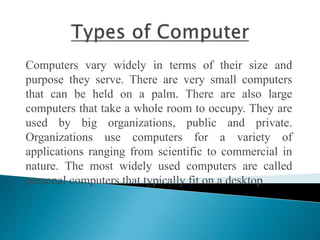
Type of coputer
- 1. Computers vary widely in terms of their size and purpose they serve. There are very small computers that can be held on a palm. There are also large computers that take a whole room to occupy. They are used by big organizations, public and private. Organizations use computers for a variety of applications ranging from scientific to commercial in nature. The most widely used computers are called personal computers that typically fit on a desktop.
- 2. Computers can be classified on several bases as follows: 1. On the basis of working Principle 2. On the basis of size 3. On the basis of purpose of use
- 3. The computer can be classified into: • Analog computer • Digital computer • Hybrid computer
- 4. The computer can be classified into: • Super Computer • Mainframe Computer • Mini Computer • Micro Computer • Workstations
- 5. The computer can be classified into: • Special purpose computer • General purpose computer
- 6. On the basis of working Principle the computer can be classified into: 1. Analog computer 2. Digital computer 3. Hybrid computer
- 7. Analog computer operates on inputs of continuously varying electrical voltage. It measures the input rather than counting. The name that is derived from the Greek word 'analog' denotes that the computer functions by establishing similarities between two quantities that are usually expressed as voltages or currents. Analog computers are powerful tools to solve differential equations. They are mainly used in scientific design and production environments. Each one has to be constructed to do a specific job and will respond very quickly to changes in the measured inputs.
- 9. A digital computer operates essentially by counting. All quantities are expressed as discrete digits or numbers and computations are done with numerical digits. Mathematical expressions are represented as binary digits (0 and 1) and all operations are done using these binary digits at a very high rate. The digital computer basically knows addition. Remaining operations, like multiplication and division, are first converted - into addition and then calculated. Digital computer is much faster than analog computer and the computations are far more accurate. They come in various sizes starting from pocket size to the large systems occupying big rooms. Most of the computers available today are digital.
- 11. Hybrid computer combines features of both analog and digital computers. In this computer, some calculations are done in the analog portion of the computer and some are done in the digital portion of it. In a hospital, for example, analog devices may measure patient's heart function, temperature and other vital signs. These measurements may then be converted into numbers and supplied to a digital component in the system. This component is used to monitor the patient's vital signs and to send an immediate signal to the nurse's station if any abnormal readings are detected.
- 12. On the basis of size the computer can be classified into: 1. Micro Computer 2. Mini Computer 3. Mainframe Computer 4. Super computer 5. Workstations
- 13. Microcomputer is at the lowest end of the computer range in terms of speed and storage capacity. Its CPU is a microprocessor. The first microcomputers were built of 8-bit microprocessor chips. The most common application of personal computers (PC) is in this category. The PC supports a number of input and output devices. Microcomputers include (a) portable computers and (b) desktop computers. (a) Portable Computer Portable computer is a very small, easy to use microcomputer. The users can carry it wherever they go. This group includes personal digital assistant, pen-based computer, hand-held computer, notebook computer and laptop computer. (a) Personal Computer or Desktop Computer Personal computer is a microprocessor based, single user computer. The peripherals for personal computer include a keyboard and a mouse as input devices, monitor to display information and a hard disk for storage.
- 15. Minicomputer is a medium sized computer that is costlier and more powerful than a microcomputer. It is in fact a scaled down version of mainframe computer. This can support up to a few hundred users at a time with multi- terminal, time-sharing system. They are mainly used as departmental computers in large and medium-sized organisations. They are also used in government departments, universities and R and D establishments.
- 16. The earliest computers were callpd mainframes due to their size. The term is still used for the large computers of today. They have large storage capacities, very high speed of processing (compared to micros and minis) and can support a large number of terminals (Many hundreds to thousands) for use by a variety of users simultaneously. They are kept in air-conditioned environment in a special computer room. They are used by big companies, banks, government departments, etc. as their main computer.
- 17. It is the fastest and the most expensive computer. This has extremely large storage capacities and computing speeds that are at least ten times faster than that of other computers. It can perform hundreds of millions of instructions per second. The super computer is used for specialised applications such as large-scale numerical problems in scientific and engineering disciplines. These include applications in electronics, petroleum engineering, weather forecasting, medicine and nuclear energy research.
- 18. Workstation is a powerful computer which in terms of power is between personal computer and minicomputer. It has high resolution graphics monitor, large RAM and secondary storage. Although it is a standalone system, usually it forms part of a network and it uses Unix or Windows NT as operating system. Workstations are used for specialised applications such as desktop publishing, software development and engineering designs.
- 19. On the basis of purpose of use the computer can be classified into: 1. Special Purpose Computer 2. General Purpose Computer
- 20. Special purpose computer is tailor-made solely to cater to the requirements of a particular task or application, for example, weather forecasting. It incorporates the instructions needed into the design of internal storage so that it can perform the given task on a simple command. It, therefore, does not possess unnecessary options, and costs less.
- 21. The general-purpose computer is designed to meet the needs of many different applications. The instructions needed to perform a particular task are not wired permanently into the internal memory. When one job is over, instructions for another job can be loaded into the internal memory for processing. Thus, a general- purpose machine can be used to prepare paybills, manage inventories, print sales reports, do scientific calculations and so on.
