Web design 2 - Basic HTML 2010
•Transferir como PPTX, PDF•
2 gostaram•513 visualizações
Denunciar
Compartilhar
Denunciar
Compartilhar
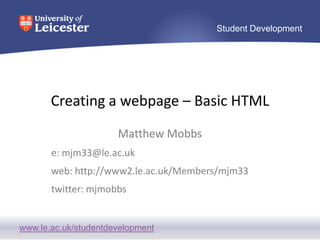
Recomendados
Recomendados
Mais conteúdo relacionado
Mais procurados
Mais procurados (19)
Essential Javascript -- A Javascript <b>Tutorial</b>

Essential Javascript -- A Javascript <b>Tutorial</b>
How to include a JavaScript file from GDrive to Blogspot

How to include a JavaScript file from GDrive to Blogspot
Deck 893ff61f-1fb8-4e15-a379-775dfdbcee77-12-173-252-450

Deck 893ff61f-1fb8-4e15-a379-775dfdbcee77-12-173-252-450
Accessible Websites With Lotus Notes/Domino, presented at the BLUG day event,...

Accessible Websites With Lotus Notes/Domino, presented at the BLUG day event,...
Destaque
Destaque (17)
Using Social Media as a Careers Service and Advising Students

Using Social Media as a Careers Service and Advising Students
Using Social Media to assist your career - Audio Version

Using Social Media to assist your career - Audio Version
Building an ePortfolio using Web 2.0 Technologies (2009)

Building an ePortfolio using Web 2.0 Technologies (2009)
Semelhante a Web design 2 - Basic HTML 2010
Semelhante a Web design 2 - Basic HTML 2010 (20)
Mais de Matthew Mobbs
Mais de Matthew Mobbs (16)
Using Social Media to develop a personal brand - SIFE 2011

Using Social Media to develop a personal brand - SIFE 2011
Using social media to develop your personal branding

Using social media to develop your personal branding
Último
God is a creative God Gen 1:1. All that He created was “good”, could also be translated “beautiful”. God created man in His own image Gen 1:27. Maths helps us discover the beauty that God has created in His world and, in turn, create beautiful designs to serve and enrich the lives of others.
Explore beautiful and ugly buildings. Mathematics helps us create beautiful d...

Explore beautiful and ugly buildings. Mathematics helps us create beautiful d...christianmathematics
https://app.box.com/s/7hlvjxjalkrik7fb082xx3jk7xd7liz3TỔNG ÔN TẬP THI VÀO LỚP 10 MÔN TIẾNG ANH NĂM HỌC 2023 - 2024 CÓ ĐÁP ÁN (NGỮ Â...

TỔNG ÔN TẬP THI VÀO LỚP 10 MÔN TIẾNG ANH NĂM HỌC 2023 - 2024 CÓ ĐÁP ÁN (NGỮ Â...Nguyen Thanh Tu Collection
Último (20)
This PowerPoint helps students to consider the concept of infinity.

This PowerPoint helps students to consider the concept of infinity.
Seal of Good Local Governance (SGLG) 2024Final.pptx

Seal of Good Local Governance (SGLG) 2024Final.pptx
Mixin Classes in Odoo 17 How to Extend Models Using Mixin Classes

Mixin Classes in Odoo 17 How to Extend Models Using Mixin Classes
General Principles of Intellectual Property: Concepts of Intellectual Proper...

General Principles of Intellectual Property: Concepts of Intellectual Proper...
ICT role in 21st century education and it's challenges.

ICT role in 21st century education and it's challenges.
Explore beautiful and ugly buildings. Mathematics helps us create beautiful d...

Explore beautiful and ugly buildings. Mathematics helps us create beautiful d...
Python Notes for mca i year students osmania university.docx

Python Notes for mca i year students osmania university.docx
UGC NET Paper 1 Mathematical Reasoning & Aptitude.pdf

UGC NET Paper 1 Mathematical Reasoning & Aptitude.pdf
Food safety_Challenges food safety laboratories_.pdf

Food safety_Challenges food safety laboratories_.pdf
TỔNG ÔN TẬP THI VÀO LỚP 10 MÔN TIẾNG ANH NĂM HỌC 2023 - 2024 CÓ ĐÁP ÁN (NGỮ Â...

TỔNG ÔN TẬP THI VÀO LỚP 10 MÔN TIẾNG ANH NĂM HỌC 2023 - 2024 CÓ ĐÁP ÁN (NGỮ Â...
Web design 2 - Basic HTML 2010
- 1. Creating a webpage – Basic HTML Matthew Mobbs e: mjm33@le.ac.uk web: http://www2.le.ac.uk/Members/mjm33 twitter: mjmobbs
- 2. HTML HyperTextMarkup Language The code used to write all websites Functions instruct web browsers what to show A little understanding will always help
- 3. Your first webpage Open Notepad <HTML> HTML always works in pairs! Open and close! </HTML> This mean it is a WWW page
- 4. What is a page without a title! <HTML> <HEAD> <TITLE> Your name webpage </TITLE> </HEAD> </HTML>
- 5. Check your work… File Open the file. It will open in Internet Explorer. Is the name is the Title Bar the same as you typed? Save As Name the file ‘index.html’ Save
- 6. Adding and Formatting the Page <BODY> <HTML> <HEAD> <TITLE> Your name webpage </TITLE> </HEAD> <BODY> The page content or body </BODY> </HTML>
- 7. Headings We use different heading styles to break-up page content Increased number = Smaller heading
- 8. Add a Heading to your page <H1> <BODY> Add Heading <CENTER> <H1> Your Name </H1> Centre Text </CENTER> Add a line <HR> </BODY> Save and Review your page
- 9. Writing a Paragraph <P> <P> Your name is doing a <STRONG>MA Humanities</STRONG> degree at the <I>University of Leicester</I>. Your name first degree was <B>Your degree</B> from <I>first degree institution</I> </P> <BODY> <CENTER> <H1> Your Name </H1> </CENTER> <HR> <P> </P> </BODY>
- 11. “Quoting” <BLOCKQUOTE> </P> In the quote say why you chose to study this course… “I’m studying MA Humanities…” <BLOCKQUOTE> <P> “Your Quote” </BR> <I>Says Your Name</I> </P> </BLOCKQUOTE> </BODY>
- 12. Lists <OL> or <UL> </BLOCKQUOTE> <OL> is a numerical or ‘ordered’ list Module Module 1 Module 2 Writing for the web <H3>Modules</H3> <OL> <LI>Module 1</LI> <LI>Module 2</LI> <LI>Writing for the Web</LI> </OL> </BODY>
- 14. HTML<H3>Module</H3> <OL> <LI>Module 1</LI> <LI>Module 2</LI> <LI>Writing for the Web</LI> <UL> <LI>Web Design</LI> <LI>HTML</LI> </UL> </OL> </BODY>
- 15. Hyperlinks <A HREF= <P> Your name is doing a <STRONG>MA Humanities</STRONG> degree at the <A HREF=“http://www.le.ac.uk” title=“University of Leicester”> <I>University of Leicester</I> </A> . Your name first degree was <B>Your degree</B> from <I>first degree institution</I> </P>
- 16. Structuring a Website Home About Us Events Resources What the service is Writing Future Events Staff Essays Past Events Matt Mobbs Maths Handouts
- 17. Structuring a Website Home About Us Resources Images Events Writing What the service is Future Events Staff Past Events Essays Matt Mobbs Handouts Maths
- 18. Download and structure your site my -website Go to http://tinyurl.com/y9ev4rc Downloads the Page ‘webdesign.html’ and put in a folder called ‘modules’ Download the image ‘html.gif’ and put in a folder called images index.html modules webdesign.html images html.gif
- 19. Insert hyperlink to file my -website </BLOCKQUOTE> <H3>Module</H3> <OL> <LI>Module 1</LI> <LI>Module 2</LI> <LI>Writing for the Web</LI> index.html modules <UL> <LI><AHREF=“ modules/web- design.html” title=“Web Design”> Web Design </A></LI> <LI>HTML</LI> </UL> webdesign.html images html.gif
- 20. Inserting Images my -website Open webdesign.html in Notepad index.html modules Try and understand the code webdesign.html images html.gif
- 21. Inserting Images my -website <CENTER> <P> </P> index.html modules webdesign.html images html.gif
- 22. Inserting Images my -website <CENTER> <P> <IMG SRC=“../images/html.gif ”> </P> index.html modules webdesign.html IMG = IMaGe SRC = SouRCe Location of file. ../ means go up one level in structure images html.gif
- 23. Inserting Images my -website <CENTER> <P> <IMG SRC=“../images/html.gif ” alt=“Basic HTML Code”> </P> index.html modules webdesign.html alt = Alternative text Used by visually impaired users, descirbes what the image is. VERY IMPORTANT images html.gif
- 24. Inserting object from other websites http://tinyurl.com/2a68dgk
- 25. Inserting object from other websites In webdesign.html <LI>Four Key Elements of web design</LI> <UL> <LI>Presentation</LI> <LI>Structure</LI> <LI>Writing Style</LI> <LI>Referencing and Illustration</LI> </UL> <INSERT YOUTUBE CODE HERE> </OL> <H3>
- 26. Key learning HTML code always works in pairs Code for Paragraphs <P>, Headings <H1> and List <OL> or <UL> Hyperlink <A HREF=“…” Image <IMG SRC=“…”, Images must have alternative text - alt=“…”
- 27. Better looking website http://www.le.ac.uk/oerresources/bdra/html/index.htm
