Library Resources for Chemistry Students
•Transferir como PPTX, PDF•
1 gostou•1,725 visualizações
This presentation is for Organic Chemistry Lab students to help them learn to use SciFinder and other relevant library resources.
Denunciar
Compartilhar
Denunciar
Compartilhar
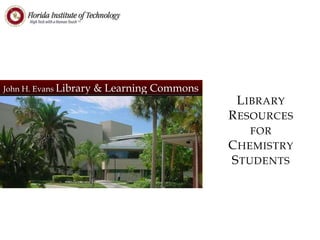
Recomendados
Recomendados
Mais conteúdo relacionado
Mais procurados
Mais procurados (20)
6 ref works 2.0 search online databases in refworks 2.0

6 ref works 2.0 search online databases in refworks 2.0
How to Search Full Text Finder to find the Full Text of an Article 

How to Search Full Text Finder to find the Full Text of an Article
Finding Information on your Research Topic Searching CINAHL Plus (Ebscohost)

Finding Information on your Research Topic Searching CINAHL Plus (Ebscohost)
Finding information on your nursing research topic

Finding information on your nursing research topic
Finding Information for your Research Topic Searching Academic Search Complet...

Finding Information for your Research Topic Searching Academic Search Complet...
Destaque (6)
Searching the Chemistry Literature Using Library Databases

Searching the Chemistry Literature Using Library Databases
Semelhante a Library Resources for Chemistry Students
Semelhante a Library Resources for Chemistry Students (20)
CHEM 2P20 SciFinder exercise November 2017 extended version

CHEM 2P20 SciFinder exercise November 2017 extended version
CHEM 2P21 Rreaxys Scifinder Espacenet Chemdraw exercise presentation 2017 full

CHEM 2P21 Rreaxys Scifinder Espacenet Chemdraw exercise presentation 2017 full
E Muturi Aquatic Sciences Fisheries Abstract Tutorial

E Muturi Aquatic Sciences Fisheries Abstract Tutorial
Nursing 1 p10 professional and therapeutic communications fall 2010

Nursing 1 p10 professional and therapeutic communications fall 2010
June 1st Library Presentation for CCTS Summer Fellowship

June 1st Library Presentation for CCTS Summer Fellowship
Último
https://app.box.com/s/7hlvjxjalkrik7fb082xx3jk7xd7liz3TỔNG ÔN TẬP THI VÀO LỚP 10 MÔN TIẾNG ANH NĂM HỌC 2023 - 2024 CÓ ĐÁP ÁN (NGỮ Â...

TỔNG ÔN TẬP THI VÀO LỚP 10 MÔN TIẾNG ANH NĂM HỌC 2023 - 2024 CÓ ĐÁP ÁN (NGỮ Â...Nguyen Thanh Tu Collection
Mehran University Newsletter is a Quarterly Publication from Public Relations OfficeMehran University Newsletter Vol-X, Issue-I, 2024

Mehran University Newsletter Vol-X, Issue-I, 2024Mehran University of Engineering & Technology, Jamshoro
Último (20)
TỔNG ÔN TẬP THI VÀO LỚP 10 MÔN TIẾNG ANH NĂM HỌC 2023 - 2024 CÓ ĐÁP ÁN (NGỮ Â...

TỔNG ÔN TẬP THI VÀO LỚP 10 MÔN TIẾNG ANH NĂM HỌC 2023 - 2024 CÓ ĐÁP ÁN (NGỮ Â...
Russian Escort Service in Delhi 11k Hotel Foreigner Russian Call Girls in Delhi

Russian Escort Service in Delhi 11k Hotel Foreigner Russian Call Girls in Delhi
General Principles of Intellectual Property: Concepts of Intellectual Proper...

General Principles of Intellectual Property: Concepts of Intellectual Proper...
On National Teacher Day, meet the 2024-25 Kenan Fellows

On National Teacher Day, meet the 2024-25 Kenan Fellows
Jual Obat Aborsi Hongkong ( Asli No.1 ) 085657271886 Obat Penggugur Kandungan...

Jual Obat Aborsi Hongkong ( Asli No.1 ) 085657271886 Obat Penggugur Kandungan...
Python Notes for mca i year students osmania university.docx

Python Notes for mca i year students osmania university.docx
Kodo Millet PPT made by Ghanshyam bairwa college of Agriculture kumher bhara...

Kodo Millet PPT made by Ghanshyam bairwa college of Agriculture kumher bhara...
Unit-IV; Professional Sales Representative (PSR).pptx

Unit-IV; Professional Sales Representative (PSR).pptx
Library Resources for Chemistry Students
- 1. John H. Evans Library & Learning Commons LIBRARY RESOURCES FOR CHEMISTRY STUDENTS
- 2. These are the Library’s best resources for chemistry students, organized by type.
- 3. Use the Articles & Databases tab to find journal articles about your topic.
- 4. Use the Internet Sites tab to find information about synthesizing your substance.
- 5. Let’s start with Articles & Databases. SciFinder lets you search for information related to biology, biochemistry, chemistry, chemical engineering, marine biology, oceanography, and physics.
- 6. Log in with TRACKS.
- 7. Create an account if you don’t have one, being sure to use your FIT email address. If you have an account, log in with your SciFinder username and password. ALWAYS access SciFinder from the Evans Library website to authenticate your account.
- 8. Log in.
- 9. Search for: Articles by Research Topic or Substances or Reactions Type in chemical name, common name (aspirin), commercial name (Leukeran), or CAS registry number to find articles.
- 10. Choose results that contain the exact term as entered, or those that contain the “concept.” If you choose concepts, SciFinder will retrieve the entered terms, synonymous terms, or similar terms within the record.
- 11. Click the Analyze by options to sort results. Click Other Sources to find your article in a database, or to submit an interlibrary loan request.
- 12. Click the Article link to retrieve the article from one of our databases. You may also click the Journal link to search for other articles. This article was found in three of the Evans Library’s databases. Help!
- 14. If the item was not found in the Evans Library collection, you could request it via Interlibrary Loan. Help!
- 15. Article information should appear here… if it does not, go back to the holdings information and click the Submit an Interlibrary Loan request via ILLiad link once again.Help! You will need to create an ILLiad account the first time that you use it, and log in with TRACKS each time.
- 16. Check that all information is correct.
- 17. To gather the information you need to synthesize your substance… 2. Export. 1. Mark pertinent articles.
- 18. 3. Explore Substances – You can type the name if you choose Substance Identifier
- 19. 5. Type substance name and click Search. 4. Select Substance Identifier to search by name. OR…
- 20. 4. Choose Chemical Structure to draw your substance. 5. Draw your substance with the drag/drop editor, then click OK.
- 21. 6. Click Substance Detail to view CAS information.
- 22. CAS information for your substance
- 23. 7. Hover over structure and click arrows for more options.
- 24. 8. Click Synthesize this…
- 25. You may see several methods to synthesize your substance. An icon shows which substances in the process are commercially available. An overview shows more information.
- 26. Log in to RefWorks from the library website (lib.fit.edu).
- 27. Click References and then Import.
- 28. In Data Source and Database fields, select RIS Format, and then browse for your .ris file. If you have set up a specific folder for your course, you can import references directly into it here.
- 29. View the Last Imported Folder to check your references.
- 30. Click the Edit icon to correct punctuation, capitalization, etc. These references appear in two folders.
- 31. 28. To print a bibliography for your paper, choose Bibliography and then Create.
- 32. 29. Choose an appropriate formatting style, and choose the folder that contains your references.
- 33. Your references are ready to be copied and pasted into your paper!
- 34. Organic Syntheses gives you "reliable methods for the preparation of organic compounds." Use the Internet Sites tab to find more information about synthesizing your substance.
- 35. Search using text or draw a structure.
- 37. You can view the article as a PDF or in HTML.
- 38. Newer articles even have photos of the experimental set up.
- 39. Aldrich Chemistry Products is where you’ll find pricing info for making your substance.
- 40. Search for your substance by name… Or by structure….
- 41. You can find substance information, pricing, and availability.
- 42. Thank you! For more information, please contact me: hmiller@fit.edu Evans Library 402 Find LOTS of SciFinder tutorials and information: http://www.cas.org/support/scifi/tutorials.html (www.cas.org > support and training > SciFinder)
- 43. Thank you! For more information, please contact me: hmiller@fit.edu Evans Library 402
Notas do Editor
- [Click title.]
- Thank you!
- Thank you!
