Using WordPress as a Training Tool
•Transferir como PPTX, PDF•
8 gostaram•3,334 visualizações
WordPress can be an effective training and knowledge sharing tool with multiple users, from editors and contributors who are capable of editing content to end users or other administrators.
Denunciar
Compartilhar
Denunciar
Compartilhar
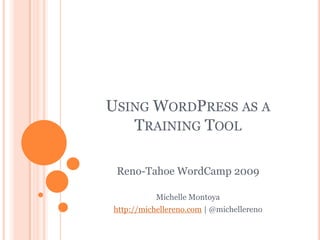
Recomendados
Mais conteúdo relacionado
Mais procurados
Mais procurados (20)
Building a Network of Public School Websites on a Public School Budget

Building a Network of Public School Websites on a Public School Budget
Standing up for the content creators: Site building and theming for the admin...

Standing up for the content creators: Site building and theming for the admin...
Semelhante a Using WordPress as a Training Tool
Semelhante a Using WordPress as a Training Tool (20)
Using Social Software: Blogs, Wikis, Social Bookmarking

Using Social Software: Blogs, Wikis, Social Bookmarking
Último
Último (20)
Handwritten Text Recognition for manuscripts and early printed texts

Handwritten Text Recognition for manuscripts and early printed texts
Presentation on how to chat with PDF using ChatGPT code interpreter

Presentation on how to chat with PDF using ChatGPT code interpreter
The Role of Taxonomy and Ontology in Semantic Layers - Heather Hedden.pdf

The Role of Taxonomy and Ontology in Semantic Layers - Heather Hedden.pdf
IAC 2024 - IA Fast Track to Search Focused AI Solutions

IAC 2024 - IA Fast Track to Search Focused AI Solutions
Axa Assurance Maroc - Insurer Innovation Award 2024

Axa Assurance Maroc - Insurer Innovation Award 2024
Strategies for Unlocking Knowledge Management in Microsoft 365 in the Copilot...

Strategies for Unlocking Knowledge Management in Microsoft 365 in the Copilot...
08448380779 Call Girls In Greater Kailash - I Women Seeking Men

08448380779 Call Girls In Greater Kailash - I Women Seeking Men
Understanding Discord NSFW Servers A Guide for Responsible Users.pdf

Understanding Discord NSFW Servers A Guide for Responsible Users.pdf
08448380779 Call Girls In Diplomatic Enclave Women Seeking Men

08448380779 Call Girls In Diplomatic Enclave Women Seeking Men
Advantages of Hiring UIUX Design Service Providers for Your Business

Advantages of Hiring UIUX Design Service Providers for Your Business
Boost Fertility New Invention Ups Success Rates.pdf

Boost Fertility New Invention Ups Success Rates.pdf
[2024]Digital Global Overview Report 2024 Meltwater.pdf![[2024]Digital Global Overview Report 2024 Meltwater.pdf](data:image/gif;base64,R0lGODlhAQABAIAAAAAAAP///yH5BAEAAAAALAAAAAABAAEAAAIBRAA7)
![[2024]Digital Global Overview Report 2024 Meltwater.pdf](data:image/gif;base64,R0lGODlhAQABAIAAAAAAAP///yH5BAEAAAAALAAAAAABAAEAAAIBRAA7)
[2024]Digital Global Overview Report 2024 Meltwater.pdf
From Event to Action: Accelerate Your Decision Making with Real-Time Automation

From Event to Action: Accelerate Your Decision Making with Real-Time Automation
Boost PC performance: How more available memory can improve productivity

Boost PC performance: How more available memory can improve productivity
Exploring the Future Potential of AI-Enabled Smartphone Processors

Exploring the Future Potential of AI-Enabled Smartphone Processors
Using WordPress as a Training Tool
- 1. USING WORDPRESS AS A TRAINING TOOL Reno-Tahoe WordCamp 2009 Michelle Montoya http://michellereno.com | @michellereno
- 2. WHAT IS WORDPRESS? WordPress is an open source package that can complete the same tasks as a high budget commercial Content Management System (CMS). Easily handles search engine optimization, portal development, content management, response systems, permissions-based reading, and more. Plugins help customize WordPress and communicate with other websites, business applications, and news services.
- 3. HOW TO CREATE A WORDPRESS WEBSITE Seven ( 7) Simple Steps Create domain name: http://www.domaintools.com/ 1. Register domain: http://register.com, http://NetworkSolutions.com, 2. http://www.domjax.com/ Find hosting provider: http://www.thehostingguide.com/ 3. Install WordPress: Use Fantastico to automatically install 4. Upload WordPress theme: http://wordpress.org/extend/themes/ 5. Modify the theme: Edit images, fonts, etc. 6. Add plugins: http://wordpress.org/extend/plugins/ 7.
- 4. DIFFERENCE BETWEEN POSTS & PAGES Posts Listed in reverse chronological order on the blog home page or on the posts page (if you have one) Can be found in the Archives, Categories, Recent Posts, and other widgets and are also displayed in the RSS feed of the blog Pages Fixed / static and a good option to publish information that doesn’t change much (like an “About” page) Appear in the Pages widget and in tabs across the top of some themes and are not associated with a date/time
- 5. USING WORDPRESS TO COMMUNICATE Many options for sharing information with others Create posts and pages for others to read Allow comments to exchange ideas Using the various user profiles (roles and capabilities), administrator controls who can post, edit, reply, or delete posts and pages
- 6. ROLES AND CAPABILITIES Create multiple users to share information Administrator - Has access to all administration features Editor - Can publish posts, manage posts, and manage other people's posts, etc. Author - Can publish and manage their own posts Contributor - Can write and manage own posts but can not publish posts Subscriber - Can read comments, can comment, can receive news letters, etc.
- 7. SITEMAP FOR TRAINING WEBSITE Home Page – Include select number of blog posts, archives, search bar, link to social media applications (Twitter, Facebook, etc.) About Page – Explain purpose of training, mission / vision statement Project Schedule / Calendar Page – Show deadlines, important dates, training details, etc. Users / Trainers Page – Link to individual blogs / websites
- 8. HOW TO USE PLUGINS Plugins extend and expand WP functionality Find additional plugins in WP’s plugin directory Find, download, rate, and comment on all the plugins the WordPress community has to offer Over 4,200 plugins currently available to modify your website to fit your needs http://wordpress.org/ extend/plugins/
- 9. PLUGIN: ROLE MANAGER Role Manager plugin allows administrator to define and manage multiple subscriber profiles and create new roles and capabilities. http://www.im-web-gefunden.de/wordpress-plugins/role- manager/
- 10. PLUGINS: CALENDARS Several plugins exist for adding a calendar Google has a plugin to integrate your Google calendar http://code.google.com/p/wpng-calendar/downloads/list Events-Calendar is a plugin that displays a big calendar but lets you add a small calendar to the main sidebar http://wordpress.org/extend/plugins/events-calendar/ Calendar for WordPress plugin lets you manage events from your dashboard http://wordpress.org/extend/plugins/calendar/ WP-Cal is a calendar plugin with “events” independent from “posts” http://www.fahlstad.se/wp-plugins/wp-cal/
- 11. PLUGIN: SCHOLARPRESS COURSEWARE ScholarPress Courseware enables you to add and edit a schedule, create a bibliography and assignments, and manage general course information. http://wordpress.org/extend/plugins/scholarpress-courseware/
- 12. PLUGIN: CIMY USER EXTRA FIELDS Allows administrator to modify the restricted and predefined fields that are available in the registered users profile Lets administrators add as many new fields as are needed to the users' profile Useful to gather information, including biography, image, websites, and other services (Flickr, YouTube, SlideShare, etc.) http://wordpress.org/extend/plugins/cimy- user-extra-fields/
- 13. A GOOD WEBSITE SHOULD… Be easy for others to access information Encourage participation among users Be easy for administrator to manage
- 14. THE END… FINALLY!! Thank you! Questions? Connect with me online: http://michellereno.com http://twitter.com/michellereno http://linkedin.com/in/michellereno
