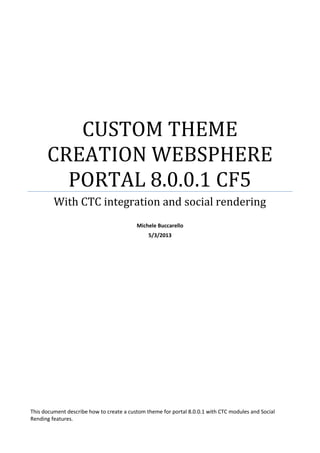
Custom theme creation for Websphere Portal 8
- 1. CUSTOM THEME CREATION WEBSPHERE PORTAL 8.0.0.1 CF5 With CTC integration and social rendering Michele Buccarello 5/3/2013 This document describe how to create a custom theme for portal 8.0.0.1 with CTC modules and Social Rending features.
- 2. CUSTOM THEME CREATION WEBSPHERE PORTAL 8.0.0.1 CF5 Table of Contents ENVIROMENT CHECK ......................................................................................................................................... 2 Install Portall 8.0.0.1 CF05 ............................................................................................................................. 2 Install CTC V4 ................................................................................................................................................. 2 Enable Inline editing and rendering features ................................................................................................ 2 EXTRACT THEME DYNAMIC AND STATIC PART.................................................................................................. 3 Extract Dynamic part ..................................................................................................................................... 3 Extract Static part .......................................................................................................................................... 4 Preparing RAD 8.5.1 for packaging the theme .................................................................................................. 7 Preparation for dynamic part ........................................................................................................................ 7 Preparation for static part ........................................................................................................................... 10 Create the war in project......................................................................................................................... 10 Setting the access in web.xml.................................................................................................................. 12 Preparing the EAR for deployment.............................................................................................................. 13 CREATING DYNAMIC CONTENT SPOTS ............................................................................................................ 13 Manualy Creation ........................................................................................................................................ 13 Automatic Creation ..................................................................................................................................... 14 Install the Theme and Register in Websphere Portal...................................................................................... 14 Install the ear in console.............................................................................................................................. 15 Register the theme in websphere portal..................................................................................................... 21 Creating the xmlaccess script .................................................................................................................. 21 Using My Custom Script .......................................................................................................................... 21 Testing the theme in a new page .................................................................................................................... 23 Custom Theme Portal 8.0.0.1 Author:Michele Buccarello Page 1
- 3. CUSTOM THEME CREATION WEBSPHERE PORTAL 8.0.0.1 CF5 ENVIROMENT CHECK This guide coverage the creation of custom theme for websphere Portal 8 with CTC4 and social rendering feature. For create correctly the theme you need: 1) Have a local or remote installation with portal 8.0.0.1 (I suggest to install CF05) 2) Install the CTC V4 3) Enable Inline Editing and Social Rending feature Install Portall 8.0.0.1 CF05 For this part you must follow the documentation in the portal wiki at this link Install CTC V4 For this part you must follow the documentation in the portal wiki at this link Enable Inline editing and rendering features For this part you need run this two config engine: For inline editing go to in wp_profile_root/ConfigEngine and enter the following command: Windows: ConfigEngine enable-new-8001-features -DWasPassword=<password> DPortalAdminPwd=<password> Linux, Unix, IBM, i z/OS: ./ConfigEngine.sh enable-new-8001-features -DWasPassword=<password> DPortalAdminPwd=<password> For social rendering go to in wp_profile_root/ConfigEngine and enter the following command: Windows: ConfigEngine.bat action-enable-social-rendering -DPortalAdminId=portal_user_id DPortalAdminPwd=portal_user_password -DWasUserid=was_user_id DWasPassword=was_user_password Linux, Unix, IBM, i z/OS: ./ConfigEngine.sh action-enable-social-rendering -DPortalAdminId=portal_user_id DPortalAdminPwd=portal_user_password -DWasUserid=was_user_id DWasPassword=was_user_password Custom Theme Portal 8.0.0.1 Author:Michele Buccarello Page 2
- 4. CUSTOM THEME CREATION WEBSPHERE PORTAL 8.0.0.1 CF5 EXTRACT THEME DYNAMIC AND STATIC PART The Websphere Portal theme is divided in two part: - Static Files located in webdav store Dynamic Files located in the Default80 theme You need to copy this two type of files in two separated folders. For more organization I suggest to create a folder named CUSTOM THEME 8.0.0.1 CF5 and in this folder you need to create two folder: - custom theme dynamic custom theme static Extract Dynamic part The dynamic part in my case is located in: C:IBM8WebSpherePortalServerthemewp.theme.themesdefault80installedAppsDefaultTheme80.ear DefaultTheme80.war In this folder you see: You need to copy only the folders : - skins themes WEB-INF In the WEB-INF folder you need only the folder tld and the file decorations.xml, below the screenshoot of my Dynamic folder files. Custom Theme Portal 8.0.0.1 Author:Michele Buccarello Page 3
- 5. CUSTOM THEME CREATION WEBSPHERE PORTAL 8.0.0.1 CF5 Extract Static part Download via webdav client or via url this folders: - Themes Skins Common-resources You can use these urls http://localhost:10039/wps/mycontenthandler/dav/fs-type1/themes/?mime-type=application/zip http://locahost:10039/wps/mycontenthandler/dav/skinlist/?mime-type=application/zip http://localhost:10039/wps/mycontenthandler/dav/fs-type1/common-resources/?mimetype=application/zip Custom Theme Portal 8.0.0.1 Author:Michele Buccarello Page 4
- 6. CUSTOM THEME CREATION WEBSPHERE PORTAL 8.0.0.1 CF5 after you get the zip files you need to unzip in the static folder directory, see the images below. Go in the skinlist folder rename all folders by removing the part ibm.portal.80 and for every folder you need to delete : - Metadata properties folder Metadata.properties file See the image below for the folder Hidden after renaming BEFORE Custom Theme Portal 8.0.0.1 Author:Michele Buccarello Page 5
- 7. CUSTOM THEME CREATION WEBSPHERE PORTAL 8.0.0.1 CF5 AFTER Custom Theme Portal 8.0.0.1 Author:Michele Buccarello Page 6
- 8. CUSTOM THEME CREATION WEBSPHERE PORTAL 8.0.0.1 CF5 Preparing RAD 8.5.1 for packaging the theme In this part we make an EAR with two WAR, one for static part and one for dynamic part. Preparation for dynamic part 1) Create new web project select simple and Java EE and then press next Custom Theme Portal 8.0.0.1 Author:Michele Buccarello Page 7
- 9. CUSTOM THEME CREATION WEBSPHERE PORTAL 8.0.0.1 CF5 2) Select as target runtime WebSphere Portal v8.0, web module version 3.0 and click on Add project to an EAR and write the name of the EAR, I use Custom8001ThemeCF5 3) Click on Web Module and click on Generate web.xml Custom Theme Portal 8.0.0.1 Author:Michele Buccarello Page 8
- 10. CUSTOM THEME CREATION WEBSPHERE PORTAL 8.0.0.1 CF5 4) Now copy the resources located in the dynamic folder in the webcontent directory of the dynamic war, below you see the screenshot and a map of the file location : skins → WebContent/skins themes → WebContent/themes WEB-INF/decorations.xml → WebContent/WEB-INF/decorations.xml WEB-INF/tld → WebContent/WEB-INF/tld Custom Theme Portal 8.0.0.1 Author:Michele Buccarello Page 9
- 11. CUSTOM THEME CREATION WEBSPHERE PORTAL 8.0.0.1 CF5 Preparation for static part In this part you need to create the WAR and setting the access in the web.xml file for static resources. Create the war in project 1) Create new web project select simple and Java EE and then press next Custom Theme Portal 8.0.0.1 Author:Michele Buccarello Page 10
- 12. CUSTOM THEME CREATION WEBSPHERE PORTAL 8.0.0.1 CF5 2) Select as target runtime WebSphere Portal v8.0, web module version 3.0 and click on Add project to an EAR and write the name of the EAR, I use Custom8001ThemeCF5 3) Click on Web Module and click on Generate web.xml 4) Now copy the resources located in the static folder in the webcontent directory of the dynamic war, below you see the screenshot and a map of the file location : skinlist/Hidden → WebContent/skinlist/Hidden Custom Theme Portal 8.0.0.1 Author:Michele Buccarello Page 11
- 13. CUSTOM THEME CREATION WEBSPHERE PORTAL 8.0.0.1 CF5 skinlist/ NoSkin → WebContent/skinlist /NoSkin skinlist/ Standard → WebContent skinlist /Standard NOTE: in the skinlist folder and themes folder I have the folder mobile 80, I have it only for e future expansion of this article. Setting the access in web.xml In this part you need to add the line highlighted for enable the access for anonymous user to the static files. <?xml version="1.0" encoding="UTF-8"?> <web-app id="WebApp_ID" version="3.0" xmlns="http://java.sun.com/xml/ns/javaee" xmlns:xsi="http://www.w3.org/2001/XMLSchema-instance" xsi:schemaLocation="http://java.sun.com/xml/ns/javaee http://java.sun.com/xml/ns/javaee/webapp_3_0.xsd"> <display-name>Custom8001ThemeStatic</display-name> <welcome-file-list> <welcome-file>index.html</welcome-file> <welcome-file>index.htm</welcome-file> <welcome-file>index.jsp</welcome-file> <welcome-file>default.html</welcome-file> <welcome-file>default.htm</welcome-file> <welcome-file>default.jsp</welcome-file> </welcome-file-list> <context-param> <description>A regular expression that defines which of the resources in the WAR file can be served by the portal war datasource. </description> <param-name>com.ibm.portal.whitelist</param-name> <param-value>.*</param-value> </context-param> <context-param> Custom Theme Portal 8.0.0.1 Author:Michele Buccarello Page 12
- 14. CUSTOM THEME CREATION WEBSPHERE PORTAL 8.0.0.1 CF5 <description>A regular expression that defines which of the resources in the WAR file cannot be served by the portal war datasource.</description> <param-name>com.ibm.portal.blacklist</param-name> <param-value>WEB-INF/.*</param-value> </context-param> </web-app> Preparing the EAR for deployment Right-click on the EAR project (in my case is Custom8001ThemeCF5) and select Java EE -- Prepare for deployment. 1. Create a new Dynamic Content Spot as per the instructions given in the table below : CREATING DYNAMIC CONTENT SPOTS In this part I describe two mode to create the dynamic content spots and new mode based on a jython script. I explain the Manualy creation for understand how the jython script work. Manualy Creation Log on to the WebSphere Integrated Solutions Console and follow this steps: - Go to Resources -> Resource Environment -> -> Resource environment providers -> WP DynamicContentSpotMappings. Select Custom Properties. Select New - Add the “custom properties” listed below to Name=CustomTheme8001CF5_head value=res:/CustomTheme8001Dynamic/themes/html/dynamicSpots/head.jsp At the link below you find the official documentations for creating the dynamic content spots http://www10.lotus.com/ldd/portalwiki.nsf/xpDocViewer.xsp?lookupName=V8+Update%3A+Supplemental+Document ation#action=openDocument&res_title=Creating_a_dynamic_content_spot_wp8001&content=pdcontent At the link below you find all properties you need to create manualy http://www10.lotus.com/ldd/portalwiki.nsf/xpDocViewer.xsp?lookupName=V8+Update%3A+Supplemental+Document ation#action=openDocument&res_title=Working_with_dynamic_content_spots_wp8001&content=pdcont ent Custom Theme Portal 8.0.0.1 Author:Michele Buccarello Page 13
- 15. CUSTOM THEME CREATION WEBSPHERE PORTAL 8.0.0.1 CF5 Automatic Creation Edit the jython script attached with your own context root and your own name, for my understating I use this naming conventions: - CustomThemePortalVersionname_of_the_normal_spots , for example 80theme_head became CustomTheme8001CF5_head After you complete to edit the jython script you can simply run the script using the wsadmin console using this command: - Wsadmin.(sh|bat) –user adminuser –password passworduser -f path_to_jython_script After complete registration of dynamic content spots you need to reboot the portal Replace the new Dynamic Content Spots Change the dynamic content spots for every theme_xx.html The location of this files is “Custom8001ThemeStatic/WebContent/themes/Portal8.0/nls/theme_xx.html“ This change must be done for all theme_*.html files , for a fast replace I use notepad++ I open every theme_xx.html and I do a find replace in all opened document, and in the find replace box I put: - FIND: 80theme_ REPLACE: CustomTheme8001CF5_ After this changes you need to change the bootstrap.jspf located in Custom8001ThemeDynamic /WebContent/themes/html/bootstrap.jspf And change URI davURI = pocSvc.createURI("dav","fs-type1/common-resources/ibm/css/portal/ibmPortlets.css"); In URI davURI = pocSvc.createURI("war"," Custom8001ThemeStatic /commonresources/ibm/css/portal/ibmPortlets.css"); Custom Theme Portal 8.0.0.1 Author:Michele Buccarello Page 14
- 16. CUSTOM THEME CREATION WEBSPHERE PORTAL 8.0.0.1 CF5 Save all modification and export the EAR. Install the Theme and Register in Websphere Portal In this part is described the installation process of the theme and the registration process in websphere portal via xmlaccess. Install the ear in console Follow the images below Click on Install button Custom Theme Portal 8.0.0.1 Author:Michele Buccarello Page 15
- 17. CUSTOM THEME CREATION WEBSPHERE PORTAL 8.0.0.1 CF5 Click on select file and press next (depend if your portal is local or remote) Press next Custom Theme Portal 8.0.0.1 Author:Michele Buccarello Page 16
- 18. CUSTOM THEME CREATION WEBSPHERE PORTAL 8.0.0.1 CF5 Press next Map the Websphere_Portal server and the webserver if you install the webserver. Custom Theme Portal 8.0.0.1 Author:Michele Buccarello Page 17
- 19. CUSTOM THEME CREATION WEBSPHERE PORTAL 8.0.0.1 CF5 Press next Press finish Custom Theme Portal 8.0.0.1 Author:Michele Buccarello Page 18
- 20. CUSTOM THEME CREATION WEBSPHERE PORTAL 8.0.0.1 CF5 Press save Start the application Custom Theme Portal 8.0.0.1 Author:Michele Buccarello Page 19
- 21. CUSTOM THEME CREATION WEBSPHERE PORTAL 8.0.0.1 CF5 Custom Theme Portal 8.0.0.1 Author:Michele Buccarello Page 20
- 22. CUSTOM THEME CREATION WEBSPHERE PORTAL 8.0.0.1 CF5 Register the theme in websphere portal In this part you register the theme via xmlaccess, you can create manualy the xmlaccess or use my custom xmlaccess script. Creating the xmlaccess script For create the xmlacces script you can follow this article: - http://www10.lotus.com/ldd/portalwiki.nsf/xpDocViewer.xsp?lookupName=IBM+WebSphere+Portal+Express+ 8+Product+Documentation#action=openDocument&res_title=Bind_your_theme_to_the_context_r oot_of_the_web_app_exp8&content=pdcontent Using My Custom Script For using mycustom xmlaccess script you need: 1) Modify all context-root= parameter with the correct context root of your ear 2) Modyfy the parameter name="com.ibm.portal.layout.template.href" for pointing to your layout directory 3) Modyfy the parameter name=" com.ibm.portal.theme.template.ref" for pointing to your theme directory 4) Run the script via command line or via graphic interface RegisterTheme8001.xml Command line: Open the command line or the shell and go in portal_server_root/bin in my case I go in this folder c:IBM8WebSpherePortalServerbin and I run this command xmlaccess.bat -user wpsadmin -password wpsadmin -url http://localhost:10039/wps/config -in ..docxml-samplesRegisterTheme8001.xml –out result.xml in the result.xml you need to see this line at the bottom of the file. <status element="all" result="ok"/> Custom Theme Portal 8.0.0.1 Author:Michele Buccarello Page 21
- 23. CUSTOM THEME CREATION WEBSPHERE PORTAL 8.0.0.1 CF5 Graphic Interface Login as portal administrator on websphere portal and go in the administration tab then click on Import Xml link and click on Choose File. After you choose the RegisterTheme8001.xml click on import and verify the output Custom Theme Portal 8.0.0.1 Author:Michele Buccarello Page 22
- 24. CUSTOM THEME CREATION WEBSPHERE PORTAL 8.0.0.1 CF5 Testing the theme in a new page It is important to test the custom theme in a specific page to do this you need to: - Create a page Setting the custom theme Testing if the page work correctly Custom Theme Portal 8.0.0.1 Author:Michele Buccarello Page 23
- 25. CUSTOM THEME CREATION WEBSPHERE PORTAL 8.0.0.1 CF5 See the screen below Custom Theme Portal 8.0.0.1 Author:Michele Buccarello Page 24
- 26. CUSTOM THEME CREATION WEBSPHERE PORTAL 8.0.0.1 CF5 Verify the if the edit mode works and if you are able to see the ctc portlets section Custom Theme Portal 8.0.0.1 Author:Michele Buccarello Page 25
