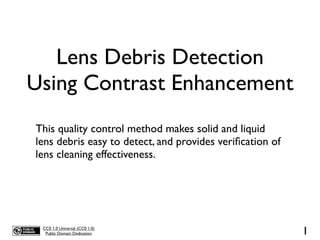
Lens Debris Detection using Contrast Enhancement
- 1. Lens Debris Detection Using Contrast Enhancement This quality control method makes solid and liquid lens debris easy to detect, and provides verification of lens cleaning effectiveness. CC0 1.0 Universal (CC0 1.0) Public Domain Dedication 1
- 2. Lens Debris Detection Using Contrast Enhancement Requirements • Digital camera and lens • LCD monitor, preferably a large one for more room to photograph • Graphics program with a “layers” feature and “levels” filter (examples shown here use Photoshop) CC0 1.0 Universal (CC0 1.0) Public Domain Dedication 2
- 3. Lens Debris Detection Using Contrast Enhancement Method Overview 1. Take multiple photographs of a flat, evenly lighted surface (LCD monitor screen in this case) 2. Use a graphics program to create a file with each photograph on its own “layer” 3. Increase contrast for each photograph using a “levels” filter 4. Show and hide layers to confirm debris permanence 5. Note confirmed solid/liquid debris location CC0 1.0 Universal (CC0 1.0) Public Domain Dedication 3
- 4. Lens Debris Detection Using Contrast Enhancement Stage 1: Photograph evenly lighted surface • Using a graphics program, make an empty image with the LCD screen's dimensions and fill it with white. Show the white image full screen. Increase the LCD monitor brightness for a lighter image. • Take multiple camera photographs of the screen with aperture priority mode, aperture at f/16, and a low ISO. Set white balance as needed. Move the camera while pressing the camera shutter to blur the background and reduce any screen pixel detail. This insures any focused objects are only from the camera and lens. CC0 1.0 Universal (CC0 1.0) Public Domain Dedication 4
- 5. Lens Debris Detection Using Contrast Enhancement Stage 2: Set up Layers in Graphics Program • Transfer the camera photos to a computer. Open the photos taken in a graphics program capable of showing “layers” and having a “levels” filter. Place each photo in a single document, with each photo on its own layer. Name each layer according to the photo’s filename. Example using Photoshop: Here three images are on their own separate layer in one document. Hold down the shift key while dragging-and- dropping one photo on to another to place it on its own layer and align it with the current photo. CC0 1.0 Universal (CC0 1.0) Public Domain Dedication 5
- 6. Lens Debris Detection Using Contrast Enhancement Stage 3: Apply Levels Filter • Make solid/liquid debris easily visible by clicking on each photo layer and applying a levels filter to increase the contrast. Use the “auto“ levels button to do this quickly. Before applying levels filter to a photo Use Photoshop’s levels filter After applying levels filter to a photo layer in Photoshop (Image menu > Adjustments > layer. Debris is now easily seen (shown Levels...), click the “Auto” with arrows here.) button, then click “OK” button. CC0 1.0 Universal (CC0 1.0) Public Domain Dedication 6
- 7. Lens Debris Detection Using Contrast Enhancement Stage 4: Verify Debris Location Permanence • Hide all photo layers except for the bottom layer. Now repeatedly show and hide other layers. Temporary aberrations will “blink” as layers are shown and hidden. Anything which remains is debris. Zoom to 100% and examine suspect areas as needed. In Photoshop’s Layers palette, clicking an eye icon will hide or show that layer. CC0 1.0 Universal (CC0 1.0) Public Domain Dedication 7
- 8. Lens Debris Detection Using Contrast Enhancement Stage 5: Note Confirmed Debris Location • If the graphics program supports it, the coordinates of each debris location may be noted. Show the palette which notes the cursor's coordinates in the graphics file. Move the cursor atop a confirmed debris location and note the cursor's coordinates. Do this for each confirmed location. The coordinates may be used with automated cleaning machinery to clear the location. In Photoshop’s Info palette (Window menu > Info), the X and Y coordinates of the mouse cursor are shown. CC0 1.0 Universal (CC0 1.0) Public Domain Dedication 8
- 9. Lens Debris Detection Using Contrast Enhancement After Cleaning... • Repeat stages 1 to 4 to verify the debris has been removed. Continue to stage 5 if the debris still remains. CC0 1.0 Universal (CC0 1.0) Public Domain Dedication 9