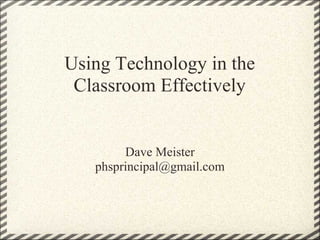
Integrating technology w_classroom
- 1. Using Technology in the Classroom Effectively Dave Meister phsprincipal@gmail.com
- 2. Essential Instructional Strategies.. How can we use tech to help us.. • • • • • • • • • • • Set objectives Provide feedback Provide recognition Challeng students with cues, questions, and advance organizers Have students make non linguistic representations Have students summarize and take notes Do more cooperative learning Reinforce student effort Identify similarities Enhance homework and practice Generate and test hypotheses
- 4. Using technology to help set objectives • Do you allow students to help you set your classroom learning objectives? • Setting objectives, or creating a roadmap for where your students are going, is one the most important things that we do! • We need to involve students in helping set the objectives! They need to personalize the learning goals for themselves.
- 5. Online Surveys to check backgound knowledge and activate interest Using online surveys http://www.surveymonkey.com I have decided to include my main objectives, but I will focus my attention on the items the surveys indicated the most interest from staff. Other online survey sites www.pollcat.com www.websurveyor.com/free-survey-tools.asp www.profilerpro.com
- 6. Using technology enhanced KWHL charts Using a KWHL chart is a simple but effective way to activate background knowledge, involve learners in objective setting and finding learning strategies, as well as demonstrate learner completion of the objective. Using an online graphic organizer incorporates technology into the process! http://www.text2mindmap.com/ Another good graphic organizer site for downloading http://www.worksheetlibrary.com/subjects/graphicorganizers/
- 9. Your turn! How can you use online surveys in your classroom (or better yet with your students outside of your classroom)? In what ways could you use the online mindmapping site for your classroom? How could you have students use it? Share
- 10. Providing Feedback.....in digital style! How I am I doing so far? No, really, I want to know.......send me an email............. Feedback is the cornerstone of guiding our students towards the goal as well as the mechanism of rewarding them for a job well done! Everyone wants recognition! • Google Docs o Word processing o Spreadsheets o Presentations
- 11. Peer editing and co-authoring using Google Docs and other applications Real Sample All Documents Tracking Changes using Microsoft Word Turn on track changes and save in a common folder Each reviewer's comments will appear in a different color
- 12. Automated Classroom Response Systems "Clickers" • Immediate feedback for students and teachers. • Questions can be designed to measure all levels of understanding from simple recall to evaluation. (we have a new set ordered!) • We can make ACT type questions and get immediate feedback on our students performance! Web Resources Kathy Schrock's Web Guide Meg Ormiston's Site Cool Web 2.0 Tools Teacher's Love SMARTboards Freescreencasts.com Coolmath.com Graphic Organizers
- 13. Blogs.....so many uses......so little time! Blogs are usually subject oriented. They can cover almost any topic! Samples: An Art Blog --ok so this is a plug for one of our own, but it is one of the best classroom blogs I have seen! It has issues, comments from students and teachers alike, and most of all it recognizes student work! An American Literture Class Blog topics and student responses. Computer Aided Drafting another plug for a local blog...good student recognition! A Special Education Teacher's Blog 'nuff said! Poetry in English class The podcasts here have gone out of date. Using the actual student voices while they read there own poetry was powerful.
- 14. More Blogs Senior English Western Civilization Enviromental Science Blog Science Teacher Blog This is a general education blog by a secondary science teacher. American History This teacher almost exclusively uses podcasts. Blog for teaching Spanish Physical Education Blog
- 15. Your turn....... How could you use Google Docs in your classroom? What uses can you find for blogging your classroom? your ideas? What are the barriers you have/see to using communication tools in your classroom?
- 16. Let's take a break!
- 17. Creating a blog...... I use Blogger I use this service because it is integrated into the tools Google offers. The process is extremely easy to do....and very easy to maintain. Blogging demo............
- 18. Cool Tools for your blog Gabcast www.gabcast.com youtube Blogger tools Video Link Now do you see any uses for your classroom?
- 19. If you could bring an expert to your classroom to add to the discussion, would you do it? SKYPE Free Internet connected computer to computer video conferencing! SKYPE demo How could you use this in your classroom?
- 20. Students love to text.....could we use that in our classrooms? Twitter How about an interactive discussion about a video in class? How about sharing resources while researching? Any other uses you can think of?
- 21. Wikis How can wikis be used in the classroom? Group projects: Students work together in one place to research, outline, draft, and edit projects within the wiki Assignments: Post homework, course materials, study guides, and more. Resource Collections: Organize articles, websites, videos, and other resources for students Peer Review: Post questions for student brainstorming, or have students post papers for peer feedback Group FAQ: Students and/or teachers post and respond to questions on a given topic Parent Involvement: Give parents a chance to be a part of the classroom and stay up to date on classroom news and events Online Newspaper: Create a student-published online newspaper
- 23. Essential Instructional Strategies.. How can we use tech to help us.. • • • • • • • • • • • Set objectives Provide feedback Provide recognition Challeng students with cues, questions, and advance organizers Have students make non linguistic representations Have students summarize and take notes Do more cooperative learning Reinforce student effort Identify similarities Enhance homework and practice Generate and test hypotheses
