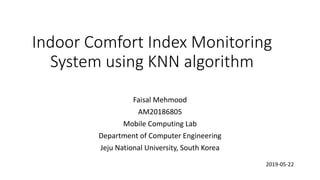
Indoor Comfort Index Monitoring System using KNN algorithm
- 1. Indoor Comfort Index Monitoring System using KNN algorithm Faisal Mehmood AM20186805 Mobile Computing Lab Department of Computer Engineering Jeju National University, South Korea 2019-05-22
- 2. Table of Content S.No Topic Page 1. Hardware Requirement and Cost 3 2. Introduction to Raspberry Pi and GPIO 4 3. Hardware Configuration 5 4. Installation of Raspbian Operating System 8 5. Introduction to Project: Indoor Comfort Index Monitoring System using KNN algorithm 19 6. Implementation Stack 20 7. Source Code Online GitHub 21 8. Pre-Requisite Libraries 22 9. Dataset on Kaggle and Kernel Link 23 10. Dataset Pre-processing 26 11. Experimental Environment 27 12. Results Visualization 28 13. KNN Classification 37 14. Performance Evaluation 38 15. Conclusion 39
- 3. Hardware Requirement S.No Hardware Device Description Cost 1. Raspberry Pi Raspberry Pi 3 Model B 35 USD 2. BME280 Sensor BME280 Sensor is used to get Temperature, Humidity, and Pressure values 7 USD 3. 16 GB SD Card SD Card is used to install Raspbian Operating System, store data, and run program 4 USD 4. Card Reader Card Reader is used to burn the Operating System on the SD Card. 7 USD
- 4. Raspberry Pi 3 Model B General Input Output Pins (GPIO) Raspberry Pi has 40 GPIO. The details of GPIO are given in this figure. These pins are used for different purposes e.g. Ground pin is used for neutral, Power pin is used to provide voltage. There are 3 volts and 5 volts pins, GPIO pins are used for input and output. The Raspberry Pi is a low cost, credit-card sized computer that plugs into a computer monitor or TV, and uses a standard keyboard and mouse. It is a capable little device that enables people of all ages to explore computing, and to learn how to program in languages like Scratch and Python. Raspberry pi is used for Internet of Things (IoT) projects.
- 5. Hardware Configuration Step 1: Insert 16 GB Memory Card into Raspberry Pi • In step 1. Insert the 16 GB SD Card into the Raspberry Pi. Note that the Raspbian Operating system is installed on the SD Card. In Next slides, I will guide you how to Install the Raspbian Operating System on the SD Card.
- 6. Hardware Configuration Step 2: Configuration of BME280 Sensor Wire with Raspberry Pi The configuration of the BME280 Sensor can be done by taking help from the figure 2. In this figure, we can see that there are four wires in BME280 Sensor. Brown, Yellow, Red, and Orange. 1. Brown Wire is connected with GND (Ground). It is attached with 6 number on the Raspberry Pi. 2. Yellow Wire is connected with 3V3 (volts). It is attached with GPIO 1 on the Raspberry Pi. 3. Red Wire is connected with SDA1 12C. It is attached with GPIO 3 on the Raspberry Pi. 4. Orange Wire is connected with SCL1 12C. It is attached with GPIO 5 on the Raspberry Pi.
- 7. Hardware Configuration Step 3: Power On the Raspberry Pi • In Step 3, Insert the power cable into the Raspberry pi as shown in the figure.
- 8. Raspbian Installation Step 1: SD Memory card formatter • If you are using windows, then download SD Memory Card Formatter from the following link • https://www.sdcard.org/downloads/formatter_4/eula_windows/inde x.html • Accept the terms and condition and download • Install SD Memory Card Formatter
- 9. Raspbian Installation Step 2: format the memory card • Insert SD Card into the Card Reader and Plug In to Your Computer • Select the Drive of SD Memory Card • Now Format The SD Memory Card using SD Memory Card Formatter
- 10. Raspbian Installation 3: Download raspbian noobs • Download Raspbian Noobs Zip File from the following link • https://www.raspberrypi.org/downloads/noobs/ • Extract the Zip File • Copy all the content of the folder into the SD Memory Card
- 11. Raspbian Installation Step 4: Install Raspbian noobs • Now insert the SD Memory Card in Raspberry PI • Power ON Raspberry Pi and follow the instructions
- 12. Raspbian Installation Step 4: follow instructions • Check Raspbian (Recommended) • Select English (US) as language
- 13. Raspbian Installation Step 4: follow instructions • Optional: Select Wifi Network and click OK
- 14. Raspbian Installation Step 4: follow instructions • Click Install (Left Top Corner) • You will get warning, Click YES
- 15. Raspbian Installation Step 4: follow instructions • Now Installation begins, Wait for the installation to complete • It will take 10 to 15 minutes to complete.
- 16. Raspbian Installation Step 4: follow instructions • When Installation is complete, you will get a notification OS Installed Successfully • Click OK and Let it Reboot
- 17. Raspbian Installation Congratulations • After Reboot, You will Get the welcome Screen of Raspbian OS.
- 18. Video Tutorial for Raspbian Installation • Please Follow my YouTube Account for video tutorials. • http://www.youtube.com/c/FaisalMehmoodAvan • If you have any difficulty in installation, you can contact me on Youtube
- 19. Introduction • In this study, we will implement the indoor comfort index monitoring system by using BME280 sensor. • BME280 sensor is capable of monitoring temperature, pressure, and humidity of the environment. The purpose of this study is to apply machine learning algorithm to classify the current status of indoor comfort index. We used KNN to classify the indoor condition i.e. normal or hot.
- 20. Implementation Stack Software/Hardware Description Raspberry PI Raspberry Pi 3 Model B BME280 Sensor BME280 sensor for temperature, pressure, and humidity Operating System for Raspberry Pi Raspbian OS Integrated Development Environment Thonny Programming Languages Python Platform Kaggle
- 21. Download the Source Code • Download the Source Code from the following GitHub Account. • https://github.com/faisalavan/bme280
- 22. Install Pre-Requisite Libraries • We have used different libraries. To run the project we have to install libraries first. Open the Command Terminal and Run the Following commands • sudo apt-get update • sudo apt-get install build-essential python-pip python-dev python-smbus git • git clone https://github.com/adafruit/Adafruit_Python_GPIO.git • cd Adafruit_Python_GPIO • sudo python setup.py install Following command will install pandas library used to handle big data. • sudo apt-get install python-pandas Following Command is used to perform mathematics on the dataset. • sudo pip install numpy
- 23. Dataset • I have uploaded the Dataset on Kaggle. Following is the link • https://www.kaggle.com/faisalawan/ bme280sensordata • https://www.kaggle.com/faisalawan/ kernel905a723b08/edit/run/145006 55 • I collected 100,000 records for experiment.
- 24. Dataset Details • This figure represents the count of the dataset, mean, standard deviation, minimum and maximum values for each column
- 25. Dataset Details • This figure represents the details of the columns such as data type, count, null or non-null values
- 26. Data Pre-Processing • As the data collected from BME280 sensor is unlabeled data. Pre- processing includes labeling of the dataset. • We classified the dataset into two different classes i.e. normal or hot based on the collected data • If the temperature is between 70 and 78 Fahrenheit, then the room temperature is normal. If temperature is greater than 78 Fahrenheit, then the room temperature is hot.
- 27. Experimental Environment • In this experiment, I used BME280 sensor for indoor monitoring. • BME280 sensor is used to sense temperature, humidity, and pressure
- 28. Temperature • This figure represents the visualization of Temperature data gathered from the BME280 sensor
- 29. Temperature Results • Minimum, Maximum, and Average Temperature is shown in the results.
- 30. Pressure • This figure represents the visualization of the Pressure Data gathered from the BME280 sensor.
- 31. Pressure Results • Minimum, Maximum, and Average Pressure is shown in the results.
- 32. Humidity • This figure represents the visualization of the Humidity Data gathered from the BME280 sensor.
- 33. Humidity Results • Minimum, Maximum, and Average Humidity is shown in the results.
- 34. Source Code- Import Required Libraries • This figure represents the snapshot of the source code used to import required libraries.
- 35. Source Code - Reading BME280 Sensor Values • This snapshot of source code shows the sensing value of BME280 sensor
- 36. Source Code – Reading Dataset • This figure represents the reading dataset and storing in pandas dataframe
- 37. K-NN Classification • In this figure, we can see that Accuracy of Testing Data is high when value of K is 1. • Accuracy of Testing Data is low when value of K is 8
- 38. Performance Evaluation Confusion Matrix Results • Ture Negative – 17338 • False Positive – 32 • True Positive – 43 • False Negative - 22867
- 39. Conclusion • In this study we implemented a Indoor Comfort Index Monitoring System using KNN algorithm. We come to conclusion that the accuracy of KNN algorithm is high when the value of K is equal to 1. By using KNN classification, we can predict the hot and normal condition of the indoor.
- 40. Useful Links • https://github.com/faisalavan/bme280 • https://www.kaggle.com/faisalawan/bme280sensordata • https://www.kaggle.com/faisalawan/kernel905a723b08/edit/run/145 00655 • http://www.youtube.com/c/FaisalMehmoodAvan • https://www.slideshare.net/mehmood3182/raspbian-noobs
