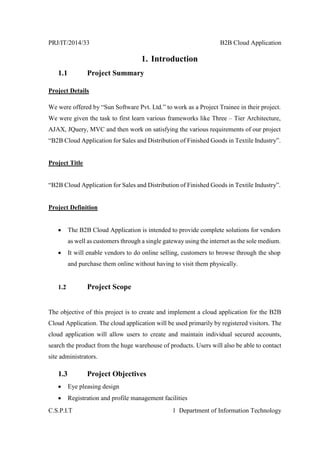
Report
- 1. PRJ/IT/2014/33 B2B Cloud Application C.S.P.I.T 1 Department of Information Technology 1. Introduction 1.1 Project Summary Project Details We were offered by “Sun Software Pvt. Ltd.” to work as a Project Trainee in their project. We were given the task to first learn various frameworks like Three – Tier Architecture, AJAX, JQuery, MVC and then work on satisfying the various requirements of our project “B2B Cloud Application for Sales and Distribution of Finished Goods in Textile Industry”. Project Title “B2B Cloud Application for Sales and Distribution of Finished Goods in Textile Industry”. Project Definition The B2B Cloud Application is intended to provide complete solutions for vendors as well as customers through a single gateway using the internet as the sole medium. It will enable vendors to do online selling, customers to browse through the shop and purchase them online without having to visit them physically. 1.2 Project Scope The objective of this project is to create and implement a cloud application for the B2B Cloud Application. The cloud application will be used primarily by registered visitors. The cloud application will allow users to create and maintain individual secured accounts, search the product from the huge warehouse of products. Users will also be able to contact site administrators. 1.3 Project Objectives Eye pleasing design Registration and profile management facilities
- 2. PRJ/IT/2014/33 B2B Cloud Application C.S.P.I.T 2 Department of Information Technology The website will allow users to create and maintain individual secured accounts, search the product from the huge variety of products. A user-friendly Shopping cart so that customers can shop ‘n’ no. of items and checkout finally with the entire shopping carts easily. A user can compare between various products and then select the product to be purchased according to feasibility. User can also add product to Wishlist / Favourite for purchasing the product in near future. Easy navigations available throughout the cloud application. 1.4 Tools and Technology used Sr no Title Tool 1 Front - End ASP.NET 2 Back - End Three-tier Architecture & Microsoft SQL Server Table 1.1 Tools and Technology used 1.5 Project Guides
- 3. PRJ/IT/2014/33 B2B Cloud Application C.S.P.I.T 3 Department of Information Technology Mr. Alok Jhaveri Prof. Amit Nayak Owner Assistant Professor Sun Software Pvt. Ltd C.S.P.I.T Surat CHARUSAT, Changa 1.6 Team Members Meet Patel (10IT071) Siddharth Shah (10IT100) 2. Project Management 2.1 Project Planning
- 4. PRJ/IT/2014/33 B2B Cloud Application C.S.P.I.T 4 Department of Information Technology 2.1.1 Project Development Approach and Justification A software development process, also known as a software development life-cycle (SDLC), is a structure imposed on the development of a software product. There are several different approaches to software development, much like the various views of political parties toward governing a country. Some take a more structured, engineering-based approach to developing business solutions, whereas others may take a more incremental approach, where software evolves as it is developed piece-by-piece. Most methodologies share some combination of the following stages of software development: Analyzing the problem Market research Gathering requirements for the proposed business solution Devising a plan or design for the software-based solution Implementation (coding) of the software Testing the software Deployment Maintenance and bug fixing Several models exist to streamline the development process. Each one has its pros and cons, and it is up to the development team to adopt the most appropriate one for the project. Sometimes a combination of the models may be more suitable. For our project, the first hurdle was to choose the best and appropriate development model between Waterfall Model and Agile Methodology. Each process model follows a particular life cycle in order to ensure success in process of software development. The Waterfall model can essentially be described as a linear model of software design. Like its name suggests, waterfall employs a sequential design process. Development flows sequentially from start point to end point, with several different stages: Conception, Initiation, Analysis, Design, Construction, Testing, Implementation, and Maintenance.
- 5. PRJ/IT/2014/33 B2B Cloud Application C.S.P.I.T 5 Department of Information Technology In contrast, the Agile method proposes an incremental and iterative approach to software design. It was essentially developed in response to the limitations of Waterfall, as a way to give designers more freedom. The design process is broken into individual models that designers work on. There is no pre-determined course of action or plan with the Agile method. Rather, designers are free to respond to changes in requirements as they arise and make changes as the project progresses. Fig. 2.1: Waterfall vs. Agile You consider Waterfall approach when: You work for a big client and they enforce their very formal approach on vendors. You work on fixed-scope, fixed-price contracts and client doesn't expect (for any reasons) rapid change in the scope You project team is experienced with specific heavy-weight approach - they know how to deal with it, they know how to use it to deliver high-quality project. You may consider Agile approach when:
- 6. PRJ/IT/2014/33 B2B Cloud Application C.S.P.I.T 6 Department of Information Technology You work on in-house projects or projects for more flexible clients where you don't have to adjust to client's processes. You work on a project where scope is changing rapidly (for whatever reason) and you tend to accept the fact. Your team isn't fluent with any specific project management approach as generally agile methods make learning curve pretty smooth in terms of introducing best practices. Though highly flexible, Agile simply doesn’t have the structure that the Waterfall method has and this does present some drawbacks. Agile projects tend to be hard to predict, from timelines to budgets. Without a concrete plan, everything remains a bit vague and nebulous. In addition, as previously discussed, active user involvement and intense collaboration are required throughout the Agile process. This can prove highly problematic for a number of reasons. First of all, this method of development can be quite time consuming, much more time consuming than the Waterfall method. And, it means that designers need to be committed for the duration of the project. If a designer leaves in the midst of a Waterfall method development project, it likely won’t be too big of a deal as the project is plan based. In the case of the Agile method, however, development is much more person based. Having a person drop out of the project could prove catastrophic. As the initial project doesn’t have a definitive plan, the final product can be grossly different than what was initially intended. Advantages of Iterative Waterfall Model: In iterative model we can only create a high-level design of the application before we actually begin to build the product and define the design solution for the entire product. Later on we can design and built a skeleton version of that, and then evolved the design based on what had been built. In iterative model we are building and improving the product step by step. Hence we can track the defects at early stages. This avoids the downward flow of the defects.
- 7. PRJ/IT/2014/33 B2B Cloud Application C.S.P.I.T 7 Department of Information Technology In iterative model we can get the reliable user feedback. When presenting sketches and blueprints of the product to users for their feedback, we are effectively asking them to imagine how the product will work. In iterative model less time is spent on documenting and more time is given for designing. The waterfall methodology stresses meticulous record keeping. Having such records allows for the ability to improve upon the existing program in the future. With the waterfall methodology, the client knows what to expect. They’ll have an idea of the size, cost, and timeline for the project. They’ll have a definite idea of what their program will do in the end. In the case of employee turnover, waterfall’s strong documentation allows for minimal project impact. When to use iterative model: Requirements of the complete system are clearly defined and understood. When the project is big/complex but the Major requirements must be defined; however, some details can evolve with time when definition, not speed, is key to success. Thus based on the nature of project, methods, tools, project requirements it was decided to use the Iterative Waterfall Model for project development. Iterative waterfall model provides feedback path between all the phases. So once the feasibility study is completed, one can iterate among all the phases. If error is committed in any of the previously implemented phase then there is still chance to make appropriate corrections. Thus, the main advantage provided by the iterative waterfall model i.e. to iterate between phases resolves the disadvantage of traditional waterfall model and also is a better viable option then agile development for this project.
- 8. PRJ/IT/2014/33 B2B Cloud Application C.S.P.I.T 8 Department of Information Technology 2.1.2 Project Effort and Time, Cost Estimation The project is organic and not semidetached or embedded, thus the project is well- understood. The size of development team is small(2). Project Effort Estimation: For Organic: Effort = 2.4 (KLOC)1.05 PM where KLOC = kilo lines of code& PM = Person Months If LOC = 1000, Thus, Effort = 2.4 × (1.0)1.05 PM = 2.4 PM Project Time Estimation: Tdev is the estimated time to develop the software expressed in months. For Organic, Tdev = 2.5(Effort)0.38 Months = 2.5(2.4)0.38 Months = 3.486 ≈ 3.5 Months Project Cost Estimation: Productivity = Size/Project Effort Project Cost as per COCOMO estimation,
- 9. PRJ/IT/2014/33 B2B Cloud Application C.S.P.I.T 9 Department of Information Technology Cost required developing the product = 2.4 × (Salary of developer) Assuming the salary is 15,000 Rs. Project Cost = 36,000 Rs. 2.1.3 Roles and Responsibilities Roles Responsibilities Name Mentor Mentoring the trainees in the proper direction. Mr. Alok Jhaveri Project Manager Leading the team to the successful completion of the project. Mr. Alok Jhaveri Training Faculties Training the fresher’s by giving them classes and lectures on various technologies and giving assignments. Mr. Alok Jhaveri Project Members The recruited project members who work tirelessly for the project. Meet Patel Siddharth Shah Table 2.1: Roles and Responsibilities 2.2 Project Scheduling
- 10. PRJ/IT/2014/33 B2B Cloud Application C.S.P.I.T 10 Department of Information Technology Fig. 2.2: Project Scheduling: Gantt Chart Feasibility Phase: Gathering the requirements for the project. Regular Team meeting with Project manager with discussion and allocation of weekly tasks. Analysis Phase: Training on AJAX. Training on Three - Tier Architecture. Training on C# ASP.NET. Training on MVC and Entity Framework. Training on JavaScript and JQuery. Training on Testing Methodologies. Designing Phase: Prepared the Design of the project under the guidance and requirement of the External Mentor. 3. System Requirements Study 3.1 Users Characteristics ID Task Name Start Finish Duration Jan 2014 Feb 2014 Mar 2014 Apr 2014 1/19 1/26 2/2 2/9 2/16 2/23 3/2 3/9 3/16 3/23 3/30 4/6 4/13 4/20 1 5d1/24/20141/20/2014Feasibility Study 2 10d2/7/20141/27/2014Analysis 3 15d2/28/20142/10/2014Designing 4 25d4/4/20143/3/2014Coding 5 10d4/18/20144/7/2014Testing 6 8d4/30/20144/21/2014Maintenance
- 11. PRJ/IT/2014/33 B2B Cloud Application C.S.P.I.T 11 Department of Information Technology Users of the cloud application must possess a minimal educational level which conforms to B2B Cloud Application for S&D of finished goods in Textile Industry standards. Users of the cloud application must know how to navigate in a cloud application. There are two levels of users of this system: Cloud application Users – This contains the actual users who will be using our cloud application. The users will be able to choose from the various available textile products according to their need. The users will be able to sell the products and will also be able to buy products. Once the user adds the product they can manage the product from their cart and can compare products according to requirements. The user can also add product to wishlist for purchasing in near future. In the same way the user will be provided some space for selling their products as it is B2B cloud application. Administrator -In this, the administrator constantly looks after the products inquiries and approval of product and verification of both products and vendors. After approval of the product, the product is mentioned as verified so that customer can buy without any fear. The administrator also sees to the content of the cloud application and updates it periodically. The administrator also maintains the database and updates it periodically. 3.2 Hardware and Software Requirements
- 12. PRJ/IT/2014/33 B2B Cloud Application C.S.P.I.T 12 Department of Information Technology 3.2.1 Software Requirement Microsoft Visual Studio 2012 SQL Server 2012 3.2.2 Hardware Requirements No Specific Requirements as it is Online Cloud application 3.2.3 Peripheral Requirements Working Internet Connection. 3.3 Assumptions and Dependencies Since the B2B Cloud Application for S&D of finished goods in Textile Industry is only accessible through the Internet, it is assumed that the end user has a connection to the Internet. It is also assumed that the user has a web browser able to display the cloud application. (I.E. Microsoft Internet Explorer 4+ or compatible browser) It is Online cloud selling application so it is assumed that the user enters the real and available products. But for these we have introduced a physical verification feature in which an agent verifies the product of the vendor/user and below that product “Verified” is displayed. So the customer could buy the product without any fear. 4. System Analysis 4.1 Study of Current System We studied current system (Web Applications) during Analysis phase and came across the following benefits by Cloud Application.
- 13. PRJ/IT/2014/33 B2B Cloud Application C.S.P.I.T 13 Department of Information Technology You are fully isolated from other users and actions on the server. No other customer can slow down or affect your service. All of the functionality of a dedicated server at a fraction of the cost by integrating different required hardware and software. Distributed Storage Instantly increase your service plan to provide for more resources as you grow, easily move to a new more powerful server without financial issues. Increase volume output or productivity with fewer people. Your cost per unit, project or product plummets. 4.2 Problem and Weaknesses of Current System Problems related to Current System : You are fully isolated from other users and actions on the server but speed may vary according to active users usage. Cost is higher as different functionalities have to be implemented on the different server. Dedicated Single Storage Have to be monitored and changed individually. Productivity is less compared to cloud as the cost per unit, human labor is more. 4.3 Requirements of New System 4.3.1. Functional Requirements The following list of function descriptions explains the major features of the B2B Cloud Application for Sales and Distribution of Finished Goods in Textile Industry.
- 14. PRJ/IT/2014/33 B2B Cloud Application C.S.P.I.T 14 Department of Information Technology 4.3.1.1 Account Registration The registration function shall allow users to create secure accounts. The account will track the user’s Name, Address, E-Mail, Contact Number, Username and Password Rationale: This provides security to the account member by setting up anaccount that is password protected. This also offers convenience so theuser only has to enter the information listed above once and then it isstored in the account. 4.3.1.2 Account Login The account login function shall allow account members to entertheir username and password. Once verified, users will be able to Add, Delete, Update and Display product, and update their account information. Rationale: This provides a method by which the user can access the restricted operations. 4.3.1.3 Add Product The user can add their product which will be displayed on the product grid for selling. Once verified by Admin the product will be displayed with Approved at the end of the product. Rationale: This provides user functionality for selling their own products. 4.3.1.4 Delete Product The user can delete their product which will be affected on the display of product grid. Once product added by user, can be deleted by user and respective changes will be affected on display of Product Grid.
- 15. PRJ/IT/2014/33 B2B Cloud Application C.S.P.I.T 15 Department of Information Technology Rationale: This provides user functionality for deleting the products they added for sale. 4.3.1.5 Update Product The user can update their product which will be affected on the display of product grid. Once products added by user, he/she can change the details of the products and relative changes will occur on the display of Product grid. Rationale: This provides user functionality of changing the previously added products. 4.3.1.6 Display Product The user will be able to display their product which they added previously or going to in near future. Once products added by user, he/she can view the products on display product tab. Rationale: This provides user functionality for viewing exactly what details will be displayed on the Product Grid. 4.3.1.7 Search The search function shall offer users the ability to search for Products by Name, Brand, Category and Color. Rationale: This offers a way to find a Product if the user does not have complete information about it. It also provides price and description information.
- 16. PRJ/IT/2014/33 B2B Cloud Application C.S.P.I.T 16 Department of Information Technology 4.3.1.8 Add to Shopping Cart The add to shopping cart function shall allow users to temporarily save Products in a list that are being considered for purchase. Rationale: This offers convenience to the user by storing the Products of interest online and allowing continuation of shopping. 4.3.1.9 Delete from Shopping Cart The delete from shopping cart function shall remove any unwanted Products from the cart. Rationale: This allows users to change their orders easily and not before to purchase products that are no longer of interest. 4.3.1.10 Add to Favorite. The Add to Favorite function shall hold Products for Future purchasing. Rationale: This offers convenience to the user by allowing them to make sure a Product will be in stock for immediate pickup. This also offers convenience for those who are unable or unwilling to give credit card information over the Internet. 4.3.1.11 Newsletter The Newsletter function shall inform the Customers for New Products or Sales. Rationale: Customers would receive the latest news, sales or Discount information via E- mail. 4.3.1.12 Edit Account
- 17. PRJ/IT/2014/33 B2B Cloud Application C.S.P.I.T 17 Department of Information Technology The Edit Account function shall give account members access to edit their stored information. Rationale: This offers convenience to the account members by allowing them to make changes to account information immediately. 4.3.1.13 Change Password The Change Password function shall give account members access to edit their stored information. Rationale: This offers convenience to the account members by allowing them to make changes to change password immediately. 4.3.1.14 Account Logout The account logout function shall allow account members to exit their account for security purposes. Rationale: This allows account members to exit their accounts, and prevent others from accessing it. 4.3.1.15 Privacy Policy The Privacy Policy shall give user an overview of how the user details and other related important details are secured. Rationale: This shall give idea about the security in cloud application. 4.3.1.16 Terms and Conditions
- 18. PRJ/IT/2014/33 B2B Cloud Application C.S.P.I.T 18 Department of Information Technology The Terms and Conditions function shall give the user an overview of what necessary steps to be followed during the access of cloud application. Rationale: This allows user to get access to information about the cloud Application. 4.3.1.17 FAQ The FAQ function shall give the user an overview of how to use the different functions listed above. Rationale: This allows the user to get answers to immediate questions on using the cloud application. 4.3.1.18 Add to Compare The Add to Compare function shall give the user help for purchase the same kind of products. Rationale: This allows the user to compare the same kind of products. This will help user to purchase the Product. User can compare Maximum three products at a time. 4.3.1.19 Product Verification Rationale: This allows the admin to verify products physically and update the same in the product Grid. This will help user to purchase the Product without any fear. 4.3.1.20 Client Delete
- 19. PRJ/IT/2014/33 B2B Cloud Application C.S.P.I.T 19 Department of Information Technology Rationale: This allows the Admin to verify clients and delete clients if they are not legitimate. 4.3.1.21 Traffic Analysis The Traffic Analysis function shall give the admin idea about the frequency of page visitors. Rationale: This allows the admin to analyze traffic and inform accordingly to clients and admin can also reset the analyzer. 4.3.2. Non Functional Requirements Accessibility: The cloud application is accessible in the all the major browsers available in the market. And yes! The cloud application will be accessible in the mobile browsers. Disaster recovery: The cloud application has a good capacity to bounce back if it crashes and all the uncommitted transactions would be rolled back. The user can also have a backup of his data so in case the data is lost he can recover it from the
- 20. PRJ/IT/2014/33 B2B Cloud Application C.S.P.I.T 20 Department of Information Technology back-up file. Efficiency: The cloud application is efficient in terms of maintaining the user database and to display all the results of the transactions efficiently. Extensibility: Currently the project is just for India only. As the laws for different countries may be different. But in future there is possibility to add more countries. Fault tolerance: Our cloud application is astute in terms of fault tolerance. All care has been taken to see that no incomplete transactions get committed. Interoperability: Be it any operating system-Windows, Linux, Macintosh, our cloud application would run fine. Maintainability: The technical team will keep updating cloud application on regular basis. The team works will improvise every day and bring out new and customized products. Privacy: All users’ information will remain to the web space and can’t be accessed by others. Portability: As our application is web based we can use it anywhere having a working internet connection regardless of the platform. Quality: A good user experience is all we want. It is our primary concern to ease the complications and offer the end-user a smooth flow of service. Scalability: Products can be added to the user account for handling more than one vendor. Testability: On completion of basic designing and database structure, we will out the cloud application in the beta mode and test it with the real values that we are expecting as data in our cloud application. 4.4 Feasibility Study Feasibility Study is a test of system proposal according to its workability, impact of the organization, ability to meet needs and effective use of the resources. It focuses on the following major questions: 1. What are the user’s demonstrable needs and how does a system meet them?
- 21. PRJ/IT/2014/33 B2B Cloud Application C.S.P.I.T 21 Department of Information Technology 2. What resources are available for given candidate system? 3. What are the likely impacts of the candidate system on the organization? 4. Whether it is worth to solve the problem? During feasibility analysis for this project, following primary areas of interest are to be considered. Investigation and generating ideas about a new system does this. Eight steps involved in the feasibility analysis are: Form a project team and appoint a project leader. Prepare system flowcharts. Enumerate potential proposed system. Define and identify characteristics of proposed system. Determine and evaluate performance and cost effective of each proposed system. Weight system performance and cost data. Select the best-proposed system. Prepare and report final project directive to management. 4.4.1. Technical Feasibility It is technically feasible because we made this cloud application using Three-Tier Architecture in ASP.Net (Front-End) & SQL Server 2012 (Back-End) that are platform independent. 4.4.2. Economical Feasibility It is economically feasible because there is no requirement of other hardware or software interfaces. This cloud application is economical feasible as it can be made using two tools Microsoft visual studio 2012 and SQL Server 2012.
- 22. PRJ/IT/2014/33 B2B Cloud Application C.S.P.I.T 22 Department of Information Technology 4.4.3. Operational Feasibility The system is operationally feasible as the cloud application is dynamic and the data on the cloud application can be easily edited through the admin panel and can it is also easy to use the application as it is very user friendly. 4.5 Activity/Process In New System 4.5.1 Stimulus: Click "Register" Button: Account Registration 1. The system shall allow a non-registered user to create a secure account.
- 23. PRJ/IT/2014/33 B2B Cloud Application C.S.P.I.T 23 Department of Information Technology 2. The system shall require the following information from the user: Name, Address and Mobile No. 3. The system shall ask the user for a username and password. 4. The system shall confirm the username and password are acceptable. 5. The system shall store the information in the database. 4.5.2 Stimulus: Click "Login" Button: Account Login 1. The system shall allow a registered user to log-in to their account. 2. The system shall require a e-mail and password from the user. 3. The system will verify the e-mail and password, and the user will be considered as “logged-in”. 4.5.3 Stimulus: Click “Add Product” Button: Add Product 1. The system shall allow a registered and logged-in user to add product for selling on cloud application 2. When viewing the Display Product, the system shall display the all Products added by user. 4.5.4 Stimulus: Click “Delete Product” Button: Delete Product 1. The system shall allow a registered and logged-in user to delete product added by user from cloud application 2. When viewing the Display Product, the system shall display the remaining Products added by user. 4.5.5 Stimulus: Click “Update Product” Button: Update Product 1. The system shall allow a registered and logged-in user to update product added by user in cloud application
- 24. PRJ/IT/2014/33 B2B Cloud Application C.S.P.I.T 24 Department of Information Technology 2. When viewing the Display Product, the system shall display the updated Products by user. 4.5.6 Stimulus: Click “Display Product” Button: Display Product 1. The system shall allow a registered and logged-in user to view products added by user in cloud application 4.5.7 Stimulus: Click "Search" Button: Search 1. The system shall allow a user to search for Products by Name, Brand, Color and Category. 2. The search results will include a picture of product, along with the name, price, color, brand and category of the Product. 4.5.8 Stimulus: Click "Add to Shopping Cart" Button: Add to Shopping Cart 1. The system shall allow a registered and logged-in user to temporarily save Product that are being considered for purchase into a list associated with their account 2. When viewing the shopping cart list, the system shall display the total price of the Product in the cart. 4.5.9 Stimulus: Click "Delete from Shopping Cart" Button: Delete 1. The system shall allow a registered and logged-in user to remove any unwanted Products from their shopping cart. 2. The system shall provide the user a way to select one of the Products in his/her cart for deletion.
- 25. PRJ/IT/2014/33 B2B Cloud Application C.S.P.I.T 25 Department of Information Technology 3. After the user has indicated the particular Product to be deleted from their shopping cart, the stored list representing the shopping cart should be updated by removing the list, and the display should be updated to show only the Product remaining in the cart. 4.5.10 Stimulus: Click “Add to Favourite" Button: WishList 1. The system shall allow a registered and logged-in user to reserve a Product to be purchased in the near future. 2. The user can add the products in WishList which he/she wants to purchase in near future. 3. The WishList information saved in the User Account so they can use this information afterwards. 4.5.11 Stimulus: Click "NewsLetter" Button: NewsLetter 1. User must select subscribe for enable the NewsLetter Service. 2. NewsLetter service inform the subscriber user about the new product or special offers through E-mail. 4.5.12 Stimulus: Click "Edit Account" Button: Edit Account 1. The system shall allow a user to update the information in their account. 2. The user shall be allowed to view and change their name, address, telephone, mobile no, profile picture, street, city and state. 4.5.13 Stimulus: Click "Change Password" Button: Change Password 1. The system shall allow a user to update the information in their account. 2. The user shall be able to change their password by entering the old one once, and a new one twice.
- 26. PRJ/IT/2014/33 B2B Cloud Application C.S.P.I.T 26 Department of Information Technology 4.5.14 Stimulus: Click "Logout" Button: Account Logout 1. The system shall allow the registered and logged-in user to exit his/her account, so that access to operations requiring a user to be logged in are now disabled. 4.5.15 Stimulus: Click "FAQ" Button: FAQ 1. The system shall allow the user to view an overview of how to use the various operations defined above. 2. The system shall then display information on how to use that operation. 4.5.16 Stimulus: Click "Privacy Policy" Button: Privacy Policy 1. The Privacy Policy shall give user an overview of how the user details and how other related important details are secured. 4.5.17 Stimulus: Click "Terms and Condition" Button: Terms and Conditions 1. The Terms and Conditions function shall give the user an overview of what necessary steps to be followed during the access of cloud application. 4.5.18 Stimulus: Click "Add to Compare" Button: Compare 1. The system shall allow a registered add logged-in user to compare Products for the justify which product should they purchase. 2. The user can compare three different Products at a time. 4.5.19 Stimulus: Click "Product Verification" Button: Product Verification
- 27. PRJ/IT/2014/33 B2B Cloud Application C.S.P.I.T 27 Department of Information Technology 1. The system shall allow admin to update the product status according to the requirements. 2. The admin can select verified if the agent has verified the product physically and not verified if not verified physically. So, this helps clients to buy the products without any fear of being abused. 4.5.20 Stimulus: Click "Client Delete" Button: Client Delete 1. The system shall allow admin to update the Client status according to the requirements. 2. The admin can delete the client if all products uploaded for sale are fake and unreal and cannot be questioned. 4.5.21 Stimulus: Click "Traffic Analyzer" Button: Traffic Analysis 1. The system shall allow admin to view the no of the frequency of page visitors of particular pages i.e. Homepage, Sarees, dresses etc. 2. The admin can also reset the Traffic Analyzer according to his/her requirements. 4.6 Features Of New System You are fully isolated from other users and actions on the server. No other customer can slow down or affect your service. All of the functionality of a dedicated server at a fraction of the cost by integrating different required hardware and software. Distributed Storage
- 28. PRJ/IT/2014/33 B2B Cloud Application C.S.P.I.T 28 Department of Information Technology Instantly increase your service plan to provide for more resources as you grow, easily move to a new more powerful server without financial issues. Increase volume output or productivity with fewer people. Your cost per unit, project or product plummets. You can easily increase or decrease resources without moving sites to other servers. Because of the Distributed storage data, data location cannot be known directly making difficult to hack. 4.7 Class Diagram
- 29. PRJ/IT/2014/33 B2B Cloud Application C.S.P.I.T 29 Department of Information Technology Fig 4.1 Class Diagram 4.8 System Activity Use Case Diagrams:
- 30. PRJ/IT/2014/33 B2B Cloud Application C.S.P.I.T 30 Department of Information Technology Fig 4.2 Use case for Admin User
- 31. PRJ/IT/2014/33 B2B Cloud Application C.S.P.I.T 31 Department of Information Technology Fig 4.3 Use case for Logged In User 4.9 Sequence Diagram
- 32. PRJ/IT/2014/33 B2B Cloud Application C.S.P.I.T 32 Department of Information Technology Fig 4.4 Sequence Diagram for Login. Fig 4.5 Sequence Diagram for Register.
- 33. PRJ/IT/2014/33 B2B Cloud Application C.S.P.I.T 33 Department of Information Technology Fig 4.6 Sequence Diagram for User Account. Fig 4.7 Sequence Diagram for Traffic Analysis.
- 34. PRJ/IT/2014/33 B2B Cloud Application C.S.P.I.T 34 Department of Information Technology Fig 4.8 Sequence Diagram for Product Verification. Fig 4.9 Sequence Diagram for Client/User Delete.
- 35. PRJ/IT/2014/33 B2B Cloud Application C.S.P.I.T 35 Department of Information Technology Fig 4.10 Sequence Diagram for Compare. Fig 4.11 Sequence Diagram for WishList.
- 36. PRJ/IT/2014/33 B2B Cloud Application C.S.P.I.T 36 Department of Information Technology Fig 4.12 Sequence Diagram for Shopping Cart.
- 37. PRJ/IT/2014/33 B2B Cloud Application C.S.P.I.T 37 Department of Information Technology 5. SYSTEM DESIGN 5.1 System Application Design 5.1.1 Method Pseudo code Pseudo code is a kind of structured English for describing algorithms. It allows the designer to focus on the logic of the algorithm without being distracted by details of language syntax. At the same time, the pseudo code needs to be complete. It describes the entire logic of the algorithm so that implementation becomes a rote mechanical task of translating line by line into source code. In general the vocabulary used in the pseudo code should be the vocabulary of the problem domain, not of the implementation domain. The pseudo code is a narrative for someone who knows the requirements (problem domain) and is trying to learn how the solution is organized. SEQUENCE Sequential control is indicated by writing one action after another, each action on a line by itself, and all actions aligned with the same indent. The actions are performed in the sequence (top to bottom) that they are written. IF-THEN-ELSE Binary choice on a given Boolean condition is indicated by the use of four keywords: IF, THEN, ELSE, and ENDIF. The general form is: IF condition THEN Sequence 1 ELSE Sequence 2 ENDIF The ELSE keyword and "sequence 2" are optional. If the condition is true, sequence 1 is performed, otherwise sequence 2 is performed. Example: IF (true) THEN Display overtime message ELSE Display regular time message
- 38. PRJ/IT/2014/33 B2B Cloud Application C.S.P.I.T 38 Department of Information Technology ENDIF While loop When condition will true then loop will executed else not. Example: Select Source Database; If (Connection Success full) { Get_Source_Datatype() { //get all source data type; //get all source data with object; } } Select Target Database; If(Connection Success full) { Get_Target_Datatype() { //get all target data type; } } Mapping _SourcetoTarget_db(); Convert_SourcetoTarget_db(); { //Migration Successfull }
- 39. PRJ/IT/2014/33 B2B Cloud Application C.S.P.I.T 39 Department of Information Technology 5.2 DATABASE DESIGN 5.2.1 Table and Relationship Fig 5.1 Database Design
- 40. PRJ/IT/2014/33 B2B Cloud Application C.S.P.I.T 40 Department of Information Technology 5.2.2 Logical Description of Data Table Name: CLIENT Description: This table is used to retrieves information from Client. Table 5.1 CLIENT Table Field Name Data Type Null able Comments CLIENT_ID Int No Primary key-identity Auto increment FIRSTNAME Nvarchar(50) No LASTNAME Nvarchar(50) No E-MAIL Nvarchar(50) No TELEPHONE numeric(11, 0) No MOBILE numeric(11, 0) No COMPANY Nvarchar(50) Yes STREET Nvarchar(50) No CITY Nvarchar(50) No POSTCODE Nvarchar(50) No COUNTRY Nvarchar(50) No STATE Nvarchar(50) No PASSWORD Nvarchar(50) No CONFIRMPASSWORD Nvarchar(50) No NEWSLETTER Nvarchar(50) Yes IMAGE Nvarchar(MAX) No ISAPPROVED INT Yes Table Name: PRODUCT Description: This table is used to retrieves information of the PRODUCT. Table 5.2 PRODUCT Table Field Name Data Type Null able Comments PRODUCT_ID INT No Primary key-identity Auto increment PRODUCT_NAME Nvarchar(MAX) Yes PRODUCT_CATEGORY Nvarchar(MAX) Yes PRODUCT_SIZE Nvarchar(MAX) Yes PRODUCT_COLOR Nvarchar(MAX) Yes PRODUCT_QUANTITY INT Yes PRODUCT_BRAND Nvarchar(MAX) Yes
- 41. PRJ/IT/2014/33 B2B Cloud Application C.S.P.I.T 41 Department of Information Technology PRODUCT_UNIT_PRICE INT Yes PRODUCT_IMAGE Nvarchar(MAX) Yes PRODUCT_DESCRIPITION Nvarchar(MAX) Yes PRODUCT_VERIFIED Nvarchar(MAX) Yes CLIENT_ID INT No Foreign Key Table Name: CART Description: This table is used describe the information about the CART. Table 5.3 Cart Table Field Name Data Type Null able Comments ID Int No Primary key-identity Auto increment NAME Nvarchar(MAX) Yes CATEGORY Nvarchar(MAX) Yes SIZE Nvarchar(MAX) Yes COLOR Nvarchar(MAX) Yes QUANTITY Int Yes UNIT_PRICE Int Yes IMAGE Nvarchar(MAX) Yes TOTAL Int Yes CLIENT_ID Int No Foreign Key PRODUCT_ID Int No Foreign Key Table Name: COMPARE Description: This table is used describe the information about the COMPARE. Table 5.4 COMPARE Table Field Name Data Type Null able Comments ID Int No Primary key-identity Auto increment NAME Nvarchar(MAX) Yes CATEGORY Nvarchar(MAX) Yes SIZE Nvarchar(MAX) Yes COLOR Nvarchar(MAX) Yes PRICE Int Yes DESCRIPITION Nvarchar(MAX) Yes IMAGE Nvarchar(MAX) Yes CLIENT_ID Int No Foreign Key PRODUCT_ID Int No Foreign Key
- 42. PRJ/IT/2014/33 B2B Cloud Application C.S.P.I.T 42 Department of Information Technology Table Name: WISHLIST Description: This table is used to retrieves information of Payment. Table 5.5 WISHLIST Table Field Name Data Type Null able Comments ID Int No Primary key-identity Auto increment NAME Nvarchar(MAX) Yes CATEGORY Nvarchar(MAX) Yes SIZE Nvarchar(MAX) Yes COLOR Nvarchar(MAX) Yes QUANTITY Int Yes UNIT_PRICE Nvarchar(MAX) Yes IMAGE Nvarchar(MAX) Yes CLIENT_ID Int No Foreign Key PRODUCT_ID Int No Foreign Key PRODUCT_VERIFIED Nvarchar(MAX) Yes Table Name: CONTACT Description: This table is used to retrieves information of CONTACT. Table 5.6 CONTACT Table Field Name Data Type Null able Comments CONTACT_ID Int No Primary key-identity Auto increment NAME_SURNAME Nvarchar(50) Yes EMAIL Nvarchar(50) Yes SUBJECT Nvarchar(50) Yes MESSAGE Nvarchar(MAX) Yes CLIENT_ID Int No Foreign Key Table Name: PAGECOUNTER Description: This table is used to retrieves information from Client. Table 5.7 PAGECOUNTER Table Field Name Data Type Nullable Comments HOMEPAGE Nvarchar(MAX) Yes
- 43. PRJ/IT/2014/33 B2B Cloud Application C.S.P.I.T 43 Department of Information Technology SAREES Nvarchar(MAX) Yes DRESSES Nvarchar(MAX) Yes TROUSERS Nvarchar(MAX) Yes JEANS Nvarchar(MAX) Yes SHIRTS Nvarchar(MAX) Yes SKIRTS Nvarchar(MAX) Yes SHOES Nvarchar(MAX) Yes
- 44. PRJ/IT/2014/33 B2B Cloud Application C.S.P.I.T 44 Department of Information Technology 5.3 INPUT/OUTPUT AND INTERFACE DESIGN 5.3.1 State Transition Fig 5.2 Activity Diagram for User Login
- 45. PRJ/IT/2014/33 B2B Cloud Application C.S.P.I.T 45 Department of Information Technology Fig 5.3 Activity Diagram for Admin
- 46. PRJ/IT/2014/33 B2B Cloud Application C.S.P.I.T 46 Department of Information Technology
- 47. PRJ/IT/2014/33 B2B Cloud Application C.S.P.I.T 47 Department of Information Technology Fig 5.4 Activity Diagram for Account
- 48. PRJ/IT/2014/33 B2B Cloud Application C.S.P.I.T 48 Department of Information Technology Fig 5.5 Activity Diagram for Compare/Wishlist
- 49. PRJ/IT/2014/33 B2B Cloud Application C.S.P.I.T 49 Department of Information Technology Fig 5.6 Activity Diagram for Product 5.3.2 Samples of Forms, Reports and Interface Fig 5.7 Homepage This Page will displayed at start of the Website. Fig 5.8 Register (1)
- 50. PRJ/IT/2014/33 B2B Cloud Application C.S.P.I.T 50 Department of Information Technology Fig 5.9 Register (2) Fig 5.10 Register (3)
- 51. PRJ/IT/2014/33 B2B Cloud Application C.S.P.I.T 51 Department of Information Technology Register page is for normal user. User will enter all the details given into form and if there is no existing user with entered email address then user will be redirected to the page on which activation message is displayed. User will get activation link on specified email address. Fig 5.11 Activation Message After successful registration user will be redirected to this page. This page informs users to go to their email address with which they have registered and click onto account activation link given in the email to activate them.
- 52. PRJ/IT/2014/33 B2B Cloud Application C.S.P.I.T 52 Department of Information Technology Fig 5.12 Account Confirmation Message When user clicks on the activation link that was given in email, account confirmation message will be displayed. Fig 5.13 Login Login page is common for all type of users Admin, Expert, and public user. User will enter email address and password. To login with Cube9, first user has to activate his account. If
- 53. PRJ/IT/2014/33 B2B Cloud Application C.S.P.I.T 53 Department of Information Technology email address and password are valid and if user is admin then he will be redirected to User Account, Fig 5.14 Login without activation If after registration with Cube9 user has not confirmed his account by clicking on activation link then this message will be displayed. Fig 5.15 Forgot Password
- 54. PRJ/IT/2014/33 B2B Cloud Application C.S.P.I.T 54 Department of Information Technology If user has forgotten his password then user can recover his password by entering his registered email address. Fig 5.16 Password Recovery Email When user clicks on send button on forgot password page, user will receive his username and password on his registered email address. Fig 5.17 User Account
- 55. PRJ/IT/2014/33 B2B Cloud Application C.S.P.I.T 55 Department of Information Technology This Page will be displayed after the User successfully login. User Account contain different facilities for user like add product, delete product, update product etc. Fig 5.18 Edit Account User can edit their personal details from this page. Fig 5.19 Change Password
- 56. PRJ/IT/2014/33 B2B Cloud Application C.S.P.I.T 56 Department of Information Technology User can change his/her account password. Fig 5.20 Newsletter User can subscribe/Unsubscribe from this page. Fig 5.21 Add Product User can add the product which they want to sell.
- 57. PRJ/IT/2014/33 B2B Cloud Application C.S.P.I.T 57 Department of Information Technology Fig 5.22 Delete Product User can delete their product from this page. Fig 5.23 Display Product User can see all the products which they add for the sell.
- 58. PRJ/IT/2014/33 B2B Cloud Application C.S.P.I.T 58 Department of Information Technology Fig 5.24 Update Product User can update the detail of their product. Fig 5.25 All Product This page contain all products of the site.
- 59. PRJ/IT/2014/33 B2B Cloud Application C.S.P.I.T 59 Department of Information Technology Fig 5.26 Jeans This page displayed Jeans available in the site. Same way all the products can be displayed like Sarees, Dresses, Shirts, Trousers, Skirts and Shoes. Fig 5.27 WishList
- 60. PRJ/IT/2014/33 B2B Cloud Application C.S.P.I.T 60 Department of Information Technology The WishList function shall hold Products for Future purchasing for User. Fig 5.28 Compare The Compare function shall give the user help for purchase the same kind of products. Fig 5.29 Shopping Cart
- 61. PRJ/IT/2014/33 B2B Cloud Application C.S.P.I.T 61 Department of Information Technology The shopping cart function shall allow users to temporarily save Products in a list that are being considered for purchase and they can also delete product from the cart. Fig 5.30 Search Product User can search the product from different way like product name, color, category and brand.
- 62. PRJ/IT/2014/33 B2B Cloud Application C.S.P.I.T 62 Department of Information Technology Fig 5.31 Admin Account This page will be displayed after admin login. Fig 5.32 Admin Edit Account Admin can change his/her information.
- 63. PRJ/IT/2014/33 B2B Cloud Application C.S.P.I.T 63 Department of Information Technology Fig 5.33 Admin Change Password Admin can change his/her Account Password. Fig 5.34 Admin Product Verification Admin Can change the status of the product whether it is verified or not.
- 64. PRJ/IT/2014/33 B2B Cloud Application C.S.P.I.T 64 Department of Information Technology Fig 5.35 Traffic Analysis Admin can see the number of user who visit the page. Fig 5.36 Admin Delete Product Admin can delete any product.
- 65. PRJ/IT/2014/33 B2B Cloud Application C.S.P.I.T 65 Department of Information Technology Fig 5.37 Admin Delete Client Admin can delete any client. Fig 5.38 Contact us This page contain the contact details.
- 66. PRJ/IT/2014/33 B2B Cloud Application C.S.P.I.T 66 Department of Information Technology Fig 5.39 Terms and Condition This page contain the terms and condition of the site. Fig 5.40 FAQ This Page contains the Frequently Asked Question.
- 67. PRJ/IT/2014/33 B2B Cloud Application C.S.P.I.T 67 Department of Information Technology Fig 5.41 Privacy Policy This page display the policy of the site.
- 68. PRJ/IT/2014/33 B2B Cloud Application C.S.P.I.T 68 Department of Information Technology 6. Implementation Planning 6.1 Implementation Environment During this step, the environment over which the implementation will be executed is prepared. The objective is to define a controlled and independent environment for the implementation. Three – Tier Architecture Three - tier are architectural deployment styles that describe the separation of functionality into segments in much the same way as the layered style, but with each segment being a tier that can be located on a physically separate computer. They evolved through the component-oriented approach, generally using platform specific methods for communication instead of a message-based approach. An example of Three - tier architectural style is a typical financial Web application where security is important. The business layer must be deployed behind a firewall, which forces the deployment of the presentation layer on a separate tier in the perimeter network. Another example is a typical rich client connected application, where the presentation layer is deployed on client machines and the business layer and data access layer are deployed on one or more server tiers. The main benefits of the Three - tier architectural style are: Maintainability. Because each tier is independent of the other tiers, updates or changes can be carried out without affecting the application as a whole. Scalability. Because tiers are based on the deployment of layers, scaling out an application is reasonably straightforward. Flexibility. Because each tier can be managed or scaled independently, flexibility is increased. Availability. Applications can exploit the modular architecture of enabling systems using easily scalable components, which increases availability.
- 69. PRJ/IT/2014/33 B2B Cloud Application C.S.P.I.T 69 Department of Information Technology Consider either the Three - tier architectural style if the processing requirements of the layers in the application differ such that processing in one layer could absorb sufficient resources to slow the processing in other layers, or if the security requirements of the layers in the application differ. For example, the presentation layer should not store sensitive data, while this may be stored in the business and data layers. The Three - tier architectural style is also appropriate if you want to be able to share business logic between applications, and you have sufficient hardware to allocate the required number of servers to each tier. Consider using Three - tier architecture if you are developing an intranet application where all servers are located within the private network; or an Internet application where security requirements do not restrict the deployment of business logic on the public facing Web or application server. Consider using more than three tiers if security requirements dictate that business logic cannot be deployed to the perimeter network, or the application makes heavy use of resources and you want to offload that functionality to another server. 3-Tier architecture generally contains UI or Presentation Layer, Business Access Layer (BAL) or Business Logic Layer and Data Access Layer (DAL). Presentation Layer (UI) Presentation layer contains pages like .aspx or windows form where data is presented to the user or input is taken from the user. Business Access Layer (BAL) or Business Logic Layer BAL contains business logic, validations or calculations related with the data, if needed. Data Access Layer (DAL) DAL contains methods that helps business layer to connect the data and perform required action, might be returning data or manipulating data (insert, update, delete etc). 6.1.1 GUI based web browser vs. Text based web browser In a GUI, multiple browsers with different information can simultaneously be displayed on the user screen. This is perhaps one of the biggest advantages of GUI over text base web
- 70. PRJ/IT/2014/33 B2B Cloud Application C.S.P.I.T 70 Department of Information Technology browser since the user has the flexibility to simultaneously interact with several related items at any time and can have access to different websites information displayed on different web browsers. Iconic information representation and symbolic information manipulation is possible in a GUI web browser. Symbolic information manipulation, such as clicking on hyper link to navigate the browser. So user can easily know about visited links. A GUI usually supports command selection using an attractive and user friendly menu selection system. In a GUI, a pointing device such as mouse can be used for issuing commands. Use of pointing devices increases the efficacy and less time consuming of the command issue procedure. On the flip side, a GUI requires special terminal with graphics capacities for running and also requires special input device such as mouse. On the other hand text based browsers are cheap in cost and they don’t required special input devices. If user does not want to deal with pictures, graphics, audio, video etc. then text base browsers are very helpful. 6.1.2 Single vs. Multi user In single user systems, management of the system will not be efficient. Because only one person will handle everything i.e. when all users want to login to the system then there will be a queue of all employees waiting for the login. One by one they can get login if it is a single user. For out-in timings also they need to wait if other user is there. For reporting to higher level i.e. admin/team leader at that time also if an employee is reporting then other employee needs to wait. In short, we can say, if there is a single user system then time consuming processes will be generated which is not efficient. While in multi user system, each user can operate the system from their desks and from any location. No need to wait for other users’ completion of work. Our system is multi user system. Each user can operate the system simultaneously. Each user can login-logout at a time, can enter in-out timings at time, can report at a time, etc. And our system will be published on internet so any user can work simultaneously
- 71. PRJ/IT/2014/33 B2B Cloud Application C.S.P.I.T 71 Department of Information Technology from anywhere. Thus, we can say that multi user system can be the efficient approach to develop the system. 6.2 PROGRAM/MODULES SPECIFICATION Module Title General User Module Summary 1) This module aims to give users privileges to add/edit/update Products. 2) This module also provides basic search functionality and advanced search functionality to search products. 3) Users can edit/update user details. 4) This module provides facility of adding product to cart. 5) This module provides facility of adding product to compare for getting the product according to their requirements. 6) This module provides facility of adding product to wihlist for buying in near future. Module Title Admin Module Summary 1) Admin can update product details such as verified or not verified. 2) Admin can delete client if all the products added by are unreal or bogus. 3)This module provides functionality of viewing traffic on the website through Web Analyzer. Table 6.1 Programs / Module Specification 6.3 Coding Standards
- 72. PRJ/IT/2014/33 B2B Cloud Application C.S.P.I.T 72 Department of Information Technology To make the system coding easy, easy to remember and reducing the chances of errors some techniques are used at the time of coding of the application which is called coding system. The coding system which we adopted during the coding is explained as follows: Page names follow Pascal Casing where First characters of all words are in upper case and other characters are in lower case. Some Page name has a suffix Product, admin or Login. Example: Login.aspx Login.aspx.cs Product_Delete.cs Admin_edit_account.aspx Method names are written in lower case and are separated by underscore (“_”) Example : Button_click() Variable names follow Camel Casing where First characters of all words, except the first word are in upper case and other characters are in lower case. Example: IsUsernameExists
- 73. PRJ/IT/2014/33 B2B Cloud Application C.S.P.I.T 73 Department of Information Technology UI Control Naming Convention: Table 6.2: UI Control Naming Convention 7. Testing Control Suffix Example Label Lbl LblName TextBox Txt TxtUsername Button Btn BtnLogin ImageButton _button edit_button Hyperlink _HyperLink Myacc_HyperLink DropDownList _dropdown Year_dropdown GridView _Gridvw User_Gridvw Checkbox Chkbx ChkbxIsapprove RadioButtonList Radiobtnlst Radiobtnlst_Gender Image Image FileUploadImage
- 74. PRJ/IT/2014/33 B2B Cloud Application C.S.P.I.T 74 Department of Information Technology Testing is the process carried out on software to detect the differences between its behaviour and the desired behaviour as stipulated by the requirements specifications. Testing is advantageous in several ways. Firstly, the defects found help in the process of making the software reliable. Secondly, even if the defects found are not corrected, testing gives an idea as to how reliable the software is. Thirdly, over time, the record of defects found reveals the most common kinds of defects, which can be used for developing appropriate preventive measures such as training, proper design and reviewing. 7.1 Testing Plan The testing sub-process includes the following activities in a phase dependent manner: a) Create Test Plans. b) Create Test Specifications. c) Review Test Plans and Test Specifications. d) Conduct tests according to the Test Specifications, and log the defects. e) Fix defects, if any. f) When defects are fixed continue from activity. Figure 7.1. : Testing Plan 7.2 Testing Strategy The development process repeats this testing sub-process a number of times for the UNIT MODULE TESTING SUB-SYSTEM SYSTEM ACCEPTANCE
- 75. PRJ/IT/2014/33 B2B Cloud Application C.S.P.I.T 75 Department of Information Technology following phases. a) Unit Testing. b) Integration Testing Unit Testing tests a unit of code (module or program) after coding of that unit is completed. Integration Testing tests whether the various programs that make up a system, interface with each other as desired, fit together and whether the interfaces between the programs are correct. System Testing ensures that the system meets its stated design specifications. Acceptance Testing is testing by the users to ascertain whether the system developed is a correct implementation of the Software Requirements Specification. Testing is carried out in such a hierarchical manner to ensure that each component is correct and the assembly/combination of components is correct. Merely testing a whole system at the end would most likely throw up errors in components that would be very costly to trace and fix. We have performed both Unit Testing and System Testing to detect and fix errors. A brief description of both is given below. Unit Testing Objective The objective of Unit Testing is to test a unit of code (program or set of programs) using the Unit Test Specifications, after coding is completed. Since the testing will depend on the completeness and correctness of test specifications, it is important to subject these to quality and verification reviews. Input: Unit Test Specification. Testing Process Checking for availability of Code Walk-through reports which have documented
- 76. PRJ/IT/2014/33 B2B Cloud Application C.S.P.I.T 76 Department of Information Technology the existence of and conformance to coding standards. Review of Unit Test Specifications Verify the Unit Test Specifications conform to the program specifications. Verify that all boundary and null data conditions are included. 7.3 Testing Methods Black-box and White-box Testing In black-box testing a software item is viewed as a black box, without knowledge of its internal structure or behavior. Possible input conditions, based on the specifications (and possible sequences of input conditions), are presented as test cases. In white-box testing knowledge of internal structure and logic is exploited. Test cases are presented such that possible paths of control flow through the software item are traced. Hence more defects than black-box testing are likely to be found. The disadvantages are that exhaustive path testing is infeasible and the logic might not conform to specification. Instrumentation techniques can be used to determine the structural system coverage in white box testing. For this purpose tools or compilers that can insert test probes into the programs can be used. Code Coverage The way to make sure that you have got all the control flow covered is to cover all the paths in the program during the testing (via white-box testing). This implies that both branches are exercised for an ‘if’ statement, all branches are exercised for a case statement, the loop is taken once or multiple times as well as ignored for a while statement, and all components of complicated logical expressions are exercised. This is called Path Testing. Branch Testing reports whether entire Boolean expression tested in control structures evaluated to both true and false. Additionally it includes coverage of switch statement cases, exception handlers and
- 77. PRJ/IT/2014/33 B2B Cloud Application C.S.P.I.T 77 Department of Information Technology interrupts handlers. Path testing includes branch testing as it considers all possible combination of individual branch conditions. A simpler version is Statement Testing which determines if each statement in the program has been executed at least once. The coverage via Path Testing includes the coverage via Statement Testing. Since Path Testing is extremely comprehensive it is costly, hence a viable minimum should be measuring Statement Testing coverage Table 7.1 Test case for Registration page
- 78. PRJ/IT/2014/33 B2B Cloud Application C.S.P.I.T 78 Department of Information Technology Test Case No. Test Conditions Input Expected Results Pass / Fail Comments / Suggestions 1. Register if not registered for accessing cloud application functionalities. None / Not filled all mandatory fields Enter Firstname, Lastname, Email, Telephone, Mobile, Address and password Fail Please fill the mandatory fields 2. Check for the input values in Firstname field. None Registration Successful please check your e-mail Fail Please enter the Firstname. 3. Check for the input values in Firstname field. Hardik Registration Successful please check your e-mail Fail Please enter all the mandatory(*) fields. 4. Check for the input values in Lastname field. None Registration Successful please check your e-mail Fail Please enter the Lastname. 5. Check for the input values in Lastname field. Patel Registration Successful please check your e-mail Fail Please enter all the mandatory(*) fields. 6. Check for the input values in E-mail field None / Incorrect Format Registration Successful please check your e-mail Fail Please enter the E-Mail.
- 79. PRJ/IT/2014/33 B2B Cloud Application C.S.P.I.T 79 Department of Information Technology Test Case No. Test Conditions Input Expected Results Pass / Fail Comments / Suggestions 7. Check for the input values in E-mail field user@gmail.com Registration Successful please check your e-mail Fail Please enter all the mandatory(*) fields. 8. Check for the input values in Telephone field None / Incorrect Format Registration Successful please check your e-mail Fail Please enter the Telephone number. 9. Check for the input values in Telephone field 02613209898 Registration Successful please check your e-mail Fail Please enter all the mandatory(*) fields. 10. Check for the input values in Mobile field None / Incorrect Format Registration Successful please check your e-mail Fail Please enter the Mobile number 11. Check for the input values in Mobile field 9724332050 Registration Successful please check your e-mail Fail Please enter all the mandatory(*) fields. 12. Check for the input values in Profile Picture field None / Invalid Format (other than .png, .bmp,.jpg, .jpeg) Registration Successful please check your e-mail Fail Please select the Profile Picture / Please select image with .png, .bmp, .jpg, .jpeg, .ttf, .gif.
- 80. PRJ/IT/2014/33 B2B Cloud Application C.S.P.I.T 80 Department of Information Technology Test Case No. Test Conditions Input Expected Results Pass / Fail Comments / Suggestions 13. Check for the input values in Profile Picture field My.jpg Registration Successful please check your e-mail Fail Please enter all the mandatory(*) fields. 14. Check for the input values in Street field None Registration Successful please check your e-mail Fail Please enter the Street. 15. Check for the input values in Street field Adajan Registration Successful please check your e-mail Fail Please enter all the mandatory(*) fields. 16. Check for the input values in City field None Registration Successful please check your e-mail Fail Please enter the City. 17. Check for the input values in City field Surat Registration Successful please check your e-mail Fail Please enter all the mandatory(*) fields. 18. Check for the input values in Postcode field None / Incorrect Format Registration Successful please check your e-mail Fail Please enter the Postcode. 19. Check for the input values in Postcode field 395009 Registration Successful please check your e-mail Fail Please enter all the mandatory(*) fields.
- 81. PRJ/IT/2014/33 B2B Cloud Application C.S.P.I.T 81 Department of Information Technology Test Case No. Test Conditions Input Expected Results Pass / Fail Comments / Suggestions 20. Check for the input values in State field None Selected Registration Successful please check your e-mail Fail Please Select the State. 21. Check for the input values in State field Gujarat Registration Successful please check your e-mail Fail Please enter all the mandatory(*) fields. 22. Check for the input values in Password field None / 123 (less than 6 digits) Registration Successful please check your e-mail Fail Please enter the minimum of 6 characters. 23. Check for the input values in Password field 123456 Registration Successful please check your e-mail Fail Please enter all the mandatory(*) fields. 24. Check for the input values in Confirm Password field None / 123 (not same as password) Registration Successful please check your e-mail Fail Please enter same as password. 25. Check for the input values in Confirm Password field 123456 Registration Successful please check your e-mail Pass Please click on “Create New Account” button. 26. Registration Completion. Click on “Create New Account” Button Registration Successful please check. Pass
- 82. PRJ/IT/2014/33 B2B Cloud Application C.S.P.I.T 82 Department of Information Technology Table 7.2 Test Case for Login Page Table 7.3 Test Case for Forgot Password Test Case No. Test Condition Input Expected Results Pass / Fail Comments / Suggestions 32. Forgot password None / unregistered E-mail address. User’s Firstname and password are sent on registered E- mail. Fail Please Enter the Registered E- mail address. 33. Forgot password abc@gmail.com User’s Firstname and password are sent on registered E- mail Pass Table 7.4 Test Case for User account
- 83. PRJ/IT/2014/33 B2B Cloud Application C.S.P.I.T 83 Department of Information Technology Test Case No. Test Condition Input Expected Results Pass / Fail Comments/ Suggestion s 27. Check for the input values in E-mail and Password field immediately after registration abc@gmail.com 123456 User management area i.e. my account page. Fail Please verify your account / Incorrect credentials. 28. Check for the input values in E-mail and Password field after clicking Activation Url. abc@gmail.com 123456 User management area i.e. my account page. Pass 29. Check for the input values in E-mail and Password field Xyz.gmail.com / xyz@gmail.com 5252552 User management area i.e. my account page. Fail Account must be verified first / Your credentials are incorrect. 30. Check for the input values in E-mail and Password field for admin None / xyz@gmail.com 123456 Admin Management area Fail Please fill all details / You are not admin Test Case No. Test Condition Input Expected Results Pass / Fail Comments / Suggestions 34. User management area i.e. my account page. Click the “My account” Link on top. User can Edit account, Change Password, Subscribe to Newsletter, view Wish list, Add Product, Delete Product, Update Product, Display Product and Logout Pass .
- 84. PRJ/IT/2014/33 B2B Cloud Application C.S.P.I.T 84 Department of Information Technology Table 7.5 Test case for Edit Account Functionality Test Case No. Test Condition Input Expected Results Pass / Fail Comments/ Suggestion s 31. Check for the input values in E-mail and Password field for admin Admin@shoppie.co m Admin123456 Admin Management area Pass Test Case No. Test Conditions Input Expected Results Pas s / Fail Comment s / Suggestio ns 35. Check for input values in Edit Account Page None Account Updated Successfully Fail Please enter all the mandatory details.
- 85. PRJ/IT/2014/33 B2B Cloud Application C.S.P.I.T 85 Department of Information Technology 36. . Check for input values in E-mail field None / Already registered E- mail address Account Updated Successfully. Fail E-mail Address already in use. 37. Check for input values in E-mail field xyz@gmail.co m Account Updated Successfully. Fail Please enter all the mandatory details. 38. Check for input values in Telephone field None Account Updated Successfully. Fail Please enter the Telephone details. 39. Check for input values in Telephone field 02616571619 Account Updated Successfully. Fail Please enter all the mandatory details. Test Case No. Test Conditions Input Expected Results Pas s / Fail Comment s / Suggestio ns 40. Check for input values in Mobile field None Account Updated Successfully. Fail Please enter the Mobile details. 41. Check for input values in Mobile field 9724332050 Account Updated Successfully. Fail Please enter all the Test Case No. Test Condition Input Expected Results Pass / Fail Comments / Suggestions 45. Check for input values in City field Surat Account Updated Successfully. Fail Please enter all the mandatory details. 46. Check for input values in Profile Picture field None Account Updated Successfully. Fail Please Select the profile picture details. 47. Check for input values in City field Ms.jpg Account Updated Successfully. Fail Please Click on “Update” button. 48. Check for Click on “Update” button. Click “Update” Button Account Updated Successfully. Pass .
- 86. PRJ/IT/2014/33 B2B Cloud Application C.S.P.I.T 86 Department of Information Technology Table 7.6 Test Case for Change Password Functionality mandatory details. 42. Check for input values in Street field None Account Updated Successfully. Fail Please enter the Street details. 43. Check for input values in Street field City Light Account Updated Successfully. Fail Please enter all the mandatory details. 44. Check for input values in City field None Account Updated Successfully. Fail Please enter the City details.
- 87. PRJ/IT/2014/33 B2B Cloud Application C.S.P.I.T 87 Department of Information Technology Table 7.7 Test Case for Subscription of Newsletter Table 7.8 Test Case for Display Product Test Case No. Test Condition Input Expected Results Pass / Fail Comments / Suggestions 49. Change password None / Invalid old password Password changed successfully Fail Please enter correct old password / Please fill all fields. 50. Change Password None/ new password less than 6 characters Password changed successfully Fail Please enter min 6 character password. 51. Change Password Correct Old password and new password Password changed successfully Pass Test Case No. Test Condition Input Expected Result Pass/ Fail Comments
- 88. PRJ/IT/2014/33 B2B Cloud Application C.S.P.I.T 88 Department of Information Technology 9. Test Case for Add Product Functionality Table 7.9 Test Case for Product Delete Table 7.10 Test Case for Product Update Test Case No. Test Condition Input Expected Results Pass / Fail Comments / Suggestions 52. Subscribe Newsletter Yes You have subscribed to newsletter Pass 53. Subscribe Newsletter No You have unsubscribed to newsletter Pass . 54. Display Product None Visibility of Product id, Product name, Category, Size, Quantity, Brand, Color, Price, Image, Description. Pass
- 89. PRJ/IT/2014/33 B2B Cloud Application C.S.P.I.T 89 Department of Information Technology Test Case No. Test Conditions Input Expected Results Pass / Fail Comments / Suggestions 55. Check input value for Add Product Functionality None Product added successfully Fail Please insert all product details. 56. Check input value for Product Name field. None Product added successfully Fail Please enter Product name. 57. Check input value for Product Name field. Saree Product added successfully Fail Please fill all the mandatory fields. 58. Check input value for Category field. None Product added successfully Fail Please enter Category of Product. 59. Check input value for Category field. Designer Product added successfully Fail Please fill all the mandatory fields. Test Case No. Test Condition Input Expected Results Pass / Fail Comments / Suggestions 60. Check input value for Size field. None Product added successfully Fail Please enter Size of Product. 61. Check input value for Size field. M Product added successfully Fail Please fill all the mandatory fields. 62. Check input value for Color field. None Product added successfully Fail Please enter Color of Product. 63. Check input value for Color field. Pink Product added successfully Fail Please fill all the mandatory fields. 64. Check input value for Quantity field. None Product added successfully Fail Please enter Quantity of Product. 65. Check input value for Quantity field. 1 Product added successfully Fail Please fill all the mandatory fields. Test Case No. Test Condition Input Expected Results Pass / Fail Comments / Suggestions 66. Check input value for Brand field. None Product added successfully Fail Please enter Brand of Product. 67. Check input value for Brand field. Satya Paul Product added successfully Fail Please fill all the mandatory fields. 68. Check input value for Image field. None Product added successfully Fail Please enter Image of Product. 69. Check input value for Image field. Saree.jpg Product added successfully Fail Please fill all the mandatory fields. 70. Check input value for Description field. None Product added successfully Fail Please enter Description of Product. 71. Check input value for Description field. Pleasing Design, Comfortable for wear. Product added successfully Fail Please Click on “Add” button 72. Check for click on “Add” Button Click “Add” Button Product added successfully. Pass Test Case No. Test Conditions Input Expected Results Pass / Fail Comments / Suggestions 73. Delete Product None None Pass 74. Delete Product Click “Delete” button Product Deleted successfully. Pass Test Case No. Test Conditions Input Expected Results Pass /Fail Comments /Suggestions 75. Product Update None / Incomplete details of Product. Product updated successfully. Fail Please select the product to be updated / Please enter all details of Product. 76. Product Update Selecting product id and changing the required fields and click on “Update” button Product updated successfully. Pass
- 90. PRJ/IT/2014/33 B2B Cloud Application C.S.P.I.T 90 Department of Information Technology Table 7.12 Test Case for Shopping Cart Table 7.13 Test Case for Wish list
- 91. PRJ/IT/2014/33 B2B Cloud Application C.S.P.I.T 91 Department of Information Technology Test Case No. Test Condition Input Expected Results Pass / Fail Comments / Suggestions 77. Display all the products of all vendors Click on “All” Button available on the Upper panel Display of all Product image, Product name, Product brand, Product Color and Product price. Pass . 78. Display only Sarees of all vendors Click on “Sarees” Button available on the Upper panel Display of all Sarees image, Sarees name, Sarees brand, Sarees Color and Sarees price. Pass . 79. Display only Dresses of all vendors Click on “Dresses” Button available on the Upper panel Display of all Dresses image, Dresses name, Dresses brand, Dresses Color and Dresses price. Pass . 80. Display only Trousers of all vendors Click on “Trousers” Button available on the Upper panel Display of all Trousers image, Trousers name, Trousers brand, Trousers Color and Trousers price. Pass . Test Case No. Test Condition Input Expected Results Pass / Fail Comments / Suggestions 81. Display only Shirts of all vendors Click on “Shirts” Button available on the Upper panel Display of all Shirts image, Shirts name, Shirts brand, Shirts Color and Shirts price. Pass . 82. Display only Jeans of all vendors Click on “Jeans” Button available on the Upper panel Display of all Jeans image, Jeans name, Jeans brand, Jeans Color and Jeans price. Pass . 83. Display only Skirts of all vendors Click on “Skirts” Button available on the Upper panel Display of all Skirts image, Skirts name, Skirts brand, Skirts Color and Skirts price. Pass . 84. Display only Shoes of all vendors Click on “Shoes” Button available on the Upper panel Display of all Shoes image, Shoes name, Shoes brand, Shoes Color and Shoes price. Pass . Test Case No. Test Condition Input Expected Results Pass / Fail Comments / Suggestions 84. Check for click of ”Add to Shopping Cart” Button Click the “Add to Cart” button Add and Displays the User’s private Shopping Cart. Pass 85. Check for click of ”Delete” Button Click the “Delete” button Delete of the Product from User’s private Shopping Cart. Pass 86. Check for click of ”Edit” Button Click the “Edit” button Edit the Quantity of Product from User’s private Shopping Cart. Pass
- 92. PRJ/IT/2014/33 B2B Cloud Application C.S.P.I.T 92 Department of Information Technology Table 7.14 Test Case for Compare Test Case No. Test Condition Input Expected Results Pass / Fail Comments / Suggestions 87. Check for click of ”Add to Favourite” Button Click the “Favourite” button Add and Displays the User’s private Favourite. Pass 88. Check for click of ”Delete” Button Click the “Delete” button Delete of the Product from User’s private Wishlist. Pass 89. Check for click of ”Add to Shopping Cart” Button Click the “Add to Cart” button Add and Displays the User’s private Shopping Cart. Pass 90. Check for click of ”Add to Compare” Button Click the “Add to Compare” button Add and Displays the User’s Compare Page. Pass
- 93. PRJ/IT/2014/33 B2B Cloud Application C.S.P.I.T 93 Department of Information Technology Table 7.15 Test Case for Admin Product Verification Test Case No. Test Condition Input Expected Results Pass / Fail Comments / Suggestions 95. Check for Click on “Product Click on “Product Display of all available products in Pass Test Case No. Test Condition Input Expected Results Pass / Fail Comments / Suggestions 91. Check for click of ”Add to Compare” Button Click the “Add to Compare” button Add and Displays the User’s Compare Page. Pass 92. Check for click of ”Delete” Button Click the “Delete” button Delete of the Product from User’s private Compare. Pass 93. Check for click of ”Add to Shopping Cart” Button Click the “Add to Cart” button Add and Displays the User’s private Shopping Cart. Pass 94. Check for click of ”Add to Favourite” Button Click the “Favourite” button Add and Displays the User’s private Favourite. Pass
- 94. PRJ/IT/2014/33 B2B Cloud Application C.S.P.I.T 94 Department of Information Technology Verification” Button Verification” Button. the cloud application. 96. Check for select value from Dropdown list. Select “Approved” from Dropdown list. User Approved Successfully. Pass 97. Check for select value from Dropdown list. Select “Not Approved” from Dropdown list. User Not Approved. Pass Table 7.16 Test Case for Admin Product Delete Test Case No. Test Condition Input Expected Results Pass / Fail Comments / Suggestions 98. Check for Click on “Product Delete” Button Click on “Product Delete” Button. Display of all available products in the cloud application. Pass Table 7.17 Test Case for Delete Client Test Case No. Test Condition Input Expected Results Pass / Fail Comments / Suggestions
- 95. PRJ/IT/2014/33 B2B Cloud Application C.S.P.I.T 95 Department of Information Technology 99. Check for Click on “Delete Client” Button Click on “Delete Client” Button. Display of all available Clients in the cloud application. Pass 100. Check for Click on “Delete” Button Click on “Delete” Button. Delete the Selected Clients from the Display Grid. Pass Table 7.18 Test Case for Logout 8. LIMITATIONS AND FUTURE ENHANCEMENT Limitation: B2B cloud Application contains some limitations such as: Test Case No. Test Condition Input Expected Results Pass /Fail Comments /Suggestions 101. Check for Click on “Logout” Button Click “Logout” button available on Quick Navigation Panel / at the Right-Most Top Corner User will be logged out from the account. Pass
- 96. PRJ/IT/2014/33 B2B Cloud Application C.S.P.I.T 96 Department of Information Technology As it is a B2B cloud Application user will not be able to buy single products (Lacks B2C functionality). Integrity of Seller is not known i.e. User can put unreal products for sale. If Cloud Lost data then we screwed…!! Future Enhancement: B2B cloud Application can be enhanced by including features like: Payment Portal We will be integrating payment page in which we will be storing the Buyer’s credit or debit card information until the Seller delivers the product to Buyer and then total amount will be transferred to Seller account. The information stored will be encode with UTF8 Encoding and will be secured. This will ensure confidentiality of Buyer and integrity of Sellers identity. 9. Conclusion and Discussion 9.1 Self Analysis of Project viabilities
- 97. PRJ/IT/2014/33 B2B Cloud Application C.S.P.I.T 97 Department of Information Technology The login was allowed only after verification through an email. The admin can only verify products and clients cannot add or delete his/her own products. 9.2 Problem encountered and possible solutions We had encountered problem relating to update of shopping cart which was solved by including update panel. We had encountered problem relating to security issues which was solved by using UTF-8 Encoding algorithm. 9.3 Summary of Project Work We have made a Cloud Application which is based on Online Shopping. In this application any user can add, delete or update their own products for sale. Also logged in user can add product to shopping cart, wishlist or compare. Admin can delete the users who upload fake or bogus products or unreal address. Admin can provide product with label of verified or not verified after physical verification so user can buy the verified products without any fear of being cheated.
