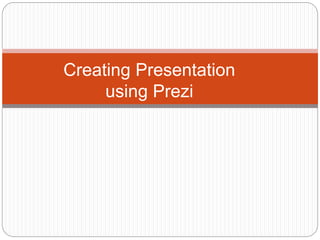
creating prize
- 2. CREATING A NEW ACCOUNT using PREZI 1.Open a browser, type on the URL link prezi.com. (Note: but you need to have and Internet Connection) 2.Click Get Started on the upper right corner. 1 2
- 3. 3. In order to create a presentation you must sign up for a public account. Just the Basic button for free, 3
- 4. 4. Fill in the boxes with the specified information (firstname, lastname,email and password). 5. After providing click Create your free Public account. 5 4
- 5. Creating presentation using SlideShare SLIDESHARE – is a Web 2.0-based slide hosting service. Users can upload files privately or publicity in the following file formats: - Powerpoint, PDF, Keynote or OpenDocumet presentations. Lunched on October 4, 2006, the website is considered to be similar to Youtube, but for slideshows. - it also provides users the ability to rate,
- 6. Creating a New Slideshare Account 1. Open a browser, on the URL type the slideshare.net. 2. Click Sign UP on the upper right corner of the website. 3. Click Join Linkendin. 4. Provide and fill in the designated boxes with your first and lastnames, email address and a password to confirm of your choice, then click Join now. 5. You will have to provide more information to be able to set up your profile. 6. Open your email to confirm your email address. If you didn’t receive anything, click
- 7. Uploading a Presentation 1. Go to slideshare.net 2. Click Upload, which is on an orange button on the upper right corner. 2 1
- 8. 3. Click Select files to upload to select files in the computer. You can also upload files from your cloud by clicking the source of your cloud. 3
- 9. 4. Add Title, Tags, Category and Description. 5. Set the privacy setting. 6. You can add more uploads by scrolling down, and click Add more uploads. 7. Click Publish. 4 5 7
- 10. Linking, Saving and Sharing Slideshare Files - You can press Like to give appreciation to the effort that the uploader has placed in his/her work, or you can download his/her works to view it later or use it to present. To like and share a file 1. Go to slideshare.net 2. Go to the page of the document or presentation you want to like or download. 3. Click the heart like button if you want to like, share button if you want to share and download button if you want to download the file.
- 11. To share a file: 1. Go to slideshare.net 2. go to the page of the document or presentation you want to share. 3. Click the Share button. There are different ways to share the file: 1. Via social media, specifically: Facebook, Twitter, LinkendIn or wordpress. 2. using an email address by simply entering the email of the person you want to share it with. 3. embedding it to your website by copying the link provided and pasting it on the HTML generator. 4. using the WordPress shortcode. 5. copying the link and pasting it to a message to your friends or at other social media applications that aren’t present in the selection above.
- 12. Share via social media Share via email File embed File WordPress Shortcode File link Sav e like Donwloa d
- 13. CLIPBOARD To add a clipboard: 1. Hover your mouse to your profile picture, and select MY CLIPBOARDS from the dropdown or just select MY CLIPBOARDS in the navigation bar. 1
- 14. 2. Click Create a Clipboard 2
- 15. 3. Add Title and Description(optional). Then set visibility. 4. To add clipboard, click save. 4
- 16. To add clips to your clipboards 1. Go to slideshare. Net 2. Go to the page of the document or presentation you want to clip. 3. Click the document or presentation you want to clip to view it. 4. Hover your mouse to the top right of the slide, and click Clip side. 5. A pop up will show up on the bottom right, to change the clipboard it is in, click Change clipboard.
- 17. 4 5
- 18. Using Mind Meister to create presentation MINDMEISTER - a web utility that enables the users to collaboratively generate a mind map that aids to conceptualize their ideas and allows them to apprehend, enhance, and share concepts graphically. - released on May 2007 and founded by Michael Hollauf and Tiil
- 19. Creating a New Mindmeister Account 1. Go to www.mindmeister.com 2. Click Sign up on the top right corner of the website, or on the bottom. 3. Enter name, email, password, and click Sign up. 4. You can add an avatar 5. Then click Start mind mapping
- 21. Dashboard Basics. Personal dashboard is an ideal “tool” for managing your work. It gives you an overview of all relevant projects, data, information management, file attachments, and links to information sources for project planning and time management.
- 22. Adding a New Folder You can sort your ideas or separate your images from personal to schools or business maps with the use of folders. 1. Go to the dashboard and click New Folder in the toolbar. 2. Enter name and select OK 3. you can move the mind maps into the folder by changing and dropping the map into the folder.
- 24. Deleting a Folder 1. T delete an entire folder, click the advanced menu button at the right side of the folder. 2. Click Delete. 3. To delete multiple folders, hover your mouse on one of the folders you want to delete, click the box beside the advance menu button to select it. 4. Click the advance button in the toolbar to delete the selected items.
- 25. Delete multiple folders Advance menuTick to select the folder you want to delete
- 26. Importing Mind Maps 1. Click Import in the toolbar 2. Then a dialogue will appear in the screen. Click Choose File to choose a file from a folder or you can drag and drop files there. 3. Then click Import to import the selected files.
- 28. Making a New Blank Mind Map 1. Go to the dashboard of your Mindmeister (mindmeister.com/#ali) 2. Click New Mind Map and click Blank 3. It will lead to a Mindmeister editor. Click on the text to change the title and press eneter to make the text become the title of your mind map. 4. Press Enter again to add a sub topic, or click the Add Ideas button again to add a sub-sub- topic. 5. To delete an idea, click Delete Ideas button or the delete key on your keyboard. 6. You can minimize the sub-sub-topic by clicking
- 29. 1 2
- 31. Switch Mind Maps Go back to dashboar d Zoom in and out Map options Set up Presentation History View Theme switch Share Mind Map Start slideshows Export Map