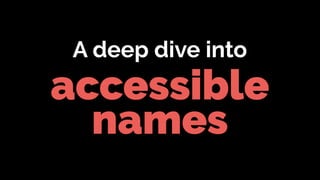
A deep dive into accessible names
- 1. accessible names A deep dive into
- 2. Before learning about accessible names, we need to cover three other topics:
- 3. Accessibility APIs The DOM The accessibility tree
- 4. I’ll give a brief overview of these topics, then dive into accessible names.
- 7. APIs are software intermediaries that allow two or more applications to talk to each other.
- 8. For example, Twitter has an API that allows developers to pull live conversations from Twitter to their own website or app.
- 9. What about Accessibility APIs?
- 10. These APIs communicate information about the user interface from the browser to assistive technologies.
- 11. Browser Accessibility API Assistive Technology Diagram showing the relationship between browsers, Accessibility APIs and Assistive Technologies
- 12. Accessibility APIs expose information about objects within the UI to assistive technologies.
- 14. 1. The object’s role.
- 15. 2. The object’s name and description.
- 16. 3. The object’s property.
- 17. 4. The object’s current state.
- 18. There are a wide range of Accessibility APIs in use, including:
- 19. • MSAA: Microsoft Active Accessibility • UI-AUTOMATION: Microsoft User Interface Automation • UIA-EXPRESS: MSAA with UIA Express • AXAPI: Mac OS X Accessibility Protocol • ATK: Linux/Unix Accessibility Toolkit • AT-SPI: Assistive Technology Service Provider Interface • IAccessible2: IAccessible2
- 20. The DOM
- 22. The DOM is an interface that treats XML or HTML documents as tree structures.
- 23. Each branch of the tree ends in a node, and each node contains objects.
- 24. You can see the DOM tree in most modern browsers by choosing the “Inspect Element” functionality.
- 25. Diagram showing Chrome’s DOM, via the “Inspect Element” function
- 27. Browsers use the DOM tree to create a second tree, called the accessibility tree.
- 28. This accessibility tree is a simpli fi ed version of the DOM tree.
- 29. DOM Tree Accessibility Tree Diagram showing the relationship between the DOM and the Accessibility Tree
- 30. The accessibility tree is exposed to assistive technologies via the Accessibility API.
- 31. DOM Tree Accessibility Tree Accessibility API Assistive Technology Diagram showing the relationship between the DOM, Accessibility Tree, Accessibility APIs and Assistive Technologies
- 32. The accessibility tree contains only “accessible objects”.
- 33. These are nodes that can receive focus, or have states, properties or events.
- 34. All other DOM nodes (that do not have states, properties or events) are not presented in the accessibility tree.
- 35. For example, a section within the DOM tree could be:
- 36. <div class="container"> <form action="#"> <div class="form-container"> <label for="name">Name</label> <input id="name" type="text"> </div> <div class="form-container"> <button type="submit">Submit</button> </div> </form> </div>
- 37. Depending on the browser, the accessibility tree might only present the following:
- 38. <div class="container"> <form action="#"> <div class="form-container"> <label for="name">Name</label> <input id="name" type="text"> </div> <div class="form-container"> <button type="submit">Submit</button> </div> </form> </div>
- 39. Each browser could potentially present a slightly di ff erent accessibility tree.
- 40. The accessibility tree can be viewed in a range of di ff erent ways, including directly within the browser.
- 41. Using Chrome’s Developer Tools, via the “Accessibility” Tab.
- 42. Diagram showing Chrome’s Accessibility Tab
- 43. Using Firefox’s Developer Tools, via the “Accessibility” Tab.
- 44. Diagram showing Firefox’s Accessibility Tab
- 46. Let's look at an example of the Accessibility API, the DOM and accessibility tree in action.
- 47. In the following example, we’ll go through the steps of a screen reader user going to a web application, navigating the application and then activating a button.
- 48. 1. When the user types in a URL and hits “ENTER”, an HTTP request is sent by the browser.
- 49. 2. The resulting HTML is delivered to the browser.
- 50. 3. The browser creates a DOM tree.
- 51. 4. The browser also creates an accessibility tree.
- 52. 5. The screen reader user can then navigate the web application, accessing the accessibility tree via the Accessibility API.
- 53. 6. When the user focuses on the button, it is exposed via the accessibility tree and announced to the screen reader user.
- 54. “Save, Button”
- 55. 7. When the user activates the button, the assistive technology relays the action back to the app via the Accessibility API.
- 56. 8. The web application then interprets the action appropriately in the context of the original UI.
- 57. The key question is: “How did the browser know to announce the button as ‘Save’”?
- 58. That’s where accessible names come into play.
- 59. Accessible names
- 60. All accessible objects in the accessibility tree should have meaningful, accessible names.
- 61. These names are used by assistive technologies to identify the object.
- 62. You can see the name assigned to accessible objects by viewing the accessibility tree.
- 63. In the following example, a <button> element has a text value of “Save”.
- 65. Using Chrome’s accessibility tree, we can see that the computed accessible name for the <button> is “Save”.
- 66. Screenshot showing Computed Properties, Name: “Save”
- 67. How do browsers know how to de fi ne the accessible name for each object?
- 68. They use the W3C speci fi cation “Accessible Name and Description Computation”. https://www.w3.org/TR/accname-1.1/
- 69. This speci fi cation describes how browsers determine the names and descriptions of accessible objects.
- 70. The speci fi cation allows browsers to create a name for each object as a text string.
- 71. The document also determines the order in which accessible names are applied.
- 72. Accessible names are applied in priority order from highest to lowest in the following way.
- 73. A and BUTTON elements
- 74. In the case of <a> and <button> elements, and elements with a role of button or link, this would mean:
- 75. 1. Use aria-labelledby 2. Otherwise, use aria-label 3. Otherwise, use element’s subtree 4. Otherwise, use title 5. If none of the above yield a usable text string, there is no accessible name
- 76. What happens if you apply multiple name options to an object?
- 77. Let’s look at a series of weird examples.
- 78. <button aria-labelledby="red" aria-label="Blue" title="Pink">Green</button> <p id="red">Red</p> Accessible name="red"
- 79. This can be seen when viewing the accessibility tree in Chrome.
- 84. IMG elements
- 85. In the case of <img> elements, this would mean:
- 86. 1. Use aria-labelledby 2. Otherwise, use aria-label 3. Otherwise, use alt 4. Otherwise, use title 5. If none of the above yield a usable text string, there is no accessible name.
- 87. INPUT, SELECT and TEXTAREA elements
- 88. In the case of most of the common <input> elements, <select> and <textarea> elements, this would mean:
- 89. 1. Use aria-labelledby 2. Otherwise, use aria-label 3. Otherwise, use associated <label> element(s) 4. Otherwise, use title 5. Otherwise, use placeholder 6. If none of the above yield a usable text string, there is no accessible name.
- 91. Let's look at some examples of where the accessible names could be improved.
- 92. Buttons
- 93. In the following example a <button> element uses only an icon for content.
- 94. This means that it has no text string that can be used as an accessible name.
- 96. One solution would be to use an aria-label to provide an accessible name.
- 97. <button aria-label="Delete item"> <i class="fa fa-trash"></i> </button> Accessible name="Delete item"
- 98. Links
- 99. In the following example, a link contains the text “More”.
- 101. While there is an accessible name present, it does not provide any context for assistive technologies.
- 102. Depending on the circumstances, this link would probably fail “Success Criterion 2.4.4 Link Purpose”. https://www.w3.org/TR/WCAG21/#link-purpose-in-context
- 103. If the designer/developer did not want a more descriptive link text to be displayed, an aria-label could be used to provide additional context.
- 104. <a href="#" aria-label="More about fruit">More</a> Accessible name="More about fruit"
- 105. Alternatively, additional content could be presented to screen readers only, to provide additional context.
- 106. <a href="#">More<span class="sr-only"> about fruit</ span></a> Accessible name="More about fruit"
- 107. Placeholder
- 108. In the following example, the placeholder is used to provide a label for an <input>.
- 110. Even though the placeholder attribute can be treated as an accessible name, it is not an acceptable alternative to a <label> element.
- 111. The HTML5 speci fi cation states that the placeholder attribute should not be used as an alternative to a <label>.
- 112. The placeholder also has a range of accessibility issues.
- 113. By default, the placeholder lacks su ffi cient colour contrast.
- 114. The placeholder value disappears as soon as users start typing, which can cause issues for some cognitively impaired users.
- 115. If you don’t want to display a label, an aria-label could be used to provide an accessible name.
- 116. <input aria-label="Search" type="text"> Accessible name="Search"
- 117. Or, a hidden <label> could be used. This means it would be available to screen readers only but not presented on-screen.
- 118. <label for="search" class="sr-only">Search</label> <input id="search" type="text"> Accessible name="Search"
- 119. These three examples show that there are ways to provide meaningful accessible names, without a ff ecting how the objects are displayed.
- 120. Conclusion
- 121. By including meaningful accessible names for all accessible objects, you can provide a better experience for everyone!
- 122. Thank you.
