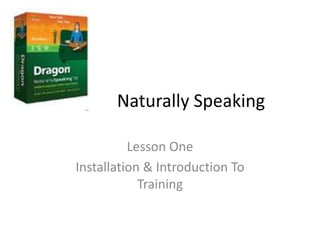
Dragon Naturally Speaking Lesson One
- 1. Dragon Naturally Speaking Lesson One Installation & Introduction To Training
- 2. Catherine Llwyd Supporting an inclusive and modern workforce, Catherine Llwyd’s Working Advantage provides online computer and assistive technologies training across North America. We help people with different abilities gain access to employment using computers, software, hardware and assistive devices. Catherine Llwyd, Owner, Consultant, Trainer & Advocate
- 3. Dragon Naturally Speaking Lesson 1Installing software & microphoneActivating Dragon Naturally SpeakingCreating a new userIntroduction to Training a new userAdapting to your writing style www.workingadvantage.ca
- 4. Installing Your Microphone MIC Jack or LINE IN USB Port
- 5. Insert CD1 into the CD-ROM Drive CD-ROM Drive If installation does not start immediately, double-click on setup.exe in Windows Explorer . You may be asked to insert CD 2. Type all of your information, including your serial number given with Dragon Naturally Speaking packaging. Choose where you want to install Dragon Naturally Speaking. Use the default directory: C://Program Filesuanceaturally Speaking.
- 6. How to choose Set-up Type There are three set-up types to choose from Click on one of the following: Typical – Installs all options and speech files Complete – Requires the most disk space Custom – Lets you choose which options and files to install. Click on custom to install other languages, dialects or enable Quick Start, which launches at system start-up.
- 7. Set-up Continued… Continue to follow set-up instructions Register your copy of Dragon Naturally Speaking so that you can be notified of any updates Click on Check the internet for program updates after set-up is completed Start Dragon Naturally Speaking by clicking on the desktop icon. An activation box will then appear. Click Activate Now. Click Activate Automatically. Set-up is now complete!
- 8. Creating A New User Type your name in the name field Click Next
- 9. Headset Or Microphone Select your dictation device. This is usually your headset or microphone with the MIC In jack or the USB port Click Next
- 10. New User Wizard Begin initial training by reading the text on the screen out loud for several minutes When Finished Click Next
- 11. Set-up Your Microphone Position the headset microphone about a half inch from your mouth and a little to the side Position the Hand-held Microphone one- three inches from Your mouth When finished Click Next
- 12. Volume And Sound Quality Check Click Start Volume Check and read the text in the dialogue box aloud. When the program beeps, click Next.Click Start Quality Check. Read the text again until the word “PASSED” is displayed. Click Next
- 13. Welcome To General Training You will asked to read for several minutes, out loud . This enhances accuracy. Have a drink of water before you start and speak into the microphone with a normal voice. If you are struggling with a word press Skip. A yellow arrow tells you where to start. when you are ready to train click Go.
- 14. Choose A Text To Read aloud and click OK Try to read exactly what is on the screen. If you make a mistake, repeat the words. The arrow will guide you. When you have read for about five minutes the New User Wizard displays a message of congratulations. Click OK and the programs starts to adapt your voice file. This will take several minutes. Take a break and have a drink of water.
- 15. Adapting To Your Writing Style Now Dragon Naturally Speaking needs to adapt to your writing style. This tool scans all of your typed documents in your computer files to help with accuracy. Click Start This scan can take from five to thirty minutes When the scan is finished, click Next. Congratulations, you are ready for lesson 2!
- 16. Catherine Llwyd’s -Working Advantage For Further Course Training in Dragon Naturally Speaking Visit: www.workingadvantage.ca Or Email: admin@workingadvantage.ca Dragon Naturally Speaking Online Course Delivery $49. Plus GST Copyright 2009
