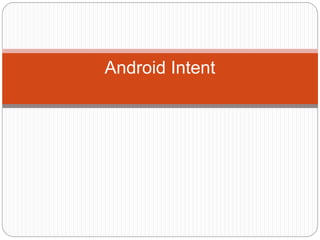
Tut123456.pdf
- 2. Android Intent Android Intent is the message that is passed between components such as activities, content providers, broadcast receivers, services etc. It is generally used with startActivity() method to invoke activity, broadcast receivers etc. The dictionary meaning of intent is intention or purpose. So, it can be described as the intention to do action.
- 3. The LabeledIntent is the subclass of android.content.Intent class android intents are mainly used to: Start the service Launch an activity Display a web page Display a list of contacts Broadcast a message Dial a phone call etc.
- 4. Types of Android Intents There are two types of intents in android: implicit and explicit. 1) Implicit Intent Implicit Intent doesn't specifiy the component. In such case, intent provides information of available components provided by the system that is to be invoked. For example, you may write the following code to view the webpage. Intent intent=new Intent(Intent.ACTION_VIEW); intent.setData(Uri.parse("http://www.google.com")); startActivity(intent);
- 5. 2) Explicit Intent Explicit Intent specifies the component. In such case, intent provides the external class to be invoked. Intent i = new Intent(getApplicationContext(), ActivityTwo.cla ss); startActivity(i);
- 6. Android Implicit Intent Example Let's see the simple example of implicit intent that displays a web page. activity_main.xml File: activity_main.xml <?xml version="1.0" encoding="utf-8"?> <android.support.constraint.ConstraintLayout xmlns:android="http://schemas.android.com/apk /res/android" xmlns:app="http://schemas.android.com/apk/res-auto" xmlns:tools="http://schemas.android.com/tools" android:layout_width="match_parent" android:layout_height="match_parent" tools:context="example.javatpoint.com.implicitintent.MainActivity"> <EditText android:id="@+id/editText" android:layout_width="wrap_content" android:layout_height="wrap_content" android:layout_marginEnd="8dp" android:layout_marginStart="8dp" android:layout_marginTop="60dp" android:ems="10" app:layout_constraintEnd_toEndOf="parent" app:layout_constraintHorizontal_bias="0.575" app:layout_constraintStart_toStartOf="parent" app:layout_constraintTop_toTopOf="parent" /> <Button android:id="@+id/button" android:layout_width="wrap_content" android:layout_height="wrap_content" android:layout_marginRight="8dp" android:layout_marginLeft="156dp" android:layout_marginTop="172dp" android:text="Visit" app:layout_constraintEnd_toEndOf="parent" app:layout_constraintHorizontal_bias="0.0" app:layout_constraintStart_toStartOf="parent" app:layout_constraintTop_toBottomOf="@+id/editText" /> </android.support.constraint.ConstraintLayout>
- 7. Activity class File: MainActivity.java import android.content.Intent; import android.net.Uri; import android.support.v7.app.AppCompatActivity; import android.os.Bundle; import android.view.View; import android.widget.Button; import android.widget.EditText; public class MainActivity extends AppCompatActivity { Button button; EditText editText; @Override protected void onCreate(Bundle savedInstanceState) { super.onCreate(savedInstanceState); setContentView(R.layout.activity_main); button = findViewById(R.id.button); editText = findViewById(R.id.editText); button.setOnClickListener(new View.OnClickListener() { @Override public void onClick(View view) { String url=editText.getText().toString(); Intent intent=new Intent(Intent.ACTION_VIEW, Uri.parse(url)); startActivity(intent); } }); } }
- 8. Android Explicit Intent Android Explicit intent specifies the component to be invoked from activity. In other words, we can call another activity in android by explicit intent. We can also pass the information from one activity to another using explicit intent. Here, we are going to see an example to call one activity from another and vice-versa Android calling one activity from another activity
- 9. activity_main.xml File: activity_main.xml <?xml version="1.0" encoding="utf-8"?> <android.support.constraint.ConstraintLayout xmlns:android="http://schemas.android.com/apk/res/android" xmlns:app="http://schemas.android.com/apk/res-auto" xmlns:tools="http://schemas.android.com/tools" android:layout_width="match_parent" android:layout_height="match_parent" tools:context="example.javatpoint.com.explicitintent.FirstActivity"> <TextView android:layout_width="wrap_content" android:layout_height="wrap_content" android:layout_marginEnd="8dp" android:layout_marginStart="8dp" android:layout_marginTop="8dp" android:text="First Activity" app:layout_constraintBottom_toBottomOf="parent" app:layout_constraintEnd_toEndOf="parent" app:layout_constraintHorizontal_bias="0.454" app:layout_constraintLeft_toLeftOf="parent" app:layout_constraintRight_toRightOf="parent" app:layout_constraintStart_toStartOf="parent" app:layout_constraintTop_toTopOf="parent" app:layout_constraintVertical_bias="0.06" /> <Button android:id="@+id/button" android:layout_width="wrap_content" android:layout_height="wrap_content" android:layout_marginEnd="8dp" android:layout_marginStart="8dp" android:layout_marginTop="392dp" android:onClick="callSecondActivity" android:text="Call second activity" app:layout_constraintEnd_toEndOf="parent" app:layout_constraintStart_toStartOf="parent" app:layout_constraintTop_toTopOf="parent" /> </android.support.constraint.ConstraintLayout>
- 10. ActivityOne class File: MainActivityOne.java import android.content.Intent; import android.support.v7.app.AppCompatActivity; import android.os.Bundle; import android.view.View; public class FirstActivity extends AppCompatActivity { @Override protected void onCreate(Bundle savedInstanceState) { super.onCreate(savedInstanceState); setContentView(R.layout.activity_first); } public void callSecondActivity(View view){ Intent i = new Intent(getApplicationContext(), SecondActivity.class); i.putExtra("Value1", "Android By Javatpoint"); i.putExtra("Value2", "Simple Tutorial"); // Set the request code to any code you like, you can identify the // callback via this code startActivity(i); } }
- 11. activitytwo_main.xml File: activitytwo_main.xml <?xml version="1.0" encoding="utf-8"?> <android.support.constraint.ConstraintLayout xmlns:android="http://schemas.android.com/apk/res/android" xmlns:app="http://schemas.android.com/apk/res-auto" xmlns:tools="http://schemas.android.com/tools" android:layout_width="match_parent" android:layout_height="match_parent" tools:context="example.javatpoint.com.explicitintent.SecondActivity"> <TextView android:layout_width="wrap_content" android:layout_height="wrap_content" android:layout_marginEnd="8dp" android:layout_marginStart="8dp" android:layout_marginTop="8dp" android:text="Second Activity" app:layout_constraintBottom_toBottomOf="parent" app:layout_constraintEnd_toEndOf="parent" app:layout_constraintHorizontal_bias="0.454" app:layout_constraintLeft_toLeftOf="parent" app:layout_constraintRight_toRightOf="parent" app:layout_constraintStart_toStartOf="parent" app:layout_constraintTop_toTopOf="parent" app:layout_constraintVertical_bias="0.06" /> <Button android:id="@+id/button" android:layout_width="wrap_content" android:layout_height="wrap_content" android:layout_marginEnd="8dp" android:layout_marginStart="8dp" android:layout_marginTop="392dp" android:onClick="callFirstActivity" android:text="Call first activity" app:layout_constraintEnd_toEndOf="parent" app:layout_constraintStart_toStartOf="parent" app:layout_constraintTop_toTopOf="parent" /> </android.support.constraint.ConstraintLayout>
- 12. ActivityTwo class File: MainActivityTwo.java import android.content.Intent; import android.support.v7.app.AppCompatActivity; import android.os.Bundle; import android.view.View; import android.widget.Toast; public class SecondActivity extends AppCompatActivity { @Override protected void onCreate(Bundle savedInstanceState) { super.onCreate(savedInstanceState); setContentView(R.layout.activity_second); Bundle extras = getIntent().getExtras(); String value1 = extras.getString("Value1"); String value2 = extras.getString("Value2"); Toast.makeText(getApplicationContext(),"Values are:n First value: "+value1+ "n Second Value: "+value2, Toast.LENGTH_LONG).show(); } public void callFirstActivity(View view){ Intent i = new Intent(getApplicationContext(), FirstActivity.class); startActivity(i); } }