Computer Keyboard Full Explanation.
•Transferir como PPTX, PDF•
2 gostaram•154 visualizações
Full elaborations concerning computer keyboard and its functions especially how it works, types and much more. For more information contact with me through the following details: email: njoholes@gmail.com, phone no: (+255)787 510 898
Denunciar
Compartilhar
Denunciar
Compartilhar
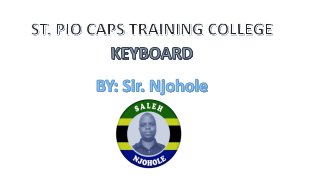
Recomendados
Recomendados
Mais conteúdo relacionado
Último
Último (20)
Connector Corner: Accelerate revenue generation using UiPath API-centric busi...

Connector Corner: Accelerate revenue generation using UiPath API-centric busi...
Introduction to Multilingual Retrieval Augmented Generation (RAG)

Introduction to Multilingual Retrieval Augmented Generation (RAG)
Apidays New York 2024 - Accelerating FinTech Innovation by Vasa Krishnan, Fin...

Apidays New York 2024 - Accelerating FinTech Innovation by Vasa Krishnan, Fin...
Web Form Automation for Bonterra Impact Management (fka Social Solutions Apri...

Web Form Automation for Bonterra Impact Management (fka Social Solutions Apri...
Why Teams call analytics are critical to your entire business

Why Teams call analytics are critical to your entire business
Polkadot JAM Slides - Token2049 - By Dr. Gavin Wood

Polkadot JAM Slides - Token2049 - By Dr. Gavin Wood
Apidays New York 2024 - The Good, the Bad and the Governed by David O'Neill, ...

Apidays New York 2024 - The Good, the Bad and the Governed by David O'Neill, ...
Boost Fertility New Invention Ups Success Rates.pdf

Boost Fertility New Invention Ups Success Rates.pdf
Mcleodganj Call Girls 🥰 8617370543 Service Offer VIP Hot Model

Mcleodganj Call Girls 🥰 8617370543 Service Offer VIP Hot Model
Elevate Developer Efficiency & build GenAI Application with Amazon Q

Elevate Developer Efficiency & build GenAI Application with Amazon Q
Apidays New York 2024 - Scaling API-first by Ian Reasor and Radu Cotescu, Adobe

Apidays New York 2024 - Scaling API-first by Ian Reasor and Radu Cotescu, Adobe
Apidays New York 2024 - The value of a flexible API Management solution for O...

Apidays New York 2024 - The value of a flexible API Management solution for O...
Apidays New York 2024 - APIs in 2030: The Risk of Technological Sleepwalk by ...

Apidays New York 2024 - APIs in 2030: The Risk of Technological Sleepwalk by ...
Destaque
More than Just Lines on a Map: Best Practices for U.S Bike Routes
This session highlights best practices and lessons learned for U.S. Bike Route System designation, as well as how and why these routes should be integrated into bicycle planning at the local and regional level.
Presenters:
Presenter: Kevin Luecke Toole Design Group
Co-Presenter: Virginia Sullivan Adventure Cycling AssociationMore than Just Lines on a Map: Best Practices for U.S Bike Routes

More than Just Lines on a Map: Best Practices for U.S Bike RoutesProject for Public Spaces & National Center for Biking and Walking
Destaque (20)
Content Methodology: A Best Practices Report (Webinar)

Content Methodology: A Best Practices Report (Webinar)
How to Prepare For a Successful Job Search for 2024

How to Prepare For a Successful Job Search for 2024
Social Media Marketing Trends 2024 // The Global Indie Insights

Social Media Marketing Trends 2024 // The Global Indie Insights
Trends In Paid Search: Navigating The Digital Landscape In 2024

Trends In Paid Search: Navigating The Digital Landscape In 2024
5 Public speaking tips from TED - Visualized summary

5 Public speaking tips from TED - Visualized summary
Google's Just Not That Into You: Understanding Core Updates & Search Intent

Google's Just Not That Into You: Understanding Core Updates & Search Intent
The six step guide to practical project management

The six step guide to practical project management
Beginners Guide to TikTok for Search - Rachel Pearson - We are Tilt __ Bright...

Beginners Guide to TikTok for Search - Rachel Pearson - We are Tilt __ Bright...
Unlocking the Power of ChatGPT and AI in Testing - A Real-World Look, present...

Unlocking the Power of ChatGPT and AI in Testing - A Real-World Look, present...
More than Just Lines on a Map: Best Practices for U.S Bike Routes

More than Just Lines on a Map: Best Practices for U.S Bike Routes
Ride the Storm: Navigating Through Unstable Periods / Katerina Rudko (Belka G...

Ride the Storm: Navigating Through Unstable Periods / Katerina Rudko (Belka G...
Computer Keyboard Full Explanation.
- 2. KEYBOARD • The Keyboard is a computer input device by which data & instructions is typed into the computer memory. • It enables the user to enter data & instructions into the computer by pressing its keys.
- 3. Types of Keyboard • Standard Keyboard – has 99 keys. • Enhanced Keyboard – has between 102 & 105 keys.
- 4. KEYBOARD LAYOUT. The Keyboard of a computer consists of keys similar to those of a typewriter. It contains the usual range of alphabetic characters (A – Z), digits 0 – 9, and other symbols frequently used to represent data items. However, it has some command keys for giving special instructions to the computer.
- 6. SECTIONS OF THE KEYBOARD. • Most Keyboards have a total of 101 keys, which are divided into 5 different groups: - Function/ Command keys. • These are the keys located along the top of the Keyboard marked F1 up to F12. They are used to issue commands into the computer. • Each of these keys is used to perform a special function in various application packages, e.g., F1 is used in most applications for help. • Function keys are used differently by different applications, i.e. their functions vary with different programs, and are therefore sometimes called Programmable Keys.
- 7. Alphanumeric keys. • This section consists of alphabetic & numeric keys. Alphanumeric keys are mostly used for typing of text. • It has the 26 letters of the English alphabet marked on them in capital letters, and Number keys arranged in their natural order from 0 – 9. Along with these keys are Punctuation marks (comma, full-stop, etc) and some Symbols. • At the bottom of the alphanumeric keys, is the Space bar, which is used to separate words or sentences from each other (or to create a blank space after typing each word).
- 8. Numeric Keypad keys. • It is on the rightmost part of the Keyboard. It has keys with digits (numbers) 0 - 9 marked on them in rows from the bottom upwards. • The keypad also has some mathematical symbols marked on its keys. They include: the multiplication sign (*), subtraction sign (-), addition sign (+), division sign (/) & the decimal point (.). • The Keypad is used for fast entry of numeric data into the computer. • Note. The numbers on the Numeric keypad can only be used when the Num Lock key is turned on.
- 9. Directional (or Cursor positioning) keys. • They are used to move the Cursor (insertion point) within the window of an application. • They include; Page Up, Page Down, Home, End, & the four Arrow Keys. Arrow keys: • To move the cursor one character to the right in a Word processing document, press the Right arrow key; to move the cursor one character to the left, press the Left arrow key. • To move the cursor one line up, press the Up arrow key; to move the cursor one line down, press the Down arrow key.
- 10. Page Up & Page Down: • To move the cursor up one page in case the document has many pages, press the Page Up key; to move the cursor down one page, press the Page Down key. Home & End keys: • To move the cursor to the beginning of the current line, press the Home key; to move the cursor to the end of the current line, press the End key.
- 11. Page Up & Page Down: • To move the cursor up one page in case the document has many pages, press the Page Up key; to move the cursor down one page, press the Page Down key. Home & End keys: • To move the cursor to the beginning of the current line, press the Home key; to move the cursor to the end of the current line, press the End key.
