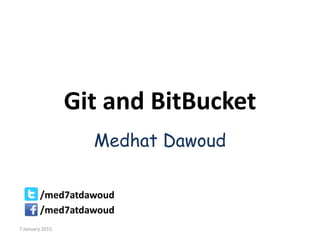
Bitbucket as a code server and pmt
- 1. Git and BitBucket Medhat Dawoud /med7atdawoud /med7atdawoud 7 January 2015
- 2. This workshop will include Source Code Management Systems Web-Based Code Hosting Popular open source projects using SCM Intro to Git Let’s try Git Commands Bitbucket as a web code server and management tool 7 January 2015
- 3. Source Code Management System • It’s a way that we use to store projects’ source code files in a tree of versions. • With no deal, all those SCMs creators build them on the same rules and structure. • A lot of popular open source projects source codes are collected together all over the world using SCM systems. 7 January 2015
- 4. SCM Systems Examples Lots of this type of software was created like: 7 January 2015
- 5. Web based Code Hosting • We can use SCMS on our machine locally that manage the code for you and create versions. • but you can also host your code on web, this solution make it very secure and no lose of data under any circumstances. 7 January 2015
- 6. Web based Code Hosting Examples A lot of Web-Based Code Servers provide Free and paid services Like: 7 January 2015
- 7. Popular projects that use web-based code Hosting and Source Code Management Systems Source1: https://git.wiki.kernel.org/index.php/GitProjects Source2: https://github.com/popular/starred 7 January 2015
- 8. Popular projects that use web-based code Hosting and Source Code Management Systems Source1: https://git.wiki.kernel.org/index.php/GitProjects Source2: https://github.com/popular/starred 7 January 2015
- 9. Popular projects that use web-based code Hosting and Source Code Management Systems Source1: https://git.wiki.kernel.org/index.php/GitProjects Source2: https://github.com/popular/starred 7 January 2015
- 10. Popular projects that use web-based code Hosting and Source Code Management Systems Source1: https://git.wiki.kernel.org/index.php/GitProjects Source2: https://github.com/popular/starred 7 January 2015
- 11. SCMS • We approved before when we start that all SCMSs are built on the same structure without any deal between them. • Those all are called Source Code Management Systems (SCMSs). • Main task of any SCMS is to: Track changes to files. Repository / database of changes Working directory / current state 7 January 2015
- 12. SCMS Operations We can sort operations that we can do with any SCMS into 4 main categories: Bootstrap (init, checkout, switch branch) Modify (add, delete, rename, commit) Information (status, diff, log) Reference (tag, branch) 7 January 2015
- 13. Types of SCMS There are 2 types of SCM systems: Centralized SCM Distributed SCM 7 January 2015
- 14. Centralized SCM 7 January 2015
- 15. Centralized SCM o Examples: Subversion, CVS, etc. o Everything goes to the server, commit changes to the sever, checkout the latest revision from the server. o No direct exchange between developers o Operations require server, there are some drawbacks: Single point of failure Bottleneck 7 January 2015
- 16. Decentralized SCM 7 January 2015
- 17. Decentralized SCM o Examples: Git, Mercurial, Bazaar, etc. o Each copy of repository is identical and self-sufficient o No need for a central server, but one may choose to have one o Developers may directly exchange change sets over Wi-Fi at a local coffee shop :D o Workflow : – Clone – Pull / fetch – push 7 January 2015
- 18. Ok, Let’s Start that workshop now • Yes, it was just an intro to the Source Code Management Mechanism and the Web-Based Code Servers. • Now to start talking in our session, I packed Git as our SCM or VCS and BitBucket as a Web-based Code Server and management tool will be discussed later. Are you Ready? 7 January 2015
- 19. What is Git ? Decentralized or Destributed Source Code Management(SCMS). Superior branching and merging mechanism. Support various protection devices against corruption. Supported by various code servers. 7 January 2015
- 20. Git History • 2002 Linus uses BitKeeper to track Linux. And BK gets Better, and Linux scale better. • April 6, 2005 BitKeeper drops free license. Linus write his own SCM, Git. • April 18, 2005 Git can merge. • June 16, 2006 Git is officially used to track Linux. • Feb 14, 2007 Git 1.5.0 is released. Major usability efforts. 7 January 2015
- 21. “ Nothing is perfect. Git is just *closer* to perfect than any other SCM out there ” - Linus 7 January 2015
- 22. Git First use • If you are using Git for the first time, you will need to download the server into your machine according to your operation system. • Just go to: http://git-scm.com/downloads and choose the suitable download and install it. 7 January 2015
- 23. Git First use continue .. • If you are using linux you will find a command that will install Git from terminal. • For example if you are using Ubuntu you will write this command in you terminal: 7 January 2015
- 24. Git Command line • Now you have installed Git on your machine and you can go to terminal or CMD according to you OS and write any command, for example: $ git –-version this command returned the version of Git you have installed, you should find the result as follow: 7 January 2015
- 25. Git Commands • Ok, there is a general structure of the git command that all commands use as follow: $ git <options> command <options> • Git includes approximately 137 commands. • Actually we don’t use all of them every day, so I’ll review here the every day use commands and let you check others. 7 January 2015
- 26. Git Common commands Add rm mv branch checkout clone commit diff init log merge pull push status 7 January 2015
- 27. Git Help • For any new command for you and need a brief documentation for it use this: $ git <command> -h • When you need a complete help you should write the following command and it will open a web page locally with the full docs for this command: $ git <command> --help or $ git help <command> 7 January 2015
- 28. Git Bootstrap • Open the project work space (directory) and run this command inside it: $ git init this will create .git directory • This directory (.git) include all meta data about versions and commits, working trees, changes, all configurations, … . 7 January 2015
- 29. Git Staging • Staging means specifying files that you will commit to the server. • Additions: $ git add file #This add a specific file $ git add . #This add all changed files • Removal: $ git rm file #This removes a specific file • Renames: $ git mv old new #This renames a specific file 7 January 2015
- 30. .gitignore file • You can create a .gitignore file in your project directory and add files or directories that you need not to add to the server, examples for unwanted files: Automatically generated code (e.g. R.java for Android) Settings folder of editors that is created automatically. If you are using any dependences on other libraries like in PHP you can add them to composer.json and ignore them. Or any other unwanted files. • So when you use add all files, git will automatically ignore the list of files you have written in this file. 7 January 2015
- 31. Git Commit • Commit means to apply changes of staged files or all files to the repository locally. • Commit changes must provided by a message that you explain in what is the changes in your commit from the last version: $ git commit –m ”this is the message” • The above command commit only the staged files but if you want to commit all files you should use this: $ git commit -a –m ”this is the message” • This means that the commit command here in applied on your machine only ??? …. The answer is yes 7 January 2015
- 32. Git work flow from work to commit 7 January 2015
- 33. Git information • You can use status: $ git status to shows : • Staged • Unstaged • Untracked • You can use show: $ git show that shows the last commit information, changes, author, and date. It has some more configurations that customize the result. 7 January 2015
- 34. Git information Git show additions: Just shows stats $ git show –-stat Just shows name and status $ git show -–name-status 7 January 2015
- 35. Git information • To review the latest commits or even all commits on some repository we use log command as follow: $ git log • But you can also limit it to review commits in a specific period or in some branch or last 5 for example: $ git log -5 or $ git log -1 master@{yesterday} or $ git log --author=medhatdawoud • There are lots of additions see in docs or help. 7 January 2015
- 37. References • References are used to point to commits. To get the local branches we use: $ git branch –l To get the remote branches we use: $ git branch –r And to get the local tags we use: $ git tag -l 7 January 2015
- 38. References • Creating new branch to HEAD: $ git branch name new branch “name” on HEAD • Creating new branch to a commit: $ git branch name commit new branch “name” on that commit 7 January 2015
- 39. References • Switching to branch: $ git checkout name • We have option of creating and switching in the same command: $ git checkout -b name • If you are switching to a branch that has changes, the switching might gives error, then you should merge with switch: $ git checkout -m name 7 January 2015
- 40. Merging • If your HEAD is referring to a branch and want to merge it to other branch, simply use the following command, assume we have A, B branches, $ git checkout A $ git merge B Assume that we have A, B, C branches and want to merge them all in one command. $ git checkout A $ git merge B C 7 January 2015
- 41. Cloning • If you have a remote code server on some host and want to get that repository on local, you just want to write this: $ git clone <remote> • This will create a directory to the current root, with the same name of the repository you are cloning. 7 January 2015
- 42. Let’s Play with 7 January 2015
- 43. What’s Next ? • Git is already installed into some editors like eclipse, aptana, … Search for your editor installation. • There is a good free book for git, I recommend it for you to be more efficient in using Git as a Source Code Management System, check it from this link: http://progit.org 7 January 2015
- 44. An other Easy and Fast Solution • I’ll tell you about another easy solution for windows users, it’s a git client with great GUI that makes every thing for you, it’s TortoiseGit • Simply go to this link, download and install: http://code.google.com/p/tortoisegit/wiki/Download • Try it and I will write some more articles about that later on my blog. • There are 4 more clients check them on git site. 7 January 2015
- 45. BitBucket • BitBucket is a web-based code server and also a great management tool for software projects. • On 29 September 2010, Bitbucket was acquired by VC-funded Atlassian. Initially, Bitbucket only offered hosting support for Mercurial projects. On 3 October 2011, Bitbucket officially announced support for Git hosting. 7 January 2015
- 46. Why Web-Based Code Hosting? Not to be confused with a version control system (or SCM system). Not a necessity, but good to have for more effective collaboration 7 January 2015
- 47. Why BitBucket? • Bitbucket is completely free if you have a .edu email address. • Gives any one any number of repositories, free for only 5 users, otherwise see the payment on their site. • Site: https://bitbucket.org 7 January 2015
- 48. Creating Repository 7 January 2015
- 49. Repository Page o Notice these buttons in the right. o Simple design that gives you only what you want from a code hosting, no noisy design. o Notice the menu ( overview, source, commits, pull requests, issues, wiki, downloads) This menu has the most important functionality that bitbucket provide for us. In the right of the menu is the settings of repository7 January 2015
- 50. Let’s get a tour in the site features Try Demos with Online Repositories 7 January 2015
- 51. End of the workshop Thanks Medhat Dawoud www.medhatdawoud.com /med7atdawoud /med7atdawoud 7 January 2015